You don’t lose until you sell right? Bitconnect wallet sync for windows.
It sucks how Bitconnect cut the lending platform lose. It broke a lot of people’s hearts. Yes I am one of the unlucky late investors into Bitconnect and am currently hodling. I was finally able to get my wallet to start syncing this past evening. I know I am not the only crypto noob so I thought I would share the process. Mine wouldn’t sync no matter how many times I opened and closed it. So here we go.
- Go To Start -> Run and enter %appdata press enter
- Path: C:\Users\YOUR-USER-Name\AppData\Roaming\bitconnect
- Find the bcc node list at https://chains.cryptoid.info/bcc/#!network
- Copy the node list and go back to your Bitconnect file and create a new folder as a .txt file
- Paste your nodes there but save it as Bitconnect.conf
Close all that out and reopen your wallet. It should pick up the network and begin to sync from there. I hope this is helpful for those who decided to hold their bcc to wait and see what happens with the coin. Good Luck to you all!
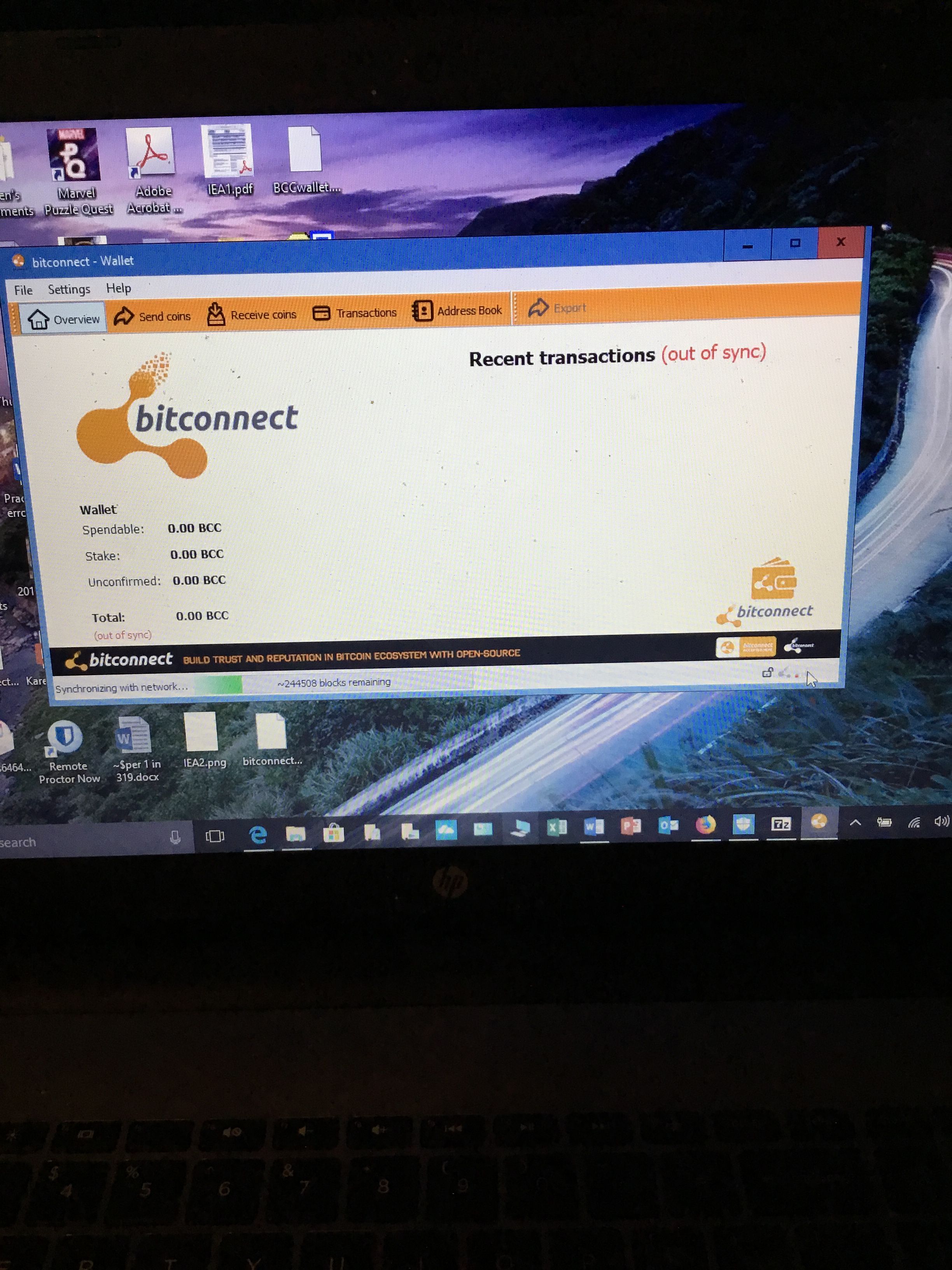
im gonna try this shortly, thanks