Setting up a mobile Bitcoin wallet using Breadwallet
Hello Reader,
In my introduction to Bitcoin wallets, I took you through the concept of a mobile wallet as an easy and quick way to get up and running with Bitcoin.
In this post, I am going to explain in detail how to actually use a mobile wallet. This post will focus on my favourite app, Breadwallet on iOS. Yes, I'm afraid I'm a guilty as charged Apple fanboy. However, the app functions nearly identically on both iOS and Android so the tutorial should work pretty much the same whichever platform you choose.
Breadwallet was created by Aaron Voisine and Adam Traidman, two silicon valley based developers. It's main principles are simplicity and beautiful design which I think is sorely needed in the highly complex and confusing world of crypto currency.
But enough waffling, let's get this show on the road.
Step 1) Download the app
Download the app from the Apple (or Android) store.
Step 2) Create your wallet
Open breadwallet and select "new wallet"
Select "generate new wallet"
On the screen that follows, your seed will be presented. Breadwallet uses a deterministic approach to generating the bitcoin addresses which will be stored in your wallet. Read my previous post to understand more about what this means.
Make sure you write down your seed and store a couple of copies in separate secret locations. It is not recommended to store your seed on a computer or password manager as if your seed is compromised, an attacker can easily steal all of your bitcoins.
Step 3) Meet your new Bitcoin wallet
You will first be presented with the screen below, this shows your new wallet address (technically, one of many contained in the wallet).
The pixelated looking image is known as a QR code. A QR code is an image which contains data that can be read by a smart phone camera. In this instance, the QR code is encapsulated with my bitcoin address which is shown beneath the image:
1BiVBh6L7AsjrJ3wUNZz9AGM2shGrWjiZz
If you don't know what a bitcoin address is, stop here and read this post first! Assuming you do, you'll notice I've linked my address above to it's page on blockchain.info. This is what's known as a blockchain explorer which allows you to see the balance and transactions made to and from any address. Don't understand how this is possible? Read about the blockchain right here.
You can give that address to people and then they can send you bitcoins. Alternatively they can scan the QR code using their phone, or you could give your wallet address to a Bitcoin ATM by holding up your phone to the machine.
It's about time we had some coins in that lovely new wallet...
Step 4) Send bitcoins to your wallet
In my previous post, I explained how you can use many different services to buy bitcoins. So I'm going to send some bitcoins that I previously purchased using Coinbase.com to my nice new wallet.
You choose how you wish to enter the amount you want to send (for example in bitcoin directly, or in your local currency, as I have done above by selecting GBP). You will always actually send in bitcoins, but if you choose local currency, Coinbase will calculate the equivalent amount to send in bitcoins for you.
When you're happy with the transaction (check and double check the address and amount), select "Send Funds" and enter your 2FA details on the confirmation page. Once complete, you'll be presented with a screen like the one below:
Step 5) Wait for your coins to appear in breadwallet
It will take a little while for Coinbase to actually broadcast your transaction to the Bitcoin network. Once it has, you will be able to view it's progress on blockchain.info. Bitcoin transactions take time to confirm.
What is a Bitcoin confirmation?
Every subsequent bitcoin block after the one your transaction is included in is classed as a confirmation. As it becomes exponentially more difficult to reverse a transaction with each subsequent block, these act as an indication of how much you can rely on your transaction. Common practice is to treat six confirmations as virtually irreversible. Given the average block time of ten minutes, this will take approximately one hour.
Once the transaction has broadcast, you should be able to see it immediately, along with the number of confirmations in breadwallet by pressing the menu button in the top left of the app:
By default, breadwallet displays your bitcoin balance in bitcoin bits.
What is a bit?
It's important to understand that every bitcoin is divisible all the way down to one hundred millionth of a bitcoin (0.00000001 BTC), known as a satoshi.
There are the following, standard common definitions for different divisions of a bitcoin:
BTC = 1 bitcoin
mBTC = 0.001 = milli bitcoin, 1 thousandth
bit = 0.000001 = micro bitcoin, 1 millionth
satoshi = 0.00000001 = one hundred millionth
How do I change which unit breadwallet uses?
Most places still use divisions of a whole bitcoin to express values. You can change which unit breadwallet uses by selecting the menu, then settings, then local currency, finally tap on the XXX = bXXXX at the top of the screen to scroll through the unit types.
When your transaction has several confirmations, you are ready to send bitcoins to anyone you choose!
Step 6) Send bitcoins
On the send bitcoins page, you can choose to send bitcoins to an address saved in the clipboard, or by scanning a QR code (e.g. from a friends phone or from an address displayed on screen):
Double check the address displayed, enter your desired amount and press send, voila!
Congratulations, you've completed your first bitcoin transaction!
If you're feeling generous, why not send me a small tip to my breadwallet address now that you know how 🙂
1BiVBh6L7AsjrJ3wUNZz9AGM2shGrWjiZz
Remember folks, backup your seed and don't share it with anyone!
Fin.
Yours, X.
P.S. Here's a new treat for each article, a bunny picture, because why not?
Meet Roxy...

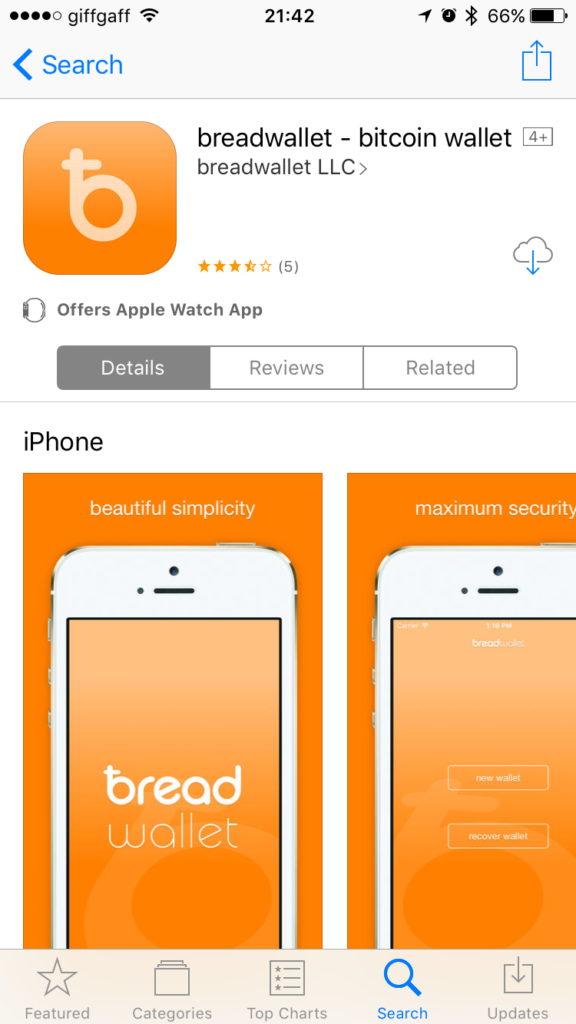
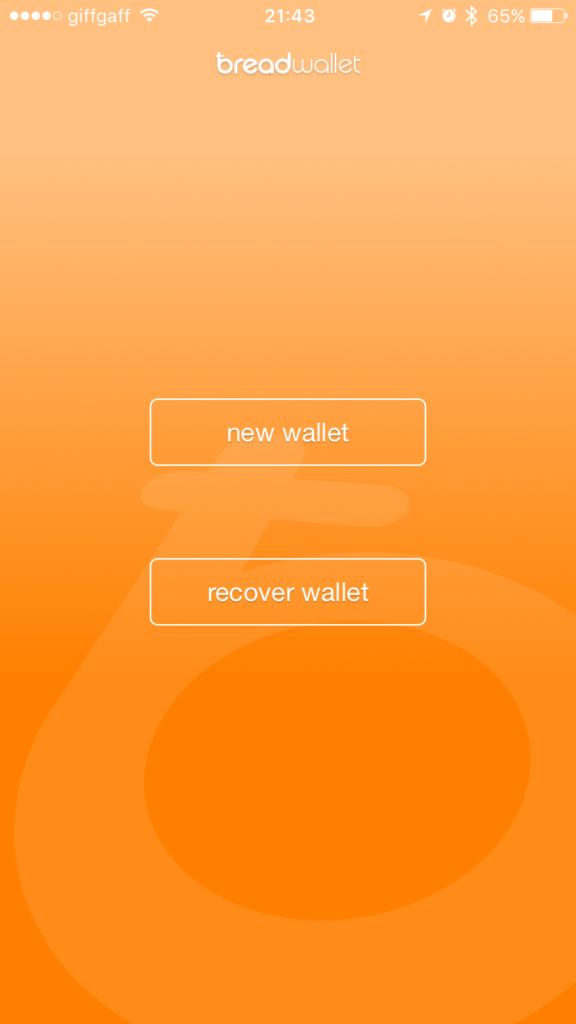

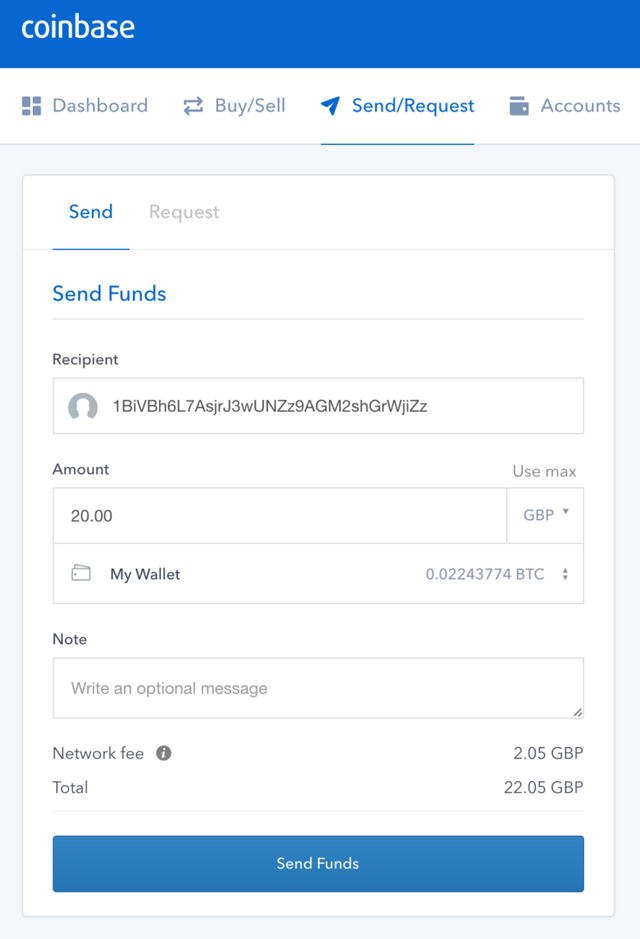
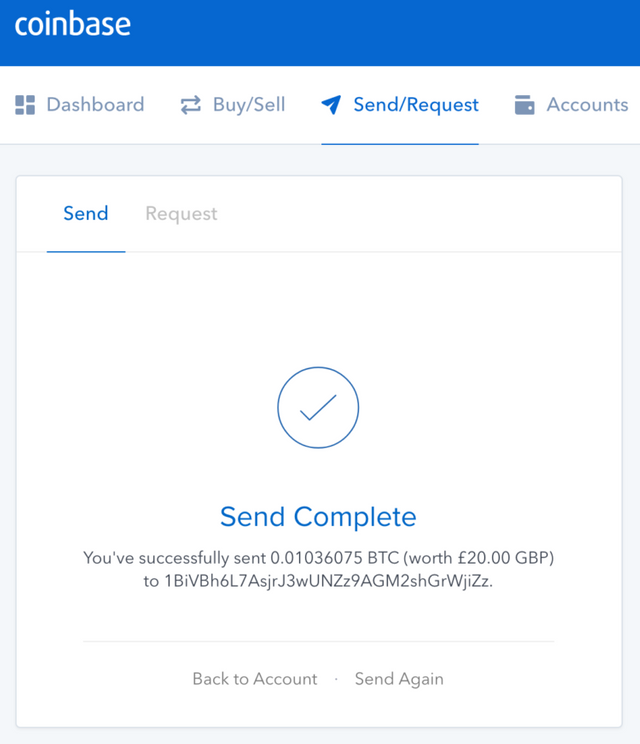
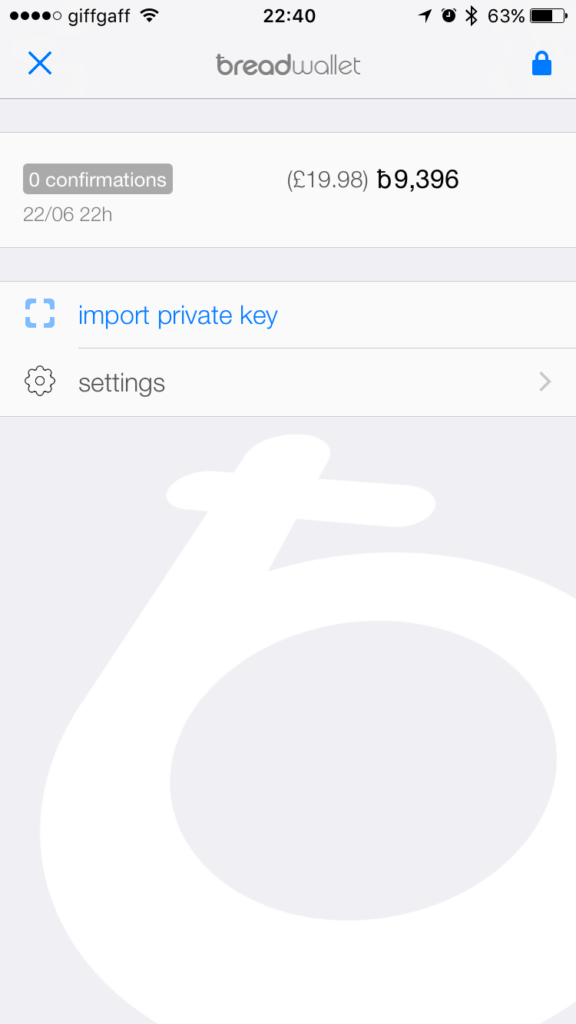
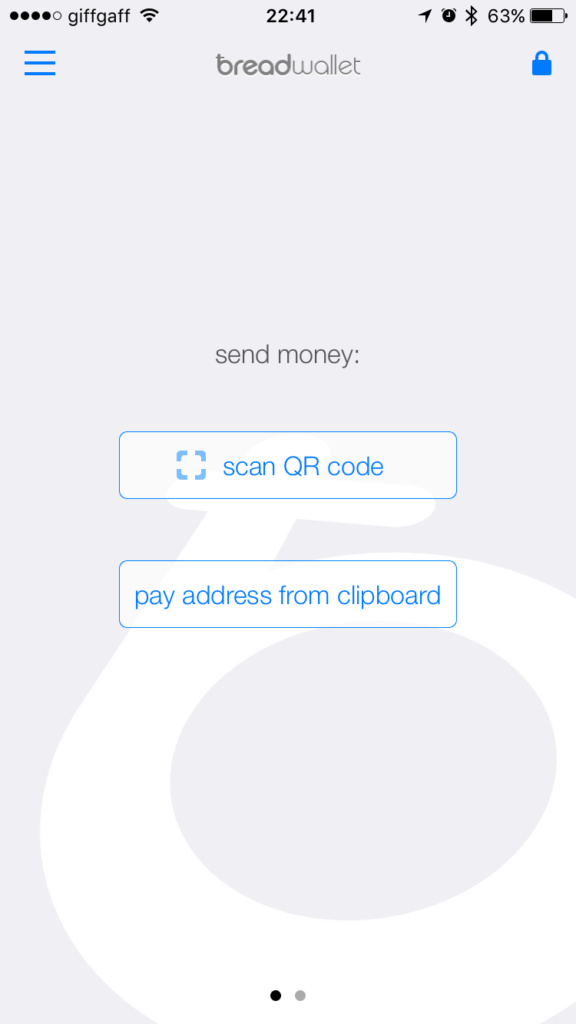

Hi! I am a robot. I just upvoted you! I found similar content that readers might be interested in:
http://xexr.com/setting-up-a-mobile-bitcoin-wallet-using-breadwallet/
Congratulations @xexr! You have completed some achievement on Steemit and have been rewarded with new badge(s) :
Click on any badge to view your own Board of Honor on SteemitBoard.
For more information about SteemitBoard, click here
If you no longer want to receive notifications, reply to this comment with the word
STOP