HOW TO CREATE A BITCOIN WALLET ON COINBASE.COM???
- Go to https://www.coinbase.com/ and click on Sign Up
Fill in your “First Name”, “Last Name” and “Email”. Create a secure Password, (minimum 10 characters long) Don't Forget Your Password, Write it down and keep it in a secure place or use a password manager (for example, free KeePass software keepass.info or free LastPass lastpass.com)! WARNING: Forgotten passwords are UNRECOVERABLE and will results in LOSS of ALL of your bitcoins!
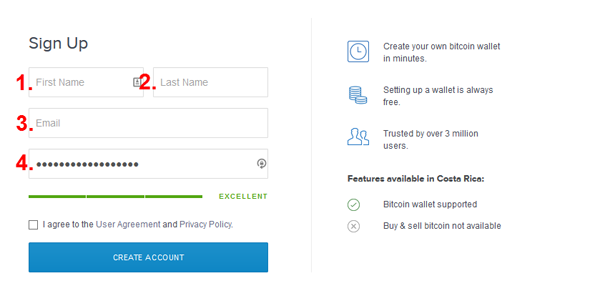
Click on “CREATE ACCOUNT”
Verify your email
Once you confirm your Email you are already logged into Coinbase.
You will need to verify/change the Currency to USD and to BTC. Click on Settings.
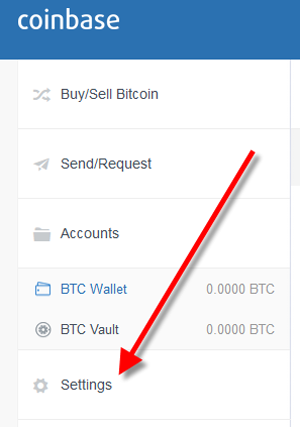
Change the “Local currency” to “United States Dollar (USD)”. Change the “Time zone” to your location and Select “Bitcoin units” to BTC. Click on “Save”.
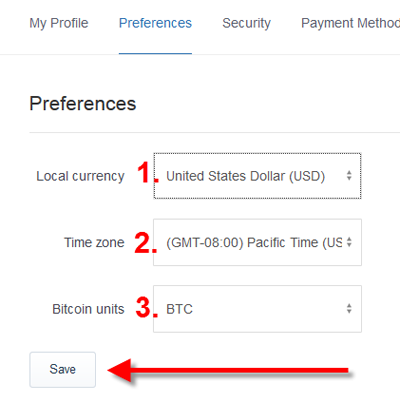.png)
Click on the Security tab.



Congratulations @taufekul! You have completed some achievement on Steemit and have been rewarded with new badge(s) :
Click on any badge to view your own Board of Honor on SteemitBoard.
For more information about SteemitBoard, click here
If you no longer want to receive notifications, reply to this comment with the word
STOPCongratulations @taufekul! You have completed some achievement on Steemit and have been rewarded with new badge(s) :
Click on any badge to view your own Board of Honor on SteemitBoard.
For more information about SteemitBoard, click here
If you no longer want to receive notifications, reply to this comment with the word
STOPthanks