Mobile recharge from Facebook
Image Source :link
Desk Report:
Many times you might need to work outside for work. In many cases, there is no money in mobile. As a result, you can not talk during the time of need. Again, no recharge shop can be found at hand. What to do then
But there are alternatives to this. You will be happy to know that mobile can be recharged from Facebook. Maybe you are surprised to hear it. But the facts are but the truth.
How to do mobile recharge via Facebook?
The Facebook app will open first. Then click the icon next to the notification icon on the top right of the Facebook homepage. There will also be an option called 'Mobile recharge'. The Recharge option can be found by updating the Facebook app.
Facebook authorities recently gave a surprise to many features. The social app, popularly known as 'Facebook Marketplace', a few days ago. Now, Facebook offers a new feature to bring convenience to its customers
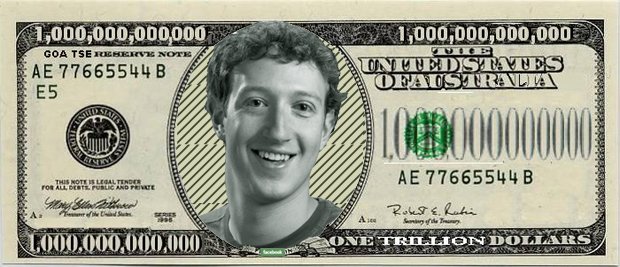
Congratulations! This post has been upvoted from the communal account, @minnowsupport, by princebitcoin from the Minnow Support Project. It's a witness project run by aggroed, ausbitbank, teamsteem, theprophet0, someguy123, neoxian, followbtcnews, and netuoso. The goal is to help Steemit grow by supporting Minnows. Please find us at the Peace, Abundance, and Liberty Network (PALnet) Discord Channel. It's a completely public and open space to all members of the Steemit community who voluntarily choose to be there.
If you would like to delegate to the Minnow Support Project you can do so by clicking on the following links: 50SP, 100SP, 250SP, 500SP, 1000SP, 5000SP.
Be sure to leave at least 50SP undelegated on your account.
Congratulations @princebitcoin! You received a personal award!
Click here to view your Board
Congratulations @princebitcoin! You received a personal award!
You can view your badges on your Steem Board and compare to others on the Steem Ranking
Vote for @Steemitboard as a witness to get one more award and increased upvotes!