How to Claim your free BitcoinCash (BCH) Coins.
Hello steemiants and all crypto enthusiasts like me. The advent of 1st August brought a major event in the crypto world as regards our dear bitcoin. It was the hark fork (split) that has been making the rounds for a while and had made the environment around btc quite unpredictable.
The fork has come and gone and one of the things it left is the split of bitcoin into the regular bitcoin and another bitcoincash. For those that do not know, if you had your bitcoin in your btc wallet as at 12:20 UTC on the 1st of August 2017, you might have gotten an additional coin if your wallet provider allows (those that won't would have most likely informed their users earlier before this date just like coinbase did). However,generally if you used (as at that time) a wallet in which you have access to your private key/recovery phrase, you might be able to get your free BCH with the steps highlighted in the video below and also explained in the attached screenshots.
I decided to do this because I at a time was confused on how I could claim this 'bounty' and thought I should share with you guys...
We are going to be using Coinomi wallet to get the coins and using blockchain as the source wallet. This also works for those using Coinomi wallet already and need to claim their BCH.
First thing to do is to download Coinomi wallet from playstore. If you are an existing user, you would need to update your wallet to have access to BCH.
Next is to backup your private key/recovery Phrase.... For new users, you will see it while opening the wallet while current users can follow the lead below if they have not done it.
Copy and securely save your phrase
Next is to backup your phrase for your blockchain wallet (very inportant)
Copy and save your phrase
Now go to your Coinomi wallet and follow the processes below to add your BCH to your wallet.
But first, you need to click on the top right corner in your coinomi wallet, choose the restore wallet option and input your pass phrase from blockchain; just as illustrated below.
Complete the process by inputting your pass phrase.
This way, you have more like brought your wallet into coinomi.
Then you continue the process below.
You will need to change the BIP38 code to
M/44H/0H/0H just as it is below.
Then click add
Check your wallet for your BCH.
Note:- If you have sub-wallets in your blockchain wallet just as I have, you will need to edit your BIP38 code to M/44H/0H/0H (default wallet) M/44H/0H/1H (first sub wallet), M/44H/0H/2H (second sub-wallet), ... M/44H/0H/nH where n is the nth wallet.... (if you don't have a subwallet you won't understand so, leave this part).
I hope this helps.
Updated
The process above requires you accessing your coins once at a time (If you know what I mean).
To make things easier, you should download an app called Parallel Space from Play store (This is majorly for existing coinomi wallet users so that you can consolidate your coins in one wallet eventually).
What this app does is that it allows you to run same application at same time with different purposes.
Take a look @ the screenshot below as shared by a friend @Rexhafix
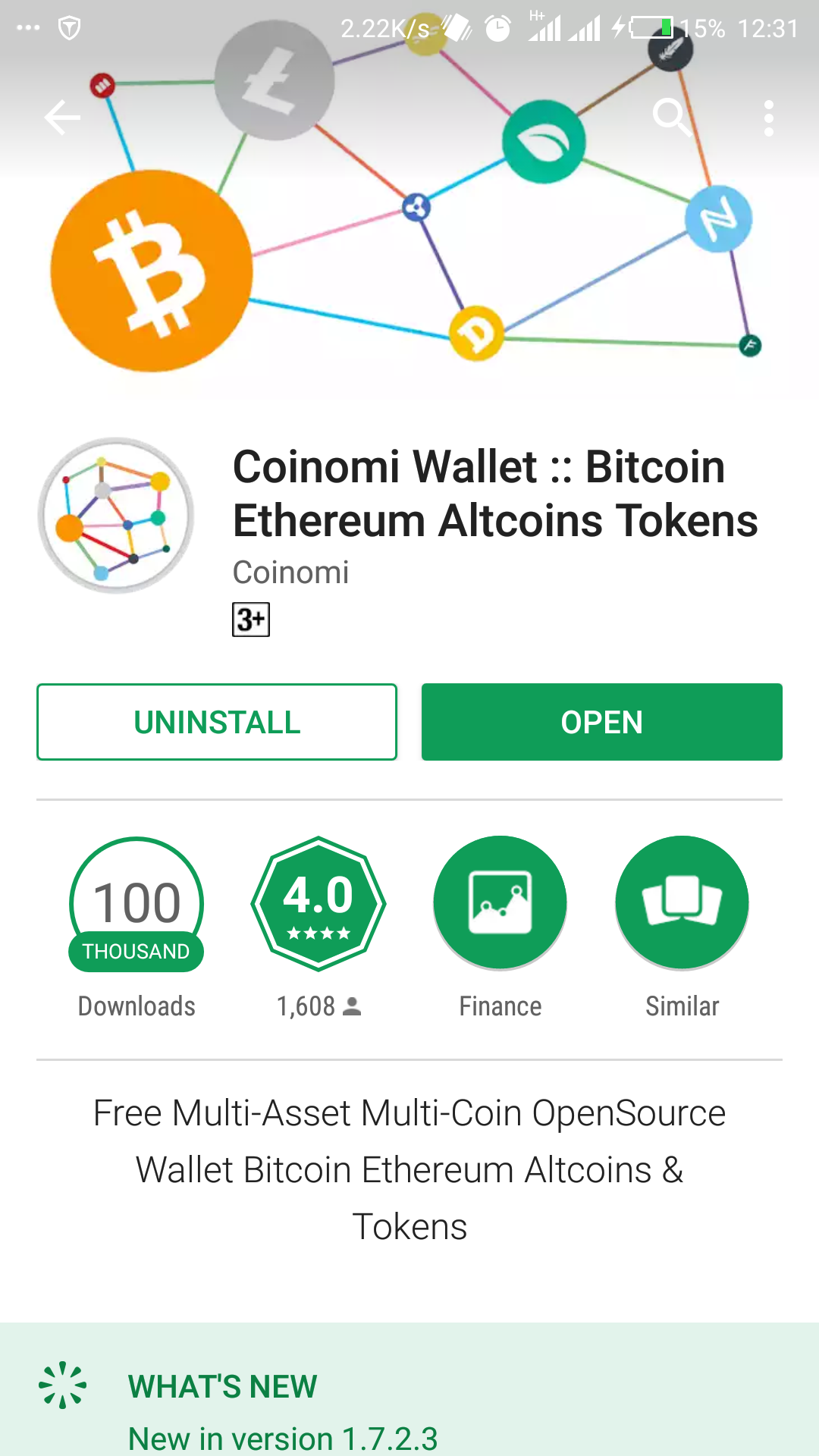
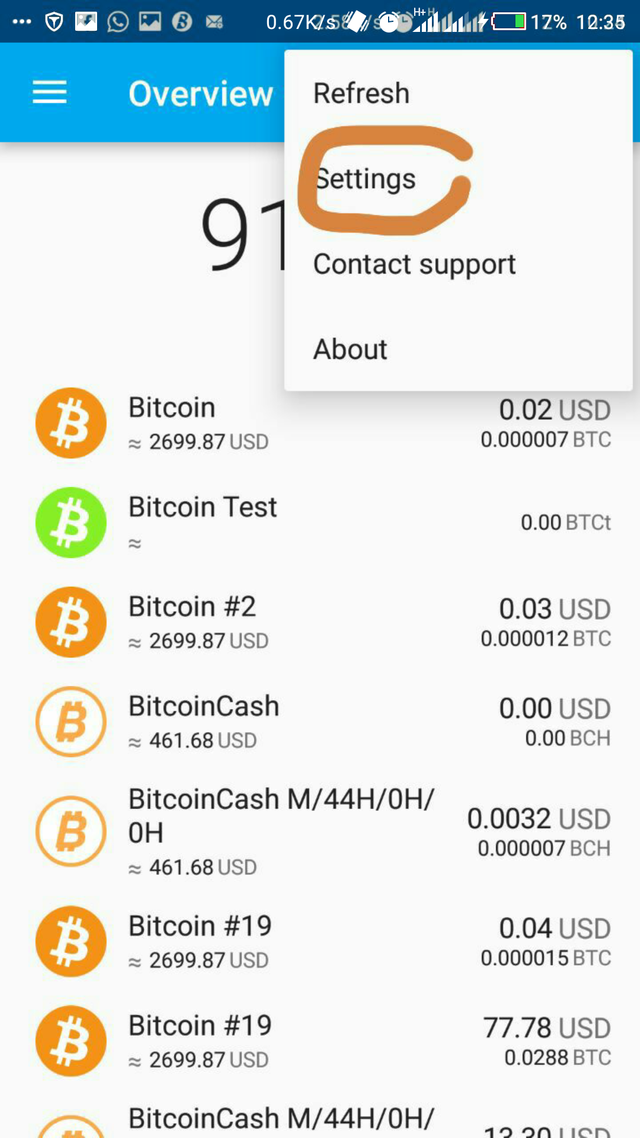
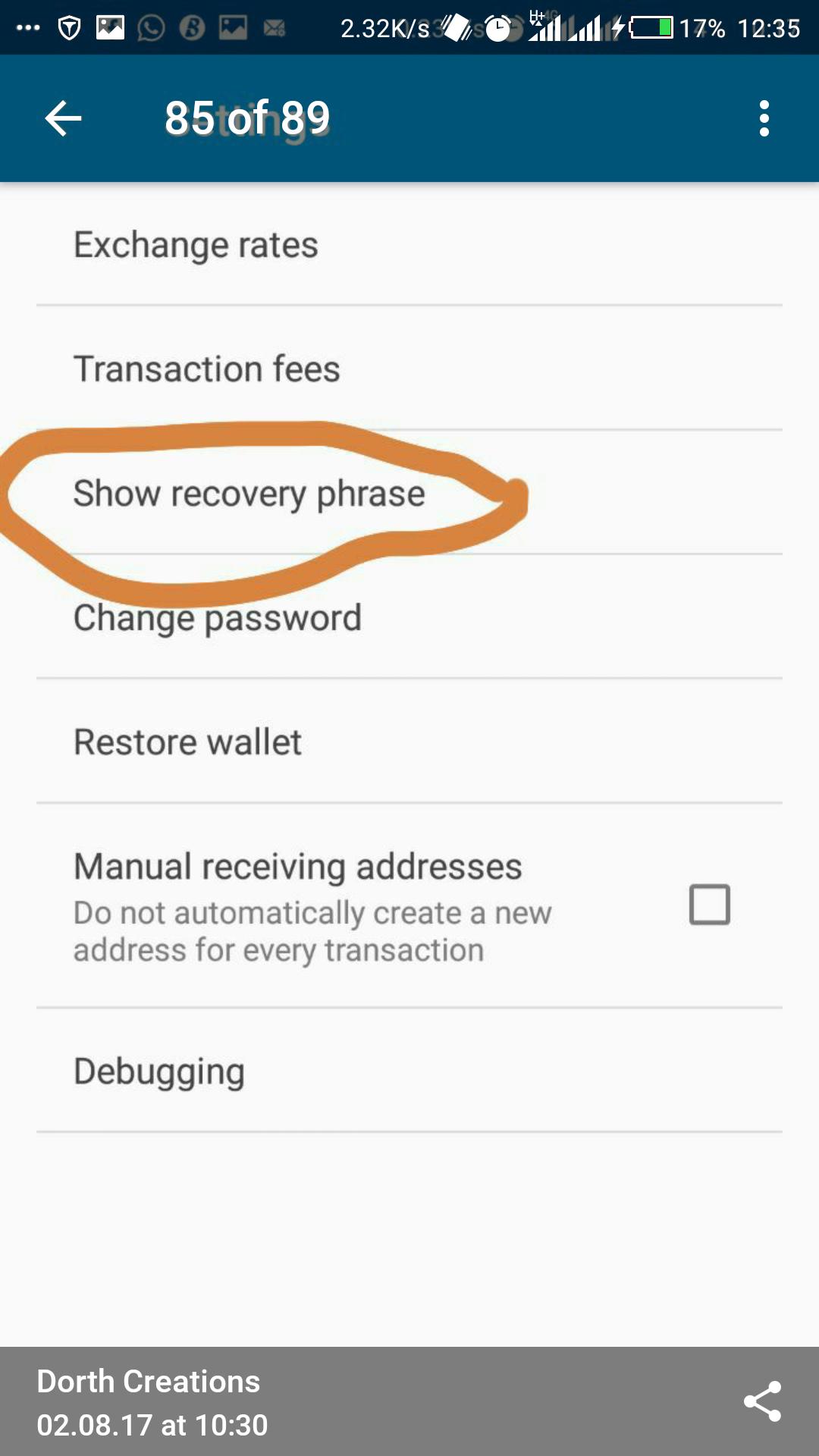
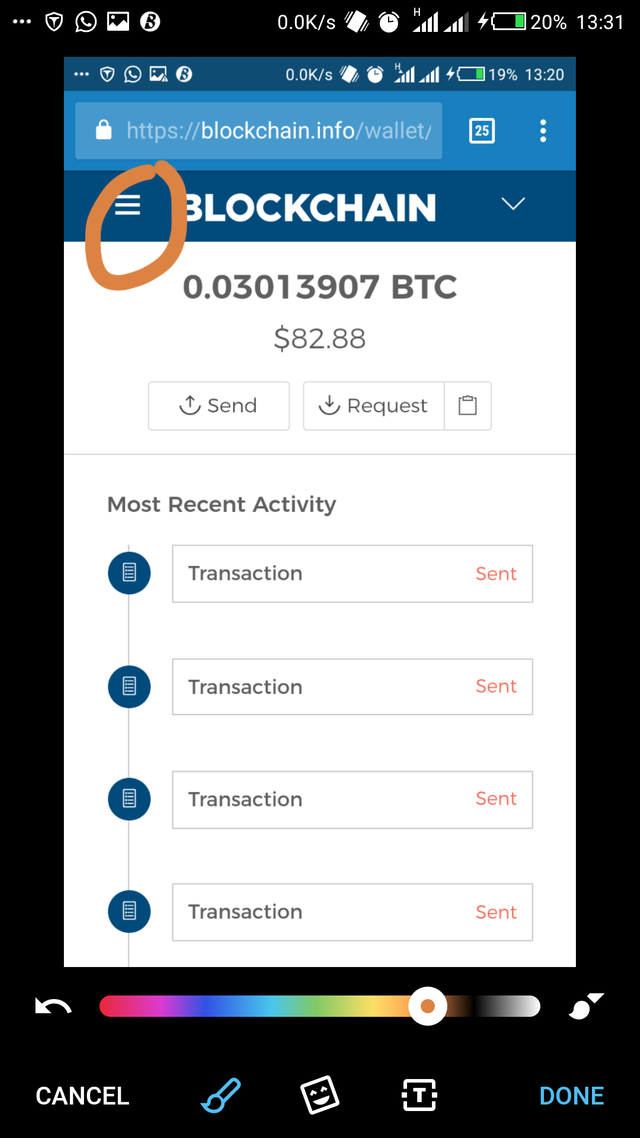
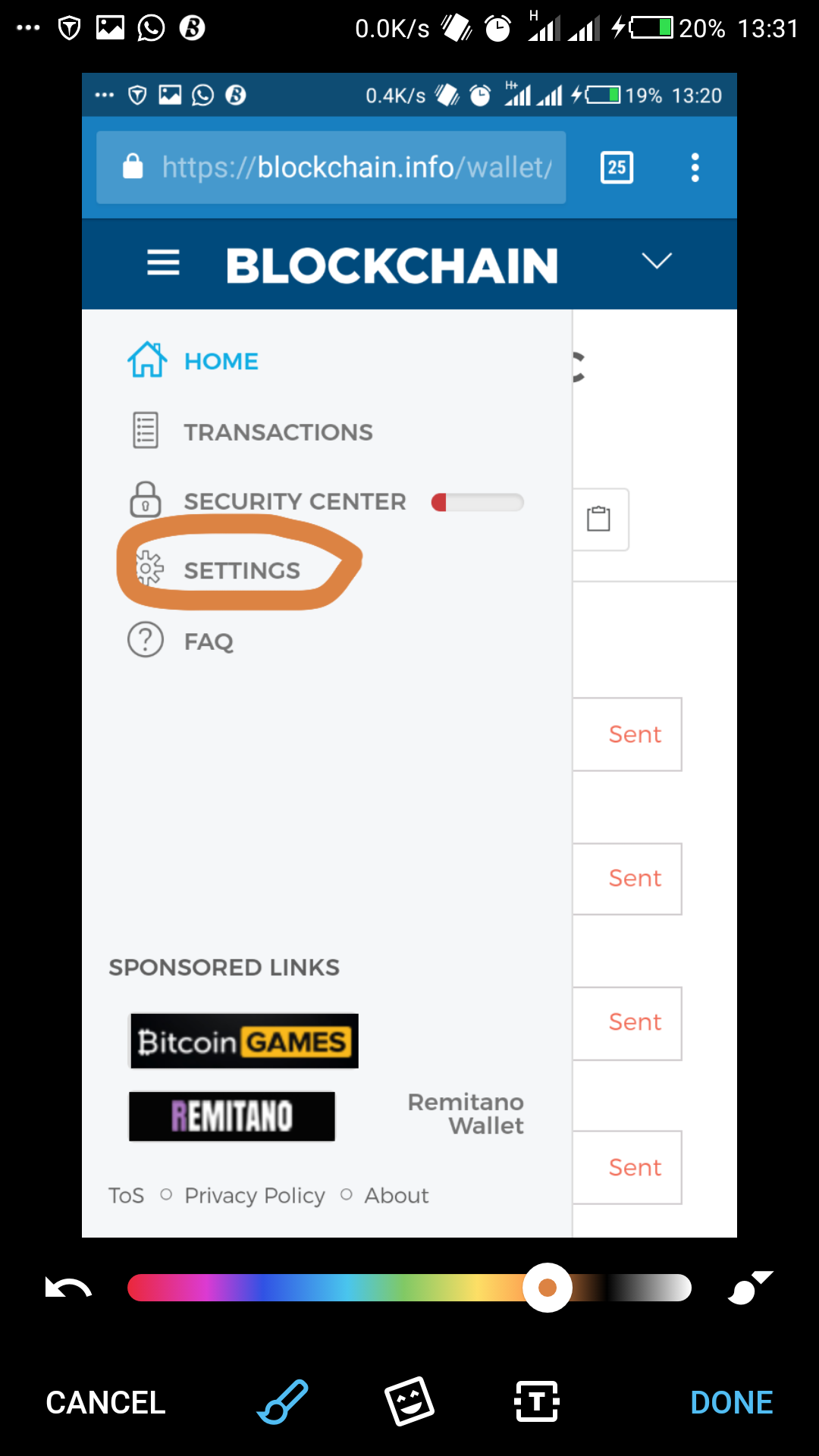
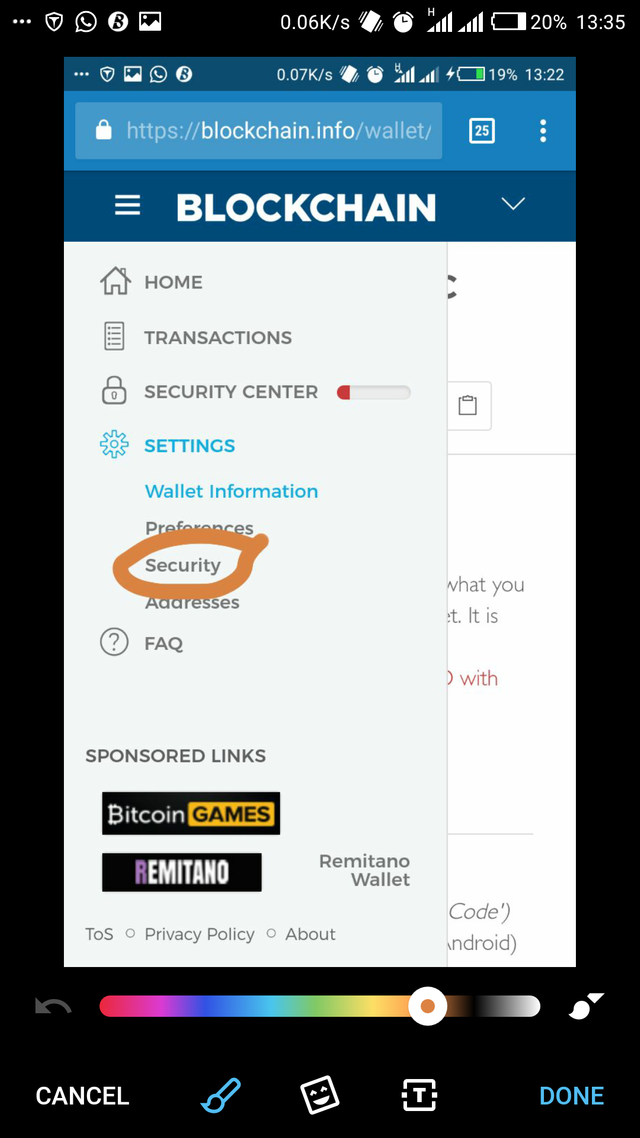
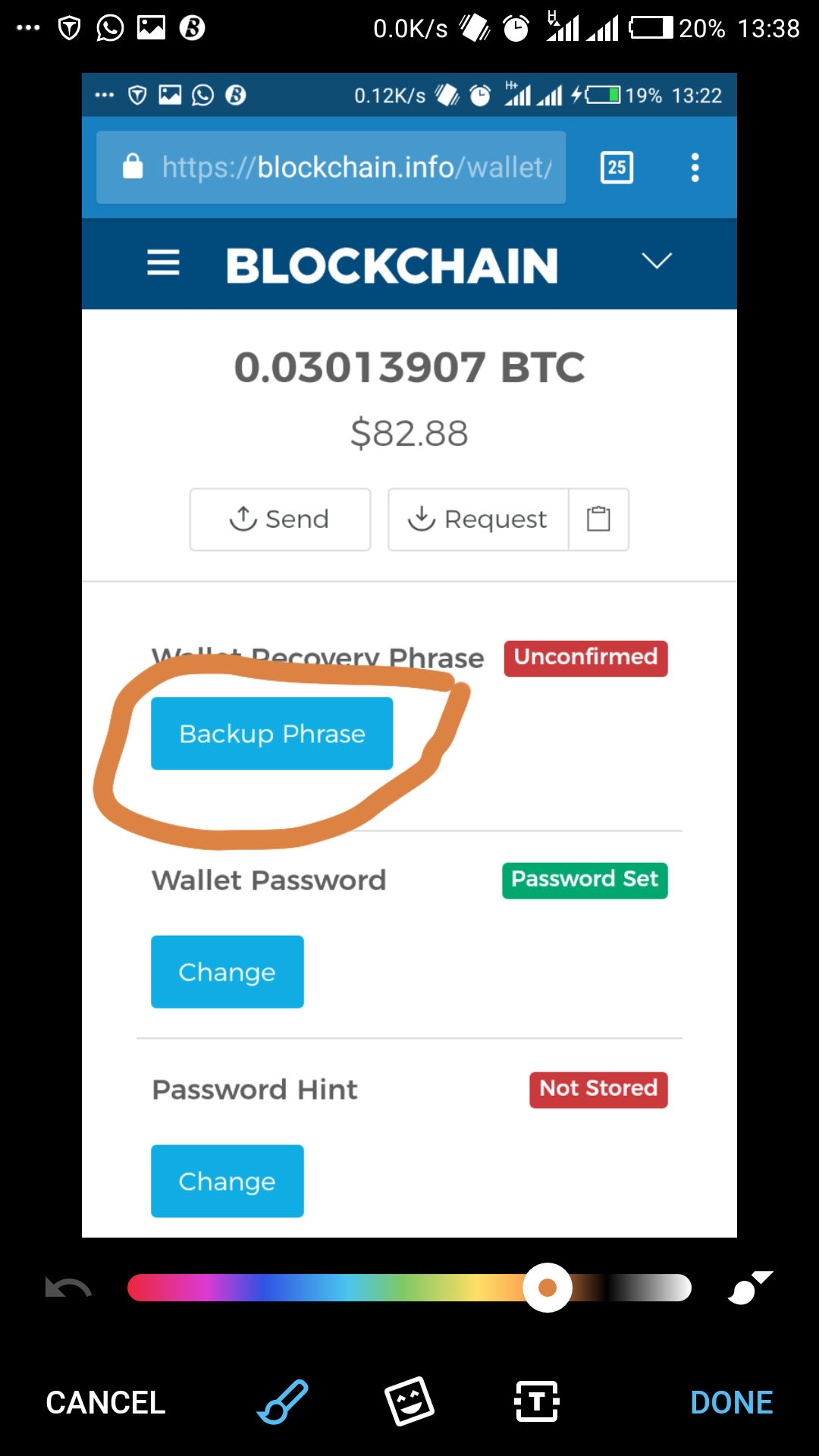
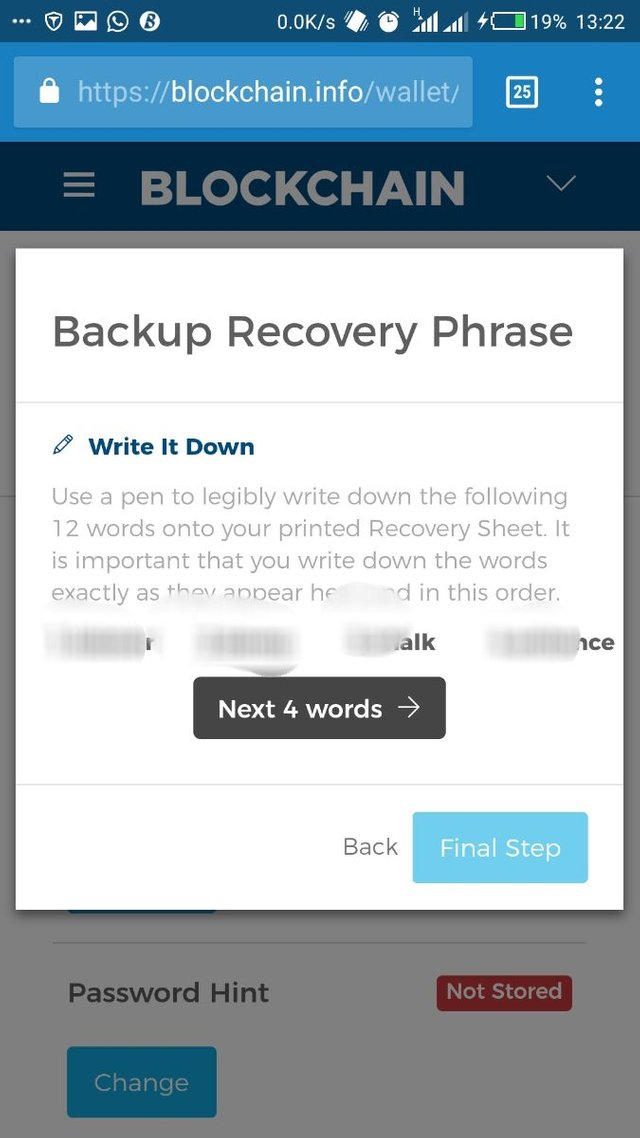
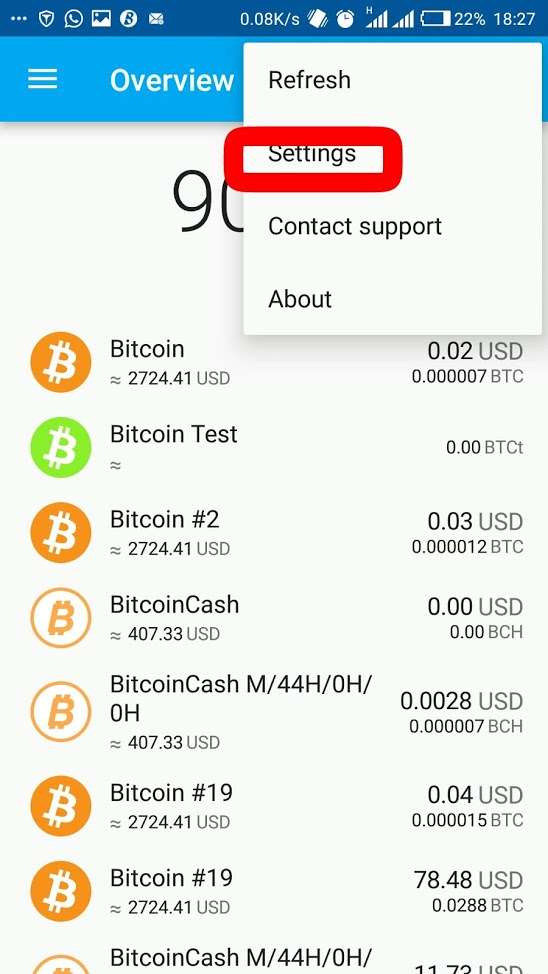
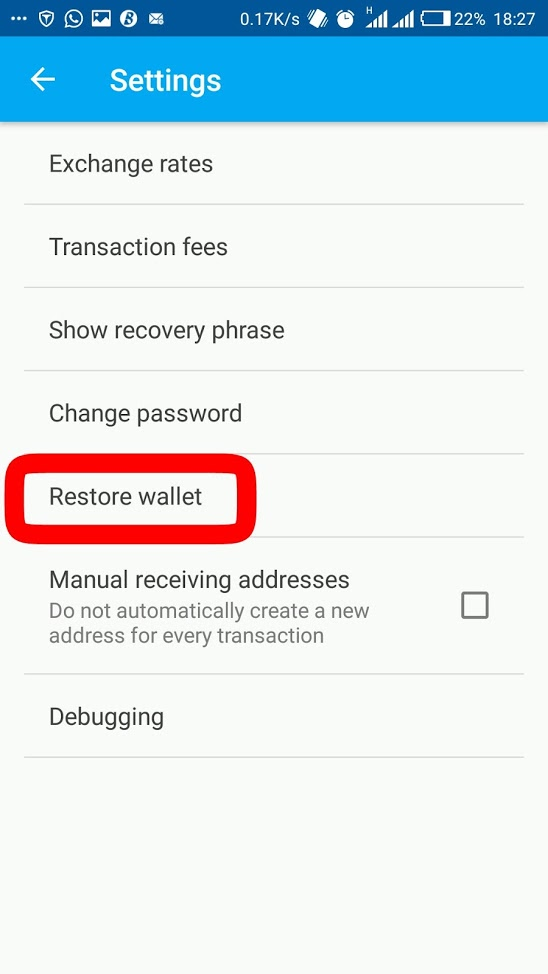

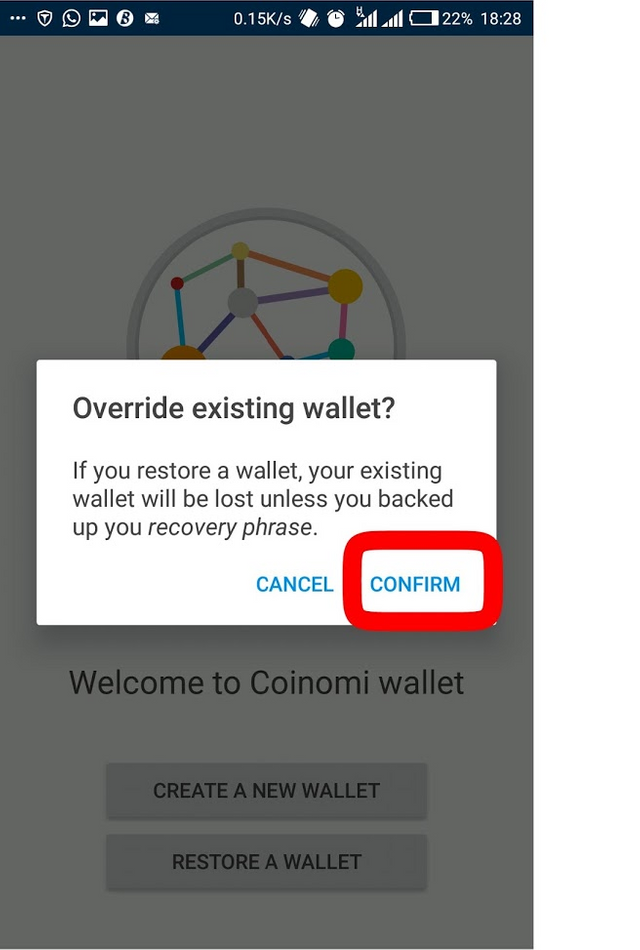
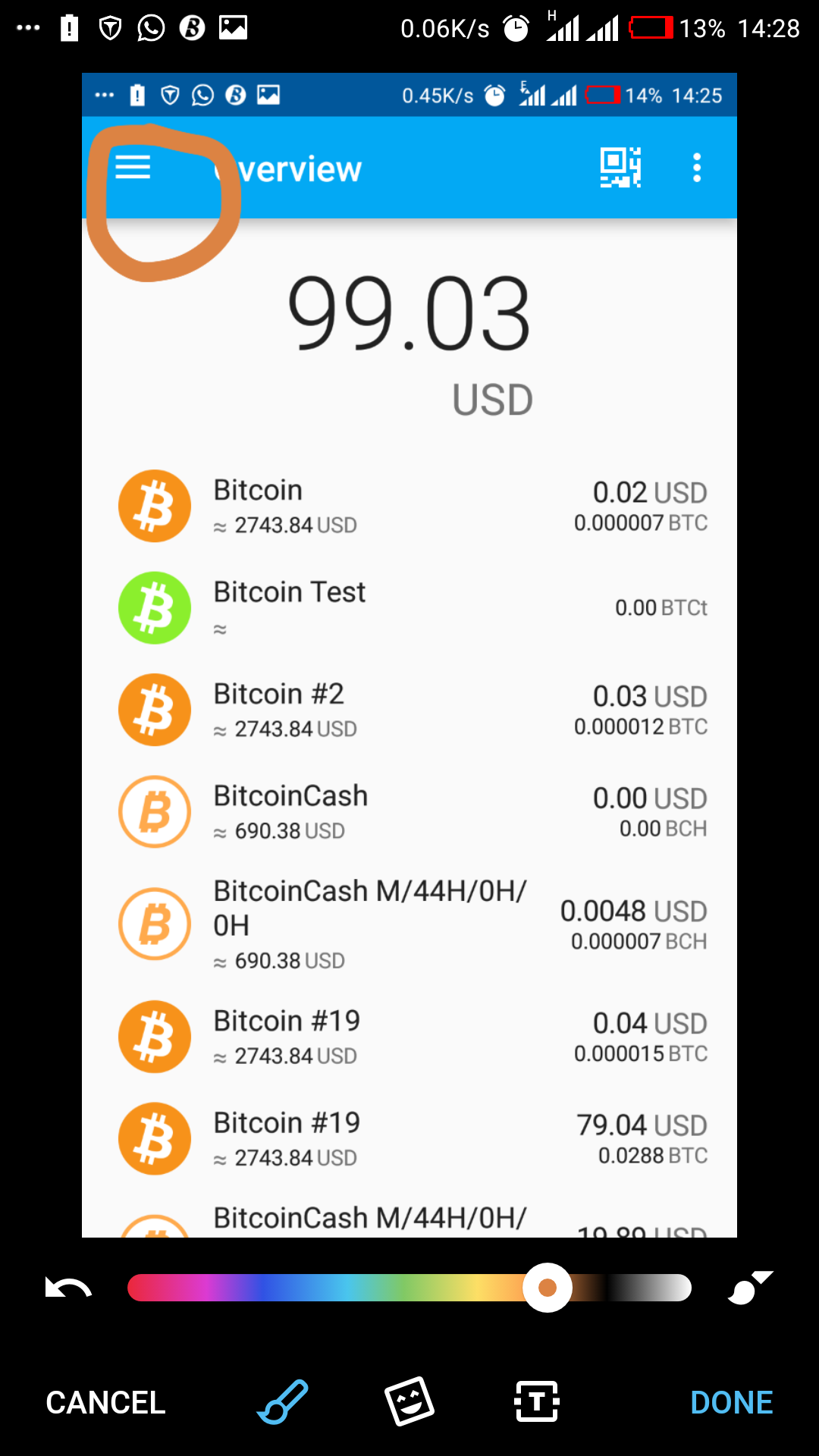
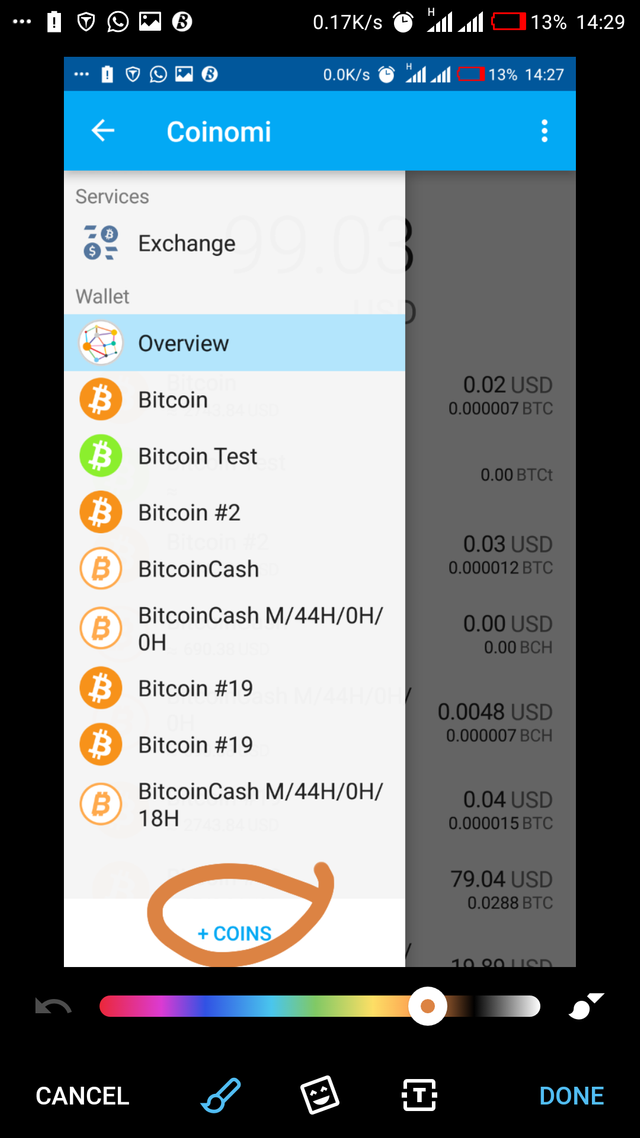
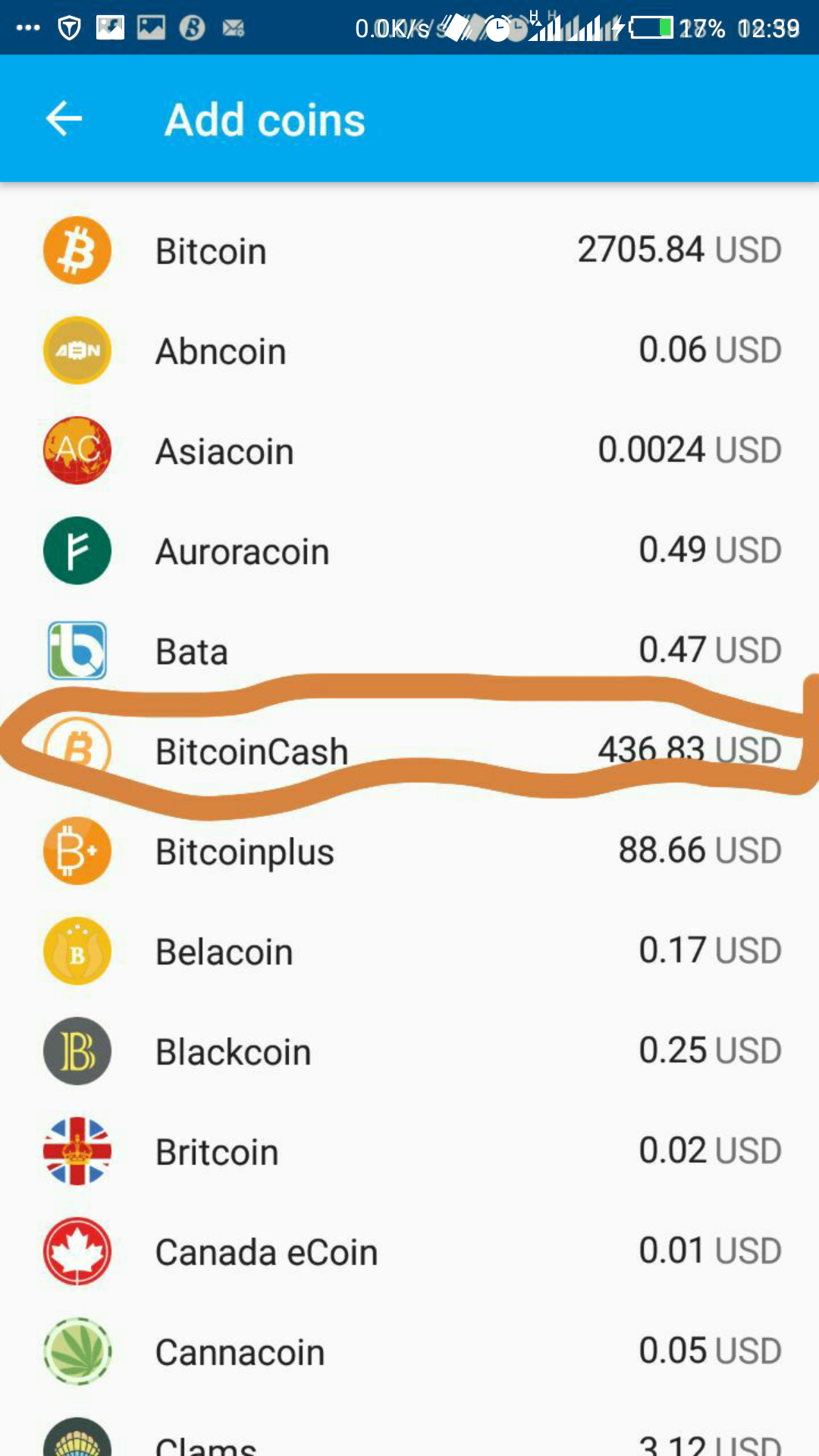
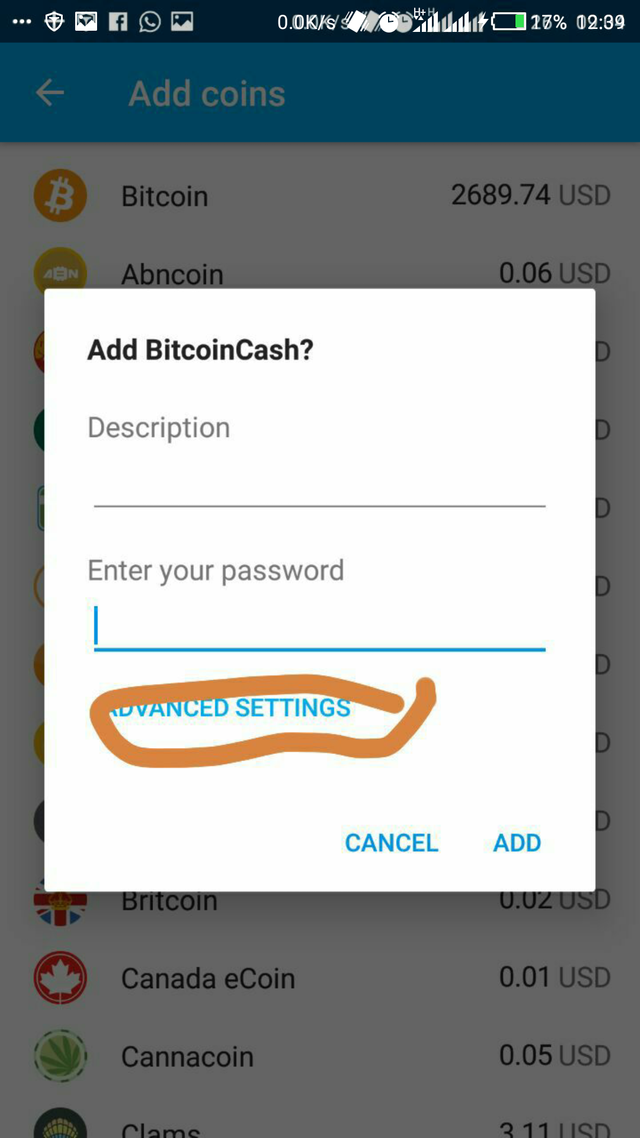
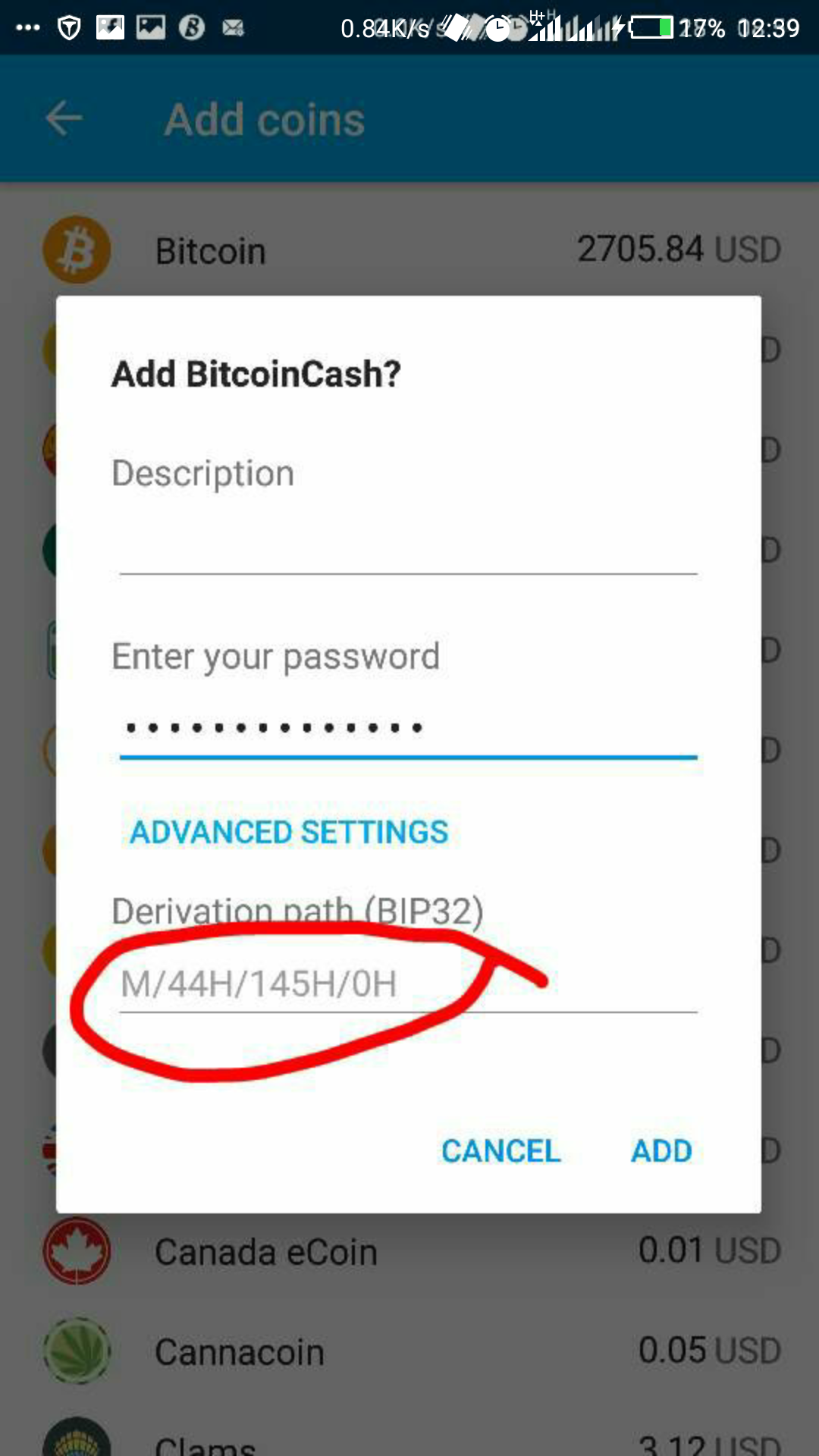
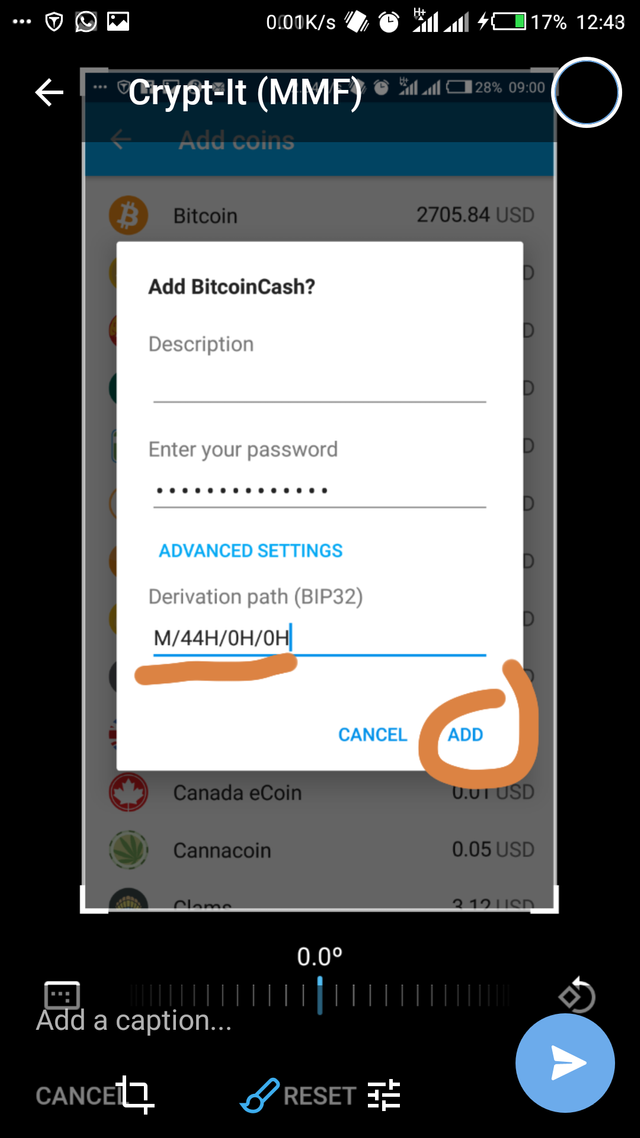
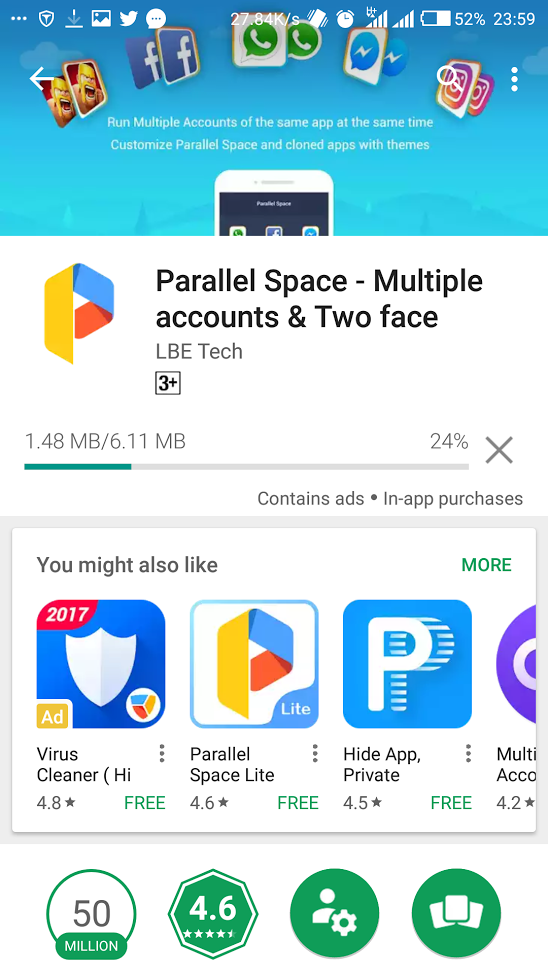
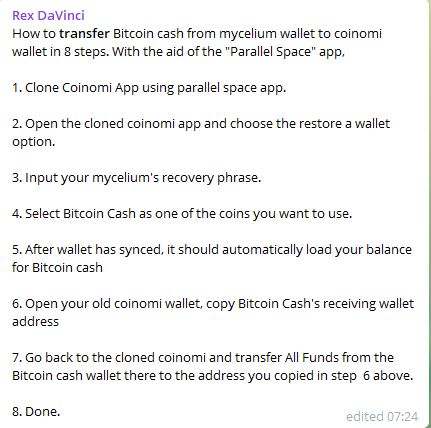
worked perfectly, thanks
Good to hear. Thanks for the feedback.
This post received a 4.7% upvote from @randowhale thanks to @dorth! For more information, click here!
Very deeply describe...i wll dfntly do dat....thnx for dis post
I am grateful for your reply... i am also happy I am able to help.
Good demo
Thanks cryptogeet
Nice video boss
@dorth got you a $1.79 @minnowbooster upgoat, nice! (Image: pixabay.com)
Want a boost? Click here to read more!
This is helpful. Sadly I have no bitcoin at the moment. Sold all with all the FUD of pre fork.
Well well, some of us risked it... Everything it risk. It could have gone the other way.
Hi Fred nice post please drop me a line asap at george -at coinomi / com thanks
Hey @mcaizgk2 thanks for dropping by. Would do that asap. Although you mentioned my Cat's name ...lol...but that's fine, mine is dorth.
Thanks again
Congratulations @dorth! You have completed some achievement on Steemit and have been rewarded with new badge(s) :
Click on any badge to view your own Board of Honor on SteemitBoard.
For more information about SteemitBoard, click here
If you no longer want to receive notifications, reply to this comment with the word
STOPCongratulations! This post has been upvoted from the communal account, @minnowsupport, by dorth from the Minnow Support Project. It's a witness project run by aggroed, ausbitbank, teamsteem, theprophet0, and someguy123. The goal is to help Steemit grow by supporting Minnows and creating a social network. Please find us in the Peace, Abundance, and Liberty Network (PALnet) Discord Channel. It's a completely public and open space to all members of the Steemit community who voluntarily choose to be there.
If you like what we're doing please upvote this comment so we can continue to build the community account that's supporting all members.