Localbitcoins.com - How to make money trading Bitcoin!

What could be better then working from home, making your own hours, and keeping your profit in our favorite currency, Bitcoin!
If you ask me, NOTHING! I've been able to drop out of college, quit my shit job, and become my own boss, and this is how.
This guide I've created is for people who are interested in learning to become a bitcoin trader, and have limited startup funds or knowledge of bitcoin. I want to share how i went from a pizza delivery driver, to owning my own Bitcoin trade company, and joining the newest sector of internet entrepreneurs. This article is for those who are beginners, and want to learn how to establish themselves in the cryptocurrency trading industry.
The first step in becoming a trader, is learning the types of exchanges available to use. There are many types of Bitcoin exchanges, but my personal favorite for trading is;
Other sites like Coinbase, circle, and stuff are good for obtaining bitcoin on a fast notice, but charge expensive fees and require things like SSN and banking information to register. We don't want those criminal governments in our panties, now, do we?
This guide will mostly focus on how I went from an investment of 1.3BTC, to over 100BTC in a matter of about 8 months, and Localbitcoins is the platform p2p exchange I used to achieve that. Now, depending on your country, you will need to pay taxes on income and capital gains, but this article won't be covering things like that...
Step 1. Create a username and account password. your password should be strong, because localbitcoins provides a hot wallet where your bitcoin can be stored and is needed on site for trading. I recommend a good choice in Username, because this is what buyers and sellers will see when they conduct a transaction with you. Would you rather do business with someone named "CityBitcoinPro" or "thenippletwister"?.. You see my point? Make sure you back this up somewhere safe, like an encrypted flash drive or tattoo it on your ass ( just kidding). I also recommend making a Facebook business page, to increase advertising and communication response. Here is mine: https://www.facebook.com/WilsonBTC
Step 2. Now that your account is created, its a good idea to set up your 2 factor authentication on your smartphone, and back up the data somewhere safe. This acts as added security for an account that could easily be holding thousands of $ in BTC, and will not be accessible without it. Google Authenticator is the App LBC recommends, and it is safe. When activating two-factor authentication it is very important that you write down the backup code and keep it in a safe place, preferably on paper. If you lose access to your two-factor codes you will not be able to log in to your account and it will require a two-factor reset which takes two weeks to process.
Using your google app, Scan the QR CODE to link your password to this account. Whenever you need to log into your LBC account, or release a trade, you will need this password. Remember to back up on paper
Step 3. Now that you've made your account, in the upper right hand corner, you can access your wallet. This is Localbitcoin hot wallet server (based online) where you can store, send, and receive your bitcoin. It includes a calculator, and your personal wallet address when receiving. The wallet address does change every now and then, but it will not change your bitcoin, so don't be concerned if you see this.
Step 4. Now that you understand where your bitcoins are stored, you'l need to familiarize yourself with the types of buying and selling methods Localbitcoins provides. You can purchase bitcoin online through things like wire transfers to banks, Paypal, Venmo, cash by mail (This is risky) or bank deposit.
There is another option to buy bitcoins in cash in an area near you. LBC (localbitcoins for short) links other traders in your area to you, based on location and price. Buyers and sellers can determine the price they wish to trade buy margin percentages, which they can determine on their own in the "Create an Ad" section.
So basically, there are two different types of trades on LocalBitcoins, local trades and online trades.
Online trades occur online entirely through the LBC trading platform without you ever meeting your trading partner. Escrow is automatically enabled and funded for Online trades, meaning that as a buyer you’re automatically protected by their escrow system. Most of trades on LocalBitcoins are online trades.
Local trades are meant to be carried out face-to-face, and escrow is not automatically enabled. Because of this it is not safe to pay the seller using an online payment method in a local trade. It is always best to check the reputation score of a trader wishing to buy or sell bitcoin face-to-face, and to meet in a public place if you don't already know the person well.
Step 5 Now that you hopefully are set up as a novice bitcoin day trader on LBC, you can begin to make cash or bitcoin by buying and selling at a trade margin of your personal choice. Depending on your local area, you could sell bitcoin anywhere from 1% above market value, to 10% or beyond. Localbitcoin provides a forum where traders and members can discuss different method and strategies to increase profit, and learn from each other. Be sure to manage your accounts profile, where you can monitor your feedback, trade completion time, and read what other users have to say. This is Localbitcoins system of regulation. Here is a link to my accounts profile as an example
https://localbitcoins.com/accounts/profile/WilsonBTC/
With any new technology and web service, education is the key, but I am confident that a trader that sets up his account properly and securely can make a healthy amount of income, and maybe save up some bitcoin for a future investment in this field. All other questions might be cleared up by Localbitcoins guide page, located at; https://localbitcoins.com/guides/
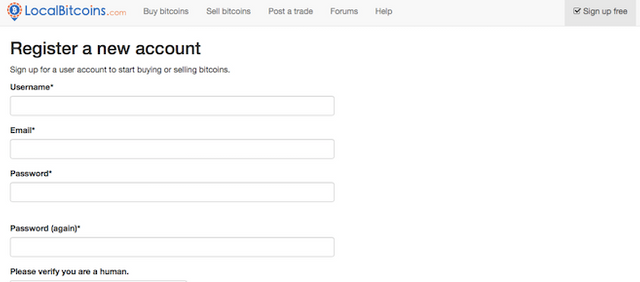
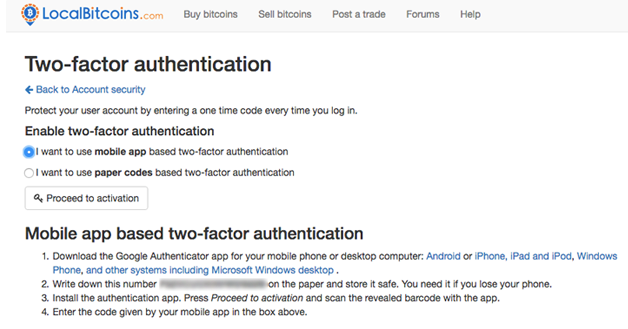
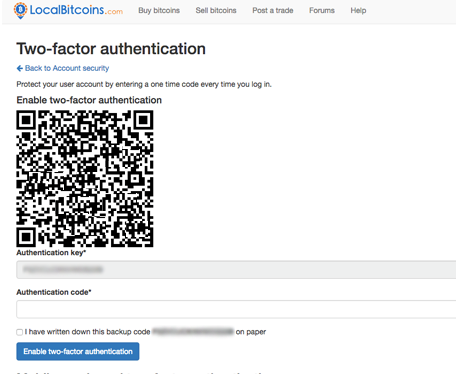
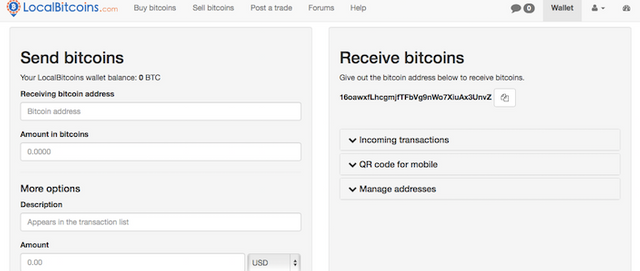

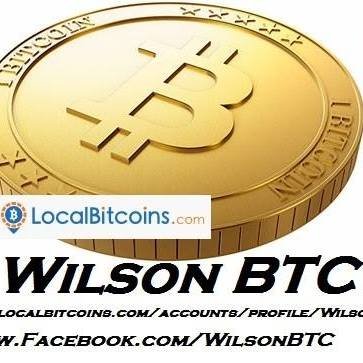
Good.
well written
why this guide only made 0.10 this is great
Congratulations @camwilson! You have received a personal award!
Click on the badge to view your Board of Honor.
Do not miss the last post from @steemitboard:
Congratulations @camwilson! You received a personal award!
You can view your badges on your Steem Board and compare to others on the Steem Ranking
Vote for @Steemitboard as a witness to get one more award and increased upvotes!