Digital Portait Drawing
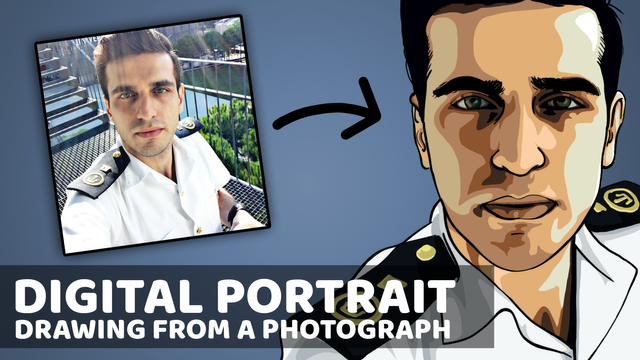
This is a photo of my friend. I've been watching lots of Youtube videos about digital portrait drawings lately and wanted to try it myself. I can recommend you to watch this youtube channel if you are interested in this type of art. He has lots of videos about drawing portrait from a photo. I learned a lot from his videos.
First I opened the Photo in Adobe Photoshop CC and apply some effects to see the shading better. You must be patient and take your time when you drawing the lines. It can be done with mouse but with graphic tablet you'll have pressure sensitivity and that makes your lines more natural. You can use "smoothing" settings in Photoshop to smooth your lines. Take your time and carefully trace the photo and the details.

After I satisfied with the line art I begin to coloring. For each color I create a separate layer and I begin to color with the darkest color. After couple of hours here is the result.

If you want your photo to be drawn, leave a comment or contact me via Discord^^
Painting : Adobe Photoshop CC
Hardware : XP-PEN Deco3 Graphic Tablet
Discord : Ruen #1962

This post was shared in the Curation Collective Discord community for curators, and upvoted and resteemed by the @c-squared community account after manual review.
@c-squared runs a community witness. Please consider using one of your witness votes on us here