Create a Digital 3D wallpaper Using CorelDraw x7.
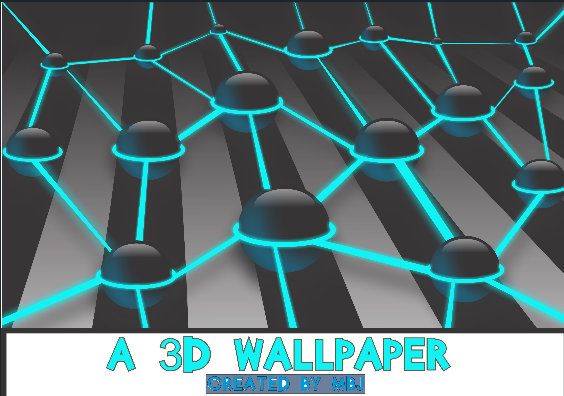
Hello fellow steemians, I present to you a tutorial on how to create a digital 3D wallpaper using CorelDraw x7.
I am going to show how to do it.. (DIY)
Note: For you to be able to understand this tutorial, you must have a basic knowledge of CoralDraw Graphics suite. I will make tutorial video for beginners soon.. stay posted
Qoute of the class "To know, Learn. To Master, Teach"
Apparatus needed:
- You
- A computer system with CorelDraw x7 installed in it.
- An external Mouse for easy navigation.
Ready! Let's go.
First and foremost, lunch the CorelDraw application.
Then create a new document.
Pick a rectangle tool and draw a rectangle, color it black and apply a linear transparency
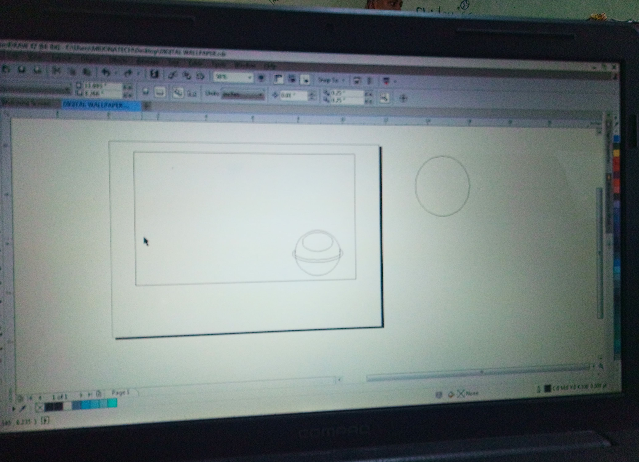
Draw another smaller rectangle and color it completely black.
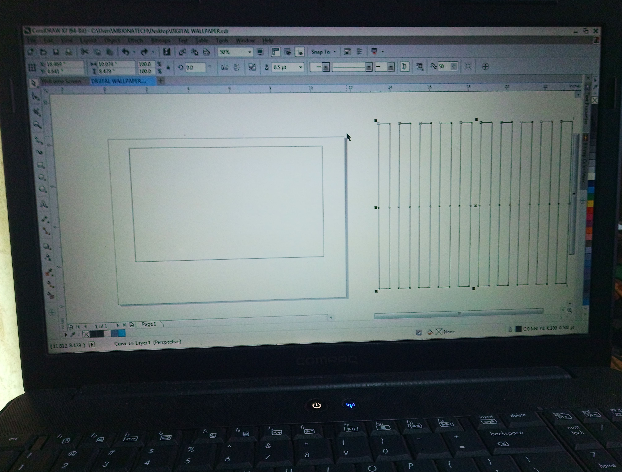
Duplicate the smaller rectangle along the same line, as shown in the picture, Highlight and blend them.
Apply add perspective (this can be found at Effects options on the menu bar)
Expand the blended rectangles using the shape tool; slant the shape 45 degrees to form a floor like shape.
Powerclip inside the bigger rectangle. Position it well enough.
Done!
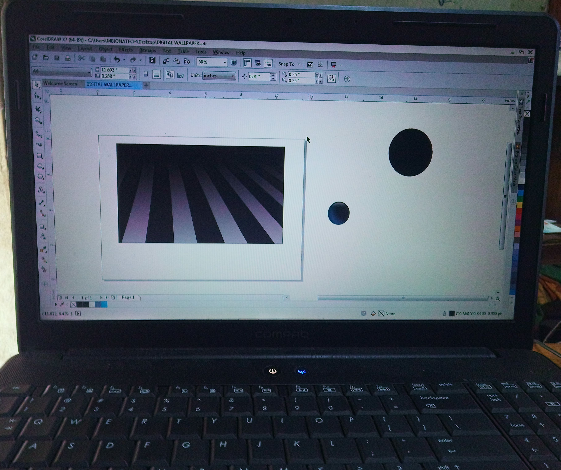
This is exactly what you will get if you follow the instructions very well!!
Secondly
Pick a circle tool and draw a circle, color black(see the picture above)
Pick another circle and draw with only outline color (shown on the picture below) about 8 points line weight, convert outline the object (Ctr+Shift+Q). Then put it at the center of the colored circle. Pick a Bezier tool and draw a line at the edge of the circle where it aligned with the bigger circle (see the picture), Color the same as in the picture or any as preferred.
Apply a drop shadow effect about 40 %, Create a small curve at the upper side of the shape, duplicate the same curve and mirror down, then apply shadow to the curve down the sphere, break shadow apart and the delete the curve and leave the shadow effect. Apply a sky blue color to the shadow.
Then you are good to go!!
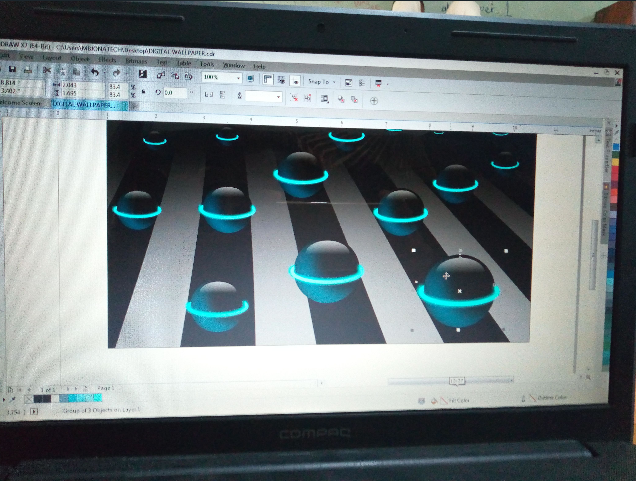
Then group the object together.
Carry it to the already created rectangle and duplicate along the across the rectangle.
Let’s go ahead!!
We are almost there…
Next: pick a Bezier tool and make a line to connect the sphere shapes, apply the same shadow as in the circle.
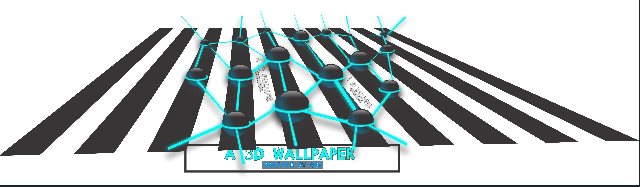
extracted from the rectangle
Connect all the spheres and group them (make a duplicate of this).
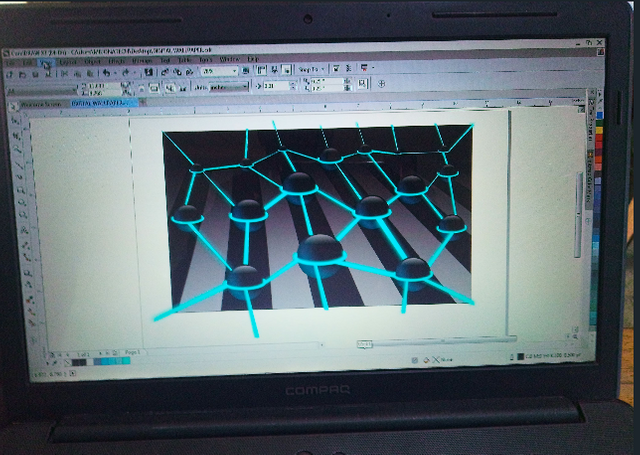
Finally, power clip inside the main rectangle and you are almost there.
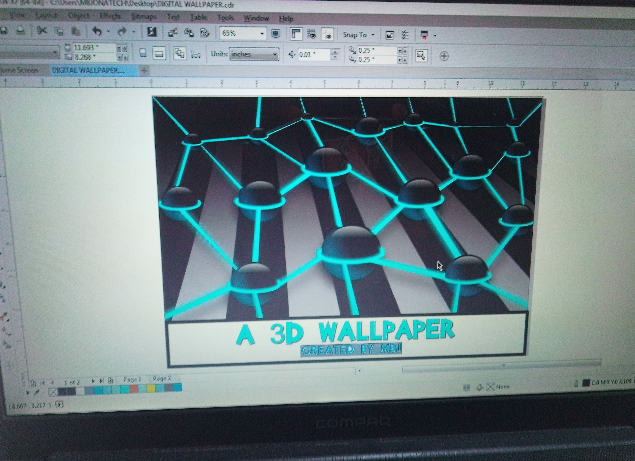
Ungroup the duplicate and clear all the effects applied, blend and fill color black. Position it
at the same place with the grouped shape and move to the back(Ctr+Page Down)
How awesome is that..
Final! Final, Export your work to your preferred format.
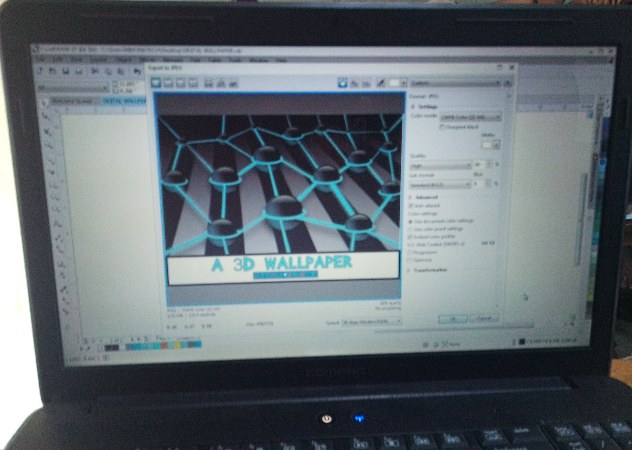
Note: For you to be able to understand this tutorial, you must have a basic knowledge of CoralDraw Graphics suite. I will make tutorial video for beginners soon.. stay posted
Have any question, let's talk in the comment section
THANK YOU FOR VISITING MY BLOG TODAY!!
#steemjet is a community that had Global Steem Adoption as her main aim BUT now changing direction into Movies, Music, On-boarding Newbies and Teaching Cryptocurrencies in general ...
Respect to @dimimp
https://steemit.com/@dimimp
https://steemjet.org/
STEEMJET ARTS/ PHOTOGRAPHY DEPARTMENT
Headed by @mbj and it consist of @ubongj @shrazi @mrrpiusz @faith49 @aaniejack @mariapatrick @sancti @lovelymkylie @omowumi @jogreh @shuta @shartzy @jbee007 @machnbirdsparo @moeenali @owaniofficial @applo @jesse12 @sistem @samuel9135 @soufiani @gnarlyanimations @joshuaedoja @abdulmanan @sweetim @anikearn @ungest @essiential
============================================================================================================================================================
I AM STILL YOUR BOY @MBJ(SF1) HOD STEEMJET ARTS/ PHOTOGRAPHY DEPARTMENT _
LONG LIFE STEEMJET
ON THE WINGS OF SUPERSTARS, WE ARE MAKING CHANGES!!!
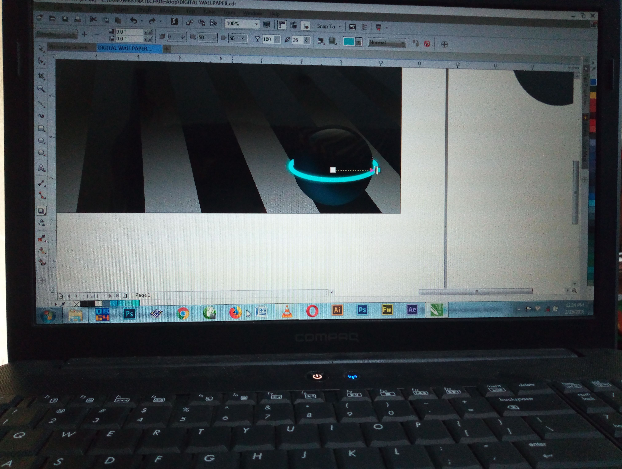
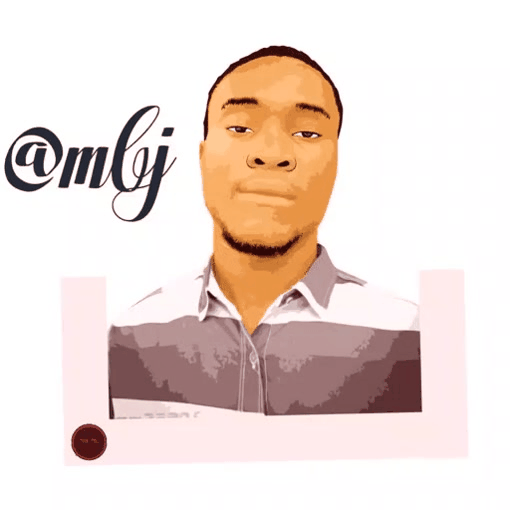

Nice work there bro, way to go. check out some of my work and would love to know your opinion. Bless up
alright i will .. Thank you
I appreciate your creativity.
I love art... thanks for sharing.
Creativity beautifies the world.
Most welcome
thanks for this tutorial.
I will try it.
Ok.. get back to me if you have any question .
Good work.
I know this needs hard work and dedication.
Yes definitely, for you to achieve anything , you must work hard
It's for looking very beautiful art and you are great designer..
Thanks for your compliments .
A beautiful art of design and amazing imagination capability in visualizing images. Great work!
Thanks for sharing my friend!
Have a wonderful day! 👌
your comment means a lot . Thank you.
Can't we make it in photoshop or illustrator @mbj?
ok.. i will try and make video of any of the two .
That would be great.
Wow very beautiful art and design@mbj sir.
Thanks for sharing your post..
Thanks for your time too.
it's look like beautiful wallpaper i like it..
Thanks for liking it .
You are really so beautiful art and design@mbj .
Give me a upvote done sir. I like it this post.
Best of luck sir...mbj..
LMFAO !!!! am the art and design ??? 😂😂😂😂