You are viewing a single comment's thread from:
RE: NanoTek Development - 3D Fractal Art Wallpaper
When I use the fractal generator all I can get are types of kaleidoscopes and some shapes. It seems I have to move that slider like there's no tomorrow to get a cool fractal! Haa 😅
I will try to get a video made to help, it may take a while, but it will get done. 😀
Tag me so I can see it! 😀
No problem, uploading soon! Fingers crossed.
This is the link to a video I just got done. You can see my workflow for changing a fractal that is in the default list when you open up JWF.
Let me know how you find the info.
This video just made me realize I need a better fractal generator program ahahah. For some reason jwilfire dont work properly in my pc, I think I will try again to install the program. Good video, btw!
Just make sure to download the newest version of Java and install that because JWildfire needs the newest Java to work properly.
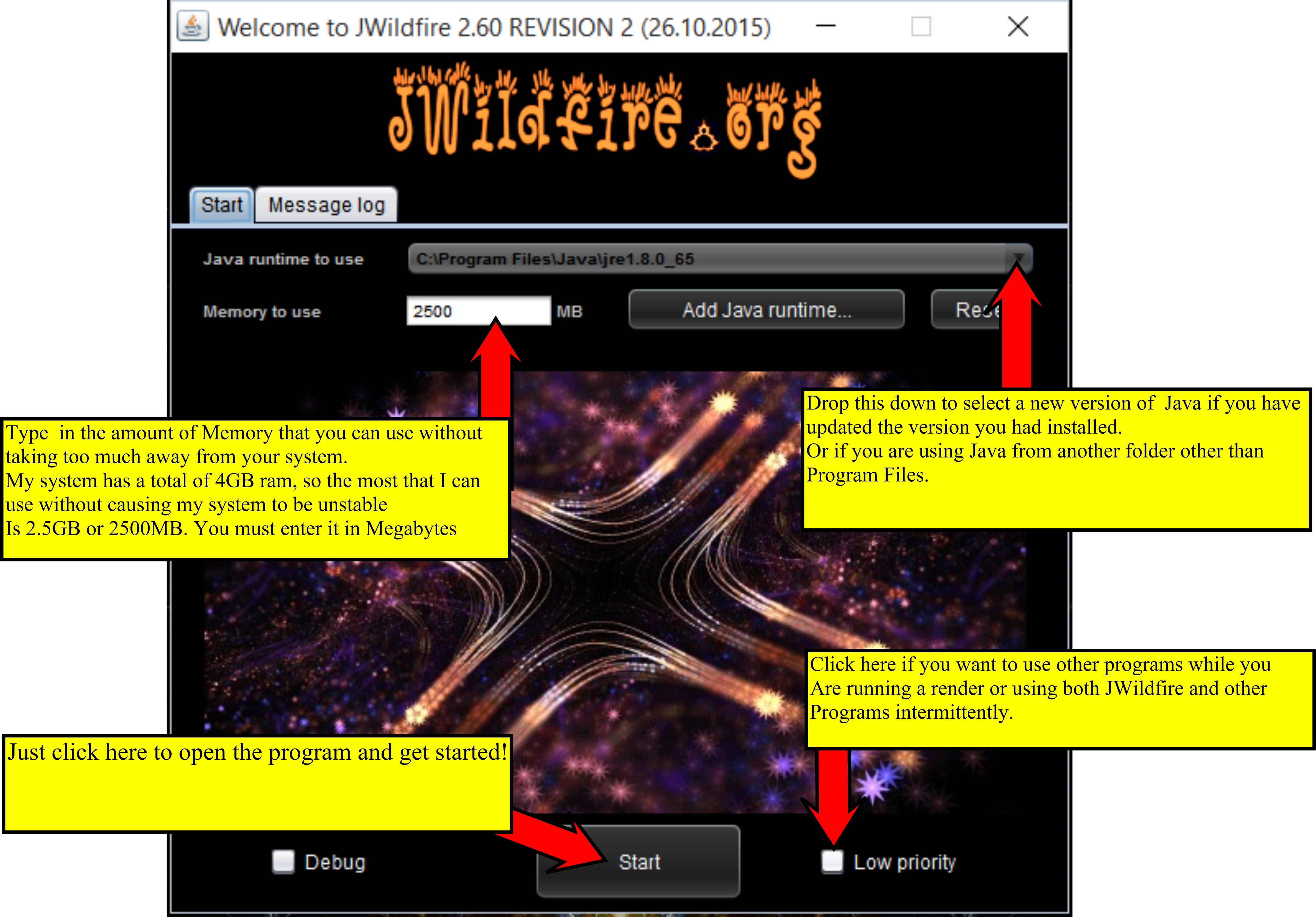
No need to install JWildfire, just download and unzip it into an empty folder and double-click the "jwildfire.exe" file.
If you haven't already had JWildfire on your system, make sure that you have enough memory allocated to it by setting it on the start up window.
I used to have 8Gb of memory and had mine set to about 6000mb, which is about 75% memory. You might need to drop it down to 4096mb if your system becomes too slow when running JWF.
Download JWildfire v3.31 Free
Download Newest Java 64bit
Ok, got it! Thanks! 😀