"Shhh" by @artistgarybedell including process

I have always been in love with the psychology of fear. When I am working on a horror illustration, I like tapping into the triggers that dwell within the human psyche--the ones that elicit the most fear and anxiety. It's almost like I am recreating the moment. Not only does this illustration address a common phobia we have as children of monsters living in our closets, it goes one step further, suggesting that perhaps they really do. It reinforces the fear that grown-ups won’t believe what they are unable to see and that we are fundamentally alone. Even as an adult, that still sends a shiver up my spine.
With this illustration, I started with a small, traditional pencil sketch, added a dash of nightmares and fleshed the rest of it out in Photoshop. Of course, no illustration is without it's challenges. With this one in particular, I found conveying the emotion felt by the child difficult, as his face isn’t visible. I was relegated to using body language to tell the story. This is definitely more difficult to do, but it can also be very powerful if executed correctly. I believe I was successful in conveying the complex emotional exchange between the subjects. I am also satisfied with my usage of color, which is integral to weaving together both the visual and emotional aspects of this piece.
When it comes to horror, I often draw inspiration from my own nightmares. I feel like the dreamscapes feed directly into my personal creative vault. Much like Scrooge McDuck swimming in his sea of riches, I have all of these ideas locked away--it's fun to paddle around in them and see what comes to fruition.
Stage 1: Thumbnail
All my ideas start with a thumbnail. This one is 2.5x4.5 inches. Here, I can get the right energy and composition I’m looking for.
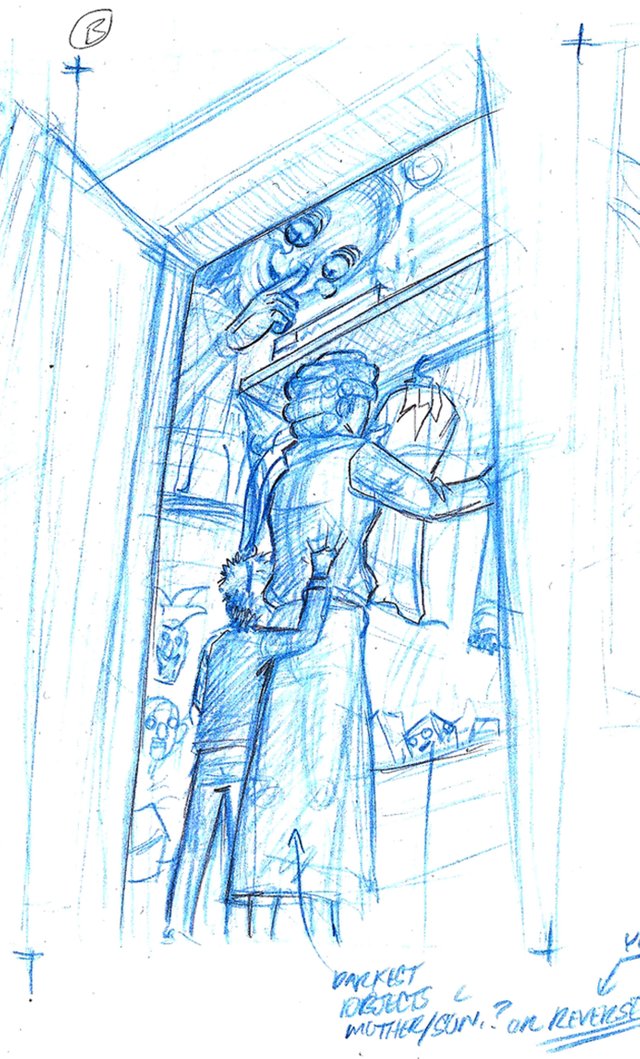
Stage 2: Sketching Over Thumbnail
After scanning my thumbnail at 300dpi and scaling it slightly to 5x8 inches, I drop opacity on the thumbnail and sketch on a new layer above.
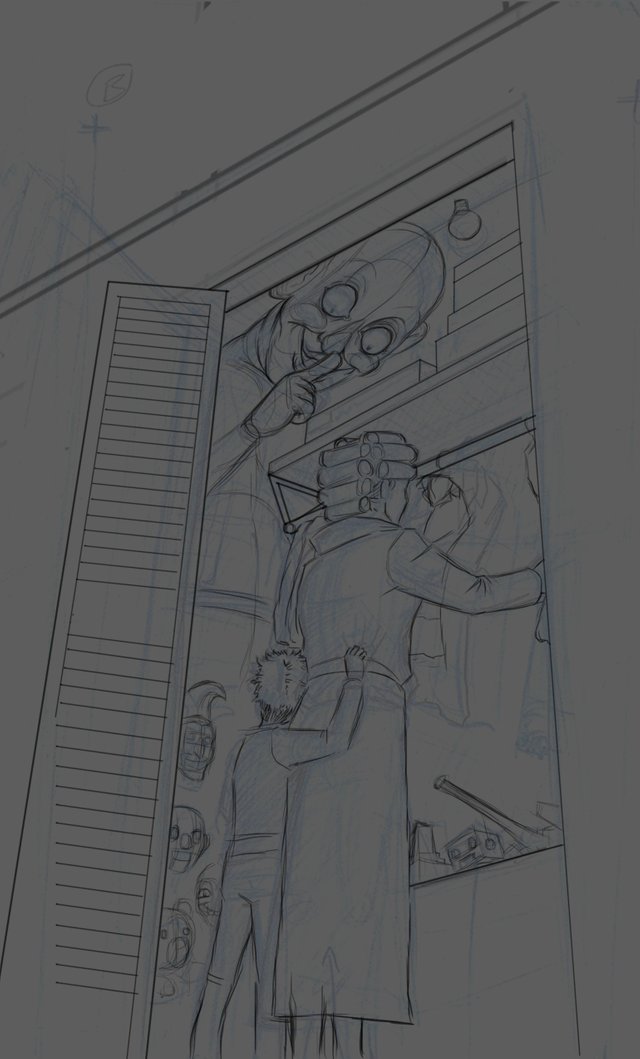
Stage 3: Basic Lighting
Under my sketch layer, I make a new layer set to “multiply” so I can add shadows. I then make a second layer set to “normal” for light.
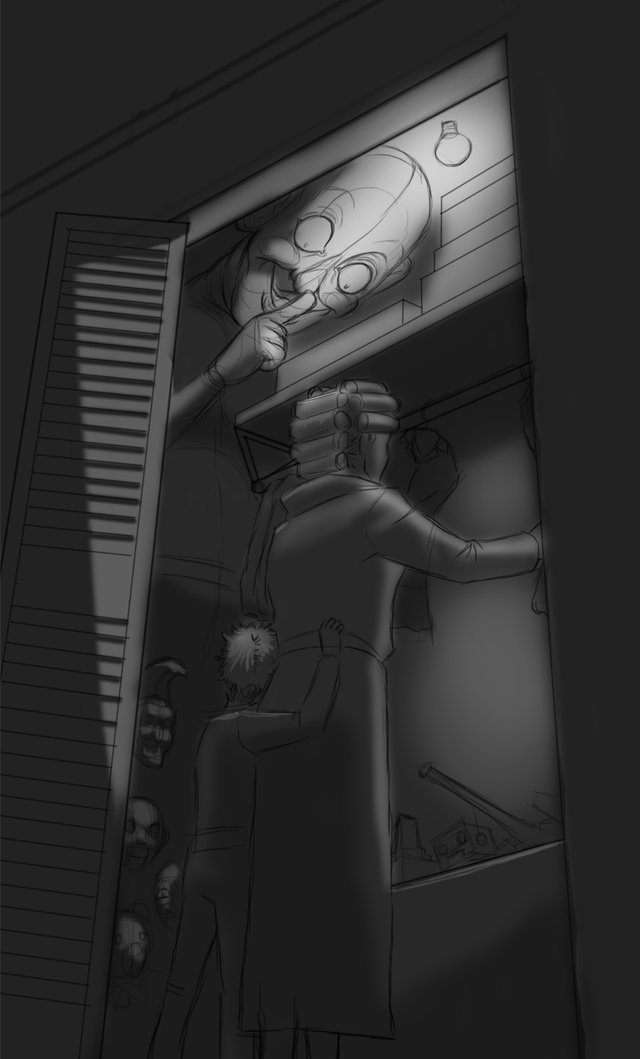
Stage 4: Paintover Large Thumbnail
On a new layer, I begin refining the lighting and adding details. With my brush opacity set to 65%.
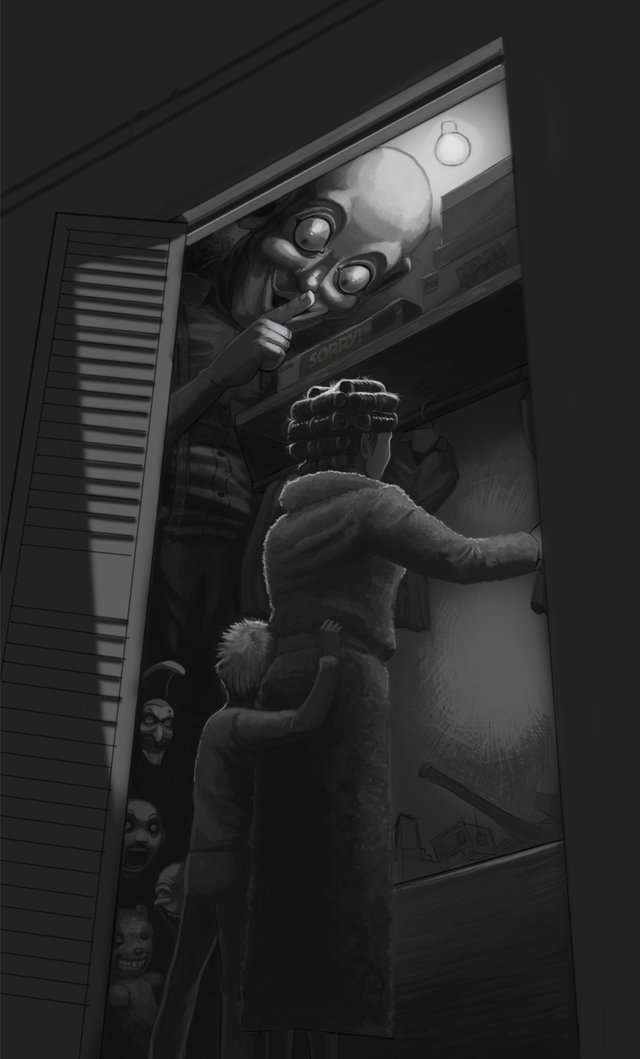
Stage 5: Expanding Image and adding Values
By up scaling the image to 11x17 inches at 300dpi, I’m able to add more details on a new layer. Then add and adjust a “multiply” layer for more shadows.

Stage 6: Colors
To set the mood, I use solid dark blue behind the illustration that is set to “multiply”. Once my palette is chosen, I complete base colors for all the objects.
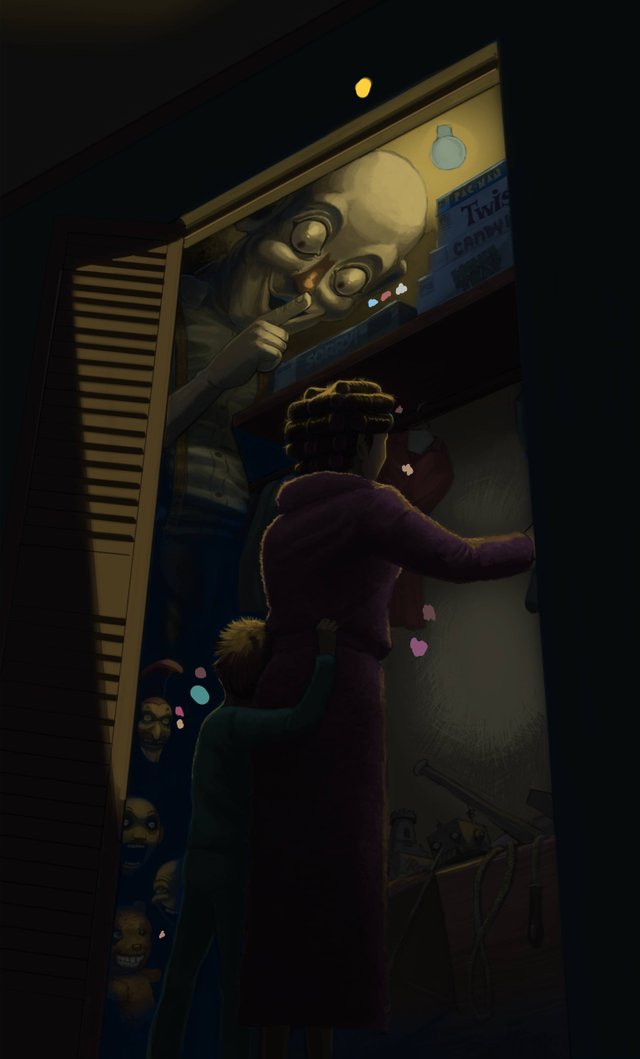
Stage 7: Paintover
On top on a new layer, I use the same dark blue to bring out the coolness (temperature). This is also helps push the composition.

Stage 8: Finishing Up:
This is where I add the final details and adjust the brightness to my liking.

finished version

Thank You for viewing :)

Really good, I can't draw but love to see others work :)
This is awesome. It is always fascinating to see the artistic process. Thank you for sharing:)
Thank you thecryptofiend. I always felt that it's good to show how I do things so it's not a complete mystery to others.
Great to see the process of making this, thanks for sharing.
Damn freaky. I appreciate you sharing your efforts and the process. You succeeded in scaring my pants off.
Great work as always, @artistgarybedell. Upvoted and followed.
Included in Steemprentice Spotlight :)
Tweeted by SteemLand
Congratulations @artistgarybedell! You have received a personal award!
Click on the badge to view your own Board of Honor on SteemitBoard.
For more information about this award, click here
Congratulations @artistgarybedell! You have received a personal award!
Click on the badge to view your Board of Honor.
Do not miss the last post from @steemitboard:
Congratulations @artistgarybedell! You received a personal award!
You can view your badges on your Steem Board and compare to others on the Steem Ranking
Vote for @Steemitboard as a witness to get one more award and increased upvotes!