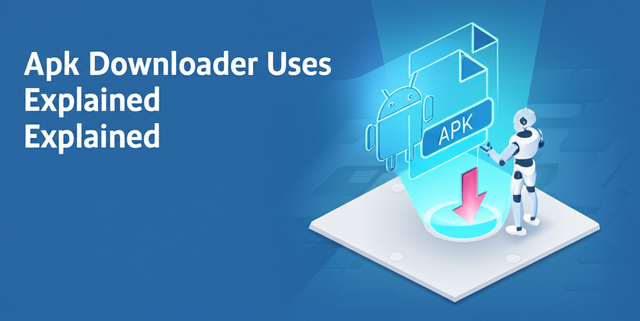What Is an APK Downloader For? Uses & Benefits Explained
What Is an APK Downloader For? Uses & Benefits Explained
Have you ever encountered an Android app you wanted to try, only to find it wasn't available in your region's Google Play Store? Or perhaps you wished you could roll back an app update that removed a feature you liked? This is where understanding what an APK downloader is for becomes incredibly useful. These tools open up a new level of flexibility for managing Android applications.
Understanding APK Downloaders
Before diving into the uses, let's clarify the basics. Understanding the purpose of APK downloader tools starts with knowing what an APK file is.
What Is an APK Downloader?
An APK (Android Package Kit) file contains all the necessary components—code, resources, assets, certificates, and manifest file—required to install and run an application on the Android operating system. Essentially, it's the package format Android uses for distributing and installing apps.
An APK downloader is a tool, website, or application designed to help users directly download these APK files onto their devices. Unlike official app stores that handle the download and installation process automatically, an APK downloader provides the raw installation file, giving users more control.
How Does an APK Downloader Work?
APK downloaders typically function by sourcing APK files from various locations. Some might extract them directly from the Google Play Store (though this requires specific methods), while others rely on vast repositories or libraries where developers or users upload APKs. The downloader facilitates the transfer of this file to your device, ready for manual installation. This process is often referred to as "sideloading."
APK Files vs. App Store Downloads: Key Differences
The main difference lies in the installation process and source.
- App Stores (like Google Play): Offer a curated, automated experience. You browse, tap install, and the store manages the download and installation seamlessly. Updates are often handled automatically.
- APK Downloaders: Provide the standalone APK file. You need to manually initiate the installation after downloading. This requires enabling installation from "Unknown Sources" in your Android settings, a crucial security step to understand. You also manage updates manually.
Primary Uses of an APK Downloader
So, why would someone choose manual installation via an APK downloader for Android apps over the convenience of an app store? There are several compelling reasons.
Installing Apps Without an Internet Connection
Once you've downloaded an APK file using a downloader, you can install it anytime, anywhere, even without an active internet connection. This is perfect for setting up devices offline or installing apps in areas with poor connectivity. Our offline APK installation guide often highlights this convenience.
Bypassing Regional Restrictions for Apps & Games
Many apps and games are released only in specific countries or regions. An APK downloader for restricted apps allows you to bypass these geo-restrictions by downloading the APK file directly, granting access to content otherwise unavailable through your local Play Store.
Downgrading or Delaying App Updates
Sometimes, an app update might introduce bugs, remove beloved features, or change the interface unfavorably. APK downloaders allow you to find and install specific older versions of an app, letting you download older app versions APK and stick with the one you prefer, effectively avoiding forced updates.
Installing Apps Not Available on the Google Play Store
Not every Android app makes it onto the Google Play Store. Some might be removed by Google for policy violations, some might be beta versions not yet publicly released, or others might be developed independently. An APK downloader provides a way for installing apps via APK files obtained from alternative sources.
Top Benefits of Using an APK Downloader
Beyond these primary uses, employing APK downloader tools offers several advantages for the savvy Android user.
Flexibility to Customize Your Android Experience
Direct access to APK files gives you unparalleled control over your app library. You decide which versions to install and when to update, enabling a more personalized device setup. This aligns with managing Android apps manually for a tailored experience.
Save Storage Space with Direct File Management
While not always smaller, having the APK file allows for easier backup and transfer between devices without re-downloading. You can manage your storage more directly by keeping installers for apps you frequently use or need to reinstall.
Avoid Forced Updates and Maintain Preferred App Versions
As mentioned, this is a major benefit. You are not forced into updates you don't want. You can research changes beforehand and decide if an update is right for you, maintaining stability and preferred functionality.
Access Beta Features or Early App Releases
Developers often release beta versions as APK files for testing before a wide launch on the Play Store. Using an APK downloader for app testing allows enthusiasts and developers to try out new features early and provide feedback.
How to Use APK Downloaders Safely
While powerful, downloading APKs requires caution. Understanding APK downloader safety tips is crucial.
Risks of Malware and Unverified APK Files
The biggest risk comes from untrusted sources. Malicious actors can modify APK files to include malware, spyware, or viruses. Enabling "Unknown Sources" bypasses some built-in Android protections, increasing vulnerability if you download from questionable sites.
How to Verify APK Authenticity and Permissions
Before installing, check the requested permissions. Does a simple game really need access to your contacts or microphone? Use online tools or antivirus apps to scan downloaded APK files. Compare file hashes (like SHA) if provided by the developer to ensure the file hasn't been tampered with. How to verify APK files often involves cross-referencing information.
Trusted Sources for Secure APK Downloads
Stick to well-known, reputable websites or platforms that curate and verify the APKs they host. Look for sites with clear security practices and user reviews. Always prioritize obtaining files from reputable platforms. A reliable apk downloader source focuses on security and user trust, ensuring safer downloads. This is key among safe APK download methods.
Importance of Antivirus Software for APK Scans
Always have a reputable mobile antivirus application installed and keep it updated. Configure it to scan new apps and downloaded files automatically to catch potential threats before they cause harm.
Conclusion: When Should You Use an APK Downloader?
An APK downloader is a valuable tool for Android users seeking more control, access to restricted apps, or specific app versions. Its key APK downloader use cases include offline installation, bypassing geo-blocks, managing updates manually, and accessing apps unavailable on the Play Store.
The benefits of APK downloader tools—flexibility, version control, early access—are significant. However, they must be balanced with security awareness. Always prioritize downloading from trusted sources and verifying files to mitigate risks.
Ready to safely explore a wider world of Android apps and games? Discover verified, reliable, and up-to-date APK files right here on HeyAPKS – your trusted source for expanding your mobile experience.