HOW TO BECOME A YIELD FARMER ON APESWAP FINANCE
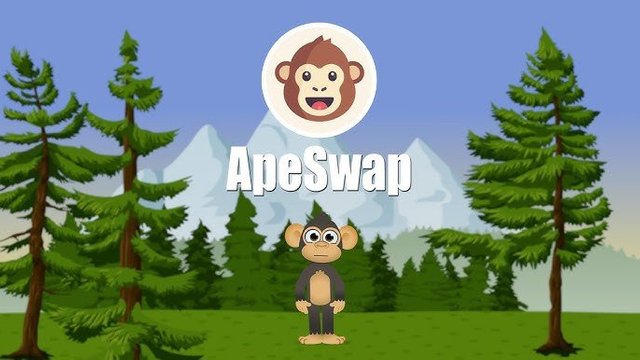
Do you want to become a Yield Farmer on ApeSwap Finance? As a Yield Farmer, your primarily role is to provide liquidity so that transactions on the broader ApeSwap Finance ecosystem can be scaled in real-time.
If you are passionate about helping this project in that regard, you can rest assured that you will be rewarded.
Without much ado, here are the steps you must take so you will start providing liquidity to ApeSwap Finance.
Step 1: Go to the Farm Page
Note that what you are also doing as a Yield Farmer on ApeSwap Finance is to farm the BANANA Token, which is the native token of ApeSwap Finance.
To start, you have to visit the Farm Page, which is where you will find the available farms, as well as the crypto tokens you can use to farm there.
Step 2: Connect Your Binance Smart Chain Wallet to the Farm
Have in mind that ApeSwap Finance is a cryptocurrency project and an Automated Market Maker (AMM) that is built on the Binance Smart Chain (BSC) architecture. Because of that, you can only interact in the ecosystem or farm the BANANA Token only if you use your Binance Smart Chain wallet.
So, you need to click the top right-hand corner of the farming page so you can select Binance Smart Chain or BSC from the list of options, because that is the only way you can farm the BANANA Token on ApeSwap Finance.
Step 3: Select a Farm
As mentioned earlier, there are several farms and each of them has separate crypto tokens that can be used to farm the BANANA Token.
Therefore, you have to select the farm that you have the crypto token used for the farming process.
Step 4: Add Liquidity
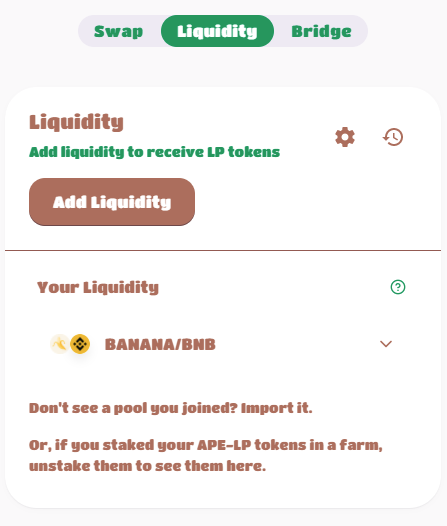
It is now time to add liquidity to the pool. To do that, you have to visit the exchange page, which is where you will find the details and steps to follow when adding liquidity.
After entering the amount of the supported crypto token you want to use for the farming; proceed to click on Add Liquidity.
Step 4: Select Tokens to Add

You can select the crypto tokens you want to add. You will also provide the tokens on a 50/50 ratio. That is, you will supply 50 of one of the tokens, and 50% of the other token.
Once you’ve done that, click on Supply.
The next step will be to click on Confirm Supply, after which you will confirm or authorize the transaction from your wallet.
Step 5: Return to the Farm Page
Wait for a pop-up screen to show you that you now have liquidity tokens. Once the confirmation is made, return to the Farm Page where you will click on Approve Contract on the farm that you want to use for the Yield Farming.
Click on the Stake LP button before confirming the transaction in your Binance Smart Chain (BSC) wallet.
Step 6: Enter the Number of Tokens
You will now enter the number of liquidity tokens you want to stake. Then, click on the Confirm button to confirm the transaction in your BSC wallet.

Conclusion
It is that easy to farm the BANANA Token. You can also withdraw the tokens you staked and the BANANA Tokens you earned by clicking on the Harvest button on the farm page.
USEFUL LINKS
Website: https://apeswap.finance/
Twitter: https://twitter.com/ape_swap
Telegram group: https://t.me/ape_swap
Telegram Channel: https://t.me/ape_swap_news
Medium: https://ape-swap.medium.com/
Github: https://github.com/ApeSwapFinance
AUTHOR
Bitcointalk Username- Dividesug
Bitcointalk Profile- https://bitcointalk.org/index.php?action=profile;u=2767685;sa=summary
Bsc Chain Wallet- 0x96C9cFfEa9328D6aC96160B515D293915A0b88f7