How to Protect Privacy with Proxies IP and Antidetect Browser
We all know that if you need to use your computer to log in to multiple social media accounts, such as X, Facebook, TikTok, or to access content localized in other regions, or if you need to do web crawling, price monitoring, etc., etc., you usually need to rely on a combination of fingerprinting browsers and Proxies.
So, how do the two work together?
Why does the Internet track our device and browser information?
And how do these tools help us circumvent tracking and restrictions?
What technology does Antidetect Browser and Proxies IP actually use to solve these problems?
Next, I'll explain the underlying logic behind it in detail, revealing why websites collect Antidetect Browser fingerprints and its specific technical implementation.
What is Antidetect Browser Fingerprinting?
When you visit a website, the browser automatically sends a series of messages to the destination server, informing the website of the detailed parameters of the device you are using. For example, it may tell the server that your device's screen resolution is 1920x1080, that you're using Chrome, and that your operating system is Windows 10, along with information about the fonts and plug-ins you have installed.
These seemingly insignificant details can be combined to create a unique Antidetect Browser fingerprint, which allows the site to recognize almost exactly which device you are using.
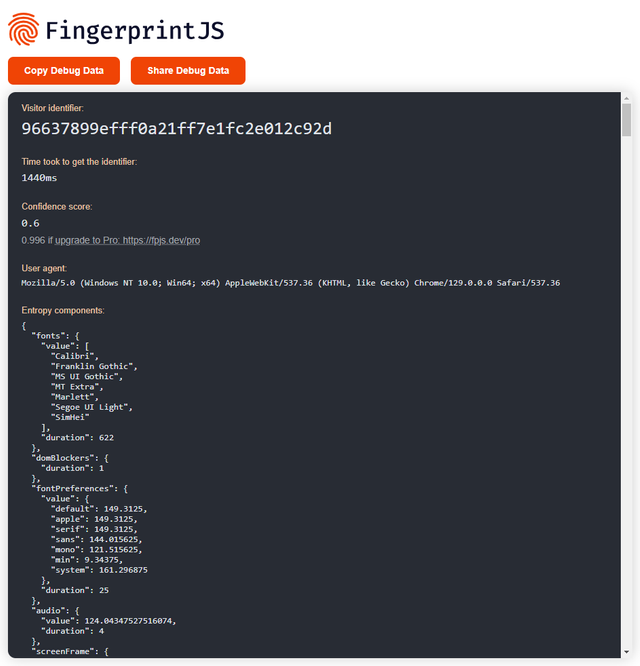
When I opened this site, it generates a user ID even though I'm not logged in. it still generates a user ID even though I'm not logged in, and even when I use the browser's no-trace mode, the ID generated is still the same.
Behind all of this is the realization of Antidetect Browser fingerprinting technology. Even if the user is not logged into their account, or even using the No Trace mode, the website can still accurately identify the user through Antidetect Browser fingerprinting.
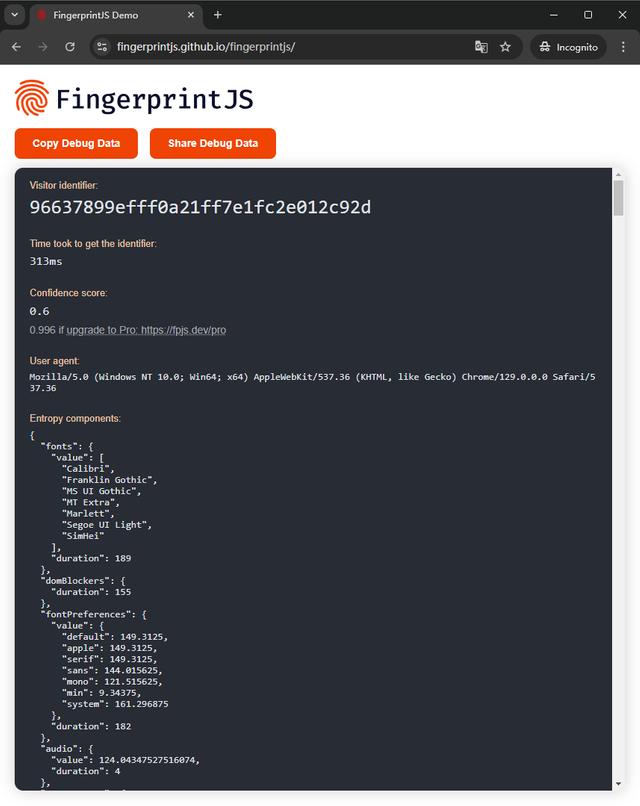
Antidetect Browser fingerprints are almost unique, just like our fingerprints, and even if you clear your cookies or use Privacy Mode, websites can continue to track your activity through your fingerprint. No Trace Mode just deletes the cookie and doesn't save the browsing history, but it doesn't stop websites from tracking the user through the fingerprint.
The Role of Antidetect Browser Fingerprinting
So why do websites collect our Antidetect Browser fingerprints and what is the point of Google, Edge and other browsers collecting them?

First of all, one of the main purposes of Antidetect Browser fingerprinting is for ad push. When you browse some websites that don't require you to log in, ad service providers will silently collect your fingerprint information and associate it with the content you browse. In this way, advertisers are able to more accurately identify the content you may be interested in, and thus push more precise ads to you.
Second, Antidetect Browser fingerprinting will also be used to prevent fraud and malicious behavior. E-commerce sites and social platforms often want to make sure that a user's behavior is genuine and legitimate, and they don't want one person controlling multiple accounts. With Antidetect Browser fingerprinting, websites can recognize if the same person is operating multiple accounts, thus flagging potential fraud.
Third, Antidetect Browser fingerprints can also help with user analysis and statistics. By collecting a large number of users' Antidetect Browser information, the website is able to understand the distribution of different devices, such as which Antidetect Browser, operating system, and common screen resolution users prefer to use. These data not only help Google optimize its own products (such as Chrome, search engine and advertising platform), but also provide a reference basis for other web developers to design and optimize the user experience.
Finally, Antidetect Browser fingerprinting also enables cross-device user tracking and experience optimization. Because it doesn't rely on cookies, Antidetect Browser fingerprinting can recognize the same user's behavior across devices and browsers, even if the user is not logged into an account. Antidetect Browser fingerprinting can help platforms track user behavior across multiple devices for data analysis, as well as automatically optimize web page loading speeds or reduce animation effects based on the hardware performance of the device to improve the user's access experience.
Canvas Fingerprint
Canvas fingerprinting Canvas fingerprinting is an area on a web page that allows a program to draw graphics. Websites can draw complex graphics and text on the canvas and then analyze how the content is displayed on the computer.
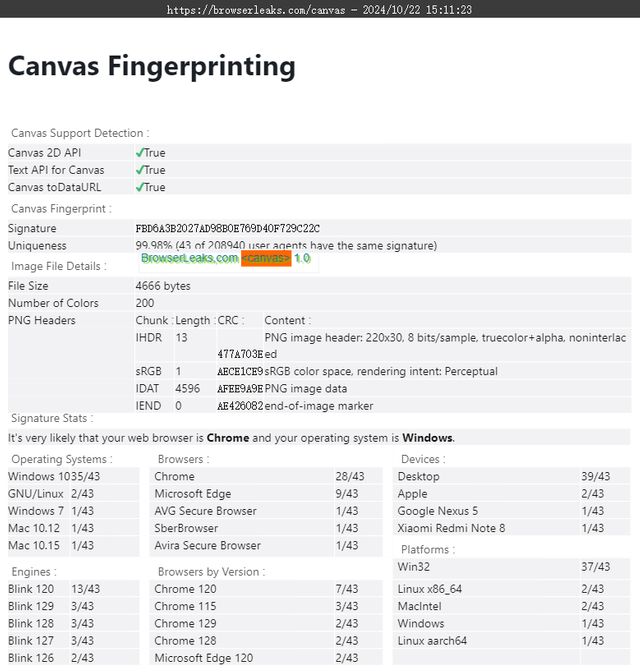
Because each device has a different display configuration (e.g., graphics card, monitor, screen resolution, etc.), even the same graphic will display slightly differently on different devices. These differences can help the site further refine the uniqueness of the fingerprint, allowing it to more accurately recognize the user.
Because the configuration on each computer is unique, the graphics drawn by Canvas become a special digital fingerprint. Websites can use this fingerprint to identify and track users.
var txt="BrowserLeaks,com <canvas> 1.0";
ctx.textBaseline = "top";
ctx.font = "14px 'Arial'";
ctx.fillStyle = "#f60";
ctx.fillRect(125, 1, 62, 20);
ctx.fillStyle = "#069";
ctx.fillText(txt, 2, 15);
ctx.fillStyle = "rgba(102, 204, 0, 0.7)";
ctx.fillText(txt, 4, 17);
Although the code is the same, the images generated will be different on different users' devices. You can extract the pixel information with the toDataURL() method, convert it to a binary image file, and then compute an MD5 hashof this file to get a unique Canvas fingerprint. Such a fingerprint is enough to distinguish two people among 100,000 users, and combined with other Antidetect Browser fingerprint information, the site is able to identify a specific user with great accuracy.
WebGL and WebGPU Fingerprinting
WebGL is a JavaScriptAPI that allows browsers to draw 3D graphics directly using the device's graphics card. In this way, websites can gather information about the user's graphics card and generate a unique Antidetect Browser fingerprint.
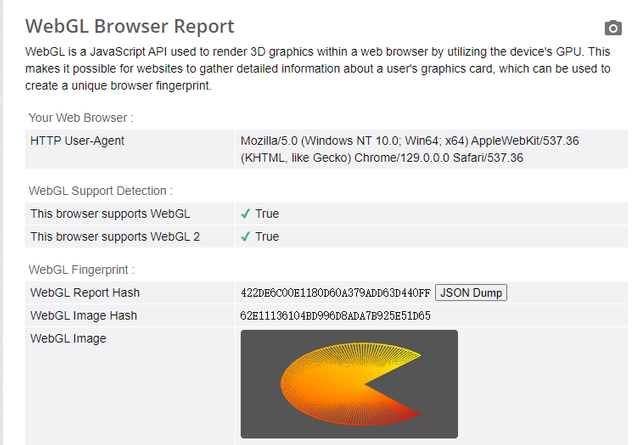
This way of collecting information through WebGL is similar to Canvas fingerprinting technology. The site first draws a 3D image on the screen using WebGL and then generates a unique hash value by analyzing subtle differences in the image. This hash reflects some of the characteristics and configuration of the graphics card on your computer. These subtle differences make the fingerprints generated on each device different, because the device's hardware settings, graphics driver, operating system, and other factors affect the results of WebGL rendering.
Additionally, WebGPU is an evolved version of WebGL with more efficient graphics processing capabilities that can take advantage of more modern GPU features. Although the use of WebGPU is not yet as widespread as WebGL, it is likely to be widely used in fingerprinting in the future to further improve the accuracy of device identification.
Audio Context Fingerprint
Audio Context Fingerprinting is another Antidetect Browser fingerprinting technique that utilizes differences in how devices generate and process audio to identify users. The subtle differences in how each device processes sound can be captured and form a unique sound fingerprint. For example, due to different hardware configurations, even if the same sound is played, the device's audio hardware may produce small differences that can be collected by websites and used for device identification.
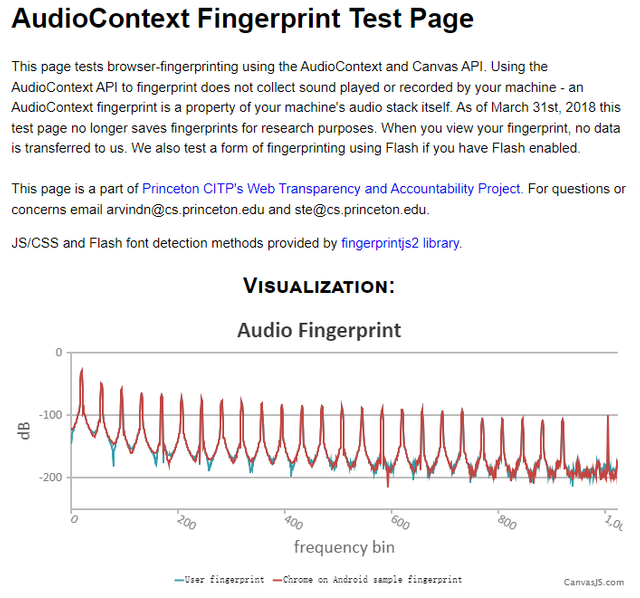
With Audio Context, a website can detect a device's sound processing and characteristics and generate a hash value, which is the device's "audio fingerprint". This method, like other fingerprinting techniques, helps websites identify and track users by capturing the unique characteristics of the device.
User Agent and Language Preference
The browser's User Agentis an important source of information about the user's device for websites.The User Agent contains information such as the type, version, and operating system of the browser. When you visit a website, the browser sends this information to the server so that the website can provide compatible content and features based on this data. For example, the operating system information in the User Agent can help a website determine whether to display a mobile version of a page or a desktop version of a page.
We press F12 in our browser and look for the Network tab, then we visit any website and here we find a web request. In the Header Request Header of the web request we go down to the bottom and there is a User Agent. On my computer the User Agent looks like this.
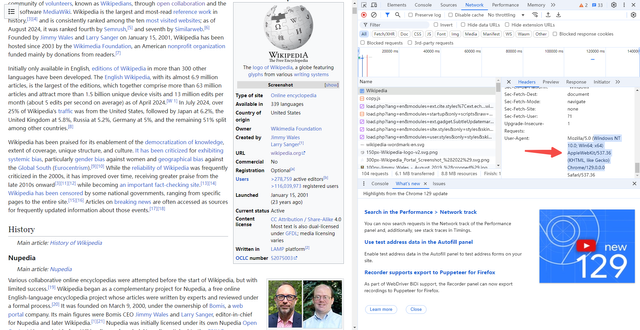
First of all, here is the version of my operating system, which is Win64. So the only thing really valuable in this User Agent is the version of my operating system. And this last part includes the fact that this browser uses the Chrono kernel.129 The site can use the information provided by the User Agent to provide users with content and functionality that is compatible with their devices and browsers.
For example, a website can use operating system information to determine whether it offers a mobile or web version of the site. Of course, the User Agent is also an important part of the Antidetect Browser fingerprint, as it indicates the operating system and browser version.
language preference
Browser language usually refers to the preferred language set by the user in the browser, which determines the default language version that the user sees when visiting a multilingual website.
Let's go back to the request we just made, and in the Request Header of the Header, there's an Accept Language, and there's this string in there.
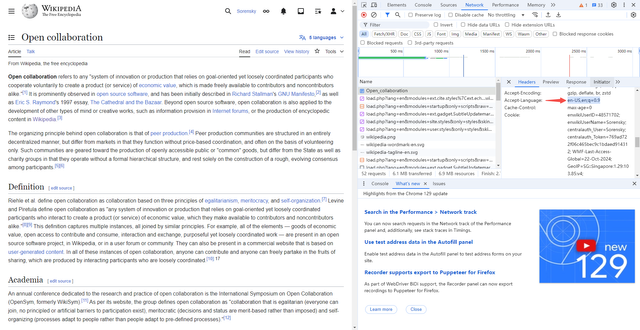
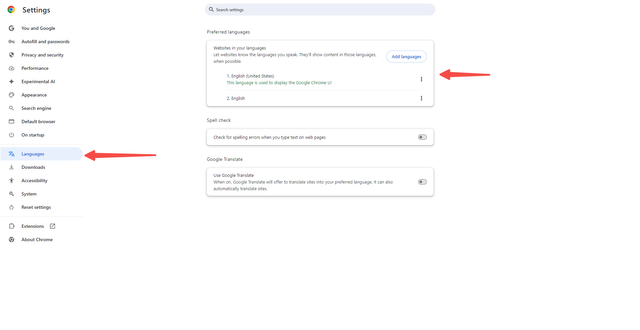
The user can list multiple languages from which the site can choose the most appropriate one to display the content. Of course, my sequential list of languages is also an important part of Antidetect Browser's fingerprint. The set of fonts installed on each computer may vary depending on the user's personal choice, operating system, and so on.
Screen resolution and window size
The browser's screen resolution refers not only to the number of pixels on the physical screen, but also to the actual view size of the current browser window. This refers to the usable window area you see in the browser, excluding areas such as toolbars, tab bars, and parts of the scroll bar.
The size of each user's browser window may vary, which makes screen resolution and window size a relatively unique Antidetect Browser as well. With the following code, the user's screen resolution can be obtained:
const screenWidth = window.screen.width*window.devicePixelRatio;
const screenHeight = window.screen.height*window.devicePixelRatio;
console.log(`Screen resolution is: ${screenWidth}x${screenHeight}`);
This code gets the actual resolution of the user's device and reflects the actual pixel ratio via window.devicePixelRatio As you can see my screen resolution is 1920*1080.
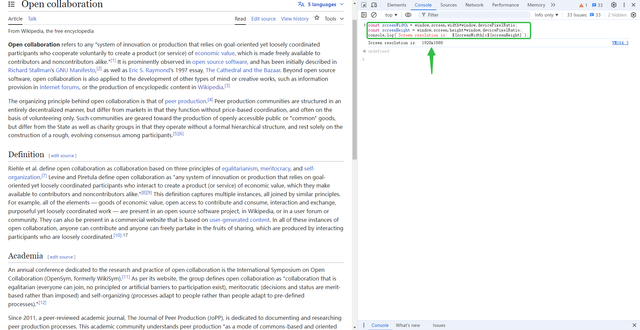
Next, with this code, we can get the window size available inside the user's browser:
const browserWidth = window.innerWidth || document.documentElement.clientWidth || document.body.clientWidth;
console.log(`Browser internal width: ${browserWidth * window.devicePixelRatio}`);
const browserHeight = window.innerHeight || document.documentElement.clientHeight || document.body.clientHeight;
console.log(`Browser internal height: ${browserHeight * window.devicePixelRatio}`);
Here I'm going to go back and show the actual width and height available inside the browser.
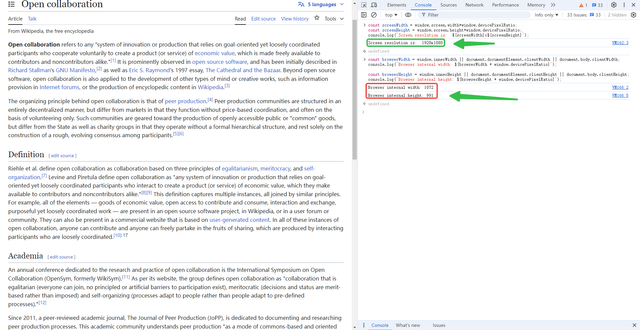
Client Reacts
Client Rectsis another API that can be used for Antidetect Browser Fingerprinting, which provides information about the layout of web page elements, including their position and size. Even if two devices are opening the same web page, the layout of the rendered web page elements may be different due to differences in hardware configuration, operating system, screen resolution, etc.
These differences can be used to assemble a special string, known as an Antidetect Browser fingerprint. Let's take a look at how it's implemented. First an element is selected or generated, and then using JavaScript code like document.getElementById('box').getClientRects();, you can get the Client Reacts for that element.
The third step is to process or record this Client Reacts. such as the area of the website that may be used for browsing or comparing the position of an element relative to the position of other elements, and finally generating Antidetect Browser fingerprints from this information.
Number of Threads and Memory
The number of threadsand memory size of the deviceare also part of the Antidetect Browser's fingerprint. Through JavaScript, websites can obtain this hardware information about the user's device. These hardware metrics vary greatly from device to device and become part of the Antidetect Browser's fingerprint.
We still open the browser console, we first enter the first command, console.log (navigator.hardwareConcurrency); this Navigator Hardware Currencies here refers to how many threads in your computer. The output is 6, which means the device has 6 logical CPU cores (or threads). This value represents the number of tasks your device can process in parallel.
The second hardware parameter is the memory of your computer. Here we enter this code console.log(navigator.deviceMemory) and the output is 8, which means your device has 8GB ofmemory. This value is obtained through the navigator.deviceMemory property, this is what shows me the memory of this computer, here it shows 8GB8.
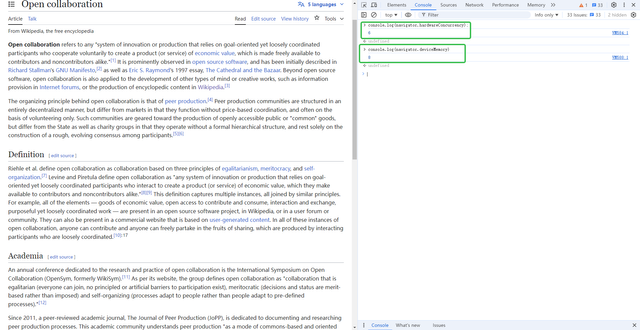
The Role of IP Addresses in Browser Fingerprinting
The IP address is also a crucial factor in Antidetect Browser fingerprinting. Every device connected to the Internet needs a unique network address to communicate, which is an IP address. When a user visits a website, the website can obtain the user's public IP address by parsing packets at the network layer.
For example, search engines such as Google, Bing, Baidu, etc. provide a service to view your public IP address. All we need to do is to type "what is my IP" in the search bar and we can see our public IP address. With some online IP lookup tools, websites can further locate a user's geographic location to Enterprise content or perform security checks. For example, websites can identify unusual logins by IP address to prevent fraud, or restrict access directly, such as blocking access from certain regions.
Common IP address lookup services such as IP-api(https://ip-api.com/) can quickly look up an IP address by typing where it belongs. With this service, we can find out the country, city, latitude and longitude details of an IP address. For example, we can find out that an IP address belongs to Seattle, Washington, U.S.A. Based on this information, the website can also deduce the user's time zone and provide the user with adapted content.
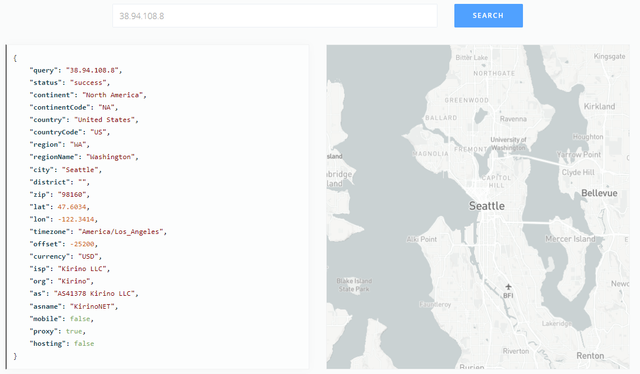
With the location information provided by the IP address, the website can also deduce the time zone of the user. Here the time shows that the user's time zone is "USA/Los Angeles". Similarly the website can also find out the corresponding time zone from the js code of the user's browser. Here I click on F12 on the browser, we switch to the console and enter this code here.
console.log(`Local Time: ${new Date().toLocaleString()}`);
console.log(`Time Zone: ${Intl.DateTimeFormat().resolvedOptions().timeZone}`);
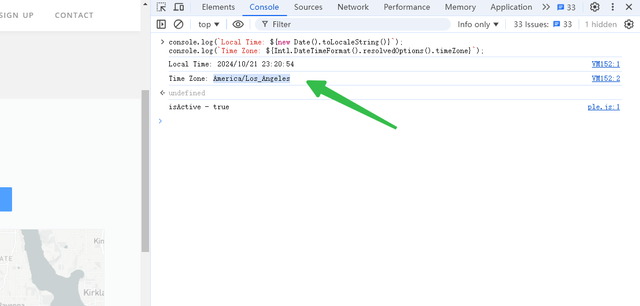
The js code here gets my browser's local time zone and local time. The time zone and time are actually the time zone and time of my operating system. Generally speaking, the time zone obtained by the js code should correspond to the time zone of the user's IP address. If a website detects a mismatch between these two pieces of information, it may draw the website's attention, especially if it is a website with a fraud prevention system, and they may look for this mismatch as an indicator of abnormal user behavior.
Using Antidetect Browser in conjunction with Proxies IP
In response to websites tracking users through browser fingerprinting, a specially Enterprise tool, Antidetect Browser, has appeared on the market. The core function of Antidetect Browser is to allow users to disguise, modify and freely Enterprise their browser fingerprints. With Antidetect Browser, users can emulate multiple independent Porfiles environments, each with its own browser fingerprint. This way, even when logging into multiple accounts on a single device, the platform cannot correlate these accounts because they appear to be operated by different devices.
The Proxy Service acts as a relay station between you and the website, allowing you to access the website using the Proxy Service's IP instead of your own real IP. by doing this, the website sees the web address as the Proxy Service's address instead of the real location. You can choose IPs from different regions, giving you more flexibility and versatility in your identity on the web.
The benefits of Proxies IP are several:
- Protect Privacy: When you use Proxy IP, websites won't know your real location or network information, but will only see the Proxy Service's information. No matter where you are on the Internet, websites will only get the address of the Proxy Service. This is very useful for users who want to protect their privacy.
- Prevent Tracking: With Proxies IPs, websites can't easily tie your actions to your device. Especially if you have multiple accounts, Proxies are able to provide a separate Porfiles for each account, ensuring that websites are unable to associate these accounts by IP.
- Enhance Security: In some public networks or Porfiles that are not Secure Proxies, using a Proxy IP can help you encrypt and transit traffic through Proxy Services, thus increasing data security and preventing sensitive information from leaking.
The combination of Proxies IP and Antidetect Browser can not only effectively disguise device characteristics, but also change the network location to form a highly covert Porfiles. This combination plays a key role especially in the case of multi-account management, cross-region operation or the need to circumvent platform wind control.
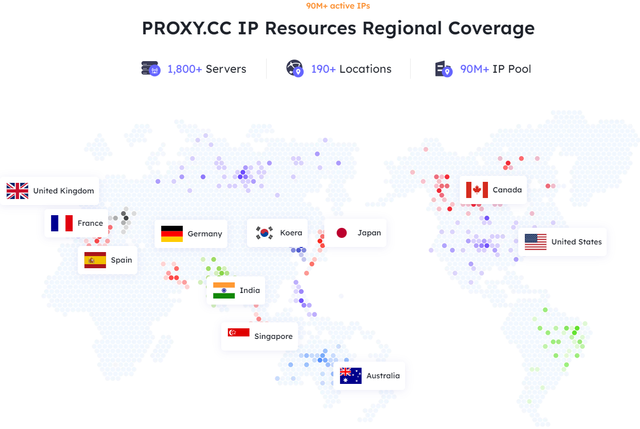
Here I have been using PROXY CC Residential Proxies, as the industry's leading IP Proxies service provider with more advanced features than any other provider, PROXY CC is committed to providing the highest standard of data security for both individual and corporate users.PROXY CC is the world's leading IP Proxies service provider, with the ability to choose from 195 countries/regions worldwide! Proxies can be selected from 195 countries/regions around the world. So far, it has provided efficient proxy services for 20,000+ individual users and 100+ enterprise users! As the industry's leading IP Proxies service provider, with more advanced features than any other provider!
This is a professional Proxies service website that offers Rotating Residential Proxies , and Unlimited Residential Proxies Static Residential Agent, Unlimited Traffic Package Static Residential Proxies Three Proxies.
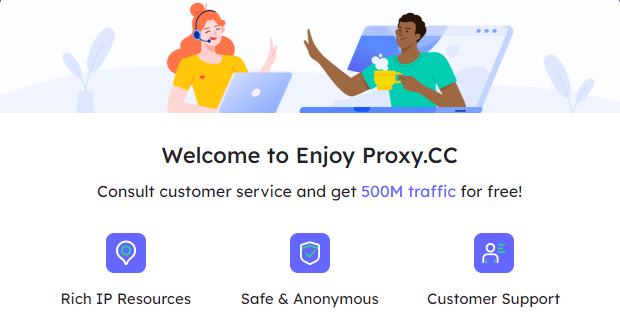
Click on the link to try it now!
Follow this tutorial[AdsPower Browser Setup Proxies Tutorial] and you'll be able to set up a new Antidetect Browser.
Preventing Platform Risk Control
Today, many e-commerce platforms, financial platforms, and social media use risk control systems to detect and identify suspicious account activity. Platforms typically determine the legitimacy of a user's behavior based on a device's Antidetect Browser fingerprint, IP address, and mode of operation. If the same device is frequently logged into different accounts, or if the same IP address is used for multiple accounts, the platform is likely to flag these behaviors as anomalous and take action to block them.

With the Antidetect Browser and Proxies, you can effectively circumvent the platform's risk control system. Antidetect Browser disguises device characteristics so that each session appears to be initiated by a different device, while Proxies IP gives each account a separate network identity by changing the network address. This combination greatly improves the stealth of operations and reduces the risk of banning due to multi-account operations.
Conclusion
In today's Porfiles, privacy protection and account security are becoming increasingly important. By using Antidetect Browser in combination with Proxies, users can not only effectively protect their privacy, but also bypass the tracking and wind control of the platform, especially in scenarios such as multi-account management, cross-region operation and preventing blocking. This dual protection mechanism can greatly enhance the security and covert operation.
Antidetect Browser fingerprinting technology will become more complex and difficult to bypass as website identification technology continues to advance in the future. Therefore, the technology of Antidetect Browser and Proxies IP will also need to be constantly updated in order to cope with more stringent tracking and wind control methods. In short, mastering the use of these tools will enable us to use the Internet more freely and stealthily, and maximize the security of our privacy.