Steps to Install Android Software Development Kit (SDK)
Android is known to be the very famous mobile OS around the globe that is why Google is trying very hard to develop it as easy as possible. Here Android SDK (software development kit) plays the part. Android SDK can be downloaded through several ways and there are some requirements which are essential before the development. Let it begin.
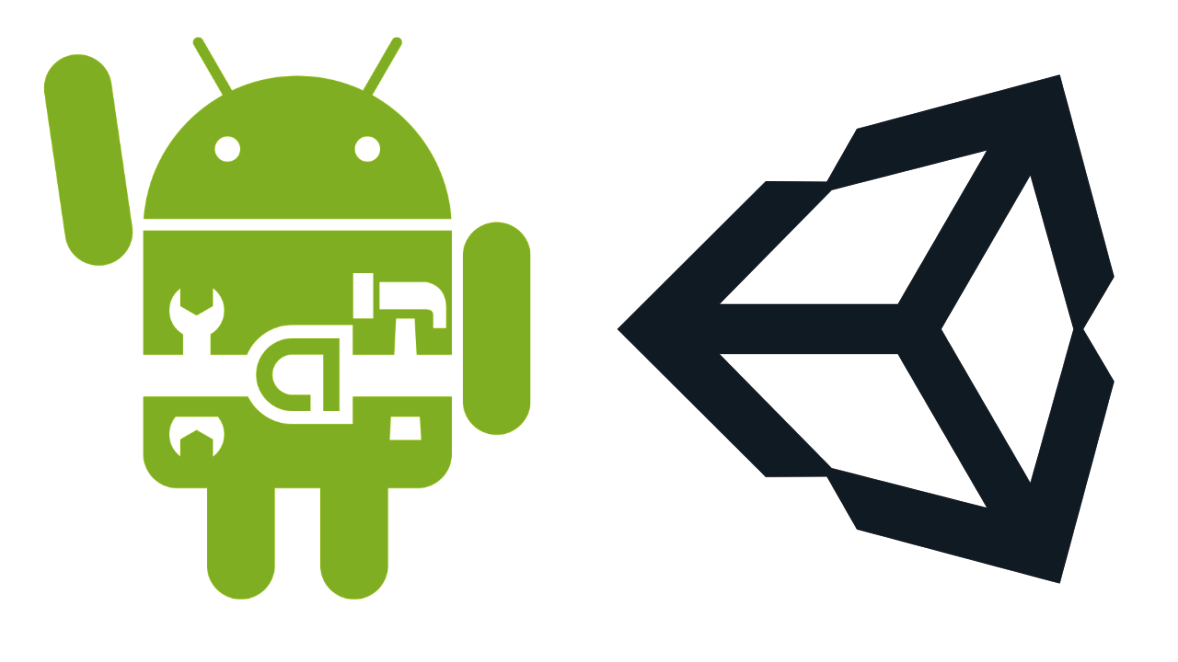
Steps to Install Android Software Development Kit (SDK):
1: Get Your PC ready
Before installing Android SDK, you have to make sure that your computer is completely ready to go. First of all, install the JDC (Java Development Kit) on your PC for latest Java 7, Java 8 will not do the thing but there is no issue in having both installed at the same time. As far as it is about your OS, then almost all Operating Systems, including both 32 bit and 64 bit systems running windows, Linux and macs as well. Google is trying hard just to make sure that everything works smoothly on any system, so we guess it will not be a much of problem.
2: Install Software Development Kit itself
Installing the Android SDK consist of two simple steps, one is that you can download the SDK directly or you can just go and download Android Studio that includes the SDK. Now let’s see first method.
3: Download SDK Package directly
This is a little bit harsh method but very simple as well. This file is not to be found very easily but you guys are in luck as we have just a right thing for you, because you can download SDK on androidapkcloud for free. After downloading it, unzip the file and extract it to some place known or accessible.
4: Install SDK by Android Studio
For developers, Google have found an all in one program which contains a virtual machine manager, full blown IDE and Android SDK package as well. This is the best and we guess the simplest way of getting Android SDK file. You can simply download Android Studio anywhere on google and by following some simple steps. It is all a piece of cake, and once it is done, you can also try to learn different methods of using Android Studio. After that you can also get to know every single thing about the Android SDK.

So these are some main steps to download the SDK file of android which helps the developers in many different ways.