CPU & GPU Mining from your laptop
Lets face it, with 8% of Americans estimated to now hold cryptocurrency, its no big secret that more and more people want to understand mining and how this all works.
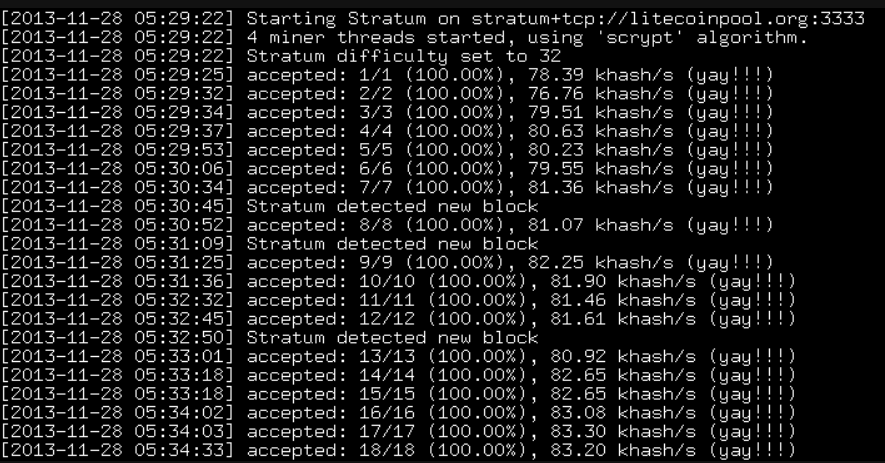
These people want to get involved with the mining process, yet most are lead to believe that one has to spend thousands and thousands of dollars on mining hardware and electric bills. A vast amount of people believe that the days of mining from your own CPU and GPU is over.
Nothing could be further from the truth.
Sure if you want to mine most of the top currencies this may be true, but new currencies can generally be mined right from your own computer. Then there are currencies like monero that try to keep themselves resistant to ASIC mining hardware to make it so everyday people can always mine.
Because of this, there are a few popular software that have risen up that allow people to mine in pools and keep it still semi-profitable.
The two most popular are minergate and cpu-miner.
Minergate offers the ability to mine a considerable amount more coins, however it also has a bad reputation for stealing some of the users CPU and GPU power, so many prefer cpu-miner. Minergate however seems to get most of publicity, probably because it has an affiliate program.
Overall, I am not hear to discuss various tools one can use to mine cryptocurrency however. They are out there for anyone who wishes to search. What I want to talk about is keeping your laptop safe and your electric bill low while also being able to partake in mining as well as sharing a few tricks about mining.
First of all, let talk about keeping your hardware safe. Mining, makes your computer run hot. Depending on the type of computer you have, this can range from mildly hot, to actually burning you when you touch it.
So before you begin mining from a laptop, you should invest in some alternative cooling units.
The type of cooling unit you should by, depends on the type of laptop you are going to use.
You'll notice, I am constantly referring to mining with laptops instead of desktop systems. Why? Because you will save yourself a ton on your electric bill doing it this way and they are also considerably easier to keep cool.
I will get more into that later though. First begin by figuring out where your laptop ventilation is for your fans. There are 3 places it could be. It can be on either side of the laptop, it can be out the back of the laptop, or it can be on the bottom of your laptop.
The majority of laptops, have it under the laptop - however a few have it on the sides and the back. If you are lucky enough to have it on the sides or in the back, they you are indeed special and in for a treat as those are premium places and allow you to use the single bast external hardware cooling system that exists.
Its a little product called the Opolar
Opolar works by using rubber claps that strap themselves around your fan ventilation and essentially they suck the hot air out of your computer.
In a matter of minutes your computer heat can drop about 20 degree's Fahrenheit and in an hour as much as 45 degree's. On the laptops I have this running on, I have watched it drop the temps of my computer from 115 degree's to around 80 degree's.
There is a digital readout that tells you exactly what the temperature is when you hook it up and it just continues to drop. You can also switch the display to a Celsius readout. Currently one of the computers I have this running on shows a Celsius of 27 degrees.
There are various speeds one can set t this to run at, and I recommend starting it on full power, and when it has dropped by 40 degrees Fahrenheit, switching it to a mid range to keep it somewhat quiet.
If you don't have a laptop with side ventilation there are two other cooling units I recommend.
First is the Tree New Bee Gaming Cooling Pad
Unless you run a software to monitor the temperature of your laptop you have no real way of knowing this type of cooling pad actually works really well, the reason is it pushed the heat directly out your keyboard, so your computer will still feel hot to the touch of your keypad.
Rest assured, the cooling takes place, and touching the underside of the laptop, will feel very cool, almost as if the laptop is off. The only time I wouldn't recommend this is when your heating ventilation is directly in the center of the underside of the laptop.
If it extends across your laptop from one side to the other, this is a perfect unit that is very quiet and very powerful. If your laptop has its ventilation directly in the center of the underside, there is a good change the "tree new bee" logo will cover the vents making this particular model not so beneficial.
I have multiple laptops, and learned the hard way that on some of my laptops this works great, and on others not so much.
So finally if you have a laptop with the ventilation directly in the center, your best option is the HAVIT 5 Fans Laptop Cooling Pad.
This sucks up power a bit faster than the Tree New Bee, but unlike the Tree New Bee, there is no plastic logo that covers the ventilation making this the best alternative based on where the ventilation is.
I have tried a multitude of other types of cooling options. I have tried gel pads, liquid pads, gel pillows, and cooling pads with 1 to 6 fans. These 3 cooling units I describe here, are the best I have found on the market.
Now, lets get back to the practice of mining, because there are a couple other things I want to share. Specifically why I recommend laptop mining over desktop mining.
First and foremost my experience shows touchscreen laptop monitors outperform desktop graphics cards almost 100% of the time, however that is almost a non-factor because if you can find it in a laptop, you can most certainly find it in a desktop.
However far more important, is the ability to save on your electric bill.
What I tend to do is unplug my laptop, and mine strictly from my battery. This sucks up the batter juice really quickly. My 5 hour battery lifespan, usually lasts about 1 hour when I am mining. Then every other time I charge my battery, I stop mining during the charge so the power is not sucked directly from my electric bill.
My laptops generally take about an hour and a half to recharge which is why i only do this every other time I recharge, however I find it saves a tremendous amount on the electric bill not to mine directly from your electricity as often as possible, but it also means during that hour and a half - I am not mining any currency - so its a risk vs rewards kind of thing.
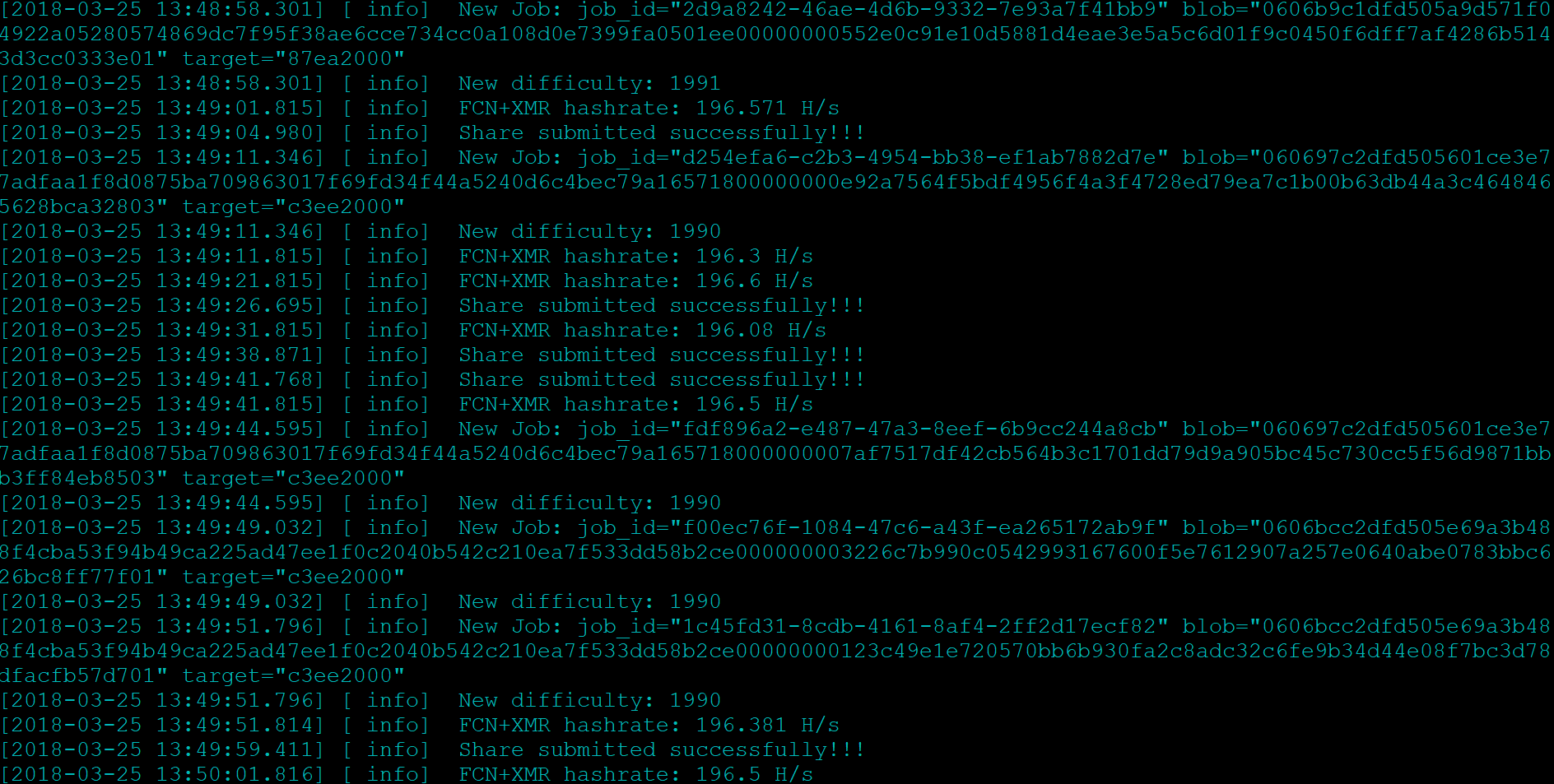
Okay so now lets get back to the programs minergate and cpu-miner.
I always prefer minergate. Why? Because although minergate is a close sourced app vs that of cpu-miner it also offers an affiliate program which means I can earn from the efforts of others. This means the more people I get signing up the minergate, the more I earn, while I have to mine less and less.
CPU-miner, whereas it utilizing your hardware better, offers no such affiliate program - so no additional earnings.
I have heard rumors that minergate cheats affiliates, that it steals resources and a multitude of other things including it is actually a virus. I tend to ignore such rumors because my experience says they are not correct.
Actually all mining software is a virus now, so you will need to allow any mining software you use through your virus detection and I highly recommend avoiding MCafee as it seems to ignore whatever settings you use and still just deletes the software and returns a message of "you don't have the resources to run this application". I prefer AVG myself.
So if you are just getting started and want to test out how mining works, I would obviously recommend minergate and hope you will signup under me.
It runs on most computers, it runs on VPS webhosting, it runs on dedicated servers, and the more places you run it - the more you will earn on top of the fact it has an affiliate program that allows you to earn 75% of what minergate earns from what your referrals mine.
Fine note: please lets not use comments to get into a debate about why minergate is good or bad. Keep that for reddit. I am just trying to educate new users. It is ones personal choice to use or not use. One is free to setup any mining software they wish, and can research outside of this article why minergate may be good or bad.

As always thanks for reading, please do resteem, tag friends, vote the post up, show it love, and in return as I rebuild my status on this network, I will again get back to sharing the love in upvotes and giving back maximum value - but this will take time.





Well done on post. amazed at all the upvotes you got. Seems you are a great writer that just came back. Welcome back! Hope to learn from you. New follower. Thanks.
I still don't believe already 8% own some cryptos. That's way too much.
you don't have to believe it
http://cryptonewsreview.com/over-16-million-americans-estimated-to-own-cryptocurrency/
https://www.foxbusiness.com/markets/8-of-americans-own-bitcoin-cryptocurrencies
https://www.coininsider.com/survey-8-percent-of-americans-want-to-buy-cryptocurrency/
Yes, I read that. I still don't believe it. Reason is: the study was done over the internet. I'm pretty sure that people who don't use the internet in most cases won't have cryptos either.
I don't entirely disagree which is why I say its estimated. However personally, I know at least 25 people offline who have crypto, and online I am connected to tens of thousands who have crypto. Not that my experience is accurate, but I don't think its unreasonable to think out of 350 million people that 14 million have crypto holdings. Also I suspect those studies are for people over 18, and I know many people who hold crypto, who have also created wallets and setup accounts for their children which are not accounted for. But overall it is a estimate not an accurate figure.
I already use minergate and I also recommend everybody to use this is not only simple software but also very minimum fee 1% to max 1.5%,
and its give you also the very good hash rate at CPU.
anyway very good and informative article.
It depends on what kind of hardware you are running and what you call very good hashrate. On lower power computers it runs great. However I have computers where its runing 140 H/s where it should be running over 300. It doesn't utilize even 3% of my GPU power running the GPU between 250 and 320 H/ps. However the benefit is still for me to get others signed up.
Interesting, what coins would you mine with CPU's?
As long as monero continues to fight ASIC miners, my top pick is monero. http://www.cryptocurrency-truth.com/2018/03/26/monero-takes-on-the-corporate-hold/
Outside of that - bitcoin gold and AEON are of my favorites offered by minergate.
Thank you
Your post was super useful :)
My pleasure. Hopefully you enjoy more of my posts in the future. I try not to make "fluff" type posts and keep things really educational and on target ;)
Sure :)
I am now following you and i am looking forward to new posts
Thank you for sharing. MinerGate is really easy to use. I tried NiceHash too. For learning purposes of course on my old notebook ...
I actually want to do my next writeup on ways to mine without using your own hardware, but until steemit decides I am allowed to write again, that will have to wait. Apparently I don't have enough steam power to keep writing.
Yes, the article about cloud mining would be great ...
Not discounting your advice to keep your computers cool but I consider any machine that does not have sufficient cooling to work at 100% to be defective. If you have to add cooling to a pre-built system, laptop or otherwise, then it wasn't designed well. MacBook Pros (at least the one from a few years ago that I have) are the worst. If you use the GPU, the CPU throttles significantly. That's not acceptable for a computer that costs that much. In their drive to thin their laptops out another fraction of an inch they have sacrificed too much in terms of thermal design. I'd happily take a laptop a quarter of an inch thicker that had sufficient cooling.
All of my laptops are HP's, Dells, and Sony's. I have yet to find any laptop that can my 18+ hours a day every day without overheating issues. Even if you think your computer is not having heating issues, the life span of your processors and GPU's will show otherwise.
I've had three dells (all older core 2 duos), a core 2 duo MacBook Pro, a newer i7 MacbookPro, an older Acer, a much older dell (talking Pentium III here), an HP (AMD based), a Lenovo, various G4 and G3 based powerbooks and a couple I am probably forgetting. All of them have run long stretches of 24 hours/day 7 days/week and only two have had overheating issues. One was one of the Core 2 Duo based Dells that had known problems with heat cycles and soldering related to the Nvidia GPU even for people who didn't push them hard and the other was the i7 based MacBook which functions fine, you just can't use the GPU without the CPU throttling immediately. Some of them have done mining but mostly I have used them to run various BOINC projects but these push the CPU and GPU at least as much as mining does.
Most of them, with the two exceptions I mentioned, handled running at 100% cpu utilization and 100% GPU utilization for days at a time without issue.
The newest laptop I currently use (the i7 based MacBook Pro) is about four years old. The next laptop I buy will be a gaming laptop (perhaps an Alienware but I haven't decided and won't buy one until I really need one) because I know it will have decent cooling. Laptops having heat issues really seems to be a (relatively) recent phenomenon as manufacturers have pushed thinness and lightness a little too far. Otherwise, I've found that as long as vents are not obstructed, the fans are working as they should and they aren't in a particularly harsh environment, laptops don't have heat issues. If they do, like I said, I consider them defective (others may have different opinions but that's how I view it and I purchase accordingly). A MacBook "Pro" that costs thousands of dollars should not have to throttle the CPU just to run one of its two "mobile" GPUs at 100%.
Other than the defective Dell above (and it was defective, Dell even extended the warranty on that particular model), I have never had a desktop or laptop CPU or GPU die because of heat issues no matter how hard I've pushed them. I've lost more power supplies and hard drives than I can count and a few motherboards, but never a CPU or GPU. Even that Dell wasn't the GPU dying, it was crappy solder holding it on the motherboard. I'm sure that the higher heat does shorten the life of these components but it obviously hasn't been enough to matter if I'm still running them many years after they are obsolete. The desktops I've had I build myself and always make sure they have reasonable cooling. With laptops you kind of have to rely on the manufacturer (or take steps like you've mentioned). But if somebody else has built it, as with a laptop, then I expect them to do it right in the first place.
Sorry, don't meant to rant, this is just a pet peeve of mine :)
Unless you have two of the exact same computer 1 mining, and 1 not mining - its speculation. Its not a matter of the computer overheating, which none of my computers actually overheat - its a matter of shortening the lifespan of the CPU and GPU. If the lifespan when mining means that you need a new GPU a nd CPU every 2 years, whereas the lifespan not mining means you need it every 3 - although not ovverheating, you are still shortening the lifespan of the processor. Anything that runs hotter than 60 Celsius for extended periods of time risks the lifespan.
I'm not speculating, I'm relating my experience. I'm saying that I have decades old computers that were used in that way (BOINC, seti@home before that, and mining came later of course but the same kind of GPU and CPU usage either way). I've been doing that sort of stuff since 1997 at least. I have yet to kill a GPU or CPU. Not a single one. There's nothing to compare unless one actually dies. How many GPUs and CPUs have you managed to kill with heat? And are you sure that's what died? Based on my experience, it is a rare event (never in my case) that heat kills a CPU or GPU unless there is a cooling failure. Even then, the CPU/GPU is usually fine because the computer will either throttle or shut off. Again, I don't doubt that heat can reduce lifespan but I just don't think it's significant in most cases. The capacitors and/or VRMs on your motherboard or the power supply or the hard drive will die long before a CPU or GPU will.
Just some more anecdotal evidence, I have a GeForce GTX 260 Core 216 that ran flat out either mining or running BOINC projects 24 hours a day, 7 days a week for 7 years. I just upgraded that machine last year. Still have the card though and there's nothing wrong with it. If shortening the life span means that it will only last 10 years instead of 20 then it doesn't really matter. The CPU on this stupid MacBook Pro runs at 97-98 degrees Celsius only using 75% of the cores (which is why it throttles as soon as the GPU kicks in as I believe the max safe temp is 100C) but it's still running the same as it did four years ago. It's on 24 hours/day most days. That Pentium III Dell Laptop I mentioned was used for VOIP and was on for a year straight (minus the occasional reboot - and this was about a year ago when it was already ancient). In the background BOINC was running and the CPU usage was 100% all the time. That laptop still works fine though it hasn't seen much use since then.
I agree that it doesn't hurt to add additional cooling and that it will probably decrease your chances of hardware failure (though i believe those failures aren't likely to be the CPU or GPU). However, I stand by my belief that laptops should be built with cooling adequate to run flat out indefinitely without throttling or failing in an unreasonably short time (i.e. before the hardware is obsolete anyway).
Computers are designed to compute after all (at least they are supposed to be). As a bit of trivia, before the Pentium generation, there wasn't much in the way of power savings features in CPUs. A 486 ran at a 100% all of the time even if it was executing no-ops so you didn't save energy or heat even if the CPU was "idle". I believe this changed with the first Pentiums but perhaps it was later. Of course a 486 used far less energy than a modern CPU anyway...
I won't continue to argue with you on this after this comment, but every study ever done, including the laws of thermodynamics says you are wrong.
As heat increases electric resistance it increases wear and tear on the CPU and GPU and further causes degradation of the CPU and GPU meaning they will require more voltage over time to run at the same frequency. This is not simply an assumption, it is a fact - a cooling fan will increase the lifespan of a CPU.
Here is a great post about the subject. http://www.overclockers.com/forums/showthread.php/723980-Truth-about-CPU-degradation
I don't know what it is exactly you think I am wrong about. My experience is my experience, I'm not wrong about it.
That chart has no specific temps associated with it and is using a completely made up timeline (it even says so at the bottom). I'll take my real world experience over a made up timeline.
Like I said, I've been using some chips for 10 years or more and using them hard and they still work fine. All modern CPUs have cooling fans or they would burn up almost immediately. The point was whether or not laptops have SUFFICIENT cooling. I simply said that if they don't I consider them defective. Based on my experience and that chart I must conclude that every laptop I've ever used has sufficient cooling to live a long life without adding additional cooling. Even my Macbook Pro which runs 24x7 most days at 97+ degrees Celsius for the last 4+ years hasn't degraded yet (though it's definitely not sufficiently cooled or it wouldn't throttle with GPU usage - and because of the way it is cooled, those cooling pads don't really help anyway). Again, I'm not arguing that heat doesn't matter, I'm just saying notebooks should have sufficient cooling already or they are defective. Having to add additional fans to your laptop just because you are using the CPU for long periods of time is like having to add additional cooling fans to the radiator of your car just because you are going on a long trip. I wouldn't by such a car or such a laptop.
I make sure desktop systems I build have sufficient cooling to actually be used. I expect laptop manufacturers to do the same but maybe you think I'm setting the bar too high?
Yes, heat can and will reduce lifespan of chips but the reality is that they will still last many years even running hot as long as you don't push them past their maximum safe operating temperature. If it dies in 10 years instead of 20 years then I really don't care.
I'm not disagreeing with you about heat shortening the life of chips. I'm disagreeing with you about whether laptops should be sufficiently cooled as designed (I believe a decent laptop SHOULD be) and perhaps the timeline in which you believe chips will fail when subjected to higher than average temps. The oldest CPU I have in operation is a Pentium II. The oldest laptop CPUs I have are a Pentium III and PowerPC G3. I haven't even managed to kill those yet. Granted, they see little use now but they ran hard for many years and still get fired up occasionally.
Here's a better (though old) article on the subject: http://www.overclockers.com/overclockings-impact-on-cpu-life/
One of the takeaways is that thermal cycles have a far greater impact than just running hot.
i tried cpu mining through minergate and when considering power consumption,it was not profitable. At least for my country..
and are you sure %8 percent of Americans hold cryptocurrency?it is very high..
Am I sure, no - hence its an estimation.
http://cryptonewsreview.com/over-16-million-americans-estimated-to-own-cryptocurrency/
https://www.foxbusiness.com/markets/8-of-americans-own-bitcoin-cryptocurrencies
https://www.coininsider.com/survey-8-percent-of-americans-want-to-buy-cryptocurrency/
I forgot to mention, mining is often not profitable in the short term, but if one of these coins becomes worth $10,000 USD or $20,000 USD - you will end up looking back saying "Why didn't I mine when I could" even if it costs you. But always the choice and risk is yours to make. If you have attempted it, at least you understand the concept of it and I think thats whats truly important.
If it costs you more (energy) to mine, you can also buy the coins with the amount you would have spend on energy bills
thats definitely true, but depending where you live, for example in the US, that can be seen as a taxable property vs mining a taxable income. There are still many factors to weigh in.
Thanks for the useful information. You've clearly done you research, and it shows.
I tried using Minergate on my old laptop, and it didn't go so well. It was relatively old (5 years or so), and didn't have a dedicated GPU, so it didn't exactly set the world on fire with its hashrates. However, more troubling was the impact Minergate had on overall performance. It still ran itself in the background, and I had to use task manager to close it every time. However, my poor little laptops's electronic brain virtually imploded in an explosion of 1's and 0's, rendering it basically useless, as even task manager was freezing (which, as far as I know, is how black holes start). I eventually had to buy a new laptop, but I can't see myself using Minergate on this one.
I wish you the best of luck though. I think you've got the right idea by trying to round up affiliates, although I'm not too sure how one goes about doing that.
I doubt it had to do with minergate so much as old hardware. I have several computers 5+ years old that all mine perfectly fine and don't offer GPU based mining. One of my computers doesn't mine at greater than 27 H/s. It could have been that your hardware was on its last legs already.
Quite likely. Let's just say that I may have frequented PirateBay and other sites more than any law-abiding citizen ought to have done, and I have no doubt that this added to the untimely demise of my laptop.
Good luck with the mining @secret-guru!
Outstanding Post!
One of the best explanations I have seen on this topic!
Thanks
Up and Resteemed
Crypto:Let's go to Work!
Thanks so much. Glad my articles are still relevant and useful to people :) Thanks for vote and VERY MUCH for the resteem :) can never get enough resteems :)