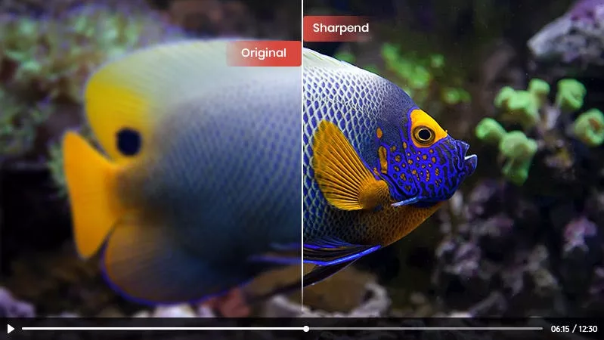Top 5 AI Tools to Sharpen Video in 2025
Sharpen Your Videos with AI: The Best Tools to Try in 2025
Have you ever recorded a great moment only to find the video looks blurry or soft? It’s frustrating—especially if you want to share it online or use it professionally. Traditional editing methods often take hours and still don’t guarantee crisp results. That’s where AI-powered video sharpening comes in.

Instead of manually adjusting every frame, sharpen video AI tools use smart algorithms to detect edges, add detail, and restore clarity. Whether you want a simple online fix or a more advanced desktop solution, these AI tools in 2025 can save you time while making your videos look sharper than ever.
Top 5 AI Tools to Sharpen Video in 2025
Here are the standout options this year:
1. HitPaw VikPea
HitPaw VikPea (formerly HitPaw Video Enhancer) is a desktop powerhouse for both Windows and Mac. With advanced AI models, it can upscale videos up to 4K or even 8K while sharpening edges and restoring details. The interface is clean and beginner-friendly, so you don’t need editing experience to get professional results.
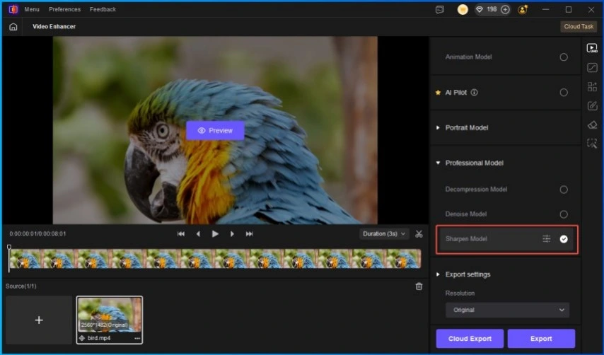
●Pros: Exceptional clarity, fast processing, no watermarks, and easy navigation.
●Cons: Requires installation.
●Pricing: From $42.99/month or $349.99 lifetime.
2. HitPaw Online Video Enhancer
If you don’t want to download software, the online version is a convenient choice. It runs directly in your browser and uses AI sharpening to improve video clarity on the go.
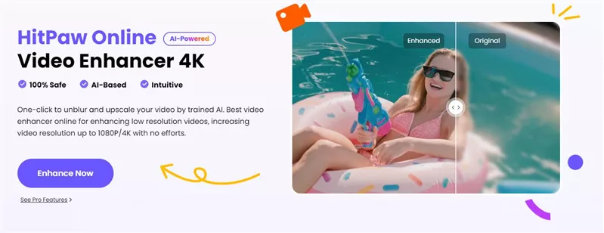
●Pros: No installation, accessible from any device.
●Cons: Fewer features compared to the desktop app.
●Pricing: $42.99/month.
3. Final Cut Pro X
Apple’s flagship editing software now integrates AI sharpening features alongside its pro-grade editing suite. Great for creators already in the Apple ecosystem.
●Pros: Professional features and seamless Mac integration.
●Cons: macOS only, steeper learning curve.
●Pricing: One-time $299.99.
4. Adobe Premiere Pro
An industry-standard tool with AI sharpening options built in. It’s widely used by both beginners and professionals who want versatile editing with smart enhancement tools.
●Pros: Works on both Mac and Windows, rich editing features.
●Cons: Subscription-only model.
●Pricing: $20.99/month (individual).
5. Topaz Video AI
Topaz specializes in AI-based video enhancement, including sharpening and upscaling. It’s especially popular among videographers and content creators who want deep control over details.
●Pros: Strong AI sharpening models, supports high-quality exports.
●Cons: Can feel complex for beginners.
●Pricing: $249 one-time purchase.
How Does Sharpen Video AI Work?
AI sharpening goes beyond simple filters. These tools analyze every frame to:
●Upscale resolution by adding pixels intelligently.
●Fix pixelation so blocky areas look smooth.
●Correct soft focus by enhancing edges and restoring fine detail.
●Balance colors for natural and vibrant visuals.
The result? Clearer, sharper, and more engaging videos with far less manual editing.
Final Thoughts
AI sharpeners are transforming how we approach video quality. Whether you want a quick online solution or a powerful editing tool, there’s an option that fits your workflow. Among all the choices, HitPaw VikPea stands out thanks to its ease of use, advanced AI sharpening, and ability to upscale videos up to 8K.
If you’re serious about making your videos shine in 2025, this is the tool worth trying.
👉 If you found this guide useful, don’t forget to follow me here on Steemit for more AI tool reviews and video editing tips!