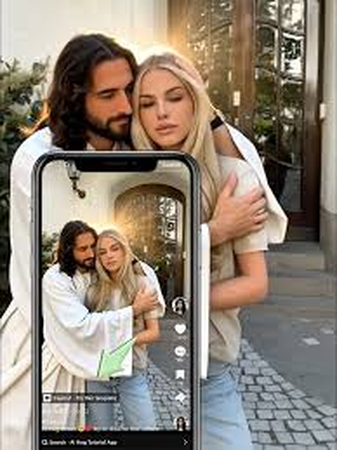How to Make AI Hugging Videos: Online, PC, and Mobile
AI hugging videos are trending across TikTok, Instagram Reels, and YouTube Shorts. These short clips often take still photos and turn them into lifelike animations, creating warm and emotional scenes. To make such videos, you’ll need AI-powered tools that transform text prompts, images, or videos into hugging animations.
This guide explains how to create AI hug videos through three methods: online platforms, PC software, and mobile apps.
Part 1: How to Make AI Hug Video Online
One of the easiest ways to get started is by using HitPaw Online AI Video Generator. Since it runs in the browser, you don’t need to install software, and the interface is usually simple.
Steps:
- Open the AI Video Generator: Go to the platform’s website and choose the Image to Video option.
- Select Hugging Effect: From the effects menu, find and select a hugging-style animation. Upload the photo you want to animate.
- Adjust Resolution: Pick a resolution (for example, 350p, 540p, or 750p if preparing for TikTok).
- Set Duration: Choose how long the video should be (e.g., 5–8 seconds). Some tools also let you add a “negative prompt” to avoid unwanted elements.
- Generate and Download: Click Generate. Once the video is processed, download it and share it on social media.
Part 2: How to Make AI Hug Video on PC
For those who prefer more advanced editing, PC software like Runway ML can be used. It provides motion generation, text-to-video, and masking tools, suitable for higher-quality projects.
Steps:
- Register and Sign In: Visit the Runway ML website and sign in or create an account.
- Open Generative Video Tool: From the dashboard, choose Generative Video Tool.
- Upload Image: Import the photo you want to animate.
- Enter Prompt: Type in a short description of the hugging scene you want to generate.
- Preview and Download: Once generated, preview the results and download your video.
Part 3: How to Make AI Hug Video on Mobile
If you want to make quick edits directly from your phone, apps like CapCut offer motion templates, including hug effects. These are useful for fast social media content.
Steps:
- Install CapCut: Download the app from the App Store (iOS) or Google Play (Android).
- Import Media: Upload the image or video you want to transform.
- Choose Hug Effect: Go to AI motion templates and select a hugging effect.
- Export: Export the finished video and save it.Share
Post it directly on TikTok, Instagram, or other platforms.
Part 4: Choosing the Right Method
●Online tools are easiest for beginners who want fast results.
●PC software is better for detailed, high-quality projects.
●Mobile apps are convenient for quick edits on the go.
Conclusion
Making an AI hug video can be done in different ways depending on your device and editing needs. Whether you use an online platform, desktop software, or a mobile app, the process is fairly straightforward: upload your image, select a hugging effect, adjust settings, and export the result.