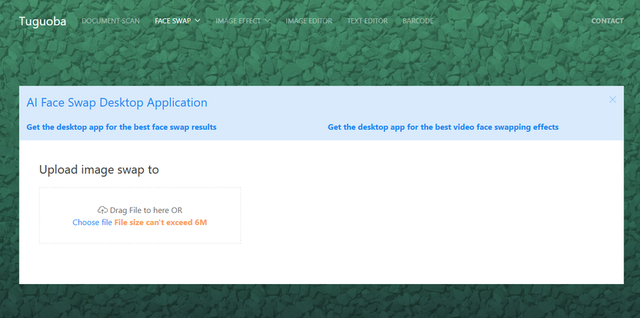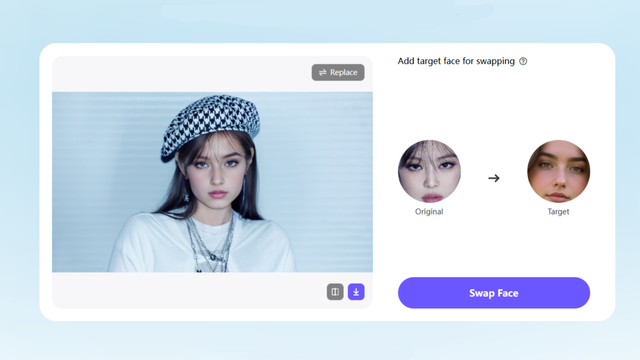How to Create Fun Clips with Tuguoba AI Video Faceswap
Tuguoba AI Video Faceswap Review: Price, Features & Guide
Scrolling through TikTok or Instagram, it’s clear that simple videos rarely stand out anymore. People want something playful—like slipping your own face into a scene from a movie. Tuguoba AI Video Faceswap makes this possible in just a few clicks, letting creators surprise friends and followers with realistic swaps.
Part 1. What Makes Tuguoba AI Video Faceswap Different
Tuguoba isn’t your average video editor. Instead of layering filters, it uses AI to detect faces and replace them seamlessly with another. You can work online for quick swaps or download the desktop app for higher-quality results.
The recent 2.0.0 update brought faster rendering, smarter face tracking (even from tricky angles), and smoother performance on both Windows and Mac. For creators, this means less waiting and more time making content that looks surprisingly real.
Part 2. System Requirements You Should Know
Tuguoba runs smoothly on most modern computers, but there are a few basics:
●Mac: Apple M1 chip or later, macOS 12+, and FFmpeg installed.
●Windows: Windows 10+, Intel i7 or AMD Ryzen 7 (or better), at least 8GB RAM, and 512GB free space.
If you’re on a Windows N/KN version, you’ll need to install a media pack so the app can function properly.
Part 3. Key Features of Tuguoba AI Video Faceswap
●Watermark-Free Clips – Share your edits anywhere without distractions.
●Offline Privacy – Everything happens locally on your device, no uploads.
●GPU Acceleration – Faster rendering with NVIDIA CUDA or other GPU options.
●High-Quality Swaps – AI matches lighting, tone, and movement for natural results.
●Batch Swapping – Replace multiple faces in the same project at once.
●One-Time Purchase – Pay once, no ongoing subscriptions.
Part 4. Cost of Tuguoba AI Video Faceswap
The app costs $99.60 as a one-time payment, processed securely via Stripe. Updates are included for minor versions, but you’ll need to purchase again for major releases. Compared to subscription-based tools, this pricing makes it more affordable long term.
Part 5. How to Swap Faces with Tuguoba
1.Choose your language when setting up.
2.Upload your video file.
3.Pause at the frame where the face appears.
4.Add the replacement face image.
5.Let the AI process the swap.
6.Export and save your finished video.
That’s it—you get a polished clip in minutes, ready to share on any platform.
Part 6. Bonus: Free Alternative with HitPaw Online Face Swap
Not everyone wants to spend upfront on software. If you’d prefer a completely free option, try HitPaw Online AI Face Swap. It works in your browser with no downloads, no watermark, and supports both photos and videos. It’s fast, lightweight, and perfect for quick edits.
Conclusion
If you want to create funny, creative, or jaw-dropping clips, Tuguoba AI Video Faceswap gives you high-quality results without recurring fees. But if you just want to test out face swapping or need something free and simple, HitPaw Online Face Swap is the easiest way to start experimenting right away.