Achievement 5 Task 1 by @Joymel: Review steemworld.org
Hi amiable steemians, I'm here again after a brief slack due to some reasons, and I'm back to work towards completing my Achievements at the Newcomers community.
Continuing from Achievement 5 where l stopped, I'd be writing on Task 1 which demands l explore Steemworld.org, obtain user experiences and then create a blog post about it based on some questions, and this exactly will l be doing.
How to check reward summary for all time, the last 30 days and last 7 seven days for my account.
Brazing through steemworld.org wasn't much a hard task, thanks to @Cryptokannon who made it easy by making out explanations on how to go about it in the community. There, I was able to check my summaries as required by:
- Clicking on Steemworld, it then loaded a box with a couple of options including the dash board which l am meant to click on.
- After clicking on the dash board, a provision of all options on the steemworld appears ranging from vote amounts to coming rewards. Scrolling down from beginning, l find the Reward summary amongst the options, which displays all rewards, including for all time, last 30 days and last 7 days.
- It also made a provision for a section which showcased my Curation and Author SP, my steem, my SBD and a total of my USD.
What are Delegations?
Delegations are transferred or shared steem power from a user to another in the steem platform.
The types of Delegations
There only are two types of Delegations in steemit and they include the Incoming delegations and the Outgoing delegations.
For the incoming delegations, they are steem power given to and received by a particular user in the platform and then for the outgoing delegations, they are steem one transfer or give out to another user in the platform.
Now how do we delegate steem power?
Clicking on the dashboard and scrolling down, you find a section with your user name, there you will find the delegation option.
Clicking on the delegation option appears the incoming and outgoing delegations,
and then clicking on which ever delegation you want to run, there appears either the infos concerning the delegation one has received already or a space where you could insert the information needed for you to be able to delegate. See the image below.
How to check incoming and outgoing votes, with a screenshot of both votes for my account.
A tap on the STATS bar just below your account user name would pop up many info's regarding the results for your recent engagements, and among those engagements would be your votings for the last 7 days. You'd also see below, your Vote Count and your Voting CSI. While your vote count shoes you incoming votes, your voting CSI displays outgoing votes.
Clicking on any of these two, pops up a well formed chart box of the votes for the last 7 days, whether incoming or outgoing. Below is mine and as you can see, it's empty because I haven't had any engagements on steemit for sometime now.
How to check account operations for past 7 days and what all details can be checked?
Just after Reward Summary comes Account Operations. To know engagements and dealings in your account for the last 7 days, you should tap the exact date that indicates the past 7 days
Click on"ALL" just below "IN and "OUT and everything you want to check ranging from Comments and votes, Market orders, Transfers, Rewards, Delegations and alot more will appear. Do well to click on anyone desired and you will get their informations.
What are Author, Curation and Beneficiary Rewards?
- Author Rewards: In Steemit, one is rewarded when they post write ups and articles. This reward is what is referred to as "Author's Reward". You can also get this reward when you comment on another person's post too.
- Curation Rewards: This rewards come in when you render a person's write up or article or even comment an upvote.
- Beneficiary Rewards: When another user gives you a reward based on his or her own rewards gotten from a personal post, it is regarded as " Beneficiary Rewards", and this reward is what we basically refer to as incoming.
Author and Curation Reward for my account
Below is a screenshot of the Author and Curation Rewards for my account for the past 7 days. And as you can see, nothing is found because there hasn't been engagements for sometime now.
How do l check my upvote value at different voting weights using steemworld.org?
The first imagery that boldly appears the minute one clicks the dashboard is a big circle with a 100% and a square that emboldened "Steem news". Just under this two images, you get to see the vote counts, ordering from percentage 1-100. This chart indicates your upvote values and voting weights.
It's @Joymel again.
and I hope you get value
I'm glad you read.

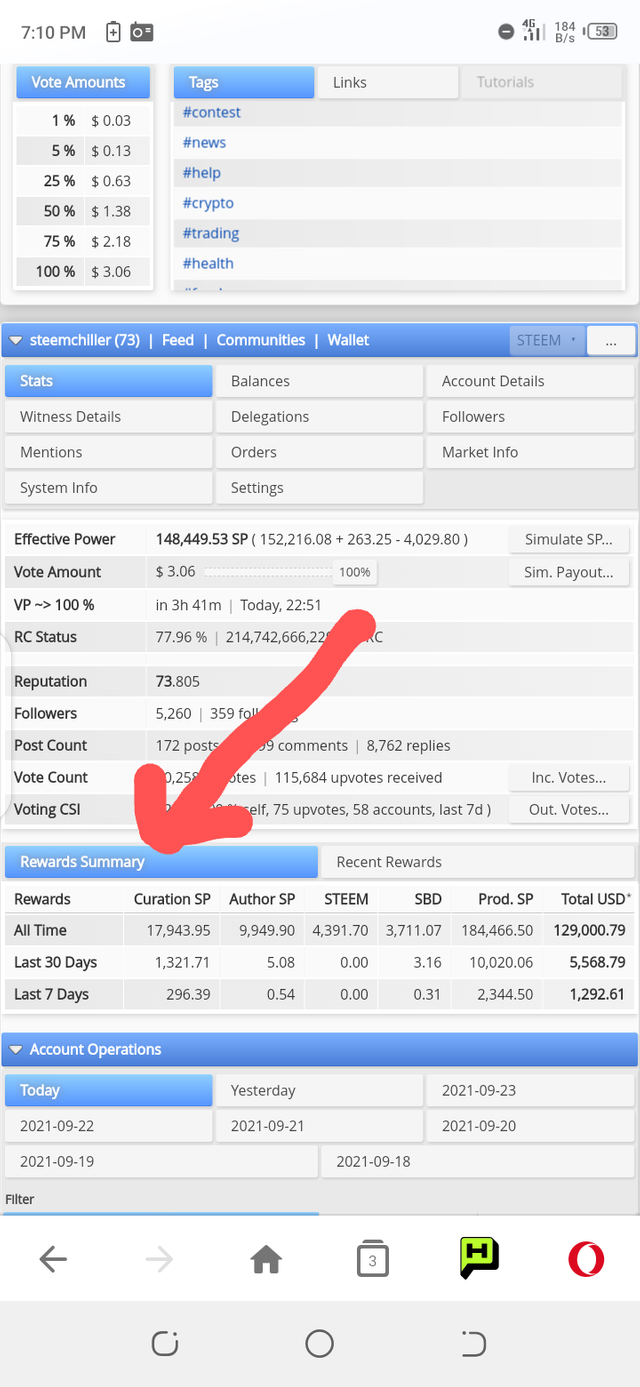
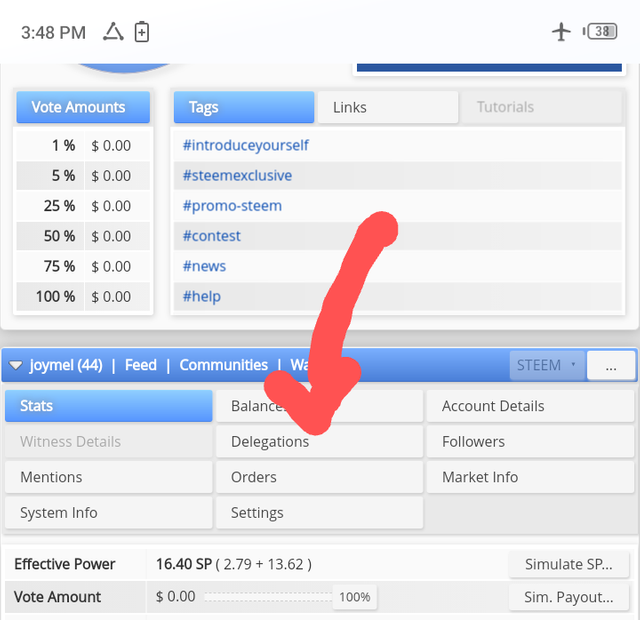
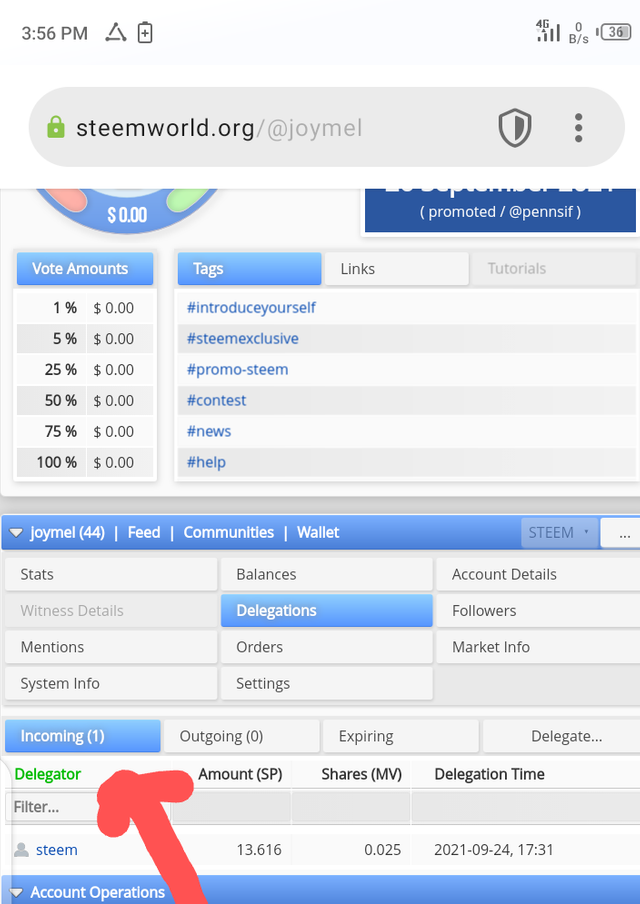
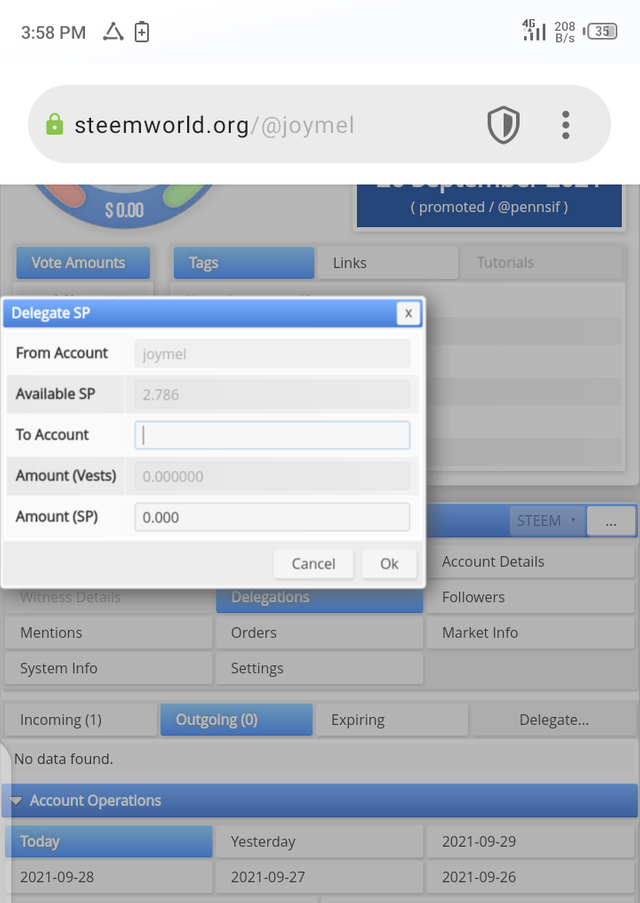
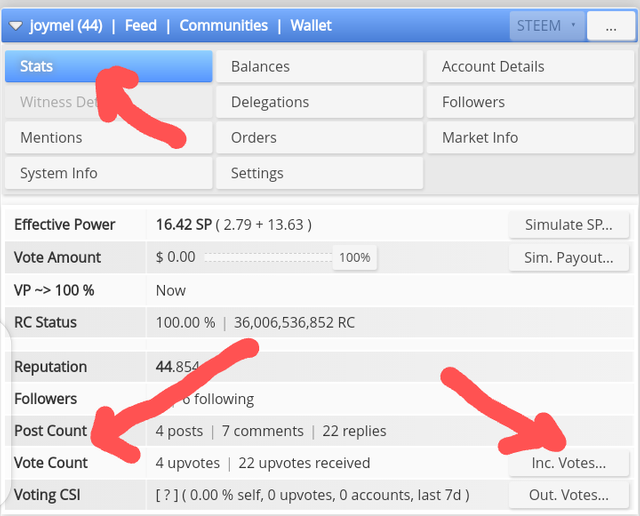
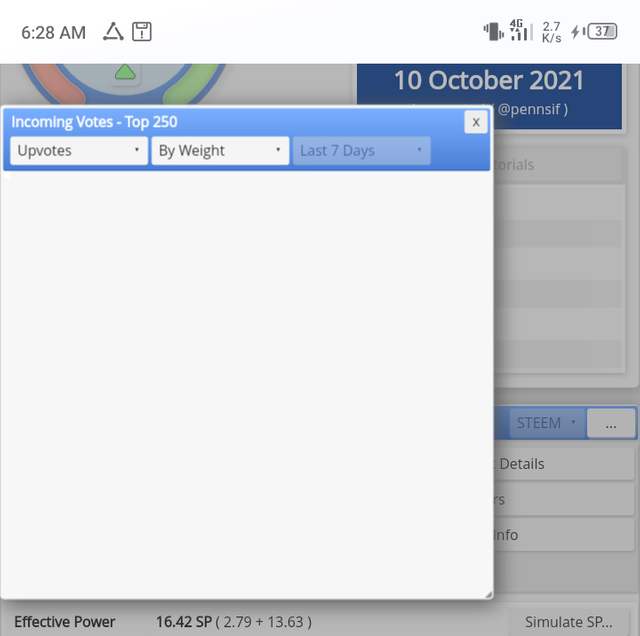
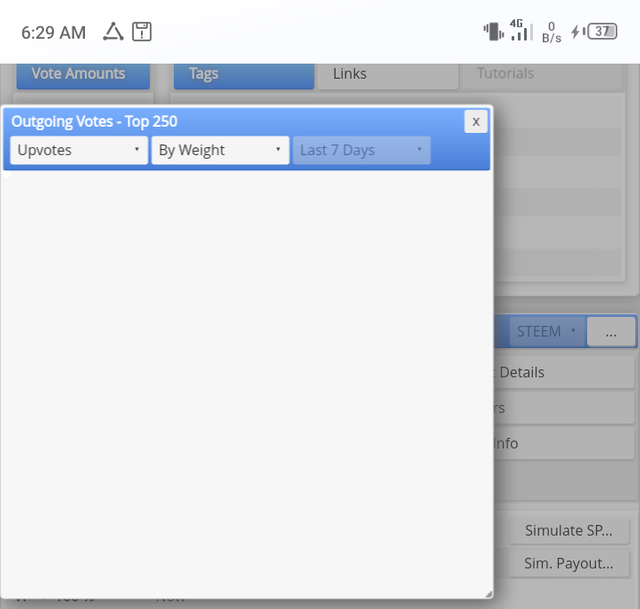
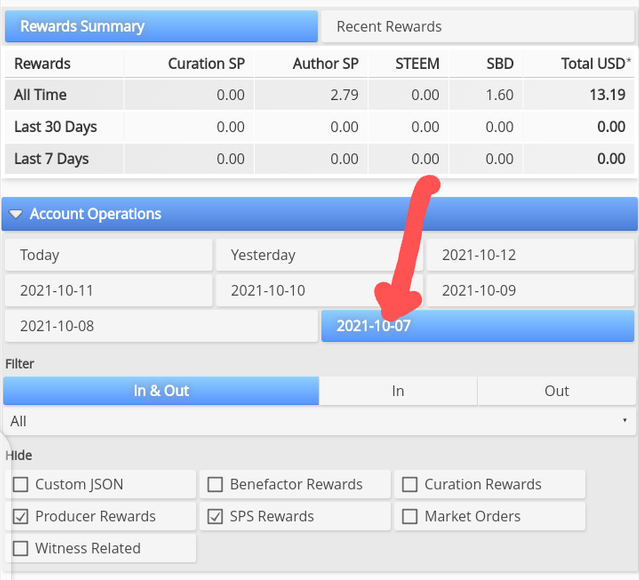
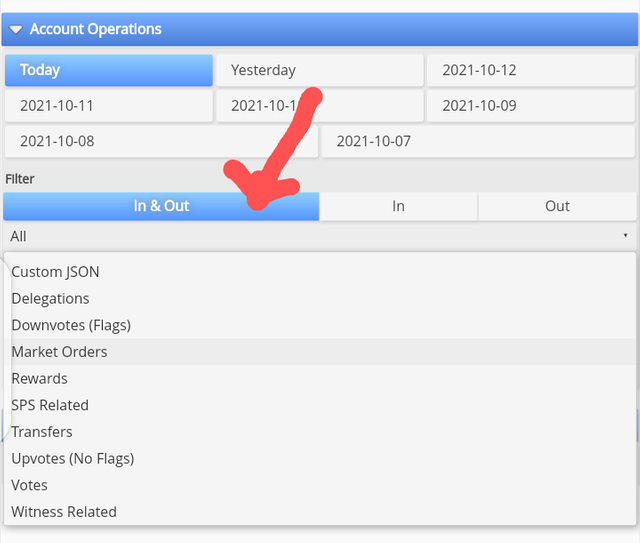
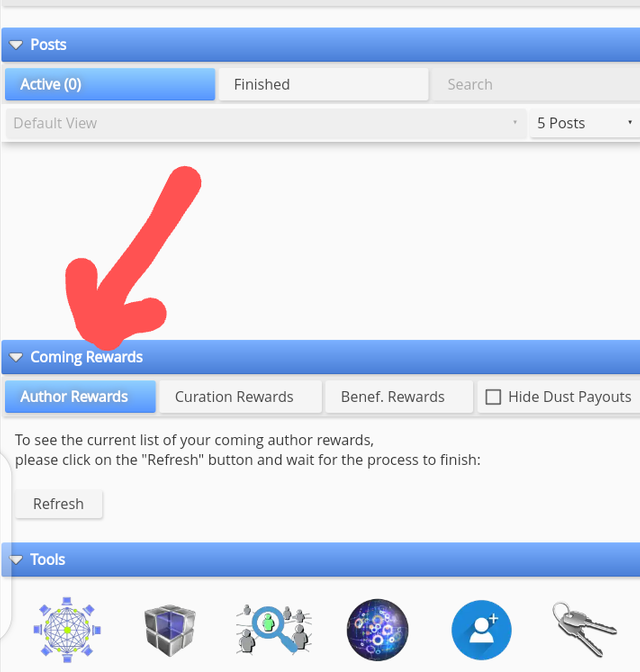
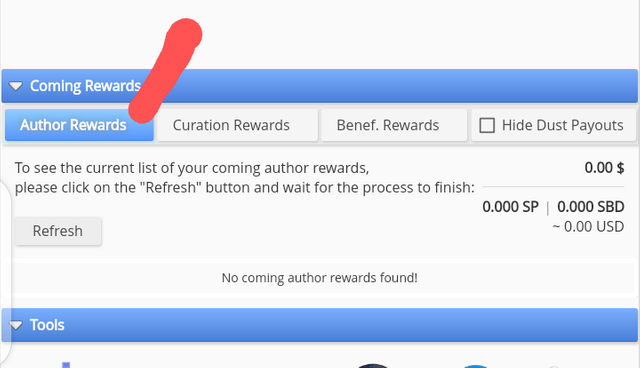
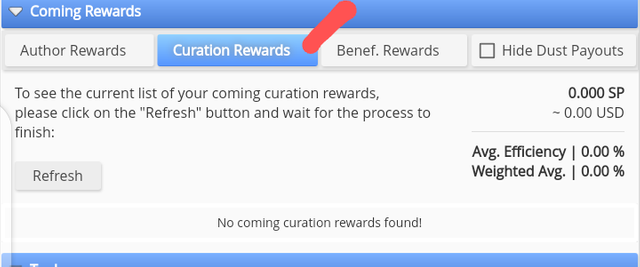

Kindly post achievement task in #Newcomers-community