How to create a beatiful account page
In this post, I will show you, how you can create a beatiful account page pretty easily.
- We need is the right program. I'd recommend paint.net (It is free and easy to use)
- Download the template image
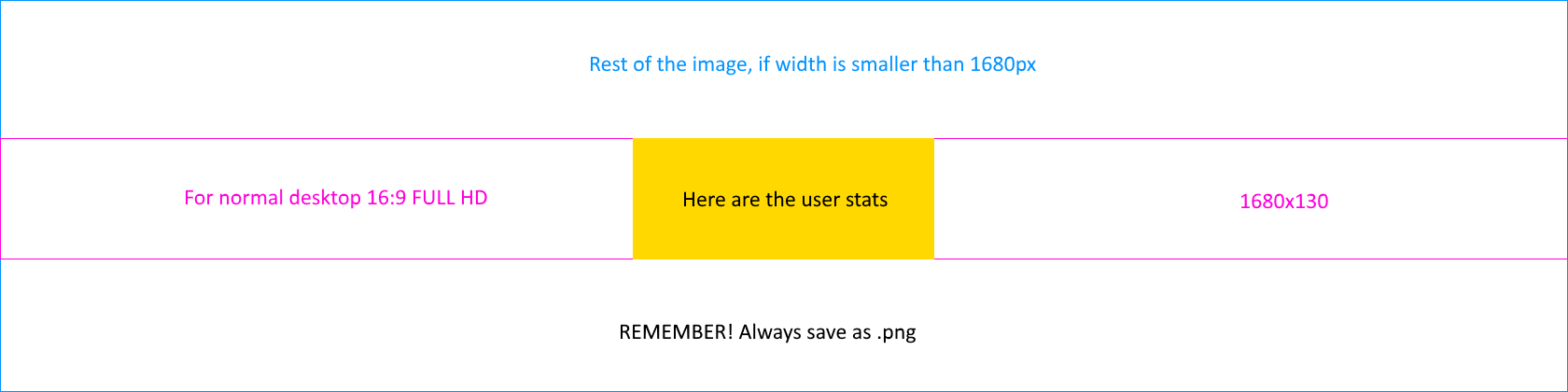
For the user profile image, we can just use a normal standard image with a aspect ratio of 1:1
How to bind them to Steemit?:
- Upload the images to a file hoster with static permalinks (I'd recommend DropBox)
- Copy direct link to the image and paste it to the specific box on the Steemit account page
- Replace the 0 at the end with a 1
- Save and reload the page
Hints:
Always save this image as an .png, because the quality will completly stay
Try to work with more layers for easier work
Welcome to steem
Welcome to the community!
Congratulations @theorigin, you have decided to take the next big step with your first post! The Steem Network Team wishes you a great time among this awesome community.
The proven road to boost your personal success in this amazing Steem Network
Do you already know that awesome content will get great profits by following these simple steps, that have been worked out by experts?