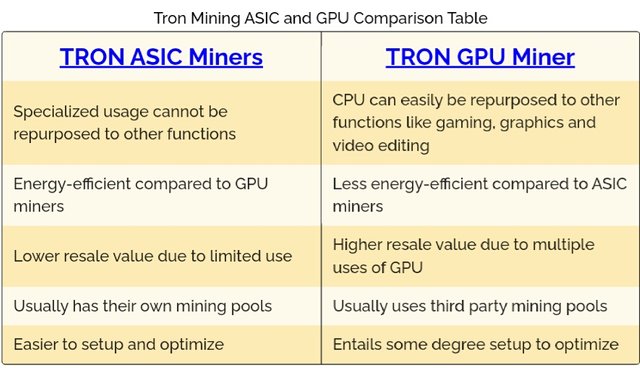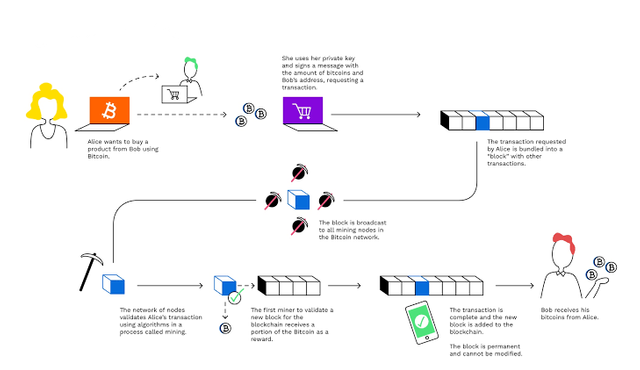Tutorial || How To Mining TRON || [ 100% Power Up ]
Hello everyone. Hope everybody is doing well. I am also good Alhamdulillah. Today I have presented to you the subject. That's I will share how to Mining TRON

Introduction
Mining the Tron Blockchain is impossible, but this does not mean you can’t get paid in Tron to mine. Mining for it is simply a matter of using a computer to successfully hash another coin, and the mining pool will do the conversion on the backend and pay you out even though Tron uses Proof Of Stake POS as the consensus method. So with a bit of meddling by middlemen, you can directly mine a mining pool and be paid in Tron TRX.
- Prepare your GPU for mining. Install the latest stable drivers from the official site.
- Download and install a TRON Wallet. Get your wallet address; this will serve as a username at the Tron-mining mining pool.
- Download Claymore miner and install the software. The security system of your computer might tag the program as a virus. This is a false positive.
- Configure the start.dat Configure mining pool and insert your TRON wallet address as your username.
- Double click on start.dat to start mining.

Tron Wallet
Tron is a well-established coin, storing TRX is not a problem with the multitude of wallets available. The only thing we advise is always using a hardware wallet and set up a node for validation of transaction.

Tron Mining ASIC and GPU Comparison Table

How to Mine Tron
As stated above, you can’t mine the Tron blockchain and get paid in TRX. However, you can mine the Ethash, RandomX, and X16Rv2 algorithms with the Tron-Mining mining pool and be paid in TRX for your contribution to the network.
To mine and get paid in TRX, you will need a computer with a graphics card, or multiple graphics cards, or all the way up to a dedicated mining rig or rigs with 6 – 12 graphics cards each. Before we get that far, let’s look at the setup and what you will need.

Using Claymore Miner to make TRX
We love using Claymore Miner as our default mining software and choose to use it wherever possible due to its ease of use and reliable operating performance. It is a simple plug and play program that will get down to the business of efficiently mining.
First, you need to get the Claymore Mining software, the software is available for both Linux and Windows.
When conducting the Install, you need to be mindful of the install directory, a generally good rule of thumb on dedicated mining rigs is to place the Claymore Miner install folder directly on the desktop.
You need to access and edit the start.dat file, which tells the worker which coin and algo to mine, what pool to join, and where to send the mining rewards. If any of these variables are off, the Claymore Miner will not run as expected, simply wasting electricity and generating subpar earnings. The next thing we need to decide on is which mining pool to use.

Tron Mining Pool
The only mining pool we could find was Tron Mining. While this is a limitation, it really isn’t that bad, it’s a direct method to mine and earn TRX. Other methods don’t require KYC and might be cheaper, depending on the conversion rates.
Before we go down that rabbit hole, let’s stay on track and examine the mining pool Tron-Mining. Tron-mining is super simple and easy to use. So simple, in fact, they have expanded to include 40 non-mineable and mineable crypto assets at unMineable.
Tron-Mining is simple to use offering 3 mining algorithms Ethash, RandomX, and X16Rv2.
Ethash is more suited to ASIC miners, while you can use GPU miners, they are at a disadvantage because ProgPow is broken and doesn’t act as it was supposed to. This problem could be fixed tomorrow. To mine using Ethash, you would open the Claymore directory and open start.dat in notepad, then find and replace the line starting with EthDcrMiner64.exe in start.dat with this;
./EthDcrMiner64.exe -epool ethash.tron-mining.com:3333 -ewal YourTRXAddress.YourWorkerName -epsw x -allpools 1
The next Algo is RandomX. This is a CPU based algo, the most popular coin being mined is XMR or Monero. They mine using xmrig with the following settings. You need to set up your worker with the following config;
./xmrig.exe -o rx.tron-mining.com:3333 -a rx -u YourTRXAddress.YourWorkerName
While xmrig is straightforward, there are a few settings you can tweak, like diff, which can be set from +50000; the example below is an example of +60000;
YourTRXAddress.YourWorkerName+60000
but they don’t support the -p parameter or argument currently.
The last algo is X16Rv2 and used by RVN Ravencoin, this is a FPGA dominated algo, and it’s only a matter of time before ASICs return. To mine using X16Rv2 you need to use T-Rex and set up the miner with the following parameters;
./t-rex.exe -o x16rv2.tron-mining.com:3333 -a x16rv2 -u YourTRXAddress.YourWorkerName -p x
For more information on Tron-Mining, you can check out their Reddit explanation. While it may seem like a good idea to run more than one of these programs simultaneously, don’t. Your GPUs or CPUs can only manage to run one process efficiently. Running more than one will slow your machine down and result in less hash power, not more.

Calculator
Now that you’re up and running, this should be a good time to do some math and see what you’re generating from all the hard work. We like to use WhatToMine, but that wouldn’t be advised, as we’re not directly mining a coin, and any number of coins could be mined for any of these algorithms. This is all controlled by Tron-Mining.
The whole process is exactly like mining with NiceHash. Tron-Mining has a built-in calculator that will work out your rewards.
Simply review your chosen mining program for the hash power of each of your graphics cards.
Each GPU will have a number next to it, if you’re using more than one, add these numbers up. Plug the combined number directly into the section, which will calculate your reward. This will give you 2 calculations for your mining operation. One for the daily earning and another for the monthly earnings.
Be sure to calculate the correct algo, as each will generate different profits, pick either Ethash, RandomX, and X16Rv2. Information about the mining program and corresponding arguments will also be visible. Whatever number you get, half it. That should be what you earn, this also doesn’t take into account electricity costs.
For this, we would need to use WhatToMine. While this will not be accurate, it can give you an idea of your electricity usage. Ethash, RandomX, and X16Rv2 each have their own costs depending on your computer or mining rigs set up.

Conclusion
While we’re happy to use Tron-Mining, they might be a bit too decentralized for some people. Even if they wanted to close up shop and exit scam the community, this really wouldn’t be the end of the world. At worst, this would result in 2 days of downtime (unpaid labor) for the workers on the mining pool.
We feel confident in Tron-Mining services, but we would still rather use NiceHash. Miners are creatures of habit. We would be interested in testing out unMineable more, completely looking at more of the pool utilities. While we think paying out in unmineable coins is a sales gimmick, it is a rather cool one that we would like to exploit instead of paying trading fees to an Exchange in the future.

Cc-:
@steemcurator01
@steemcurator02