Reinstall Windows 7 to Windows 10 With Flash Dish AJAIB

Reinstall Windows 7 to Windows 10
Tonight, not to explain but just for notification, that I Reinstall Windows 7 to Windows 10, because, the Windows 7 OS that I use, works very slowly when I open the Browser to make a post on Stemit.com, moreover I can't Update the applications that I really need, for example:
- Anti Virus
- Audio Record
- Audio Editing
Well, because of this I am determined, to change back to Windows 7 OS to Windows 10 OS so that it can be updated automatically.
after preparing the magic Flash dish that I have had so far, and I did a reinstall using a flash dish, after running for a few minutes, it turned out that the Hardish that I have, has a GPT Hardish system, because the ISO that I have is an MBR hardish system, so I have to change it first, by using COMMAND PROMPT:
WARNING
Before you do this, if your laptop has partition D and E, DON'T FORGET TO BACKUP all data to another place first, and IF YOU DON'T COPY THE DATA, then all your data will be lost, which is in partition D and E.
After you copy it to another flash or external hardiss, then you do as below:
The method is Open and Type in COMMAND PROMPT
- diskpark and enter
- list disk and enter
here you will see, at the end, that your hardish is a gpt system
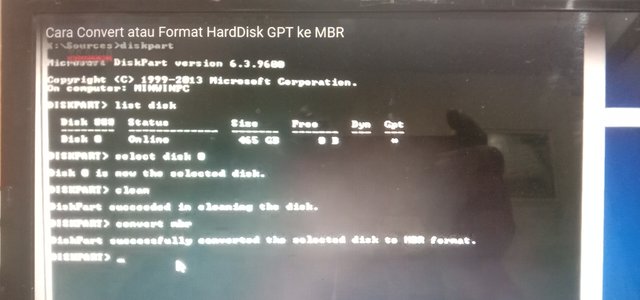
- select dish o and enter
- clean and enter
- convert mbr and enter
you can see the image results above ok
and after that, I formatted the hardisd, you can see the image below
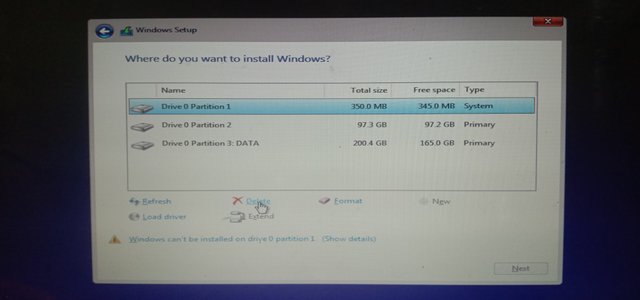
After completing the hard disk format, I did a boot install using a flash disk, and below is the installation process.



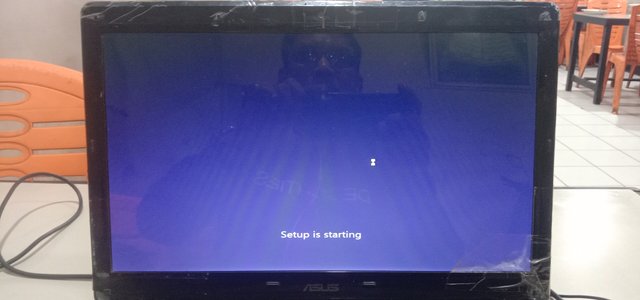
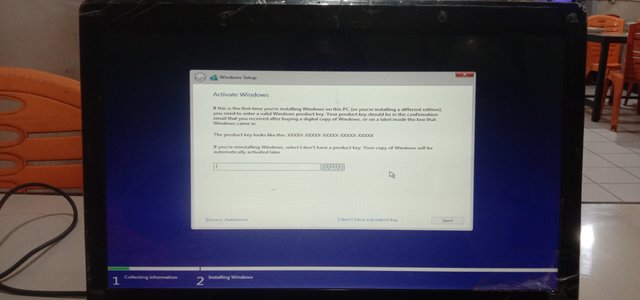
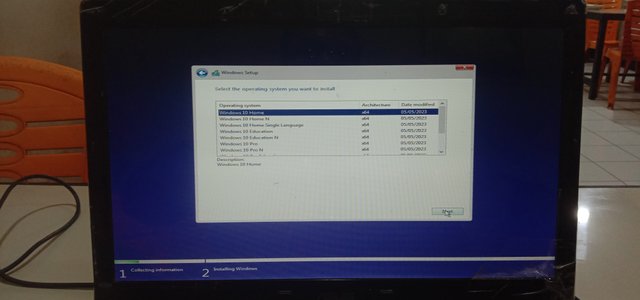
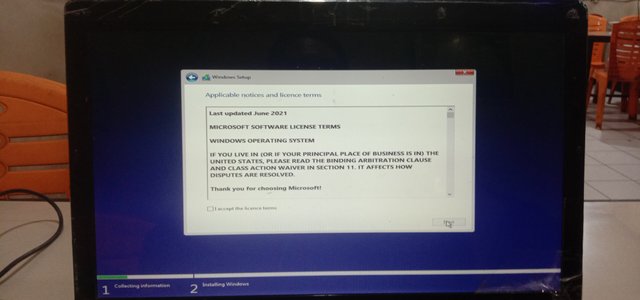
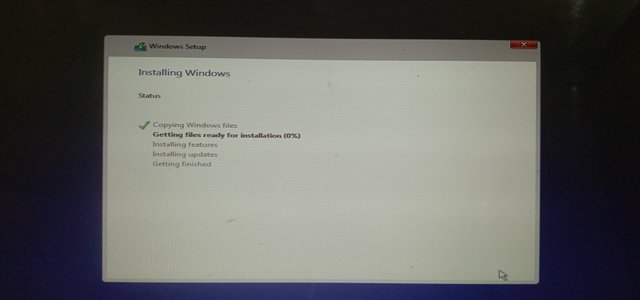
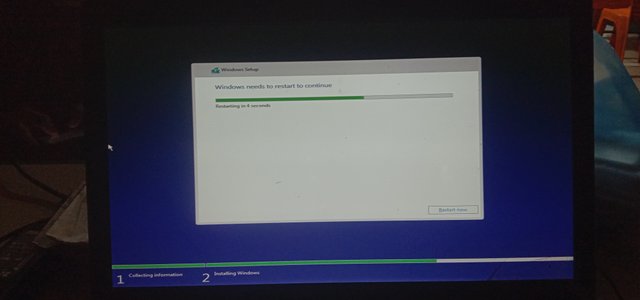

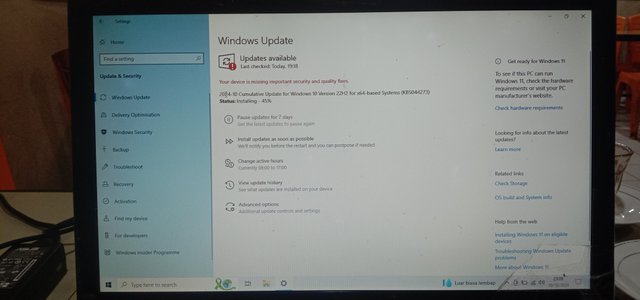
Well, the installation is complete, and I also have to wait for updates to some laptop drivers like the picture above.
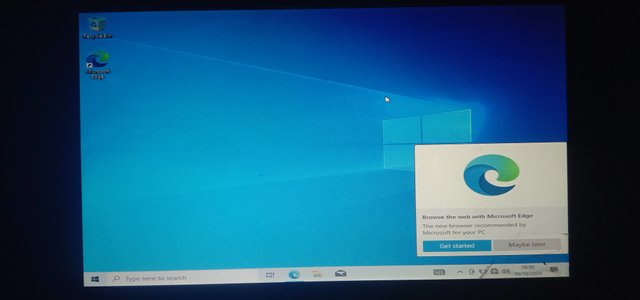
and after all is done, then, now I am using the new Windows 10 OS on my laptop.
Well, for friends who want to install a laptop or PC for free, especially for Aceh steemians, please contact me via comments, and the installation will be done while having COFFEE TOGETHER at a coffee shop, okay.
HAPPY WEEKEND WITH YOUR FAMILY WHEREVER YOU ARE
regards
@sultan-aceh

Sangat sedikit berisiko, tapi hal tersebut oatut di coba, saya curiga aakah lato saya sering mengalami balck screen karena alsan yang sama?
hallo grisaia
ya..saya tahu kamu sanat menyukai game, mungkin ada beberapa sitem yang rusak dilaptop anda, sehingga peranan sistem game yan anda mainkan, menjadi sangat lambat, dan membuat hardish macet atau memory laptop yang kurang, maka, terkadang, laptop anda 'Layar Hitam' tanpa ada jeda pemberitahuan apakah 'memory atau hardish.
jika itu masalah laptop yang kamu alami, jika sudah sembuh kaki, temui saya di WARUN KOPI, saya akan mencoba memeriksanya terlebih dahulu, dengan mengunakan Sistem Windows PE, walaupun nantinya Memory atau Hardish yang rusak, kamu bisa mengetahui apa kendala laptop anda ok.
hanya saran saja, untuk kedepan, jika hardis yang rusak, jangan beli lagi hardish model lama, dan ada baiknya menanti dengan SSD saja ok.
semoa cepat sembuh disana ok :)
Terimkasih banyak abang ku, semoga saja saya makin lancar dalam proses penyembuhanya
Did you create a separate partition on your hard drive for it? Do you have them on the same partition?
I was not thinking of 7 but 8.1 so I could maybe play old games if possible.
I created a separate partition, when formatting the hardisk, I formatted the hardisk to replace the system only, from GPT to MBR. because the OS Boot that I have only works for MBR.
only created two partitions
for partition 'C' I installed Windows 10 OS and for partition 'D' for personal data.
heheheheh
I only like the game 'Frog Shooting Balls' :)
I like games like civilization, trains, Baldur's Gate, Icewind Dale, Warcraft, Hidden objects like Midnight Mysteries where there is a lot of puzzles to solve