SC-S26W5/ Texts and Subtitles
Hi guys welcome to my blog and today are taking part in the CapCut learning challenge. As the name implies, it is a learning challenge so I challenge myself to learn this one. It was a little bit challenging but I tried my best to show up.
Text Editing/Sticker;
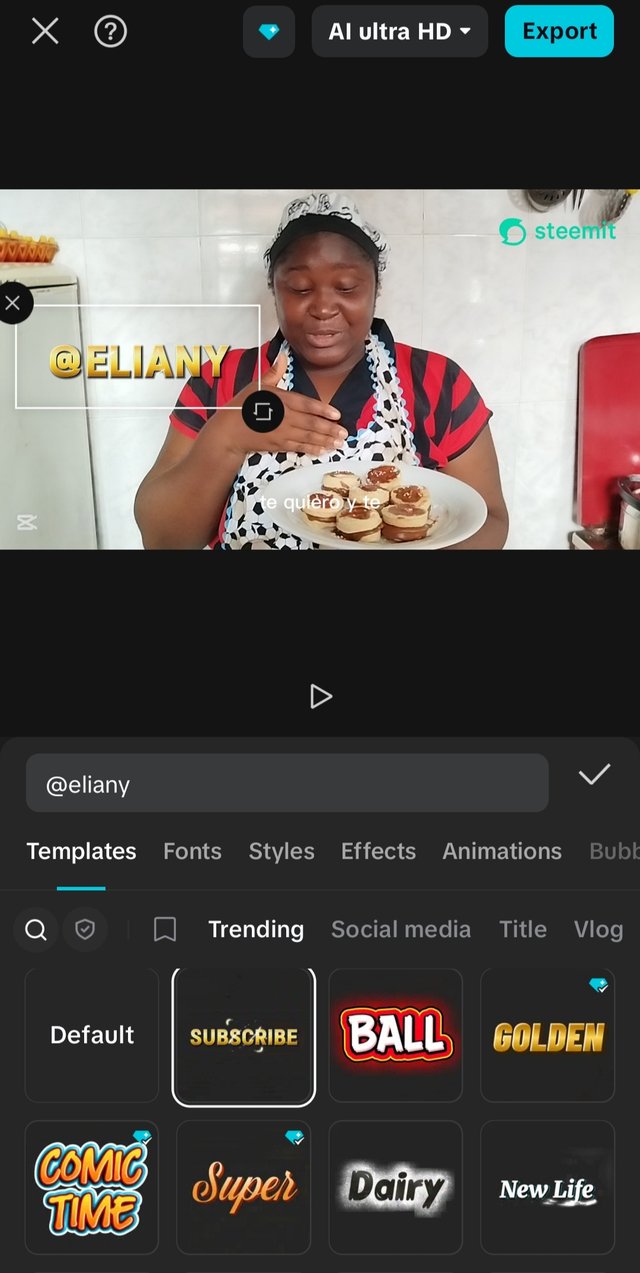 | 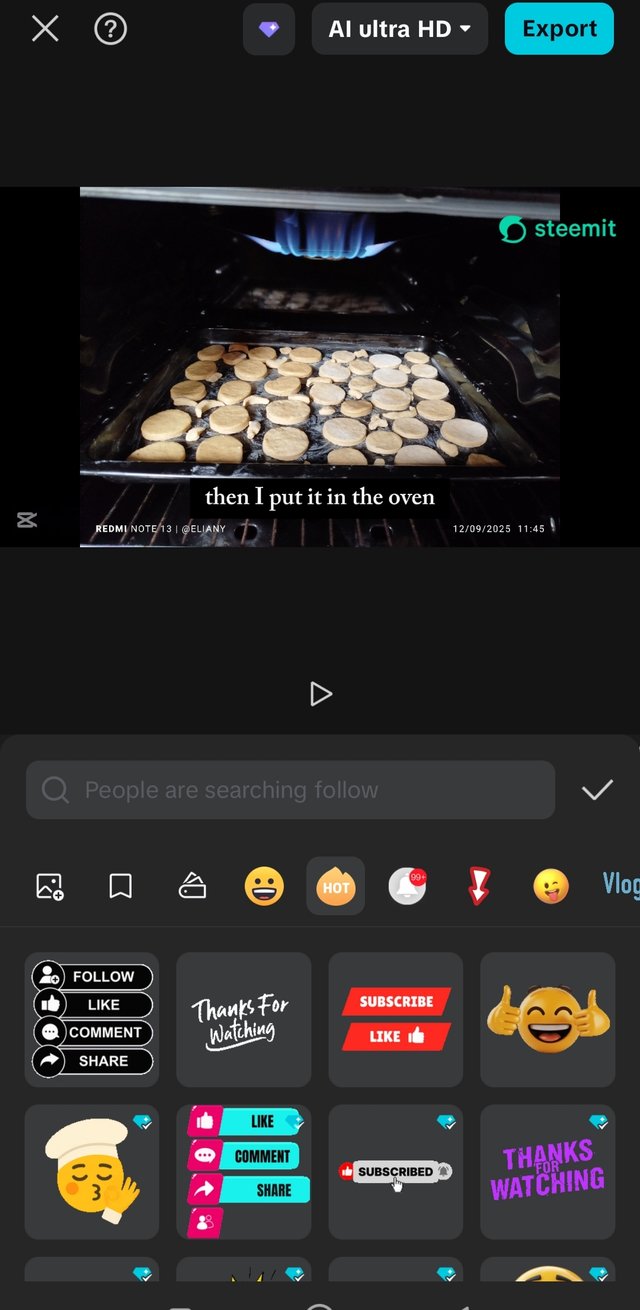 |
|---|
From the image above I edited my user name, I used template, add transitions to it and place it in a way that attracts viewers as they watch it they won't forget what I said my name it and they will keep watching.
Then at a point I saw I was able to achieve my work to the finishing, I added a sticker, this also tell my viewer that the work is achieved well done. At this point anyone watching this video will atleast smile because something is achieved.
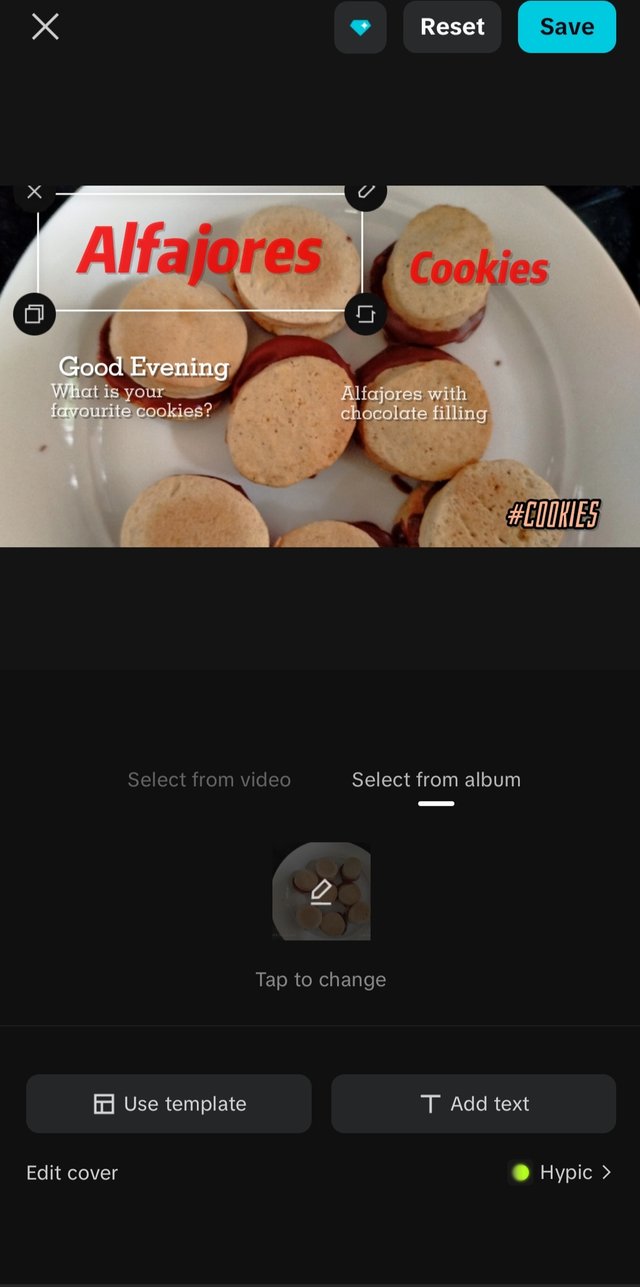 | 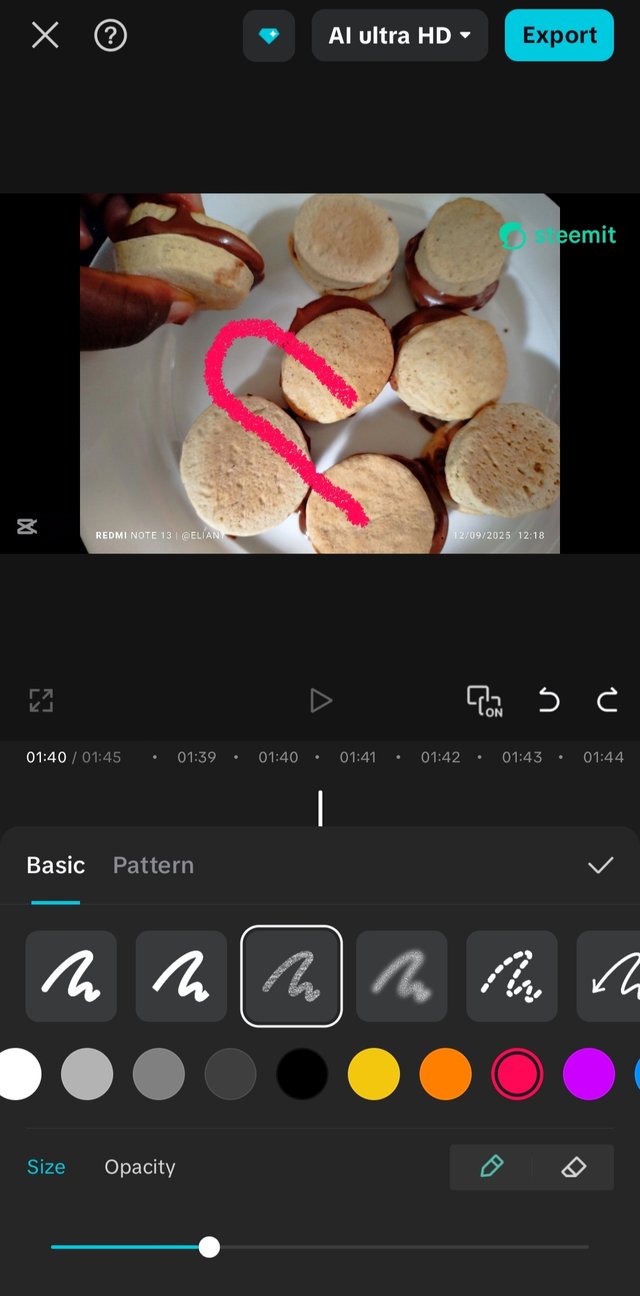 |
|---|
This point I also added cover image I selected it from the pictures I imported to Capcut then I edited it using a template that actually fit my picture.
The second image shows drawing I draw a heart shape just to indicate how beautiful my cookies came out. So I can always use this feature to draw anything I want to indicate anything I want to in a video.
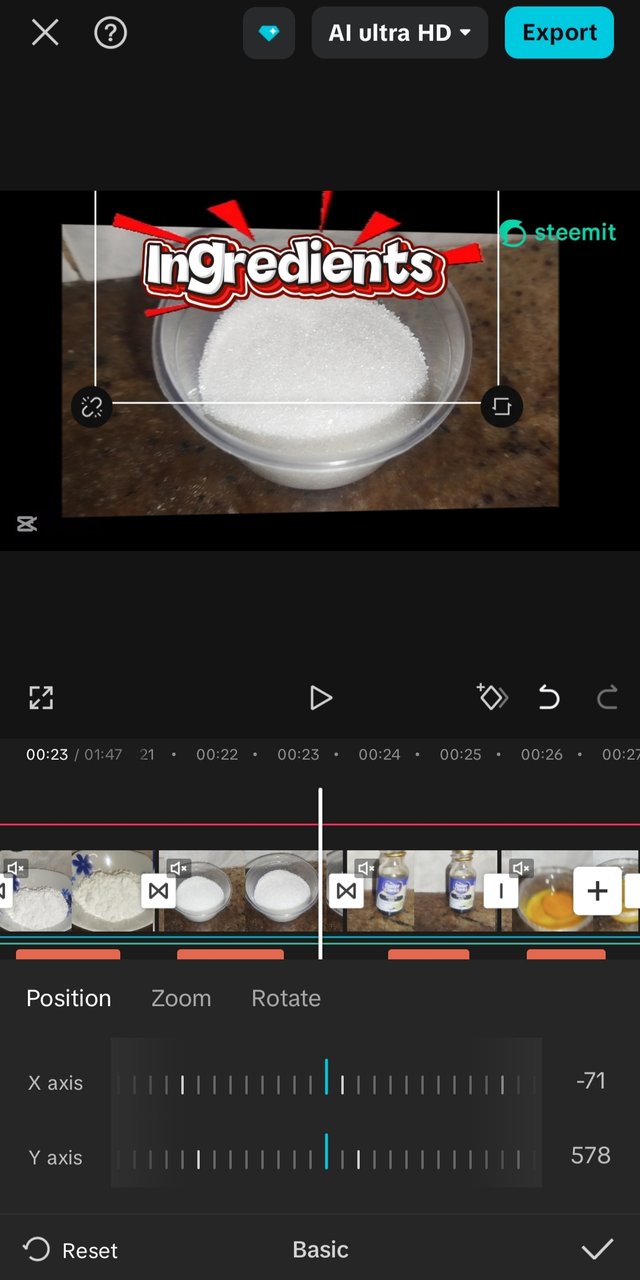 | 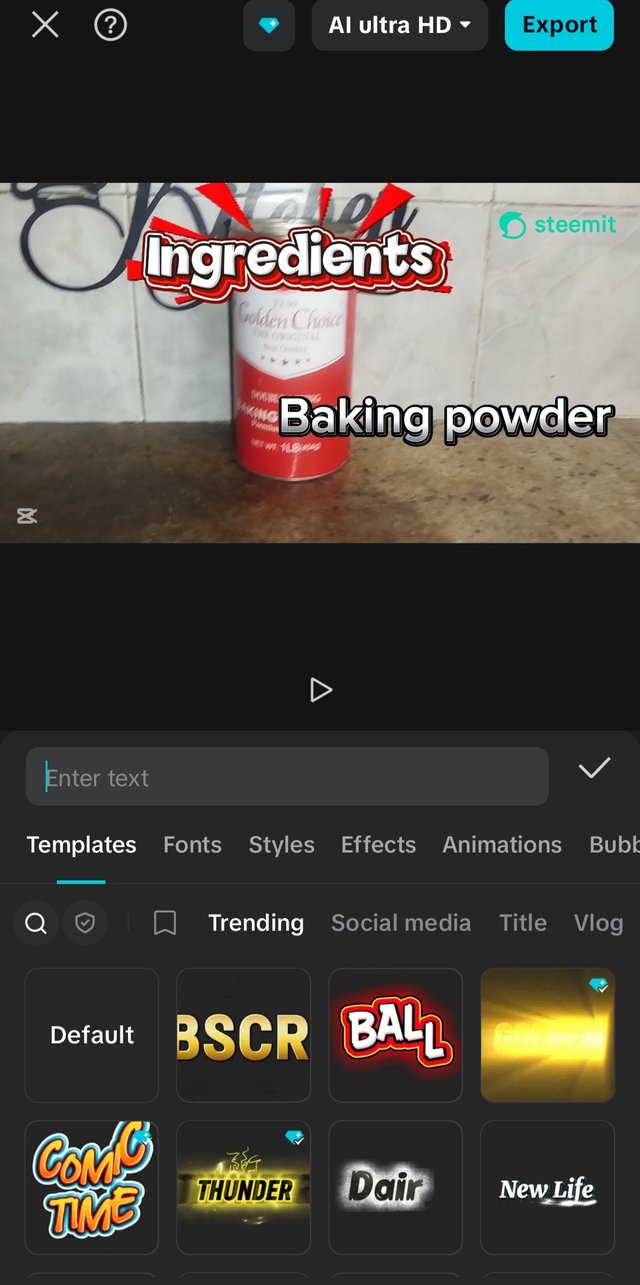 |
|---|
So in this image I showed how I edited my text, how I edit my ingredients one after the other then I adjusted the bars in the timeline so that the text should align with the video. It wasn't an easy task but I needed to take time to edit this part so that my viewers will be able to flow well while watching my video.
I navigated through all the features here the transition, templates, fonts, colours and it turned out well.
Subtitles;
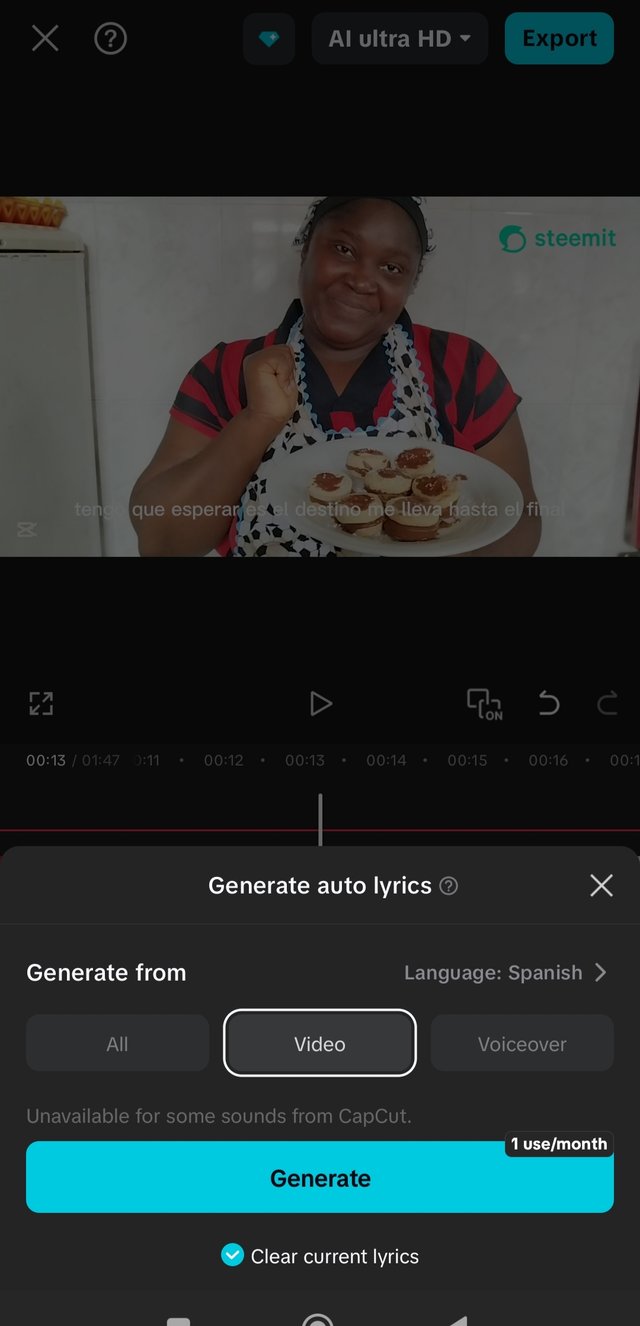 auto lyrics auto lyrics | 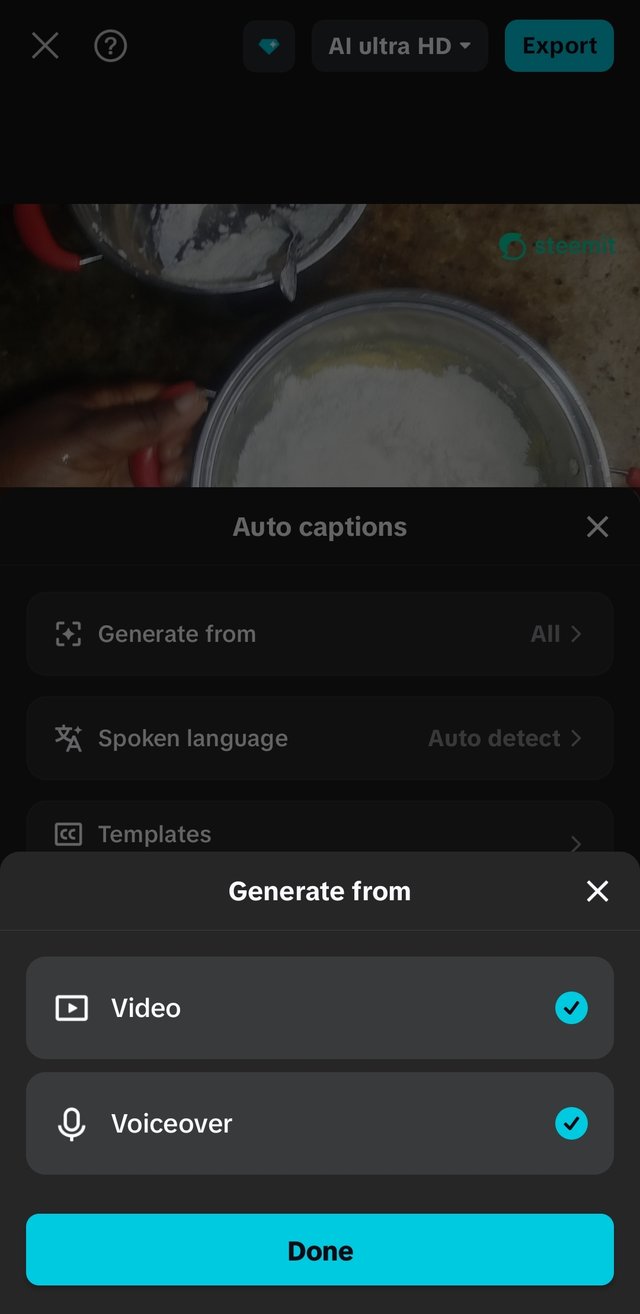 auto caption auto caption |
|---|
Above image shows two different features in which we can add subtitles to our videos. One is called auto caption while the other is called want to lyrics. Auto caption is for both videos and voiceover while the auto lyrics is used for translating music lyrics to text. You can also use the auto lyrics to translate your original video that is your original voice from your video to text but it cannot translate voice over to text.
The auto lyrics is free while the auto caption requires you upgrade to pro option before you can use it.
So to add subtitles to my video I translated everything to English then use another app to translate it to Spanish, then manually used text templates to add it accordingly to where it should be added in the video.
Watch my work over here


Do you know I've been looking for the spellings of this cookies you made as all I was hearing was alfajores. Good to see the step-by-step method you used in preparing it. Anyone watching the video won't be confused at all. You good use of text is awesome.
Oh I'm grateful thank you
By improving the marked items you could get Higher Votes!
Curated by @marvinvelasquez
Thank you @marvinvelasquez
If this video has come in before Sunday I would have follow this steps on the video to join the alfajores preparation, I have been a bit reluctant following the fact that i didn't have the right tool for the job, I see you got all the tools there, from the tool use to giving alfajores it's accurate shape you are really a great chef, nice one there, I have learnt from this #learnwithsteem, goodluck ma'am @eliany...
Oh sorry,
Thank you for your commendation
You made the process of creating this video so easy and beautifully presented. I can see that you are beyond being a pro when it comes to CapCut video editing and I admire that. Well done and many success!
I'm grateful thank you so much