SLC-S26W1/Video Editing, Getting Started
Greetings
I am Muhammad Ahmad from Pakistan
Welcome to my post, my dear friends. How's everything going? I hope that you all will be fine and enjoying your lives. I am also fine and good. Alhumdullilah
Step 1 |
|---|
- First of all we have to download the Capcut App from the Play store.So firstly, I download it from their and after that I purchase the premium version of it because if we use the free version of it then their will be a watermark in the whole video which we edited in the Capcut also we can't use all the features of Capcut in the free version, so thats why.Then I opened the Capcut app and after opening it then this kind of interface opens and from their we have to click on the New Project and then we can start our editing.The aspect ratio is 16:9 for my video.The Device which I used to record videos and edit the video on Capcut is Techno Spark 30
Step 2 |
|---|
- Now in the next step we have to import our videos and images. So when you click on the new Project then another tab will open where you will be directed to your gallery and from their you can select the videos and images which you want to import and after selecting simply import it.When you import it then the video will come in your Capcut,
Step 3 |
|---|
- In the third step, I removed the voice of all the video clips which I imported because I will add a music in the video background.So for removing its voice, their are a lot of ways but I removed it by clicking on the volume option and from their I low it's volume to zero and then the voice of our video will be removed.
Step 4 |
|---|
- Now in the fourth step I start splitting my video and arranging it.Like in the first clip where me and my friend are on motorcycle, this clip is very long but I need a little part from the videos.So for that I split the video and then I deleted the unwanted clip which I splitted.I have 2 clips and I have split it carefully and after doing this I then arrange the pictures which I imported in the correct manner, like I need the pictures after the motorcycle clip and then I want to place my another clip.
Step 5 |
|---|
- Now in the fifth step I want to add music to my video and for that I have to click on the sound option and from their we have a lot of music and sounds.There is also a search bar at the top from where we can search about the video, for this video I imported a music and it's name is PASSO FUNK, and adding this sound is very simple. To do this, we simply have to click on the music, and it will be imported.Then we have to arrange the music in the second timeline.
Step 6 |
|---|
- Now in the sixth step I have to add the logo of Steemit as an overlay.To add an overlay first of all we have to click on the overlay button and after clicking on it, then again you have to click on the overlay button and after that the gallery will be opened and from their I selected the Steemit logo and then I click on slice option and then I click on any filter and then our overlay is done.
Step 7 |
|---|
- Now in this step I have to set the Steemit logo properly where I want to set it.So I carefully arranged its logo according to the video.Also you can see that I want to show the Steemit Logo in the whole video so for that I extend the Steemit Logo in the timeline and then it is done.
Step 8 |
|---|
- Now, in the other step, I click on the text option and from there I write my username in the text. After that, I extend the length of this in the timeline.
Step 9 |
|---|
- Now in this second last step I add some effects, because without effects the video becomes very bored.So that's why I add some cool effects to my video.
Final Step |
|---|
- In the last, when my video editing is done I then start exporting my video, so for this I click on the Export button on the top corner.After exporting our video is ready to watch.
Video That I Edited
I have created this video, when me and my friends Hashir and Shujaat joined coaching classes.And that was our first day so when we come out of the school then me and Hashir took ride on Shujaat Motorbike which was very fun.After 30 minutes we all went to the coaching classes and their we attend our classes.The Sir was very intelligent and the environment was also very good.Ans this is the story behind my video which I edited in the Capcut.I hope you all enjoy it.
- I have participated in the SLC Challenge which is organised by Dear @anailuj1992 and the title of this challenge is SC-S26W1/ Video editing, getting started and now I am going to invite Dear @suboohi @hamzayousafzai and @ahsansharif to participate in it.
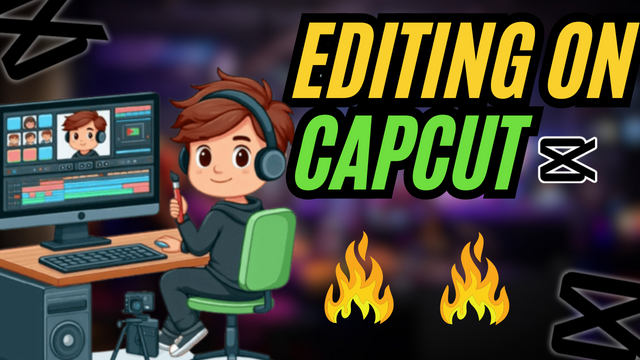
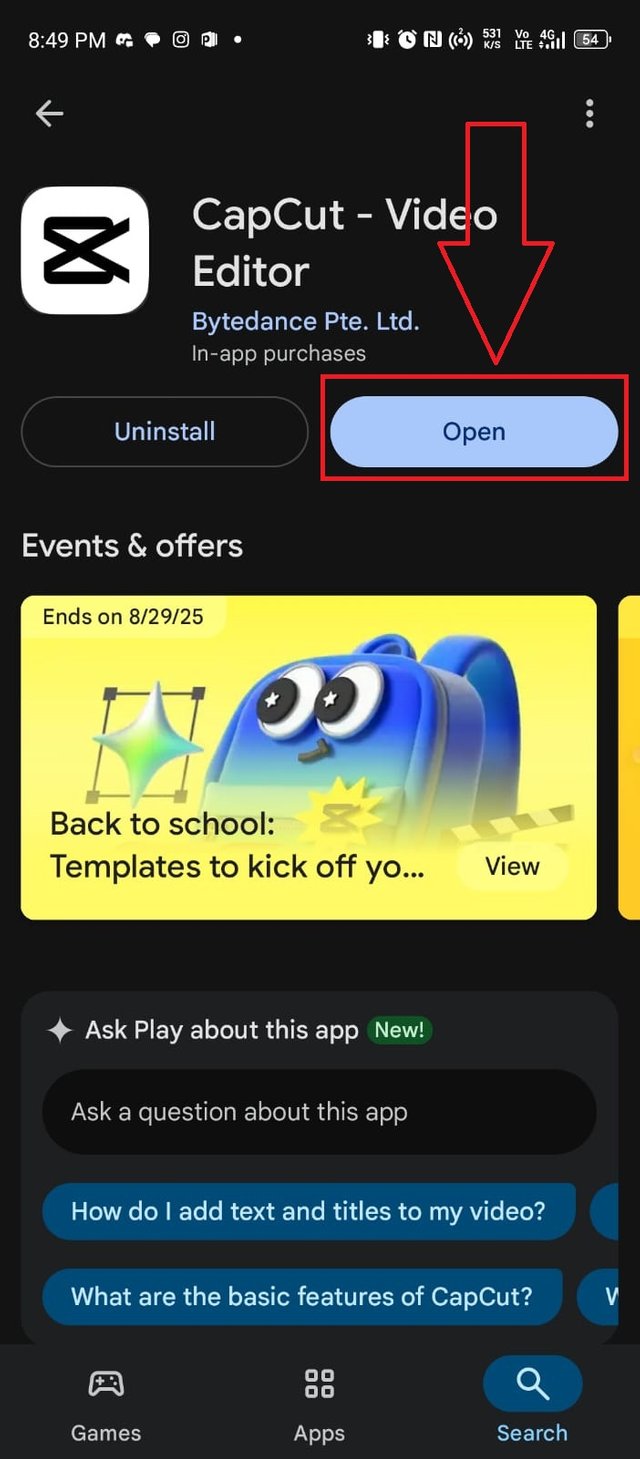
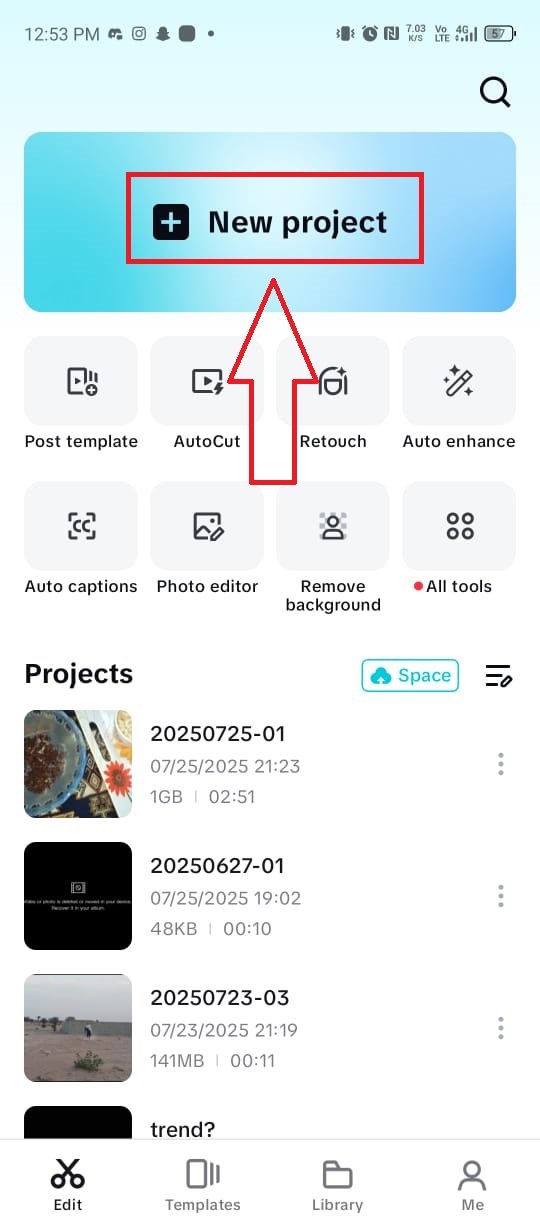

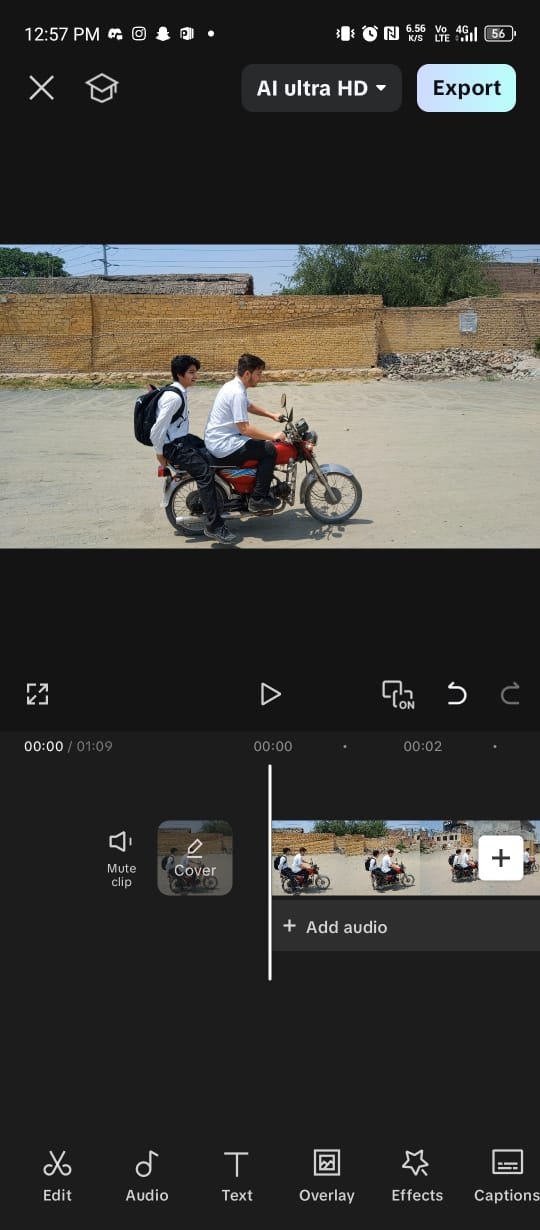
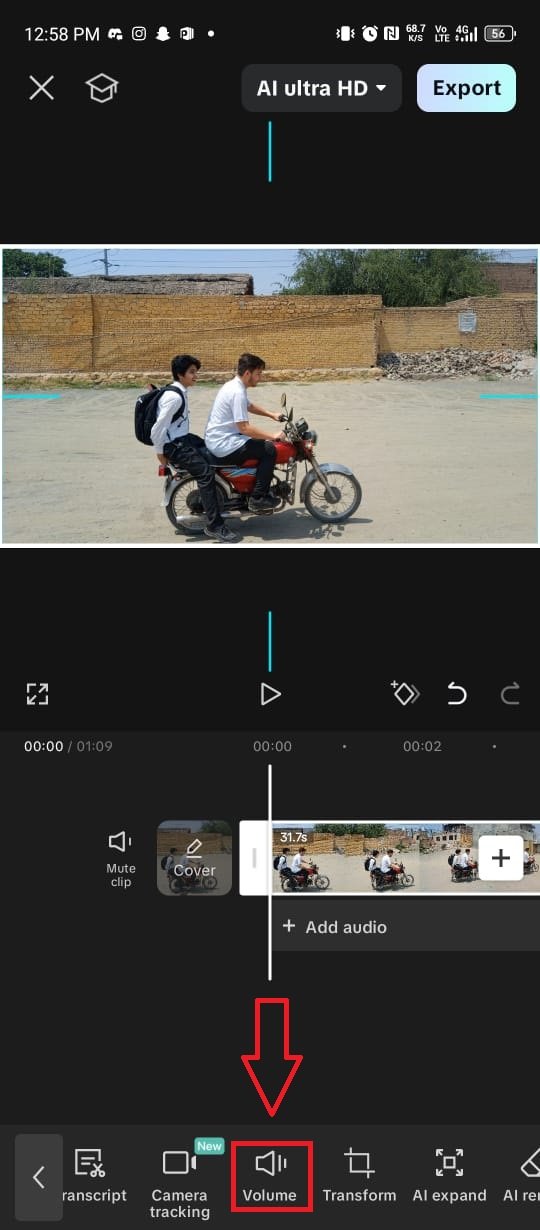
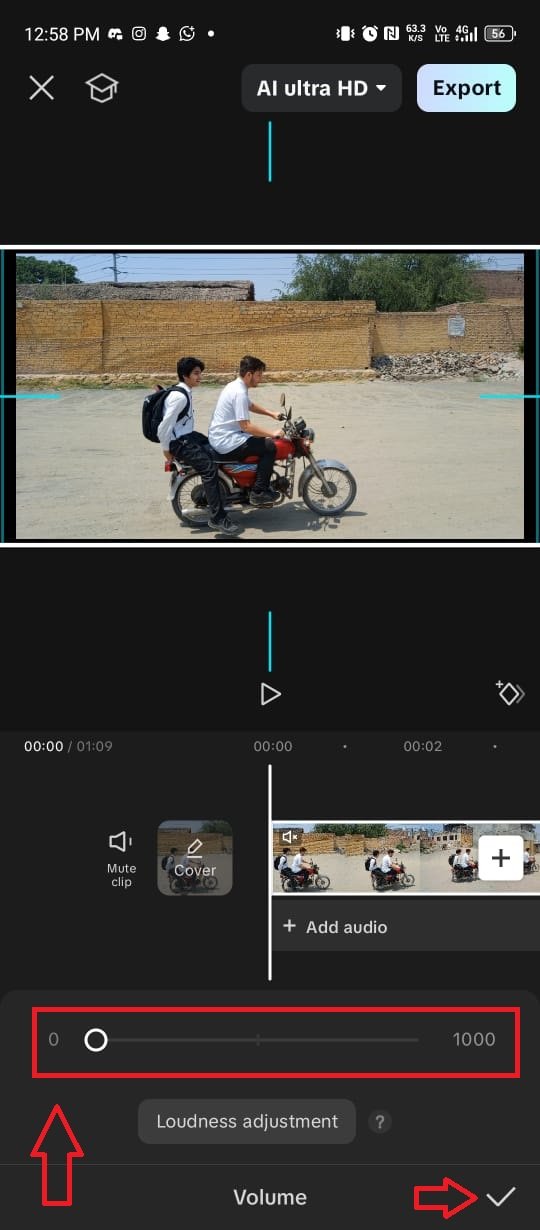
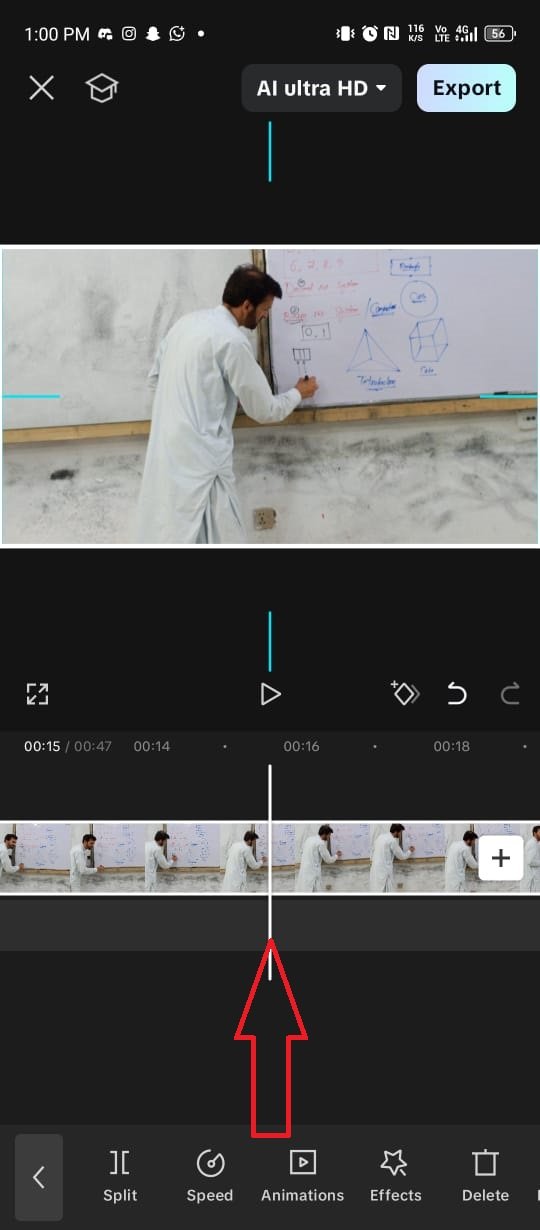
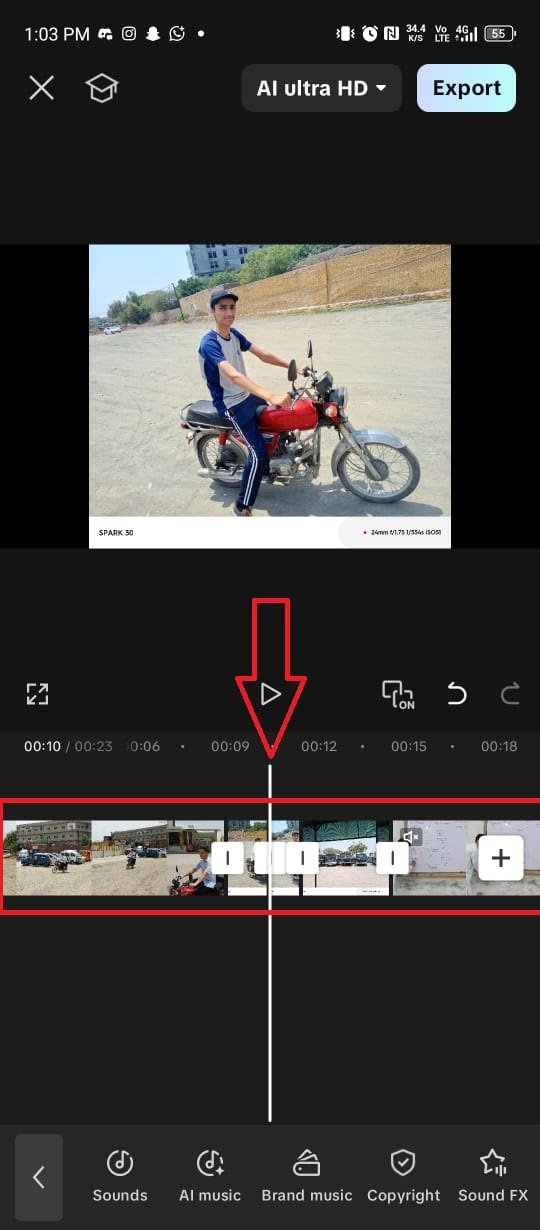
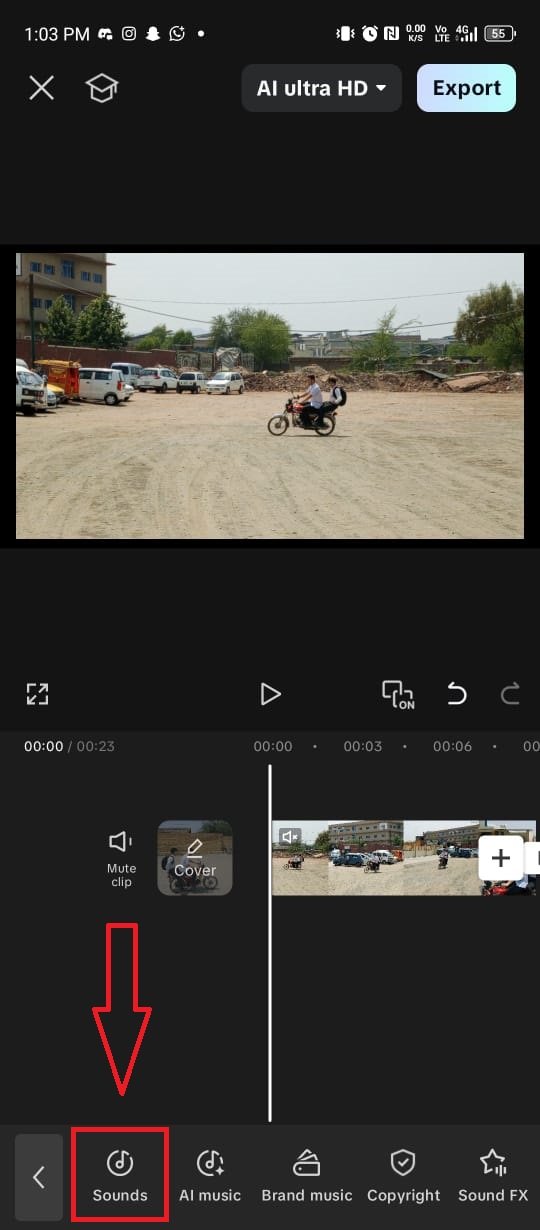
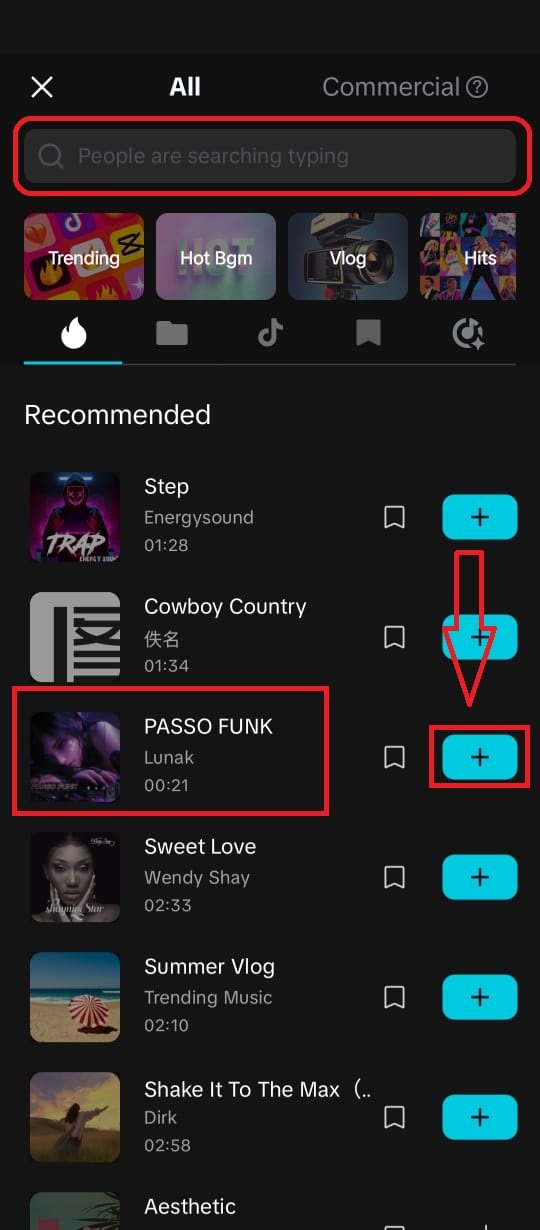
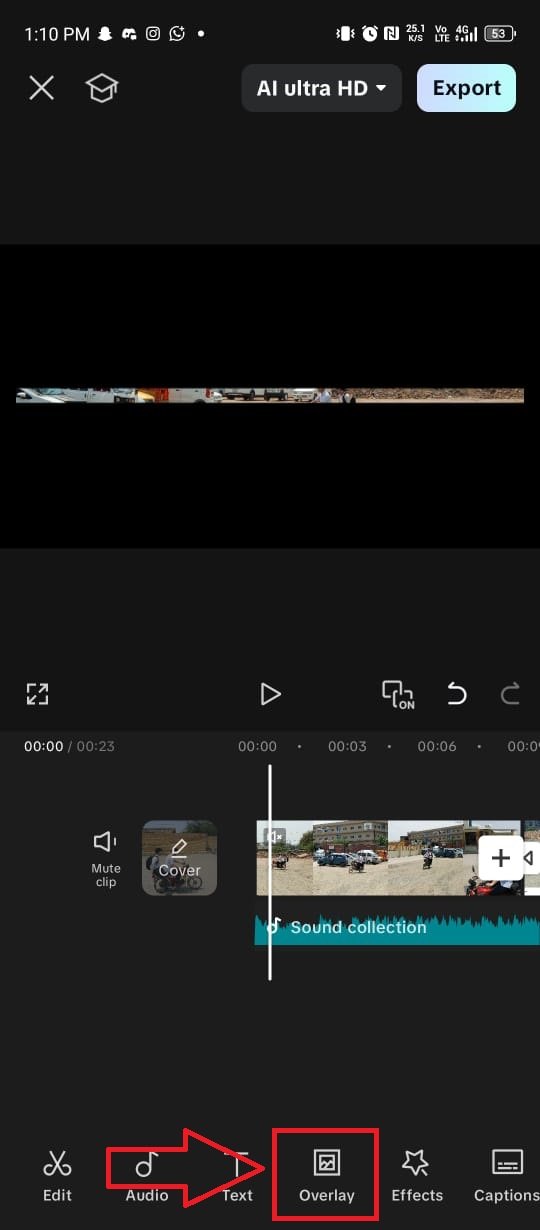
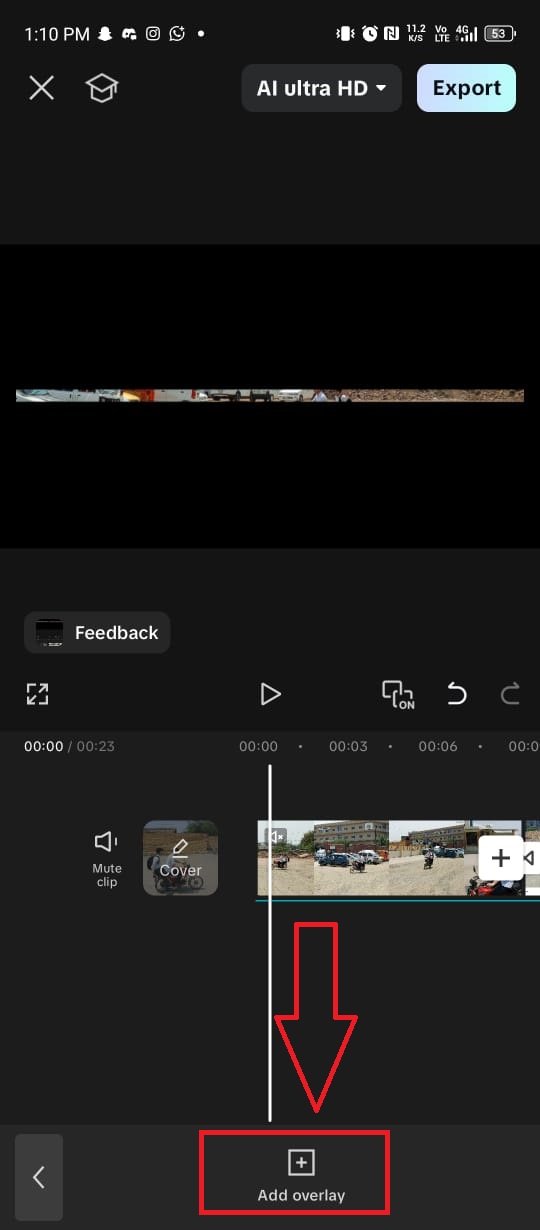

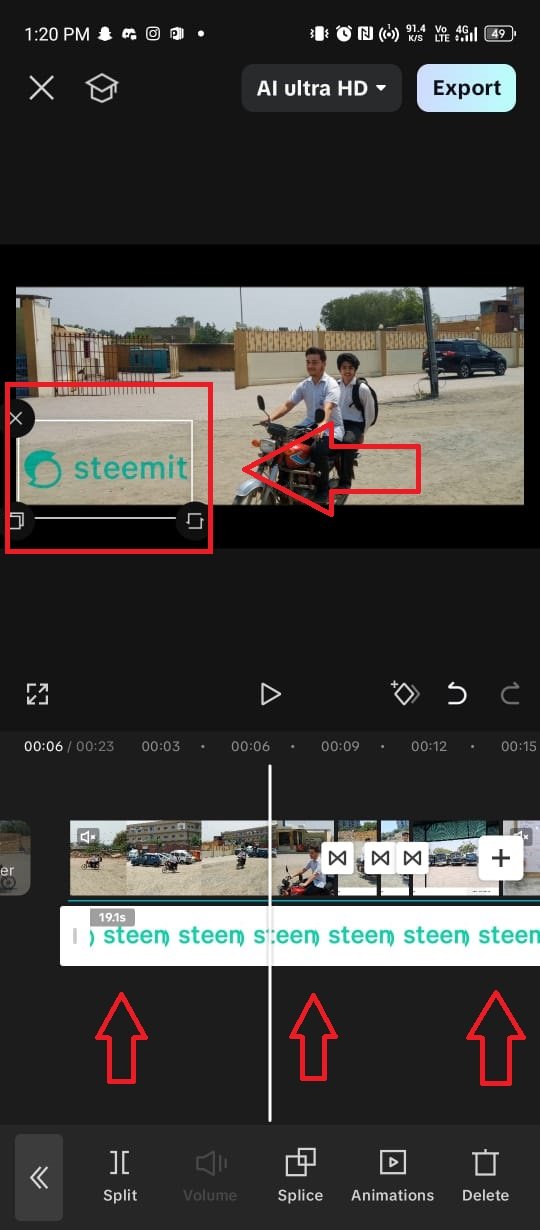
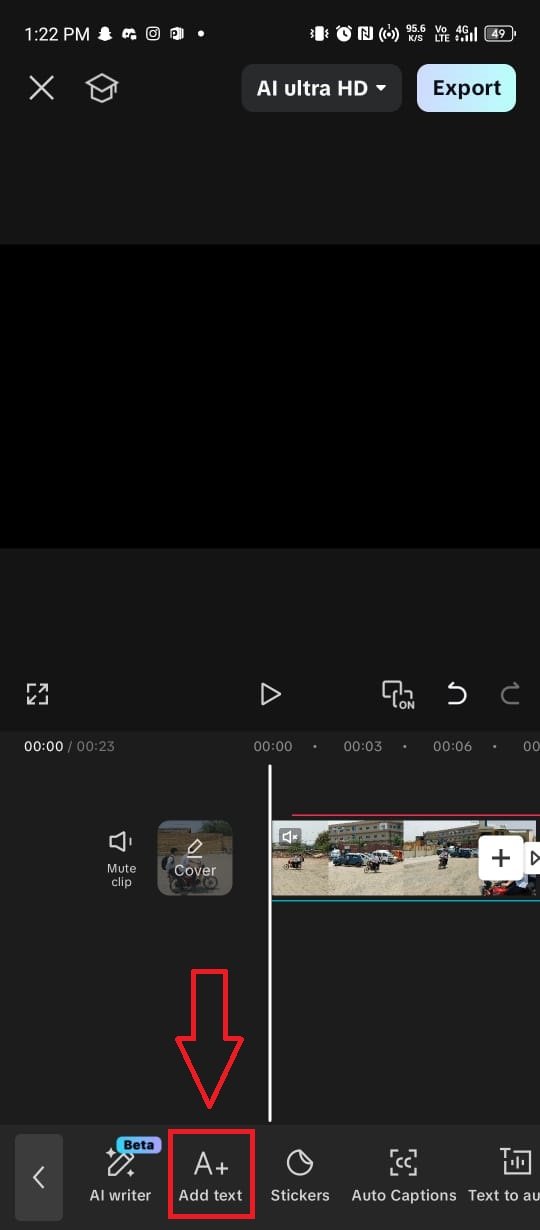
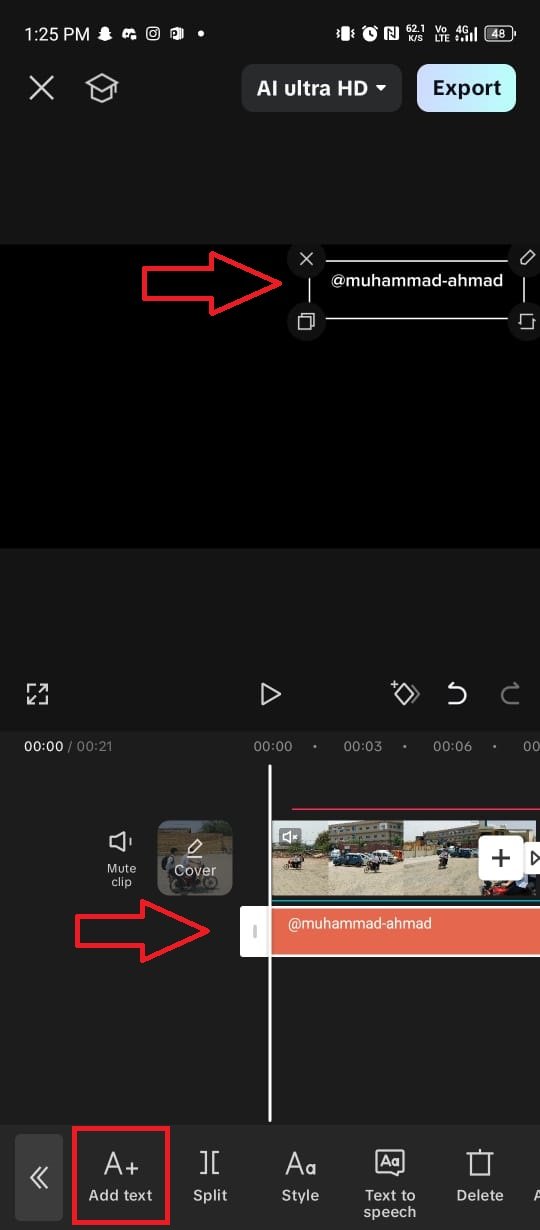
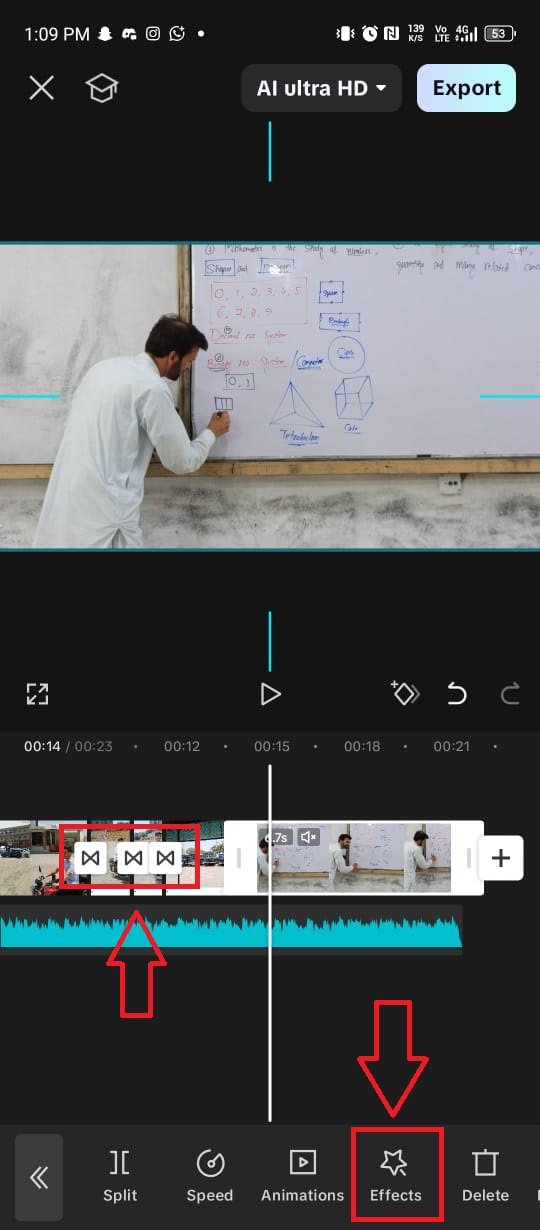
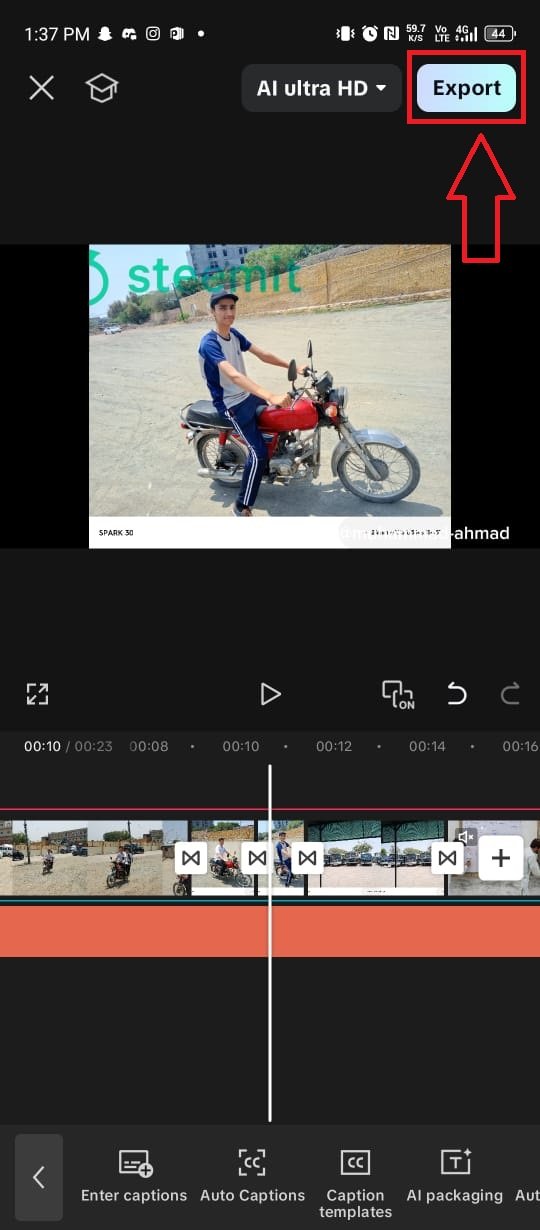
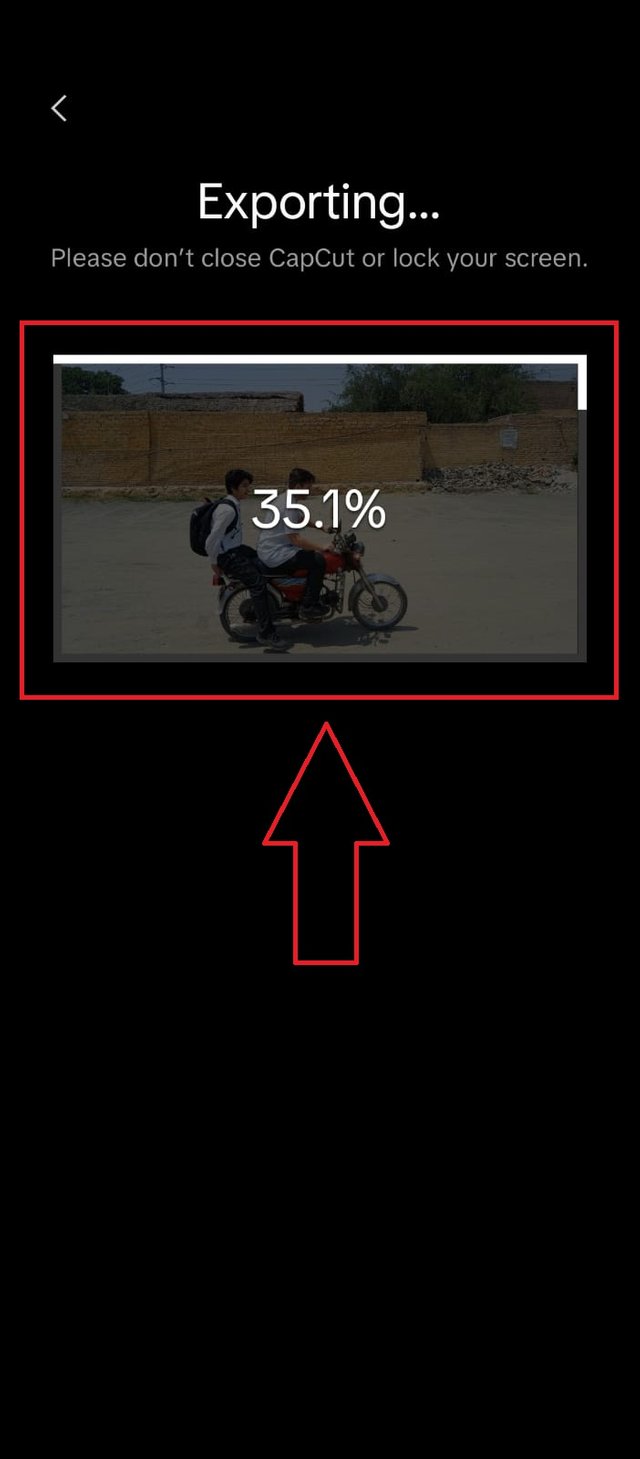
I really liked the video; the opening effect looks fantastic. The challenge instructions were exactly what I wanted.
Great work.
Thank u so much brother.Highly oblighed.
You really knocked it out. Your attention to detail is spot on. You followed the guidelines perfectly. Capcut is very useful app. You put a lot of effort in making this video which is shown in your post. My best wishes for you.
Greetings and blessings!
Although you didn't have to go beyond the tools, you did a great job, which really shows that you know what you're doing. Good luck on the contest
Thank u so much brother.I am highly oblighed.