Typora如何设置字体颜色/Typora tutorial: Font color
Summary:
Typora is a very good markdown editor, and today I'll show you how to use typora to set the color of the font, Example is as follow.
Typora虽然是一款markdown编辑器,但是其实也可以设置字体颜色,因为typora集成了不少扩展,所以可以通过别的语句轻松设置字体颜色。为什么要设置颜色,因为颜色可以突出我们想表达的内容,尤其是公式,方程式等表达上,可以把一些参数凸显出来。下面先看下实例:
样例语句:
$\textcolor{Magenta}{Jubi} $:这是一个$\textcolor{RedOrange}{例子} $,设置字体颜色很$\textcolor{Blue}{简单} $。
$ \textcolor{red}{\int_a^b}\textcolor{blue}{f(x)}\textcolor{green}{dx}\textcolor{brown}{=c}$
1.文本颜色设置
$\textcolor{Blue}{文字} $。
替换颜色代码就可以实现不同的颜色。代码也可以简写为:
$\color{Blue}{文字} $。
2.颜色代码大全
$\textcolor{GreenYellow}{GreenYellow} $
$\textcolor{Yellow}{Yellow}$
$\textcolor{Goldenrod}{Goldenrod} $
$\textcolor{Dandelion}{Dandelion}$
$\textcolor{Apricot}{Apricot} $
$\textcolor{Peach}{Peach}$
$\textcolor{Melon}{Melon} $
$\textcolor{YellowOrange}{YellowOrange}$
$\textcolor{Orange}{Orange} $
$\textcolor{BurntOrange}{BurntOrange}$
$\textcolor{Bittersweet}{Bittersweet}$
$\textcolor{RedOrange}{RedOrange} $
$\textcolor{Mahogany}{Mahogany}$
$\textcolor{Maroon}{Maroon} $
$\textcolor{BrickRed}{BrickRed}$
$\textcolor{Red}{Red} $
$\textcolor{OrangeRed}{OrangeRed}$
$\textcolor{RubineRed}{RubineRed}$
$\textcolor{WildStrawberry}{WildStrawberry}$
$\textcolor{Salmon}{Salmon}$
$\textcolor{CarnationPink}{CarnationPink}$
$\textcolor{Magenta}{Magenta} $
$\textcolor{VioletRed}{VioletRed}$
$\textcolor{Rhodamine}{Rhodamine} $
$\textcolor{Mulberry}{Mulberry}$
$\textcolor{RedViolet}{RedViolet} $
$\textcolor{Fuchsia}{Fuchsia}$
$\textcolor{Lavender}{Lavender} $
$\textcolor{Thistle}{Thistle}$
$\textcolor{Orchid}{Orchid} $
$\textcolor{DarkOrchid}{DarkOrchid}$
$\textcolor{Purple}{Purple} $
$\textcolor{Plum}{Plum}$
$\textcolor{Violet}{Violet} $
$\textcolor{RoyalPurple}{RoyalPurple}$
$\textcolor{BlueViolet}{BlueViolet}$
$\textcolor{Periwinkle}{Periwinkle}$
$\textcolor{CadetBlue}{CadetBlue}$
$\textcolor{CornflowerBlue}{CornflowerBlue}$
$\textcolor{MidnightBlue}{MidnightBlue}$
$\textcolor{NavyBlue}{NavyBlue} $
$\textcolor{RoyalBlue}{RoyalBlue}$
$\textcolor{Blue}{Blue} $
$\textcolor{Cerulean}{Cerulean}$
$\textcolor{Cyan}{Cyan} $
$\textcolor{ProcessBlue}{ProcessBlue}$
$\textcolor{SkyBlue}{SkyBlue} $
$\textcolor{Turquoise}{Turquoise}$
$\textcolor{TealBlue}{TealBlue} $
$\textcolor{Aquamarine}{Aquamarine}$
$\textcolor{BlueGreen}{BlueGreen} $
$\textcolor{Emerald}{Emerald}$
$\textcolor{JungleGreen}{JungleGreen}$
$\textcolor{SeaGreen}{SeaGreen} $
$\textcolor{Green}{Green}$
$\textcolor{ForestGreen}{ForestGreen}$
$\textcolor{PineGreen}{PineGreen} $
$\textcolor{LimeGreen}{LimeGreen}$
$\textcolor{YellowGreen}{YellowGreen}$
$\textcolor{SpringGreen}{SpringGreen}$
$\textcolor{OliveGreen}{OliveGreen}$
$\textcolor{RawSienna}{RawSienna} $
$\textcolor{Sepia}{Sepia}$
$\textcolor{Brown}{Brown} $
$\textcolor{Tan}{Tan}$
$\textcolor{Gray}{Gray} $
$\textcolor{Black}{Black}$
显示如下:
3.数学/方程式颜色设置
代码如下:
$ \textcolor{red}{\int_a^b}\textcolor{blue}{f(x)}\textcolor{green}{dx}\textcolor{brown}{=c}$
同样是使用textcolor混合在公式里面实现了 公式颜色设置,至于公式部分,可以参考:
- 使用typora添加化学方程式/ Typora tutorial: chemical equation — Steemit
- 使用Typora添加数学公式\ Typora tutorial :mathematical formula — Steemit
今天关于typora设置颜色的教程到此结束,感谢您阅读!
Posted on Utopian.io - Rewarding Open Source Contributors

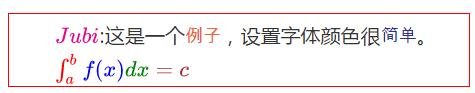
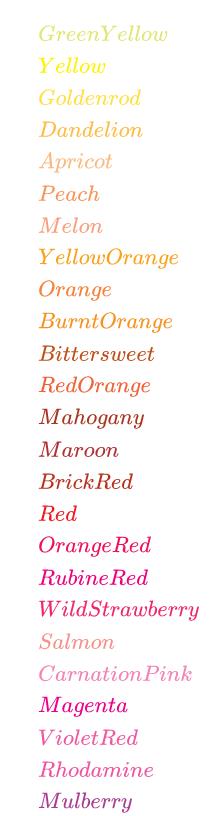
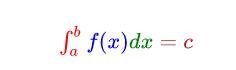
Thank you for the contribution. It has been approved.
You can contact us on Discord.
[utopian-moderator]
Thank you very much:)
谢大神!
刚写好了一篇文章还没发表,正琢磨怎么设置字体颜色呢,就看到你这个介绍,哈哈~
這個很棒! 字體也自己變嗎?
字体也可以设置的。trpora支持关联公式,可以用tex语句
謝😃 我試試玩!
我们又见面喽!cn区点赞机器人 @cnbuddy 感谢你对cn区作出成长的贡献。让我们携手努力,共同促进cn区快速发展。更多cn区动态,请留意我的主页。欢迎关注我们的大股东 @skenan,并注册使用由其开发的 CNsteem.com。倘若你想让我隐形,请回复“取消”。
在Steemit上面可以顯示不同顏色嗎?
steemit不行尼 是弱化了的md编辑器,很多功能不支持的
Hey @jubi I am @utopian-io. I have just upvoted you!
Achievements
Suggestions
Get Noticed!
Community-Driven Witness!
I am the first and only Steem Community-Driven Witness. Participate on Discord. Lets GROW TOGETHER!
Up-vote this comment to grow my power and help Open Source contributions like this one. Want to chat? Join me on Discord https://discord.gg/Pc8HG9x