Tutorial: How to Download Calibre and Install in Windows (A Digital Book)
Dear steemians. How are you today? I hope you are glad.
Today I want to share tutorial of calibre.

Calibre is an e-book management software that can not only be used to create e-books, but also can be functioned as a personal library, to store, search, select, and read ebook in a relatively large number, could be hundreds and even thousands, and in a fast way.
Once you know what Calibre is and its usefulness, now I will share a tutorial on how to download calibre and install it.
- The first step downloaded at the following link http://calibre-ebook.com/download
- The results of the download please save on your PC, for example as in the picture below:
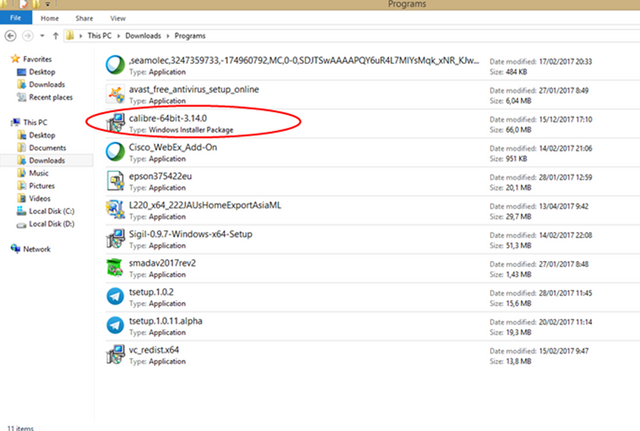
- Double click on Calibre software and it will look like below:
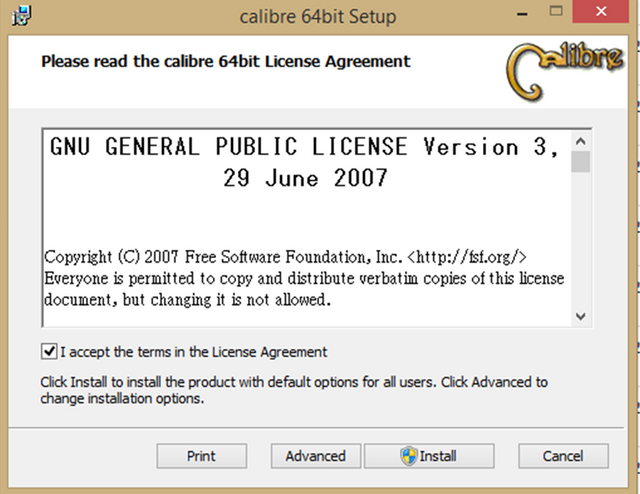
- Click Install to display the image below:
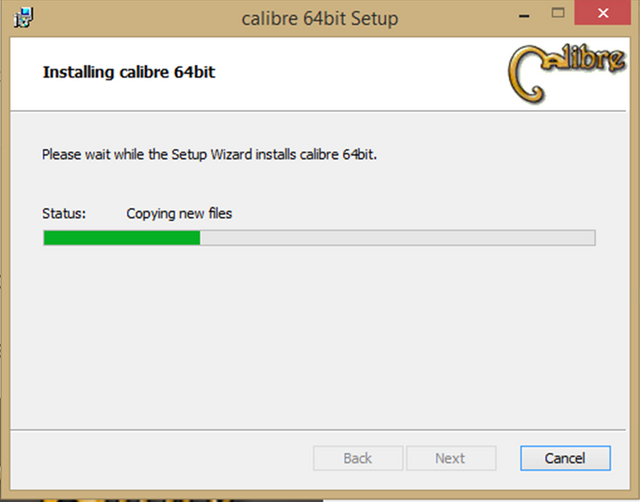
- Please wait until the process is complete until the image appears below:
- Click Finish! Means now you already have a calibre software that is ready to use.
- Well now how to open / run calibrenya. The trick is as follows.
a. Click Start
b. Click All Programs
c. Select Caliber E-book Management
d. Then Click e-book management will look picture below.
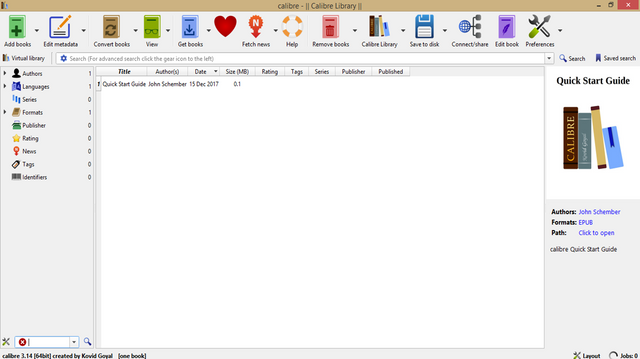
- Well the calibre menus are ready for use.
Hopefully my post is useful for you all, enjoy and thank you.
Posted on Utopian.io - Rewarding Open Source Contributors
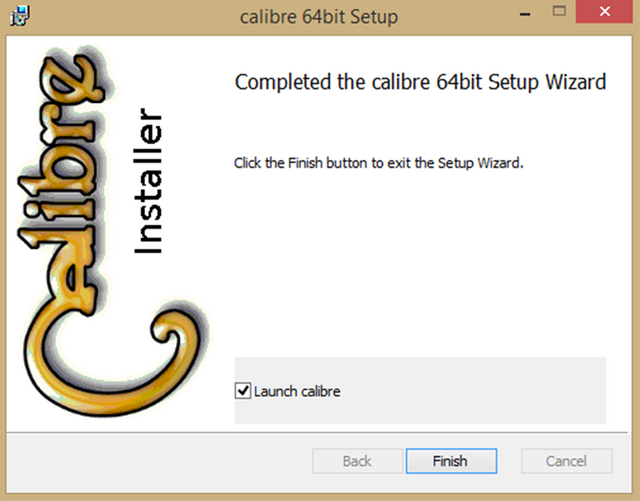
Your contribution cannot be approved yet because it is attached to the wrong repository. Please edit your contribution and fix the repository to reapply for approval.

The correct repo is kovidgoyal/calibre
You may edit your post here, as shown below:
You can contact us on Discord.
[utopian-moderator]
I edited my contribution
Thank you.
Ok, sir. Finish to change my github repo to kovidgoyal/calibre.
Mantrap nian.... brither....
Thanks, brother.
Your contribution cannot be approved as downloading and installing are easy tasks and may not require a tutorial. Please make tutorials for those tasks that are difficult and genuinely need a tutorial.
You can contact us on Discord.
[utopian-moderator]