Spotlight on Huobi Global...💰
My dear steemians.....😊
I think you all are doing well. I meet you today with a new contest organized by @steemitblog. Today my topic is Huobi Global. I hope to talk here about how I created an account there.
I am a new member to this Huobi. So the first thing I did was register a new account on Huobi. The link provided by @steemitblog helped me a lot. I thought I would post that link like this. You can also go through this and create a new account.
https://www.huobi.com/en-us/topic/welcome-bonus/?inviter_id=tatt5
As I saw in the photo above, after accessing Huobi through that link, I was able to see the bonuses that can be gained by completing the relevant tasks within 15 days.
These tasks are divided into two main categories, Basic and Advanced, and $ 10 can be earned by completing the first task under Basic Tasks. There are 5 tasks to complete and you can get a $ 170 bonus by completing all of those tasks.
The first task is to create an account and get ID verification. I verified by entering my nationality, email address and password as follows. Then I entered the verification code I received to the email address. This can be done by entering the mobile phone number instead of the email address.
Another thing I did for account security was to enter the mobile phone number and double verify.
I received this notification after I successfully created the account.
After creating a Huobi account, the next step was to download the huobi app. I also downloaded that huobi app. Through that app I was able to access my account directly.
Then you need to do the ID verification. After that ID verification you can get the first offer of $ 10. All you have to do is submit your ID number, driver's license or passport and your name and surname. You will then need to add a photo of the document. The document I entered for this is my National Identity Card. I entered the information in my National Identity Card and waited for it to be recommended.
But that confirmation message informed me that my account was not authenticated. Then I tried again several times but it was not successful. I do not know why it was not possible to verify using the National Identity Card. I only have the National Identity Card Register. So I could not try using a driver's license or a passport.
Although I successfully completed the first step, I was unable to receive the $ 10 bonus because I could not complete the ID verification. I'm sorry about that.
Thanks for reading....
Cc :-
@steemitblog
@steemcurator01
@steemcurator02

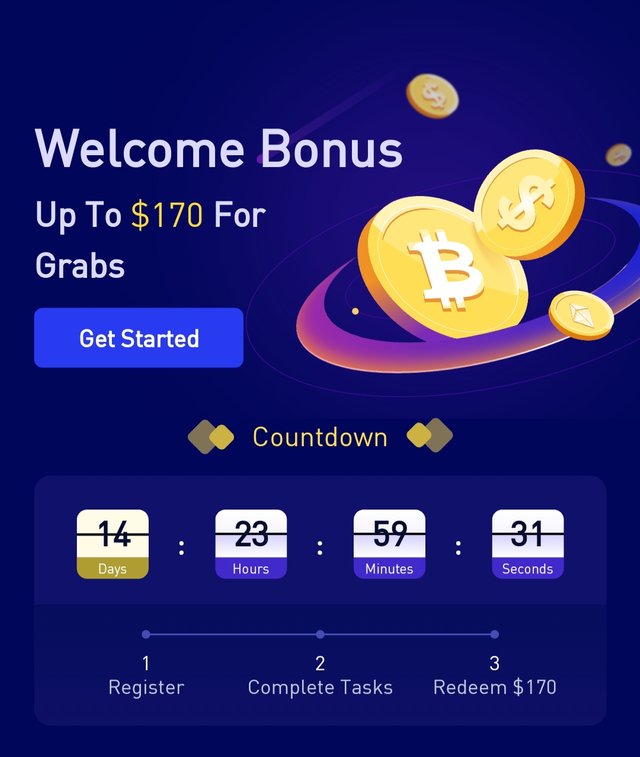
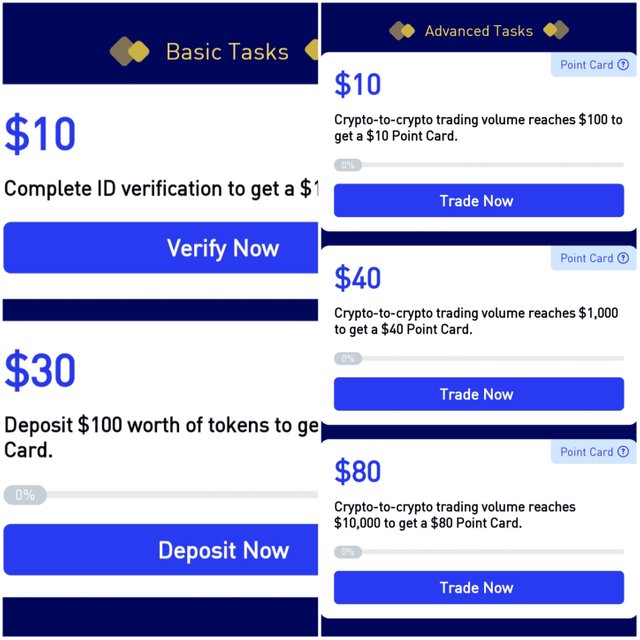
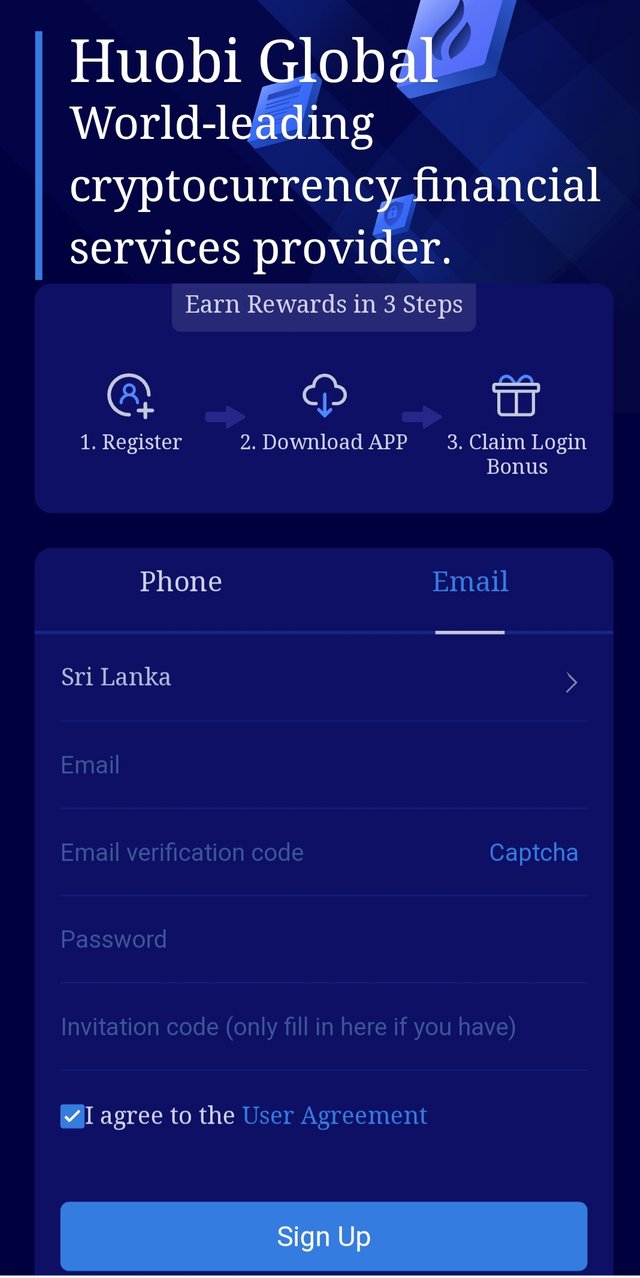
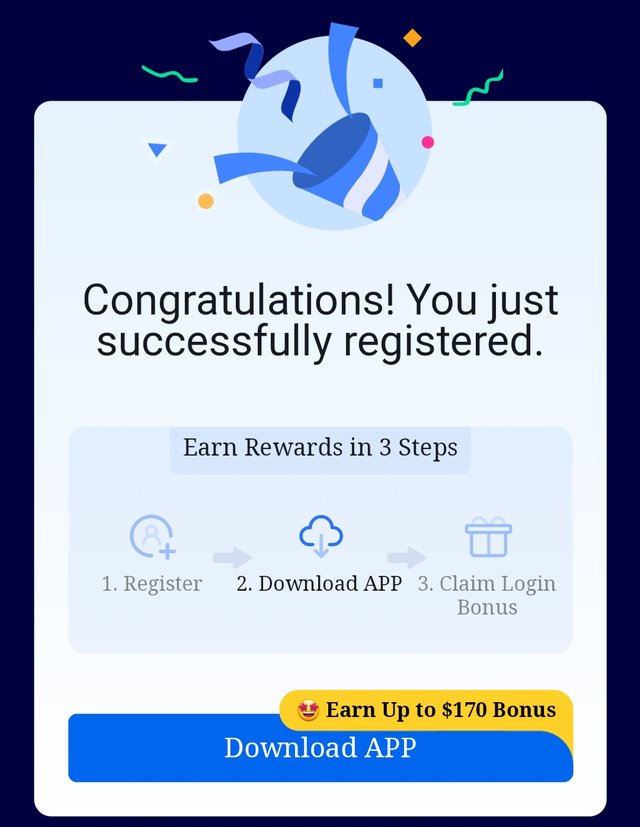
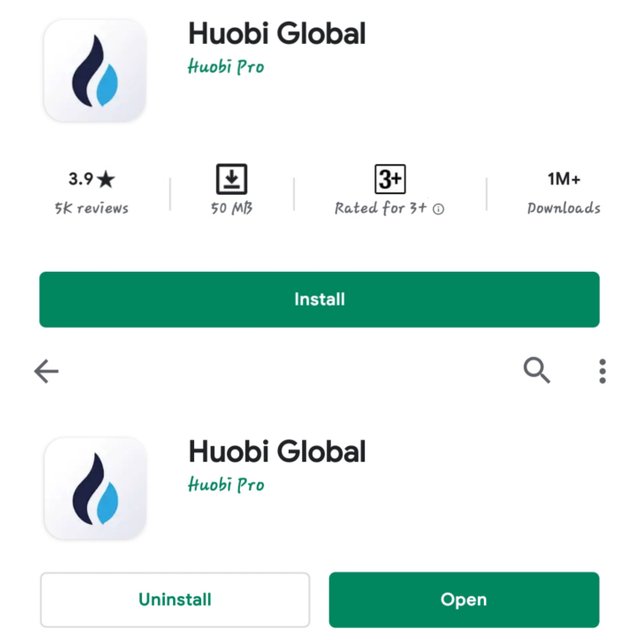
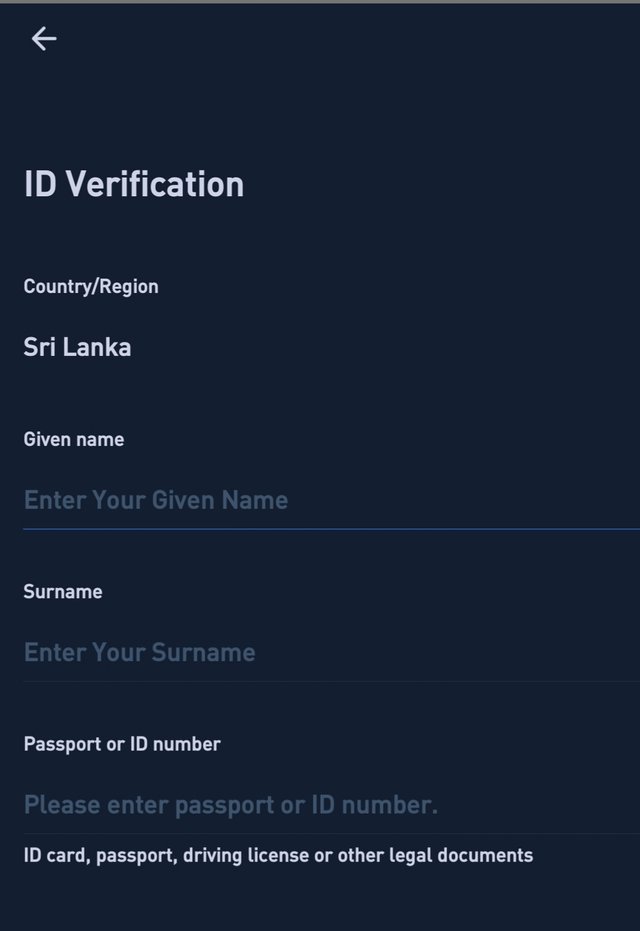
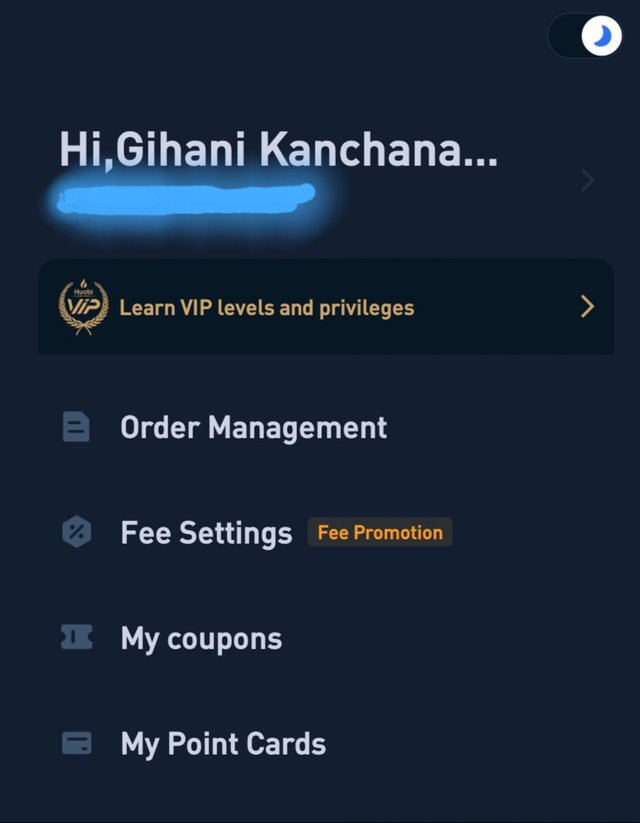
Interesting guide thanks for sharing @nishadi88 huobi is a recommended and we'll recognize exchange with credibility.
Thanks for your feedback..
Hi,
Your post has been voted on by the Ecosynthesizer curation team.
Thank you for your contribution to the Steem ecosystem.
If you would like to support us, please consider voting for our witness, setting us as a proxy,
joining our Discord server, and delegating to the project by using one of the following links:
500SP | 1000SP | 2000SP | 3000SP | 4000SP | 5000SP | 10000SP | 100000SP
Thank you...
Thank you for taking part in the Spotlight on Huobi Challenge.
And thank you for setting your post to 100% Powerup.
Keep following @steemitblog for the latest updates.
The Steemit Team
Thanks for your support...