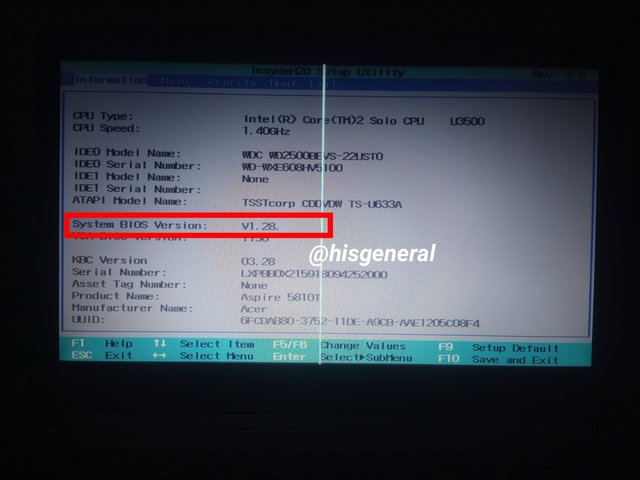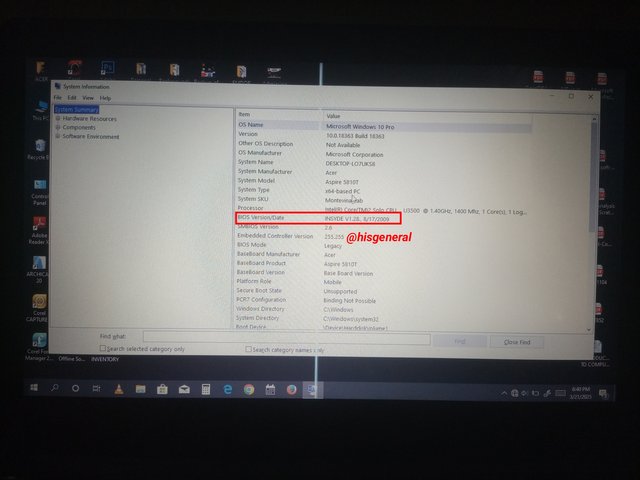SLC S23 Week5 || Computer Repair - Memory (ROM)
You are once again welcome to my blog.
| 1. Understanding ROM: Question: Explain the diffe werences between ROM and RAM. Why is ROM non-volatile, and what are its primary uses? |
|---|
R
OM, as we well know, stands for Read-Only Memory. It is a class of non-volatile memory employed in computers as well as some other electronic devices. Data stored in the ROM cannot be changed, altered, or deleted by the user; this includes boot instructions, firmware, and software applications.
This data is, in a permanent manner, stored in the ROM chip in the course of the manufacturing process and remains in the original state even when the device is powered off. ROM provides a protected and dependable way to store critical data that shouldn't be modified.
RAM, on the other hand, is Random Access Memory, a kind of computer memory that momentarily stores data and applications provided that a device is running. It allows for fast access and data modification, enabling rapid processing as well as multitasking.
RAM is volatile, that's to say, its contents are lost once the device is turned off. RAM is of high importance for a computer's performance, efficiency, and speed. The greater number of RAM a device has, the greater number of applications it can simultaneously run, and the speedier it can execute tasks.
ROM (Read-Only Memory) is non-volatile for the reason that its contents are kept even though the power is turned off. This is a result of the way ROM chips are designed, alongside the permanent manner in which data are stored in the chip's circuitry in the course of the manufacturing process.
The primary uses of ROM include:
i. Storing firmware like the Basic Input/Output System (BIOS) in computers
ii. Booting instructions for devices
iii. Embedded systems like microwave ovens and traffic lights
iv. Game cartridges as well as other devoted gaming systems
v. Insured storage for sensitive data like digital certificates and encryption keys
The permanence and non-volatile nature of ROM make it optimal for storing critical data that ought not to be altered or deleted.
| 2. Types of ROM: Question: Compare EPROM, EEPROM, and Flash Memory. What are their key differences and uses? |
|---|
EPROM, which stands for Erasable Programmable Read-Only Memory, and EEPROM stand for Electrically Erasable Programmable Read-Only Memory, as well as Flash Memory are all a type of non-volatile memory used for data storage.
A comparison:
EPROM
- Using ultraviolet (UV) light EPROM can be erased
- The process of erasing takes several minutes
- Number of erase cycles limited to approximately 100 - 1000
- Utilized in older legacy applications and systems
EEPROM
- Can be electrically obliterated, one byte at a time
- The Process of erasing is faster (milliseconds) than that of EPROM
- Greater number of erase cycles approximately 10,000 - 100,000
- Utilized in applications that require regular updates like configuration data
Flash Memory
- Can be electrically erased in blocks or complete chip
- Erasure process is fast (milliseconds)
- Has a high number of erase cycles of approximately 100,000 - 1,000,000
- Employef in modern applications like USB drives, solid-state drives (SSDs), as well as mobile devices
In summary, EPROM is obsolete, EEPROM is apt for applications that require regular updates, and Flash Memory is the present-day and predominantly used technology.
| Method of erasing | Ultraviolet light | Electrical | Electrical |
| Speed of erasing | Minutes | Milliseconds | Milliseconds |
| Erase cycles | 100 to 10000 | 10,000 to 100,000 | 100,000 to 1,000,000 |
| Retention of data | 10 to 20 years | 10 to 20 years | 20 to 30 years |
| Cell architecture | Floating gate | Floating gate | NAND/NOR |
| Usage | Legacy | Config data | Modern apps, mass storage |
| 3. BIOS and CMOS Relationship: Question: What role does CMOS memory play in relation to ROM and BIOS settings? |
|---|
CMOS, which stands for Complementary Metal-Oxide-Semiconductor, as a memory, plays an important role in relation to ROM and BIOS settings.
CMOS memory is a little amount of RAM that is responsible for the storage of configuration settings for the computer's BIOS. These settings include:
- Hard drive configuration
- Security settings
- Date and time
- Boot order
- Other low-level system settings
A small battery, often a coin cell, powers the CMOS memory, allowing the settings to be kept or maintained even when the computer is turned off.
In relation to ROM, CMOS memory is responsible for storing the settings used in the configuration of the system's ROM-based BIOS. The BIOS is stored in ROM, while the CMOS memory stores the settings customizing the operation of the BIOS.
The settings stored in CMOS memory are modified any time one enters the BIOS setup utility. These changes are then used to configure the system's hardware and boot process.
In summary, the settings that customize the system's ROM-based BIOS are stored in the CMOS memory, giving room for the configuration of the system's hardware as well as the boot process.
| 4. Task: Checking Your Computer’s BIOS/UEFI Information. Question: Access your BIOS/UEFI settings and check its version. Take a screenshot of the BIOS menu showing the firmware version. Bonus: Record a short video demonstrating how to access and navigate BIOS settings. |
|---|
To access my BIOS/UEFI settings and check its version, I used two different methods.
First, while the system was in the booting process, I pressed F2 on the keyboard, and it launched the system information from which the BIOS version can be seen.
In the second method, I allowed the system to boot, then I pressed the Windows key + R. This also the system information from which the BIOS version can also be seen.
From the above, we see that the BIOS version of this system is V1.28
| 5 Task: Locating and Identifying Your ROM Chip Question: Open your computer or motherboard manual to locate the ROM chip. Take a photo or screenshot of its position. Bonus: Create a video explaining the role of the ROM chip on your motherboard. |
|---|
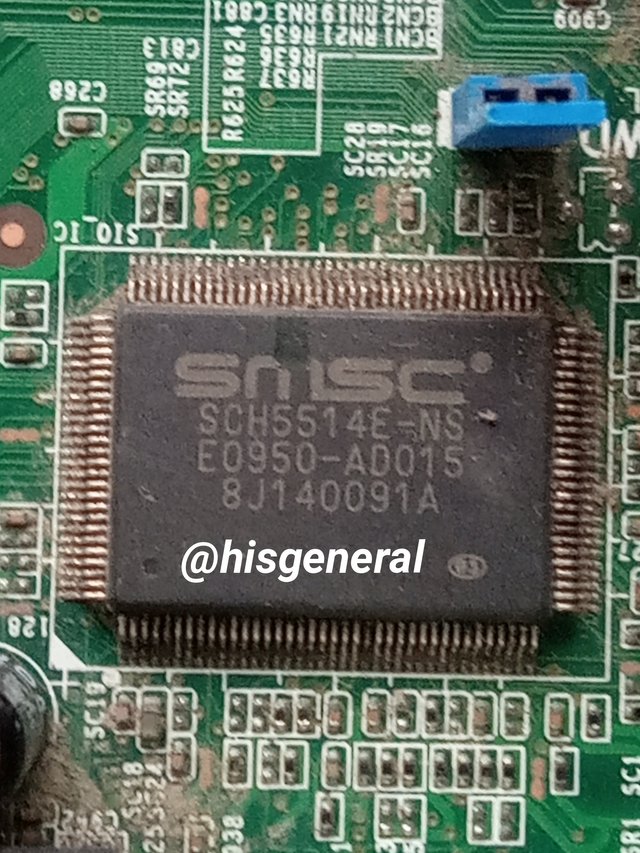 Infinix Note 7 Lite Shot
Infinix Note 7 Lite ShotThe ROM (Read-Only Memory) chip on the motherboard is responsible for storing and executing the system's Basic Input/Output System (BIOS) or Unified Extensible Firmware Interface (UEFI) firmware. The roles it plays include:
- Booting the system through the execution of the BIOS/UEFI code
- Configuration of hardware components like CPU, storage, and memory
- Provision of a user interface for the configuration of BIOS/UEFI settings
- Carrying out self-test and diagnostics during boot
- Hardware components as well as peripherals initialization
- It also loads the operating system from storage devices
The ROM chip is necessary for the boot and configuration process of the system. It provides the essential instructions for the system to properly function, and its contents are kept even when the system is turned off.