Setting Up My Cryptid Hunter Game Account
Now it is time for me to join the latest game on Steemit after going through several posts created by Steemians about the Cryptid Hunter Game. Today, I decided to also create my account so I can start playing the cryptid hunter game just like every other Steemian. Let me share with you the steps in creating an account on the Cryptid Hunter game platform.
- Step 1: I visit Cryptid Hunter
- Step 2: I download the Steem Key extension and do all the setup.
- Step 3: At the Steem key extension, I click on Use Key/pwd.
- Step 4: I then input my username, enter my password, and click on Submit.
- Step 5: From the above you can see that I have set up my Steem keychain account.
- Step 6: After signing and setting up my Steem keychain account, I then went back to the website and signed in.
- Step 7: I entered my Steemit username and clicked on Login.
- Step 8: I give access to the account from the signing by clicking on confirm.
You can now see that my account is fully set, and I can begin to play the cryptid hunter game.


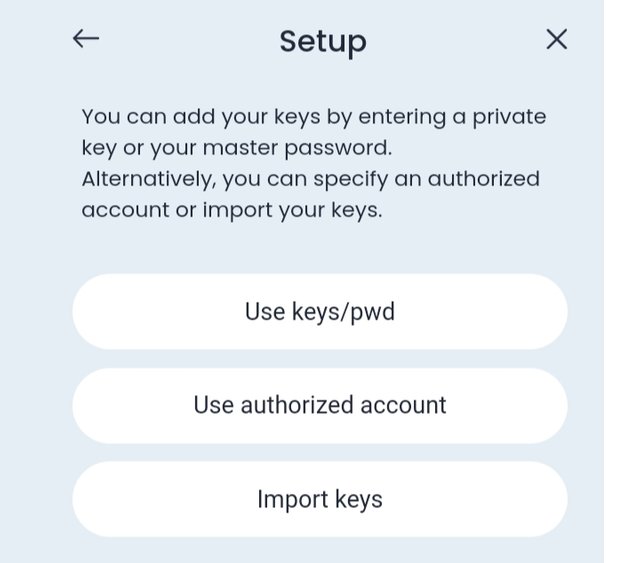
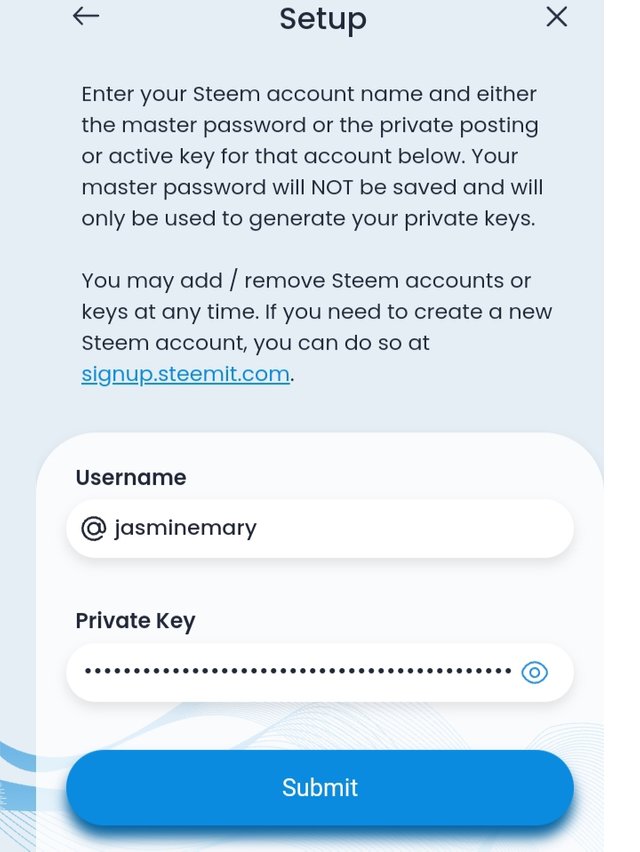
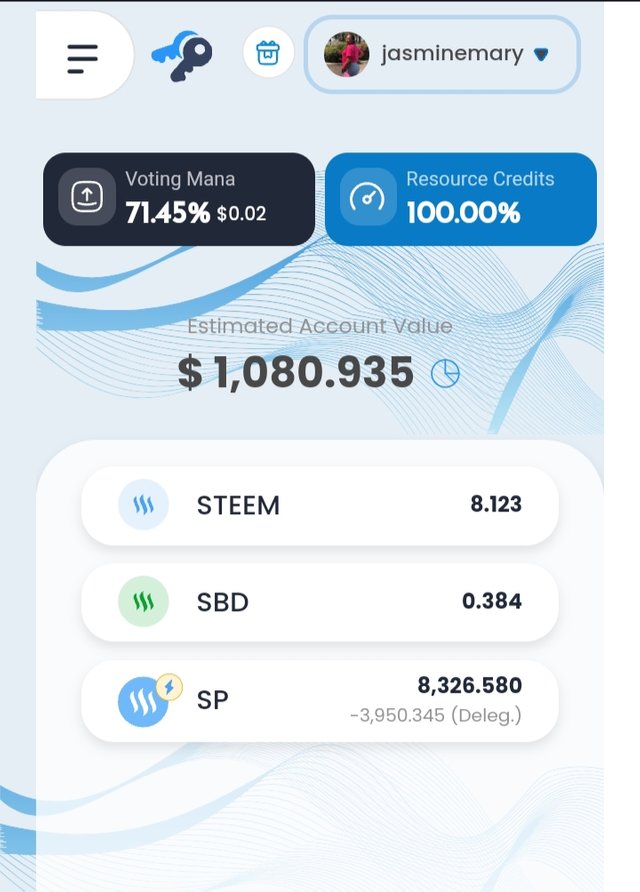
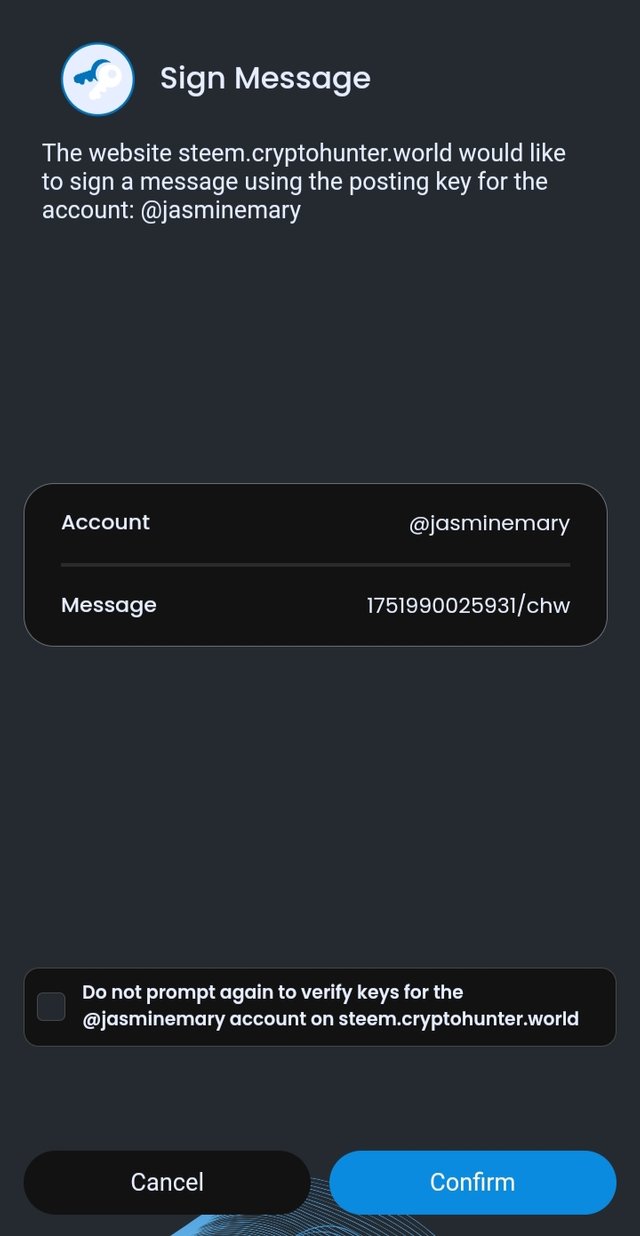

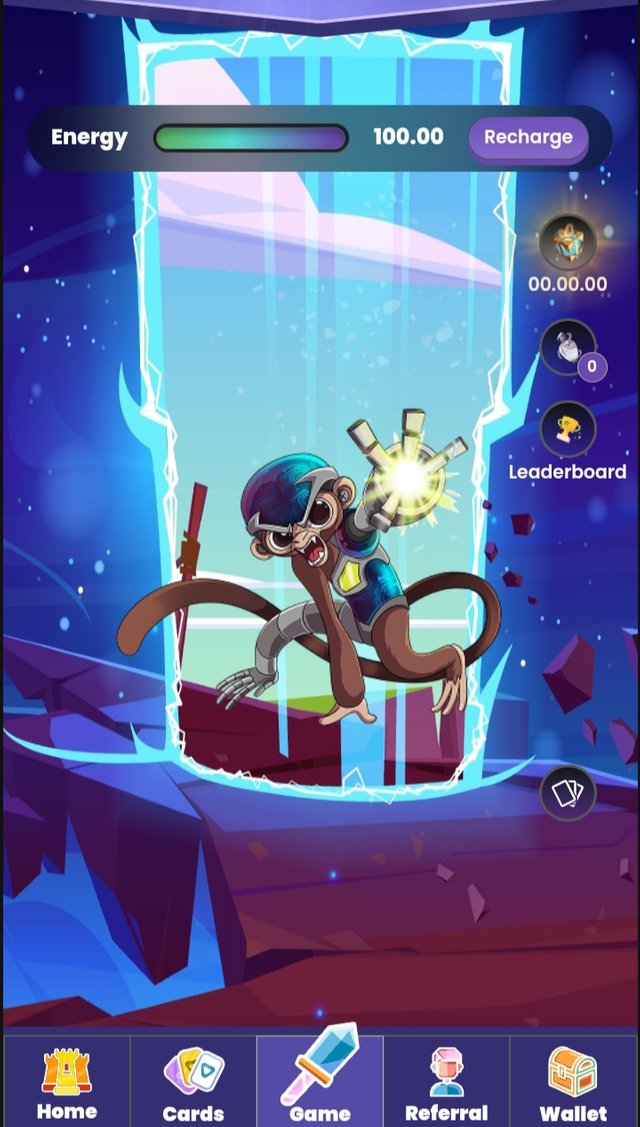
This post has been selected and upvoted by the Steemit Curation Team as part of our efforts to support quality content on the platform.
Curated by: Cryptid Hunter Team x Booming02 account
Project: Cryptid Hunter x Steemit Curation
🌟 Every week, 7 high-quality posts are selected for additional Upvotes through this program.
💬 Engage with other users on Steemit and try to receive even more support — comments and interaction are highly recommended!
Cryptid Hunter: https://steem.cryptohunter.world/