My 14th power up on STEEMIT (15.869sp).
I am @shadow04
From #bangladesh🇧🇩
How are you all? I hope you are all well by the grace of Allah Almighty. Alhamdulillah, I am also very well. Today I have come to your summons to submit a power up related post of mine. So let's start,,
To power up, first I enter my Steemit account profile. If I click on the profile picture on the top right of the profile, many options will show on our screen. From these options, I click on the wallet option at the bottom.
After clicking on the wallet option, we will enter our Steemit wallet and there we will see the amount of liquid steem in our wallet and the amount of steem in power up. Here, I have 15.869 steem as liquid in my wallet and 607.409 steem in power up.
Now we will click on liquid steem to convert our liquid steem to power up. As soon as you click, 5 options will appear in front of you. From these options, you have to click on the power up option at number three.
After clicking on Power Up, a page called Convert To Steem Power will appear in front of us. Here in the box called Amount, we have to select as much steem as we can. I want to convert all the liquid steem in my wallet to Power Up, so I select all steem in the Amount box. Then we have to click on the Power Up button below.
Now, a new page called Confirm Transfer to Vesting will appear in front of us, where we have to check the power up related issues and click on the OK button below.
Finally, a page called sign to complete transfer will appear in front of us. Here we have to sign in with our account username and a password.
As soon as we sign in, we will be brought back to our Steem wallet, here you can see that we have 0.00 steem as liquid in our wallet and 623.268 steem as power up. This means that our power up process has been completed.
- Thanks by,,
- @shadow04


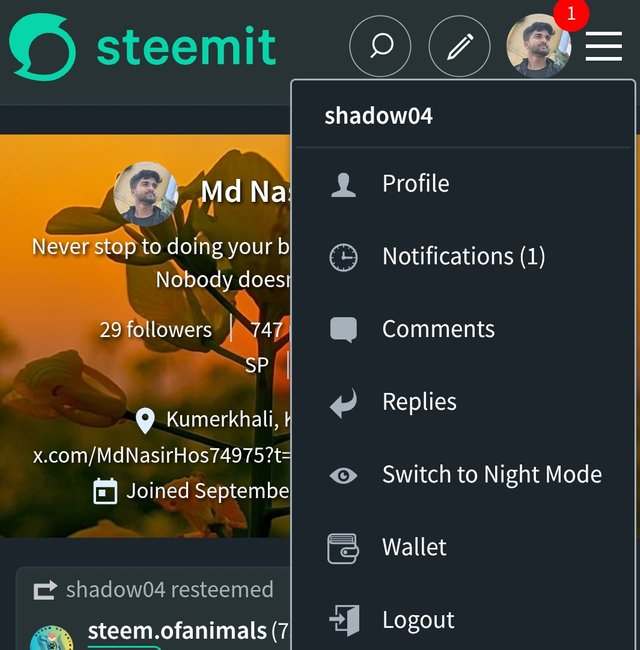
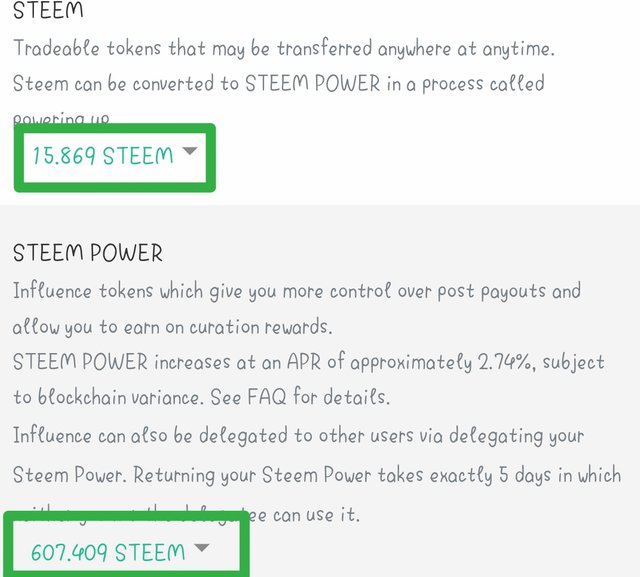
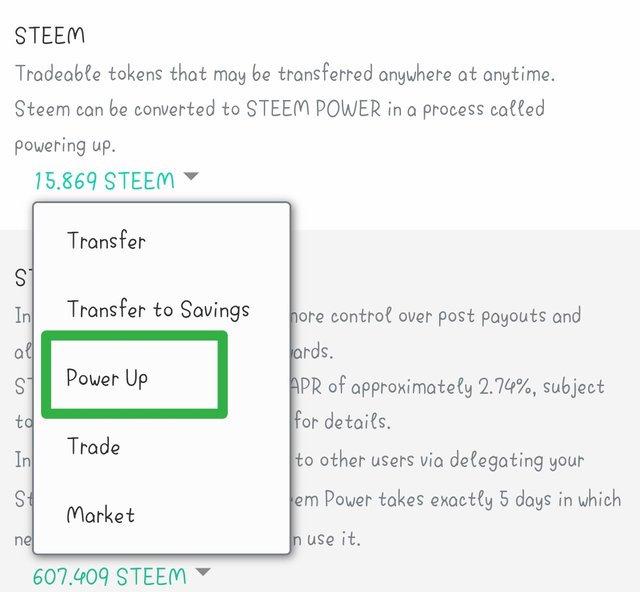
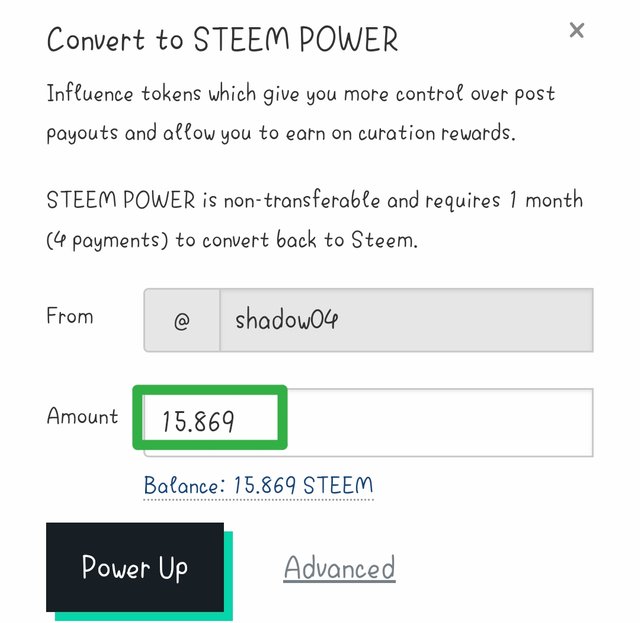
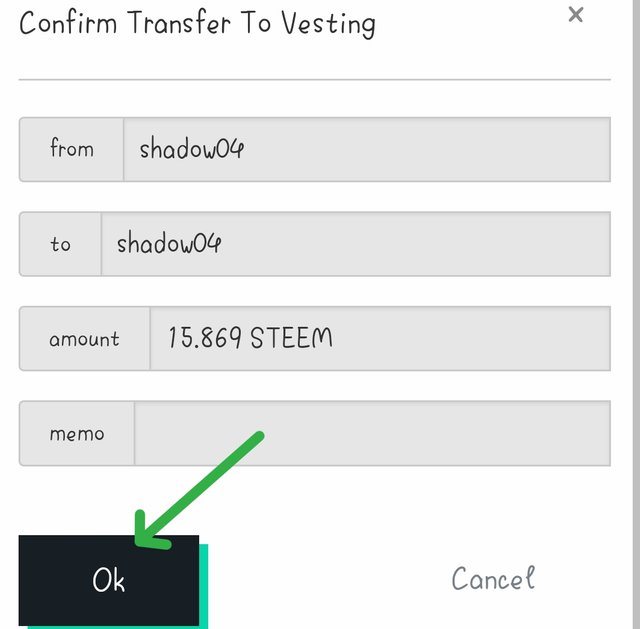
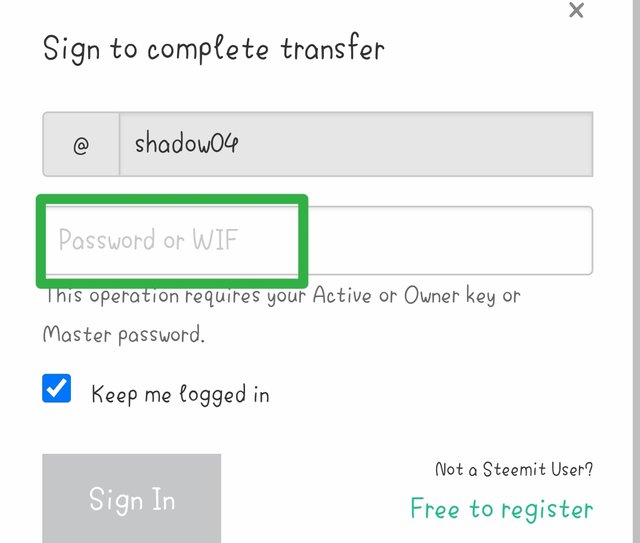
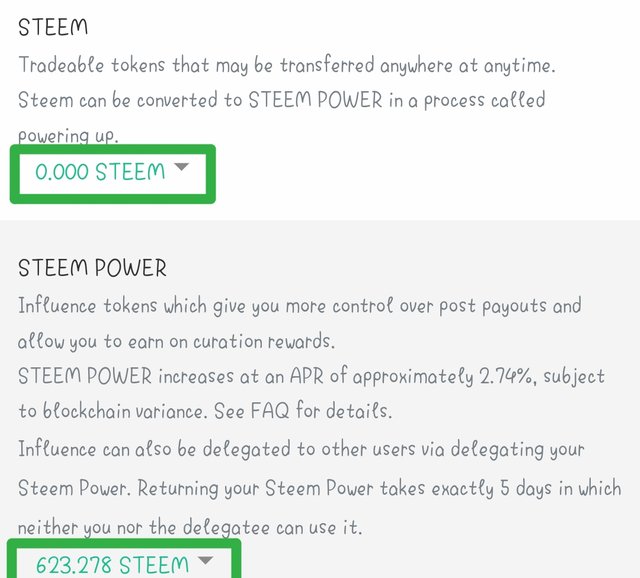
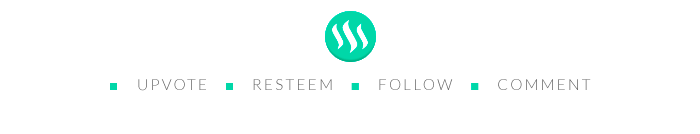

X promotion link :
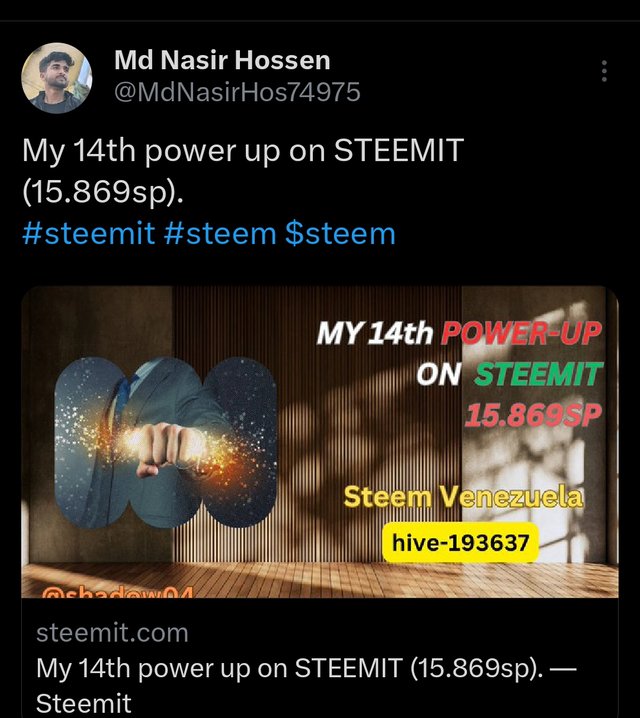
https://x.com/MdNasirHos74975/status/1916545228791599488?t=nUidwY5YJpZXGgQGzh6CaQ&s=19