My 13th power up on STEEMIT.
I am @shadow04
From #bangladesh🇧🇩
How are you all I hope you are all well by the grace of Almighty Allah. Alhamdulillah, I am also very well. Today I am here to submit my power up related post. Although the power up process is very old, but to maintain the continuity of my power up related post, I am presenting this post to you. Power up is very important and essential task for all of us steemians. Especially new and low reputation users who have very little steem power in their wallets. Because, it is very difficult to continue working on Steemit with a low amount of steem power. Because if there is a low amount of steem power in the wallet of the account, it is the main reason that our account resource credit is low, as a result of which we cannot make many posts, comments or upvotes. This makes our ID less known and the growth of the ID is also very low. Therefore, to ensure the growth of our ID and continue to work smoothly, we need to power up regularly.
• In the first step, we will enter our Steemit account profile. After that, if you click on the three lines on the upper right, many oceans will come in front of us. From there, we will click on the option called wallet.
• After clicking on wallet option we will enter our wallet, there we can see our wallet liquid steem and power up steem. Here you can see my wallet has liquid 280.744 steem and power up has 289.742 steem.
• To convert liquid steem to power up, if we click on our liquid steem, five options will appear in front of us.
• Now a new page called convert to steem power will appear in front of us, we will select steem as much as possible in the box called amount and click on Power up button below.
• Now a page named Confirm transfer To vesting will appear in front of us, we have to click on the OK button below after checking whether everything is correct here.
• Now a page called Sign to complete transfer will appear in front of us, here we have to click on the sign in option below with a password of our account.
After that we will be brought back to our account wallet and the steem mentioned in our power up process will be added to the power up from our liquid steem.
- Thanks by,,
- @shadow04

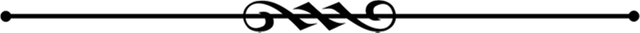
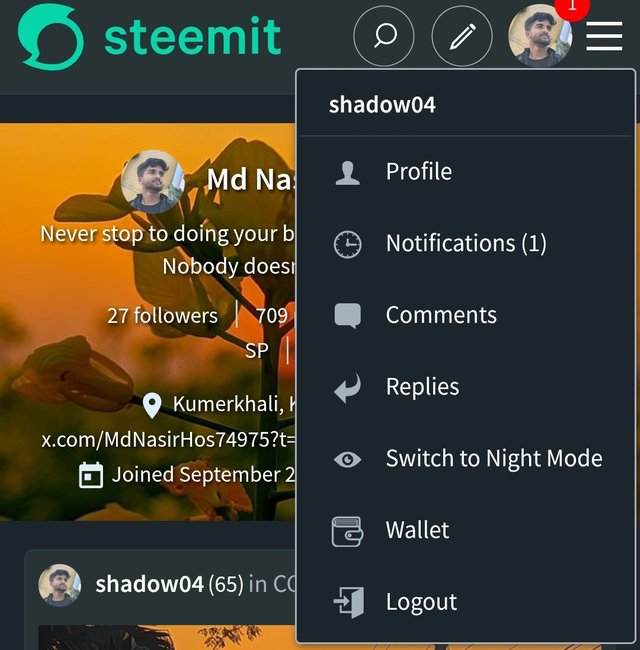
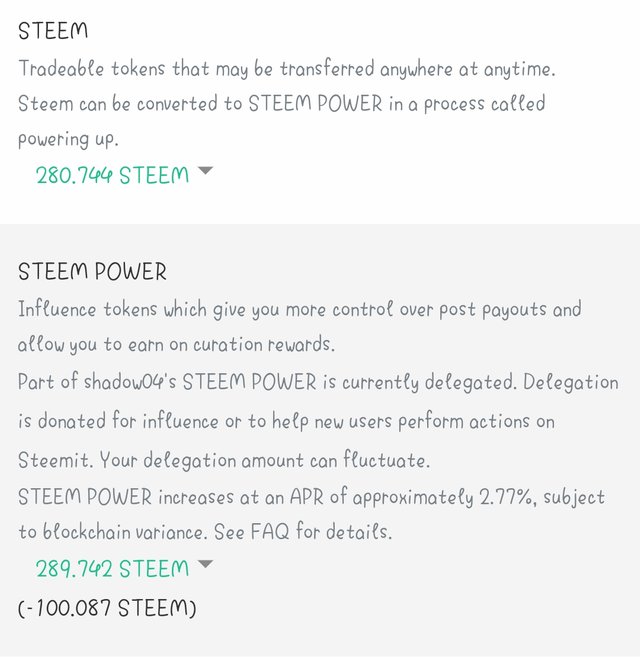
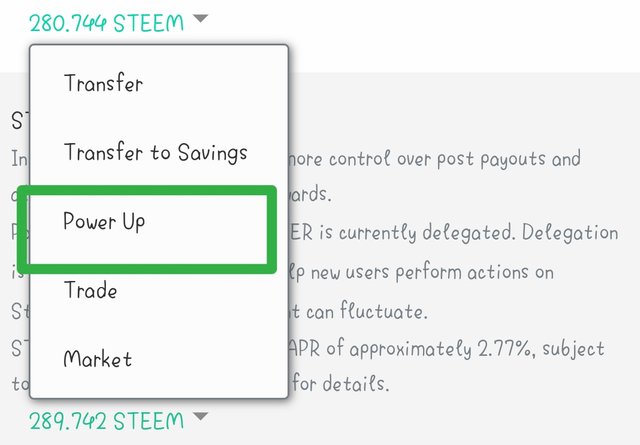
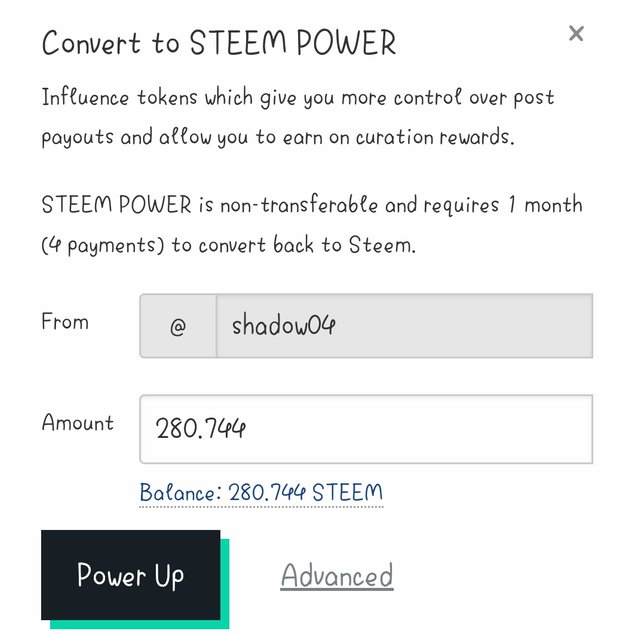
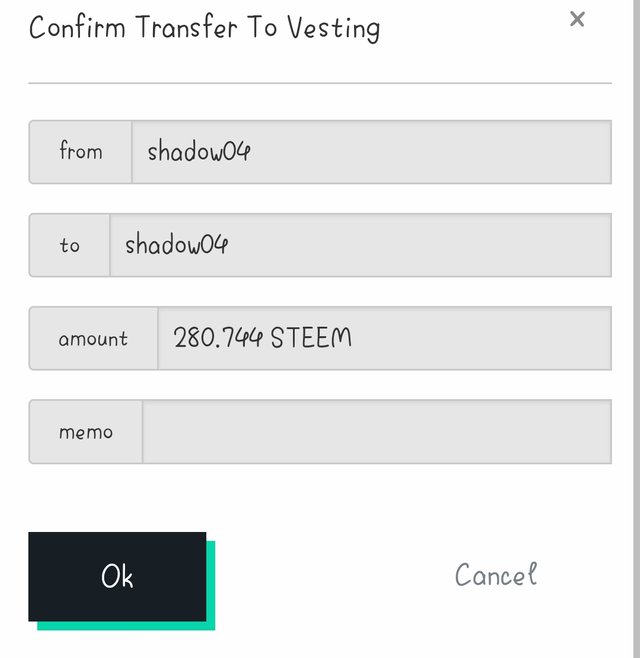
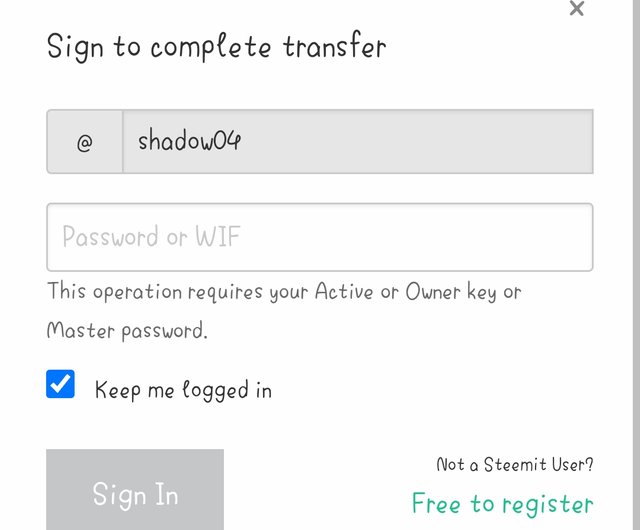

Thank you for sharing on steem! I'm witness fuli, and I've given you a free upvote. If you'd like to support me, please consider voting at https://steemitwallet.com/~witnesses 🌟
Greetings, friend, excellent startup, very detailed and reliable steps. This is how you increase the power of your wallet.
Thanks for your valuable time and feedback 🤗
X promotion link :
https://x.com/MdNasirHos74975/status/1900114173666922788?t=gRdGIVqwD07Lwiw2i7q0mQ&s=19
💦💥2️⃣0️⃣2️⃣5️⃣ This is a manual curation from the @tipu Curation Project
@tipu curate
Upvoted 👌 (Mana: 3/8) Get profit votes with @tipU :)