Power Up 445.656 Steem
Warm greetings to all my friends on this platform. I hope you are all in good health and doing well in your daily activities.
My happy news today is that my Steem Power is approaching 17,000 Steem Power. I have been increasing it day by day through power-ups. Recently, the increase in Steem Power has been the fastest throughout my journey on this platform. This is all thanks to the support of Sc01, Sc02, and all my friends.
Initial screenshot before powering up
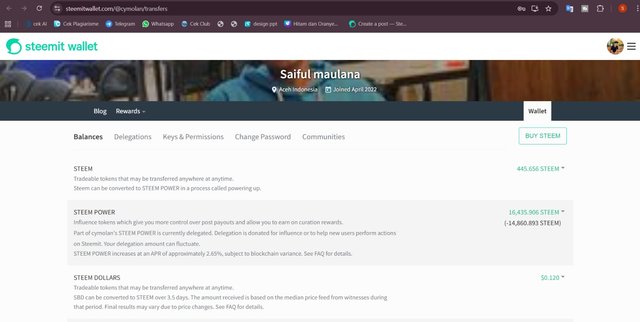
I joined this platform in April 2022, and I realize how difficult it was to reach this point. Gathering Steem Power is not easy, in my opinion, but with consistent steps and enthusiasm in sharing quality creativity, I believe everything will be achieved. I am very grateful that the Steem Power I have now is part of one of my dreams from several years ago.
In the face of obstacles and challenges that hinder consistency, I fight and overcome them all to remain active and create various written works here. The Steem accumulated in my wallet often becomes a temptation and a confusing choice between spending it or powering up with it. That is an example of the challenge posed by temptation. I navigated through it all calmly and thought clearly before deciding to power up, as powering up is the only right choice to increase our Steem Power and keep it thriving.
Here are the steps from my power up experience this time
First, I open my wallet by tapping on “my wallet” so that the main display changes to the wallet. Before going any further, we need to log in to the wallet first to be able to power up. To do this, select the three lines in the upper corner and click “sign in” until the display shown in the image on the right above appears. Then we can enter our password and name.
After logging in, the display will change. The numbers that were previously black will now be green, indicating that we have logged in. The next step is to click on the triangle next to the green steem number until a display appears with 5 menus, including power up. To power up, we immediately click on “power up.”
After clicking “Power Up,” the screen will change again, and on this screen, you will enter the amount of Steem you want to power up. I performed a power up on all 445,656 Steem. However, if you do not want to perform a power up on all of them, you can manually enter another amount that corresponds to the amount you want to power up. And make sure to enter the correct username, which is your own account name, so that the Steem you power up goes to the right place and becomes your Steem Power.
In the video below, you can also see the steps I take to power up
After completing the Power Up, my Steem power has increased from 16,435.906 Sp to 16,881.611 Sp. You can see the two photos I shared below.
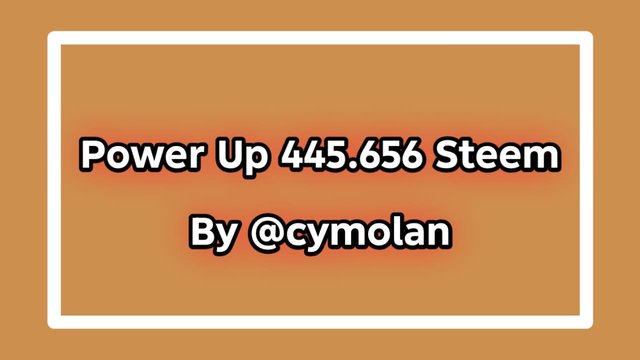
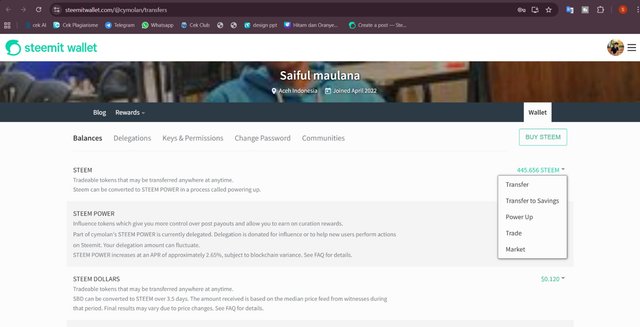
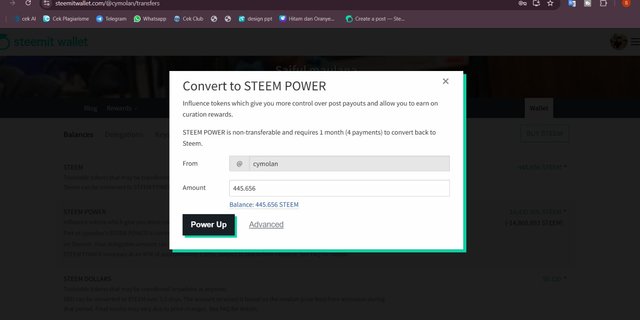
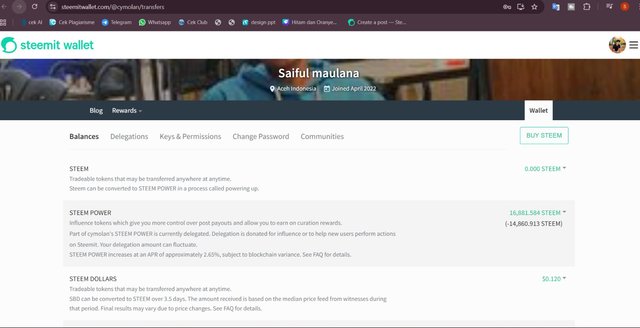
Upvoted! Thank you for supporting witness @jswit.
If we truly consistent and have a positivities in life that we can do it, Hundred percent we will be more successful here in steemit platform. Just enjoy ourselves as bloggers, writers, and photographers. And we will gained the fruitful of success.
Congratulations in your Power ups Dear friend. I have not that kind of steem number but I always keep myself doing power ups even in a small amount of steem. ☺
Terimakasih banyak sudah membaca postingan saya dan memberikan dukungan positif.
Youre welcome Dear Friend, you gave a great contributions to our platform, community and to all steemians.
Here is your content summary:
We strongly suggest you uploading your content to IPFS for better rewards and exclusivity
By improving the marked items you could get Higher Votes! NOTE: The curator may modify the final percentage of votes, according to the quality and relevance of the content
Curated by @ninapenda
Terimakasih banyak atas dukungannya