SLC27-W1: The Beginning of Becoming a Youtuber by @tanvirahammad10
Hello..!!
My Dear Friends,
I am @tanvirahammad10 from #Bangladesh 🇧🇩
Create a new YouTube channel |
|---|
First when I create Gmail. Then I have a YouTube channel created. Since the steemit platform will work on how to become a YouTuber in this learning challenge. So I will definitely create a new channel. And there I will move forward step by step, my main goal is to become a successful YouTuber.
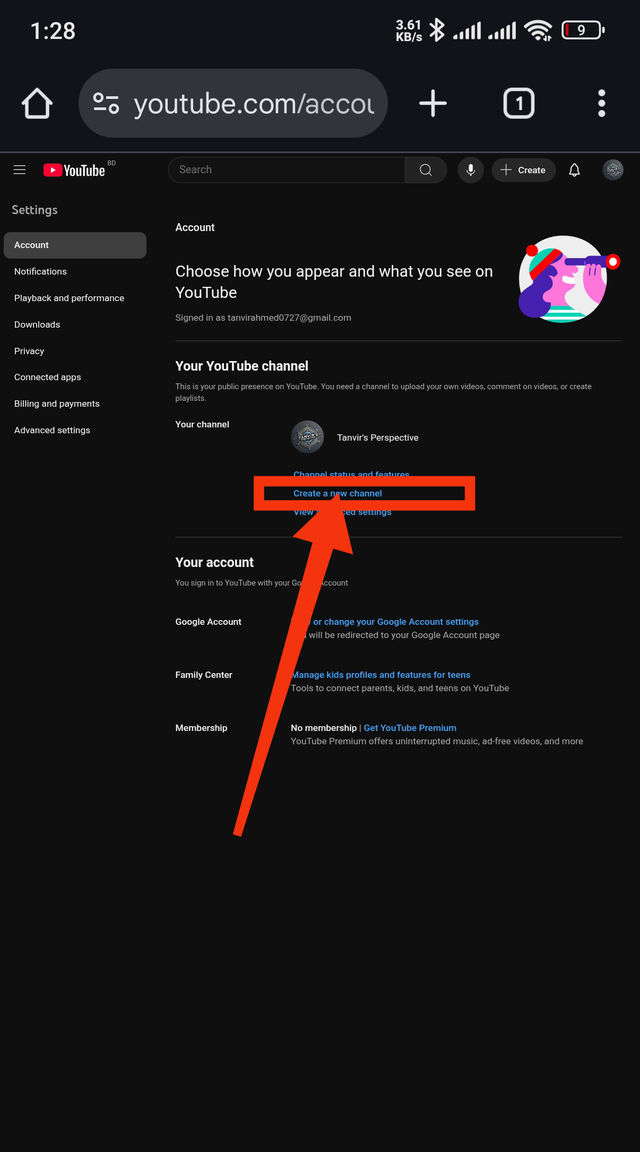 | 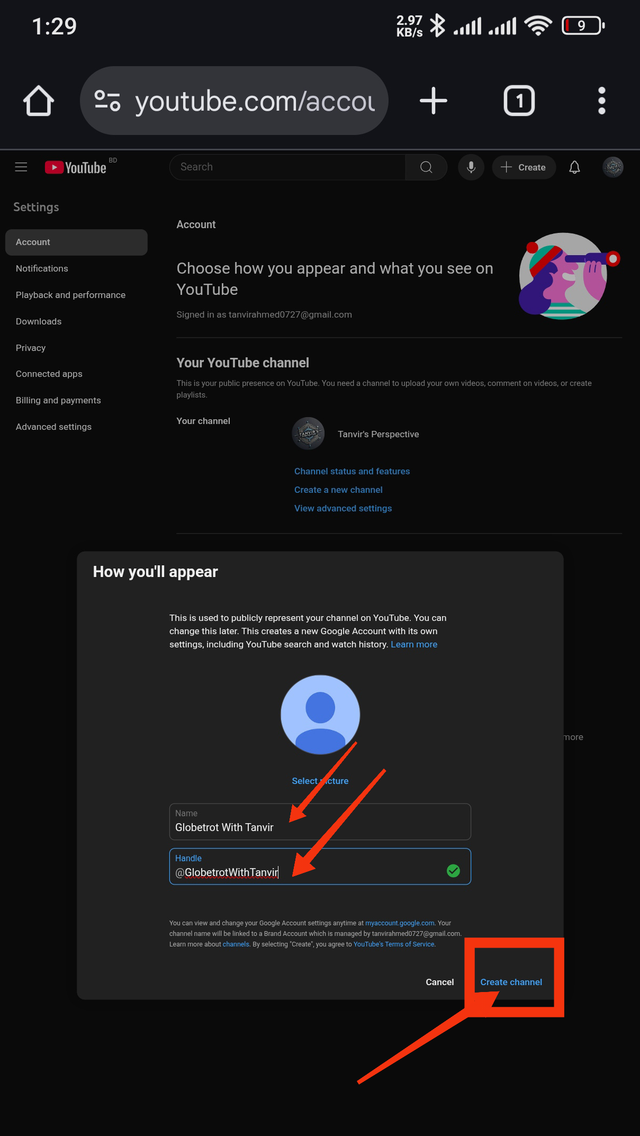 | 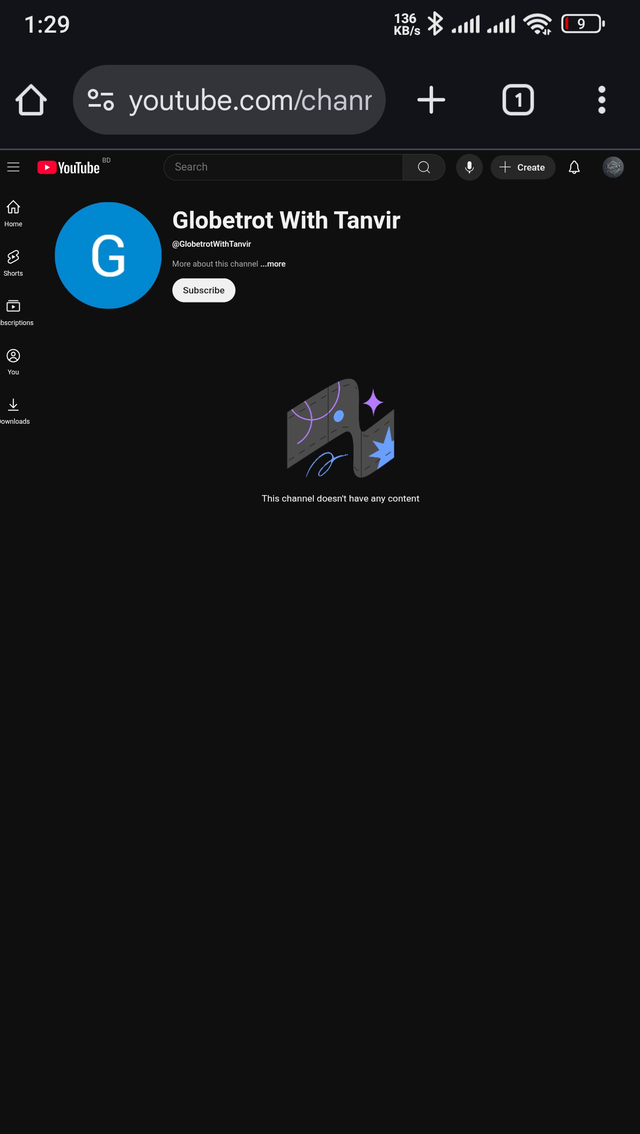 |
|---|
I went to Chrome browser to create a YouTube channel. Since I don't have a laptop, I put my phone in desktop mode and started working to open a YouTube channel. I searched by typing Chrome browser studio. youtube. com. Then a page opened in front of me. There I saw two numbers and clicked on create new channel. After clicking there, another page opened in front of me, where it asked me to give the name of the YouTube channel. Since I am going to open a channel about travel. So I decided on a name that is consistent with travel. The name is Globetrot With Tanvir. And after giving the name, I clicked on the create channel option below. And my channel was created.
Add a simple profile photo and banner |
|---|
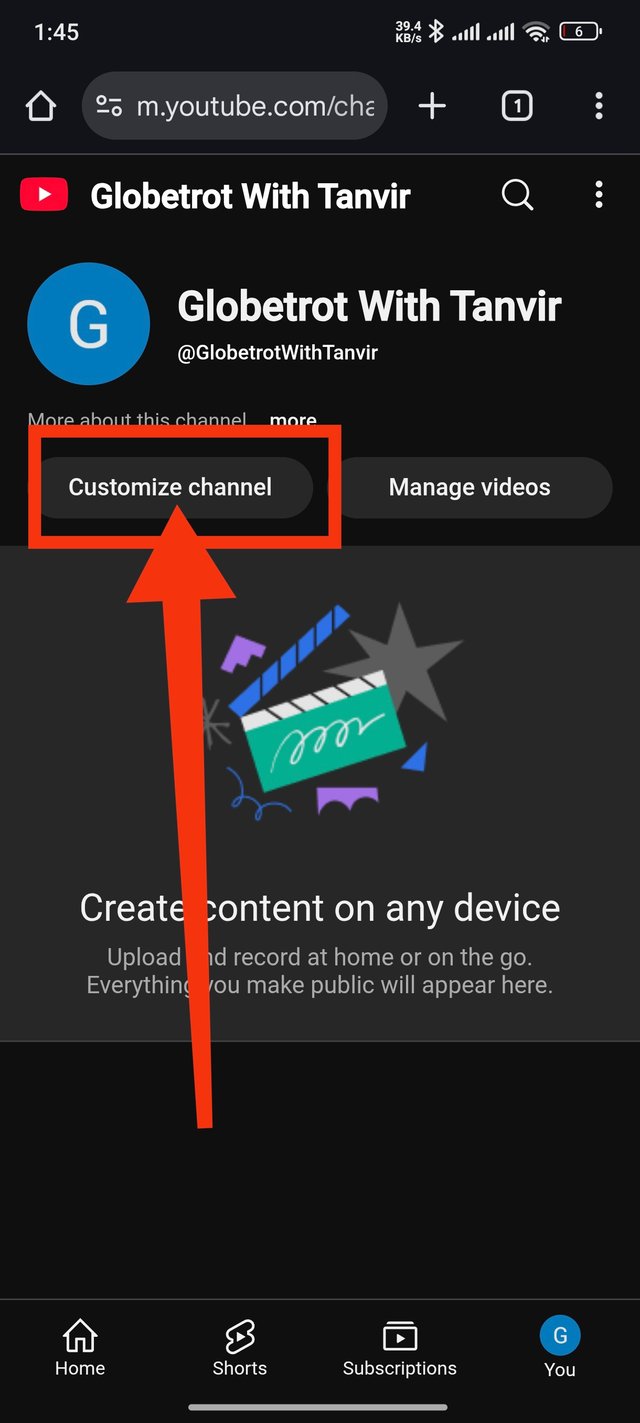 | 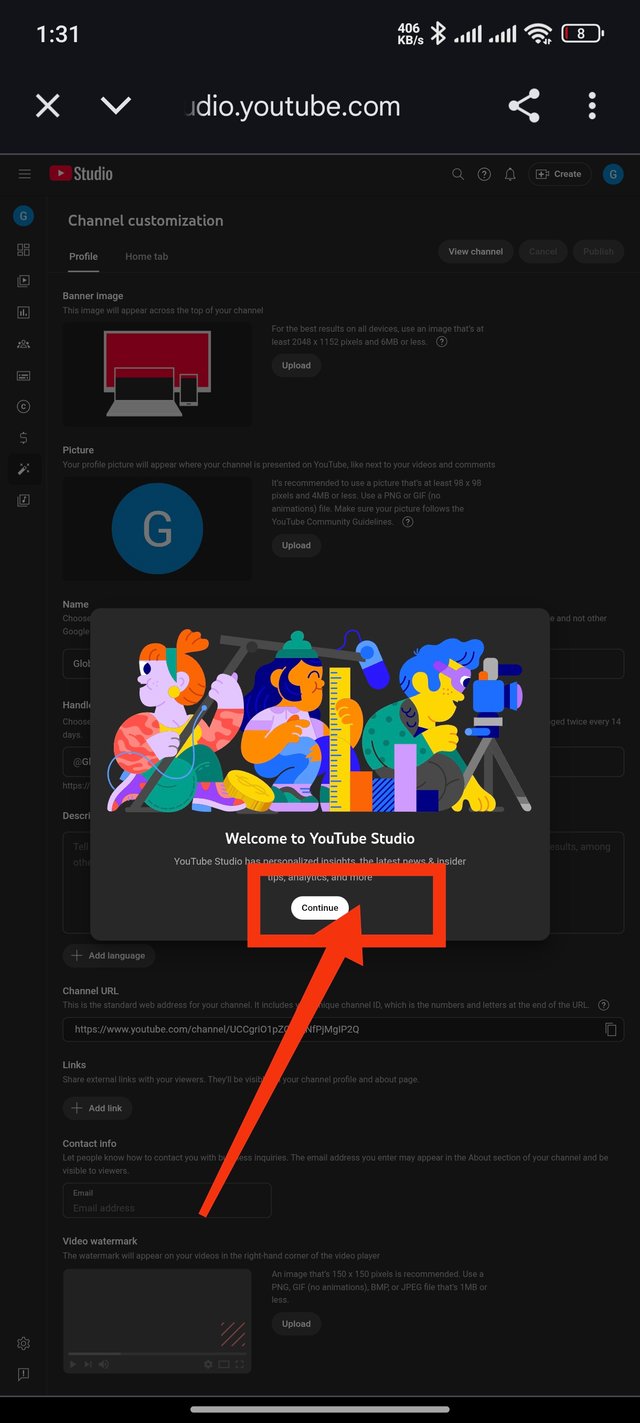 |
|---|
After the channel is created, I create a profile picture to give it a professional look. And a banner. So that my channel looks very nice. So from there I go to the customize option. It takes me to YouTube studio. From there I click on continue.

In the banner creation, I kept a natural scene in the background. In the middle, I kept the profile of my channel that has been created. I put two of my own pictures on both sides so that it can be understood that I am taking pictures or making videos with a camera. Since I will upload videos to YouTube, I put this on my banner to show how I make videos with my camera. So that my channel looks like a professional channel.
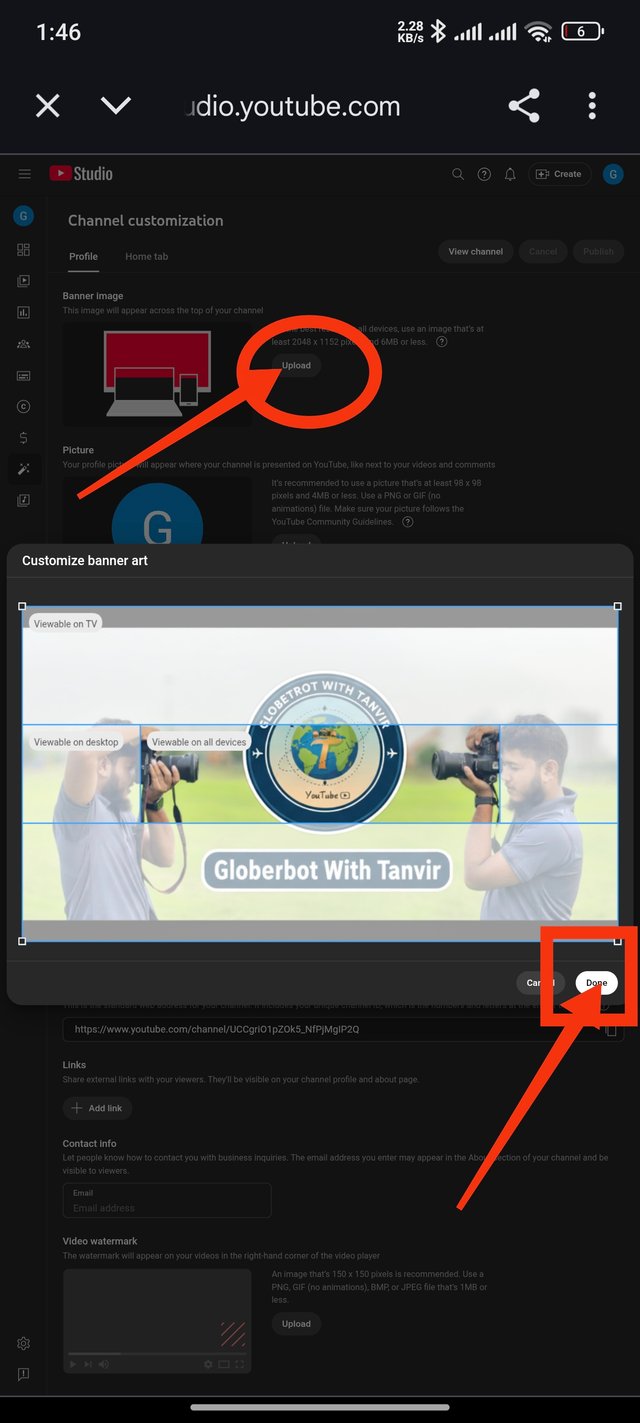 | 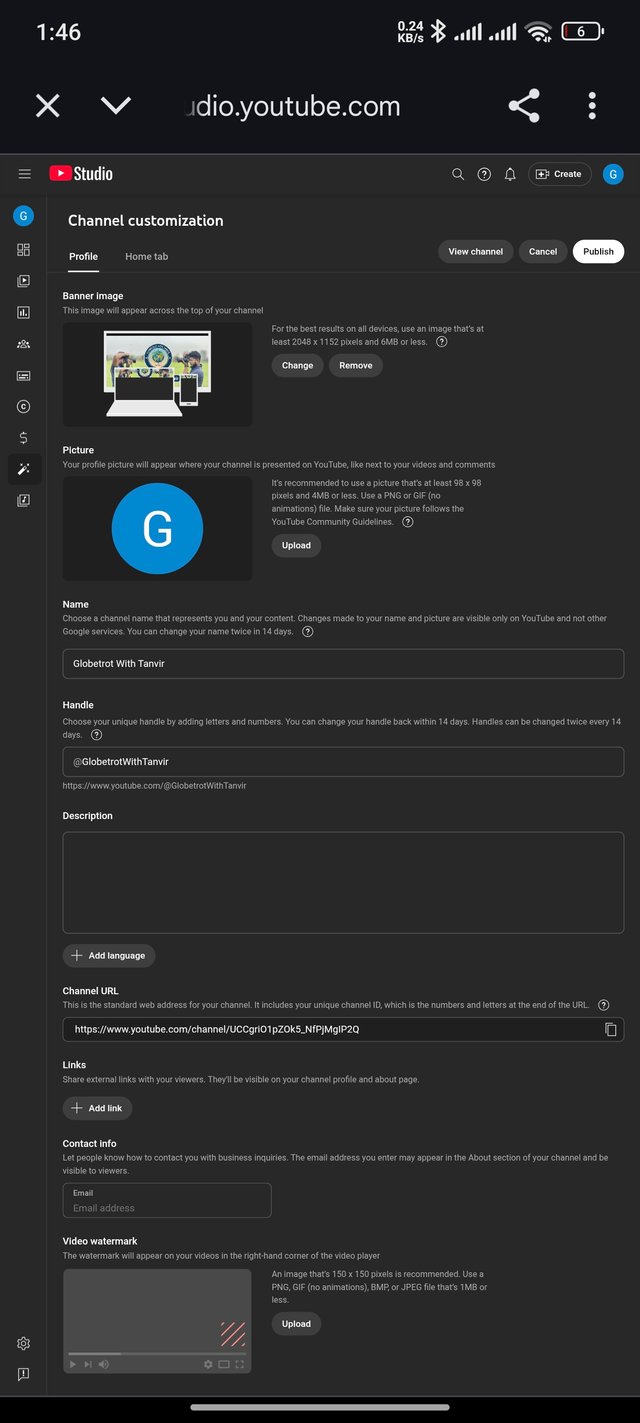 |
|---|
To upload a banner, go to the banner upload page from the customize option. There, click on upload banner. The recommended and maximum size for YouTube banners is 2560 x 1440 pixels, upload the banner there. Then the following is uploaded.

I put a round world map in my profile picture. Since my channel is about travel, I will travel all over the world. I wrote the name of my channel Globetrot With Tanvir on four other sites. And I put two plane pictures in the middle at the beginning and end of the name. So that it is understood that I am traveling.
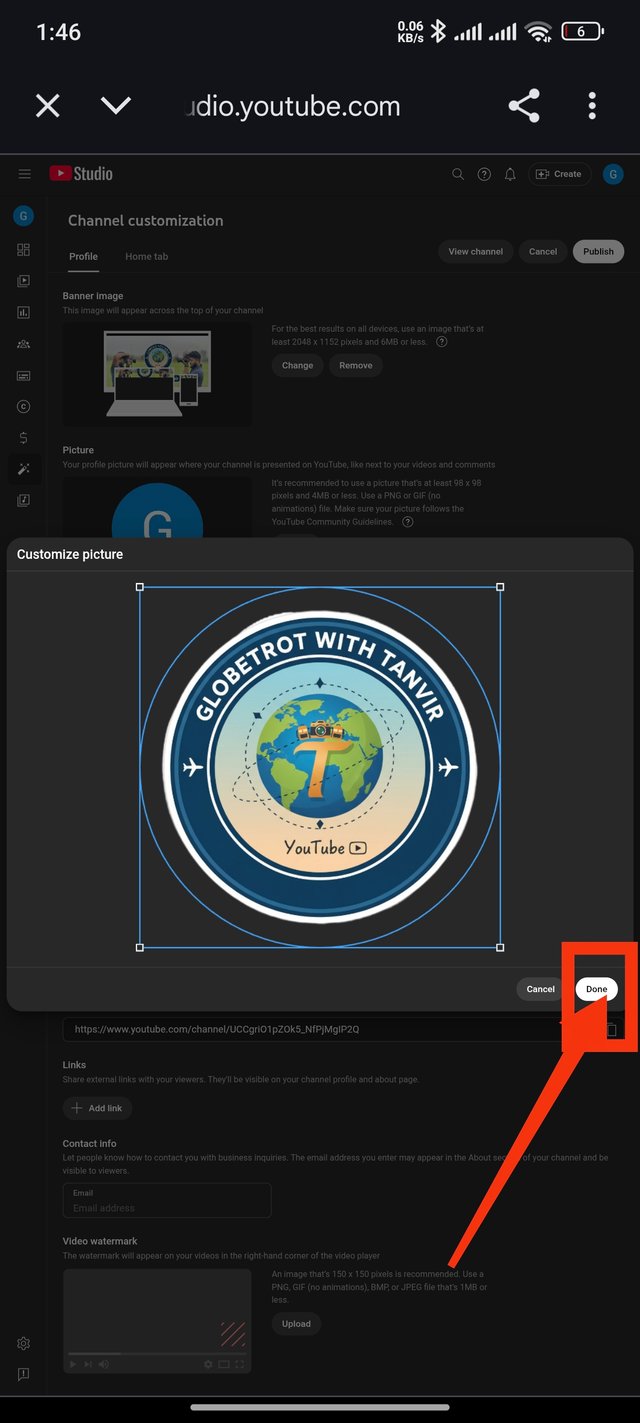 | 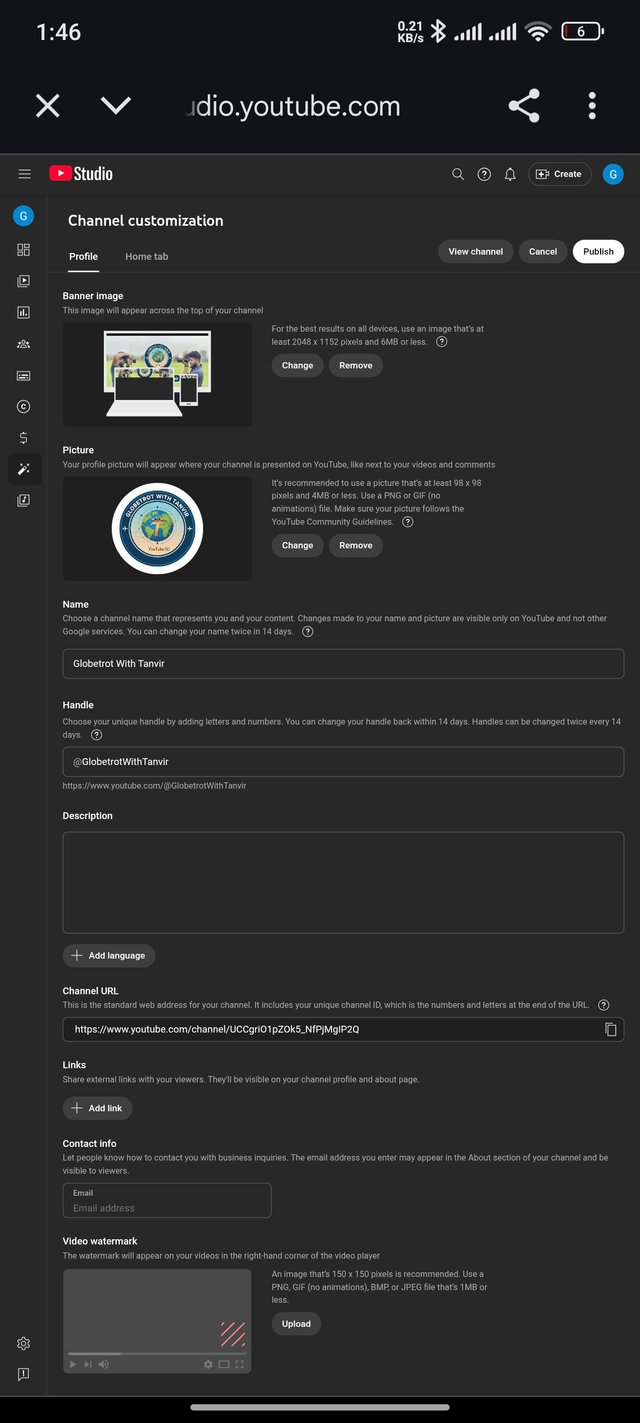 |
|---|
I have to upload a profile picture like a banner. I click on upload profile. Then I put the profile I created there. Then I click on the option written done below.

Write a channel description of at least 50 words |
|---|
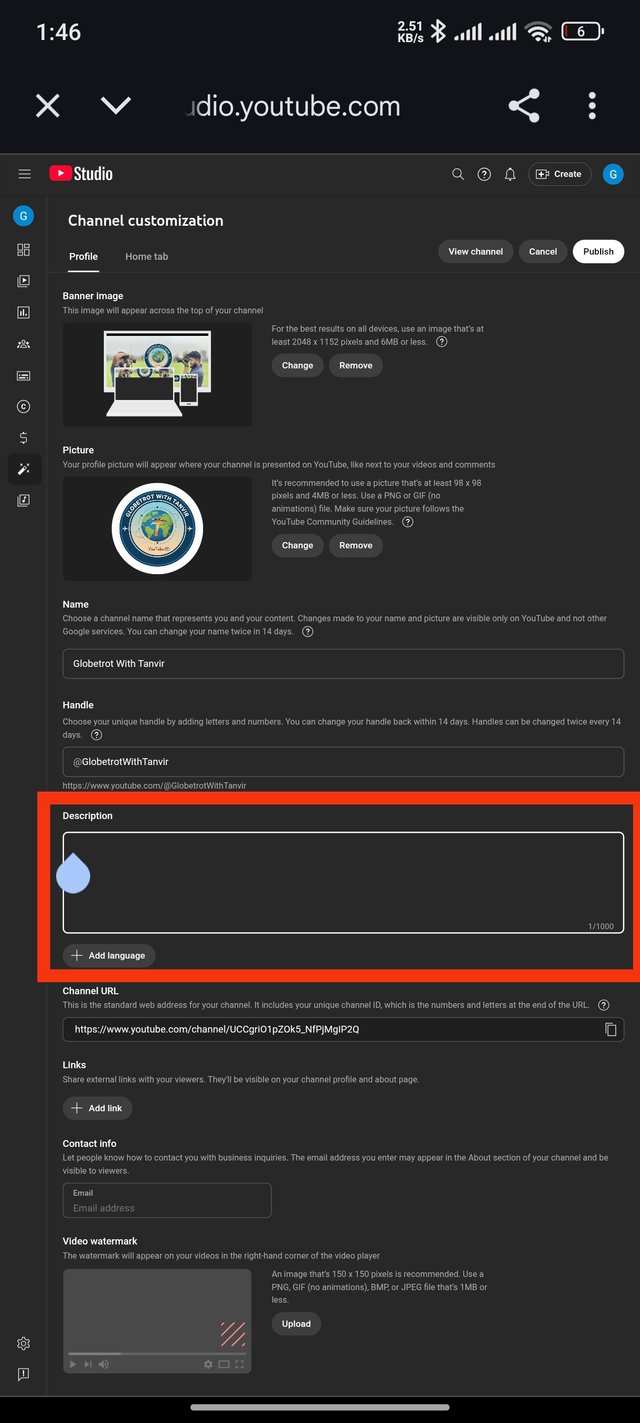 | 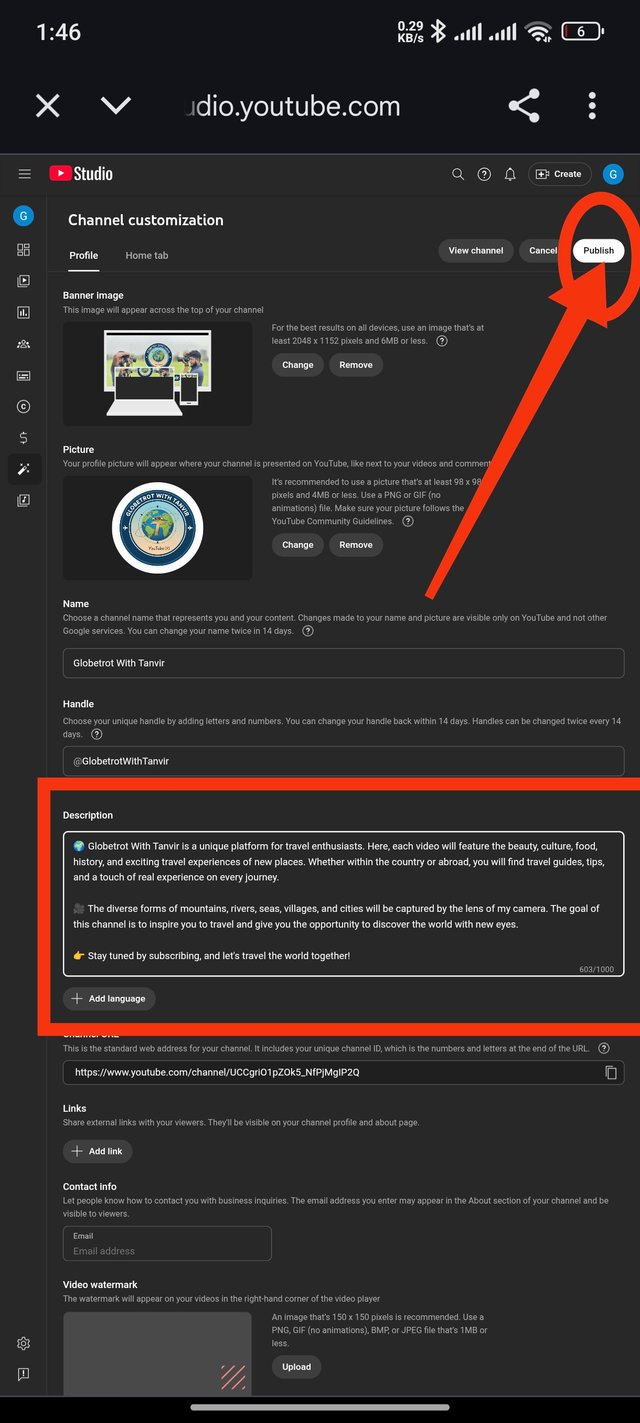 |
|---|
Each person opens a YouTube channel to upload different types of videos. Which channel is which type is written in the description. I have written a description for my channel.
Globetrot With Tanvir is a unique platform for travel enthusiasts. Here, each video will feature the beauty, culture, food, history, and exciting travel experiences of new places. Whether within the country or abroad, you will find travel guides, tips, and a touch of real experience on every journey.
The diverse forms of mountains, rivers, seas, villages, and cities will be captured by the lens of my camera. The goal of this channel is to inspire you to travel and give you the opportunity to discover the world with new eyes.
Stay tuned by subscribing, and let's travel the world together!
After completing all the work from there, when I came home, I saw that my channel was completely created. The channel logo looks very beautiful. And the banner is also very beautifully done. I was very happy to see the channel's work complete. That is, in the end, my channel customization is finished.
Upload a short introductory video |
|---|
Once the channel is fully created, I create a video. And in that video, I briefly introduce myself. I said in my video "Assalamu Alaikum I am Mohammad Tanvir Ahmed participating from Bangladesh. My Steemit account user name @tanvirahammad10. estimate platform SLC27-W1 | The Beginning of Becoming a Youtuber has given a content called, through which a person will learn step by step how to become a successful YouTuber from start to finish. I am a student. I will try to participate in these contests. And since I like to travel a lot, I will try my best to upload the videos by traveling. Content tuition on the YouTube platform has become a medium where dramas, movies, songs are not just a medium of entertainment, but here you can earn money by creating content. Here you can create different content according to the needs of the audience. Making dramas, teaching, giving ideas about different platforms, then highlighting the current modern education system. In this way, it can be seen that many YouTubers have achieved success by creating their videos. I would like to thank Steemit again Thank you all for providing such beautiful content to the platform, through which a person can get an idea of how to become a successful YouTuber."
Sharing the link to my video here.
I am inviting my friend to participation this contest @shihabuddin48 @jubayer95 @mariyaafrin
Thank you very much for reading my post, let me know how you liked it in the comments. Thanks again everyone, stay well.
Best Regards
@tanvirahammad10
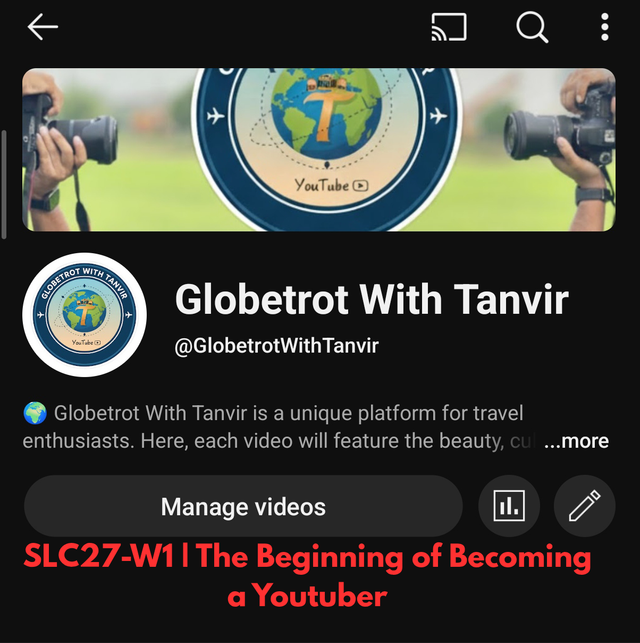
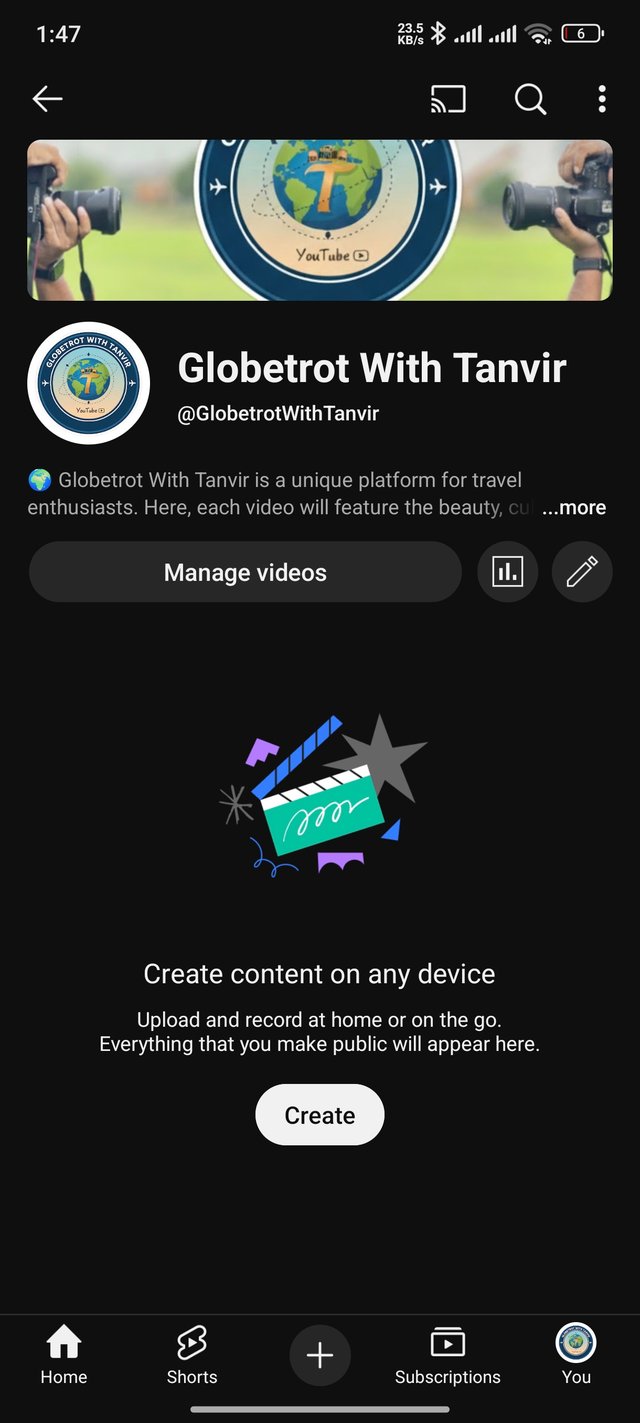
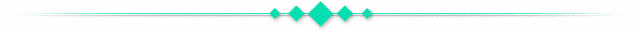
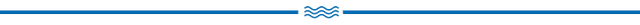

My x promotion link
https://x.com/tanvirahammad85/status/1973387275473141931?t=xRwb3jisUwd-qOT-g6OK_A&s=19
Here is your content summary:
We strongly suggest you uploading your content to IPFS for better rewards and exclusivity
By improving the marked items you could get Higher Votes! NOTE: The curator may modify the final percentage of votes, according to the quality and relevance of the content
Curated by @ninapenda
Thank you so much