SLC27-W1 | The Beginning of Becoming a Youtuber
ٱلسَّلَامُ عَلَيْكُمْ وَرَحْمَةُ ٱللَّٰهِ وَبَرَكَاتُهُ
Dear friends, I hope you are all doing well. Alhamdulillah, I am doing well. I have come to participate in the first week of Season 27 at the YouTube Training Center. They helped us very nicely to learn YouTube in a beautiful way that day. I tried to participate according to the tips provided.
The first thing I learned is that to open a YouTube channel, I must first have a Gmail account. Although I have many previous Gmail accounts and channels, I want to start fresh from this week with a new YouTube channel. So, step by step, I first opened a Gmail account below.
First, I will log into my Google account, then from there I will go directly to the profile picture. After clicking there, we can see that several emails have been set up. Since I am going to create a new account, I clicked to make another account. And there it shows me a nice page to open a new account. Then from there, I started creating a personal account.
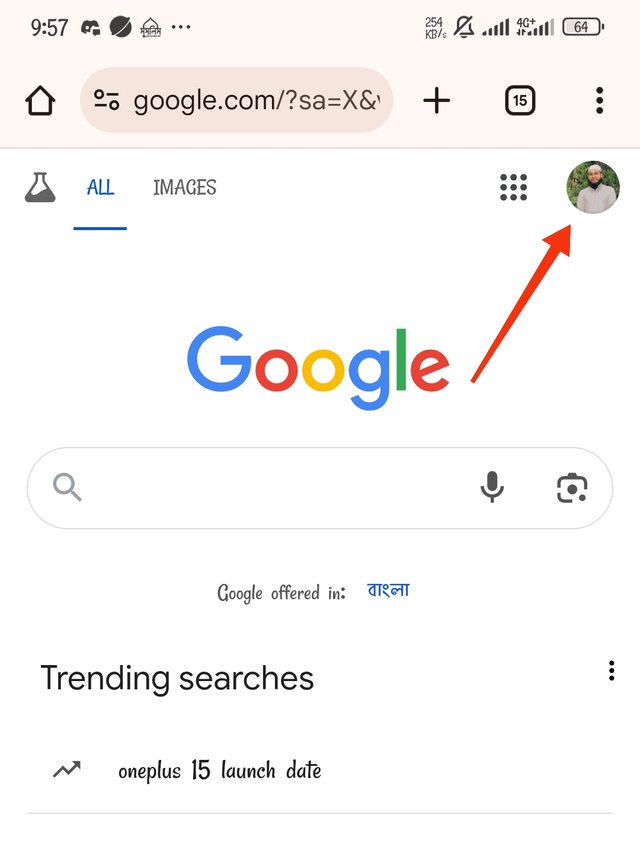 | 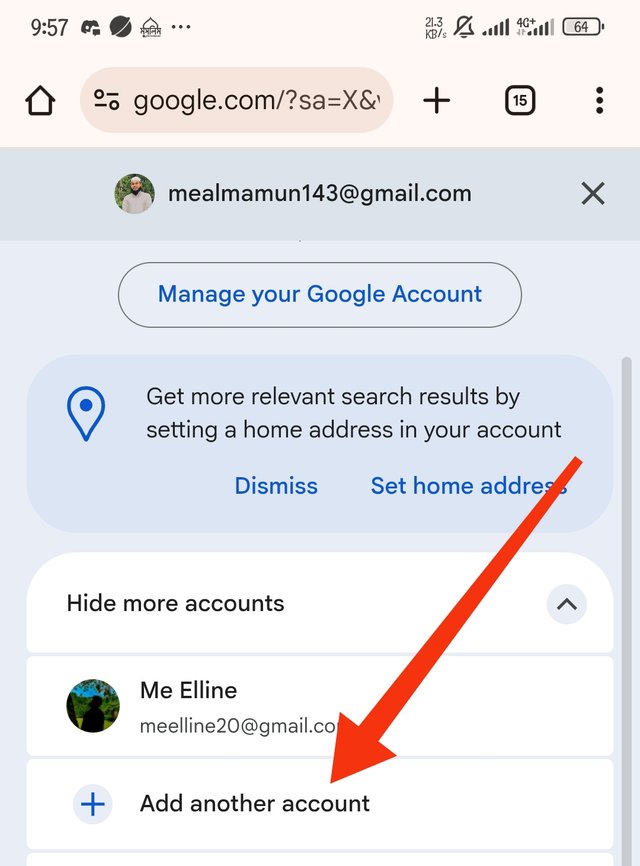 | 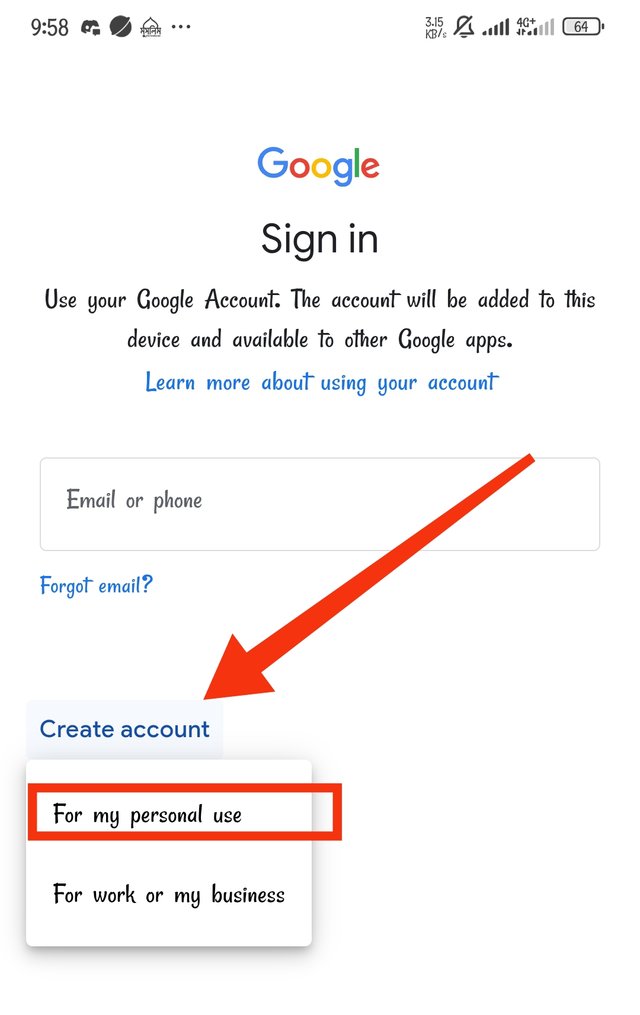 |
|---|
After that, step by step, following each step, I started creating an account there. First, I gave it a name including my own and set it up nicely in Gmail. At the same time, I entered my birthday here and provided a strong password.
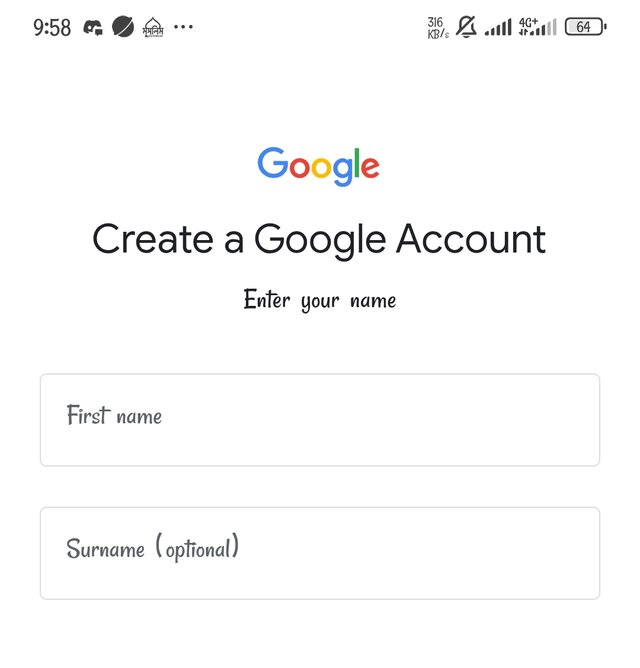 | 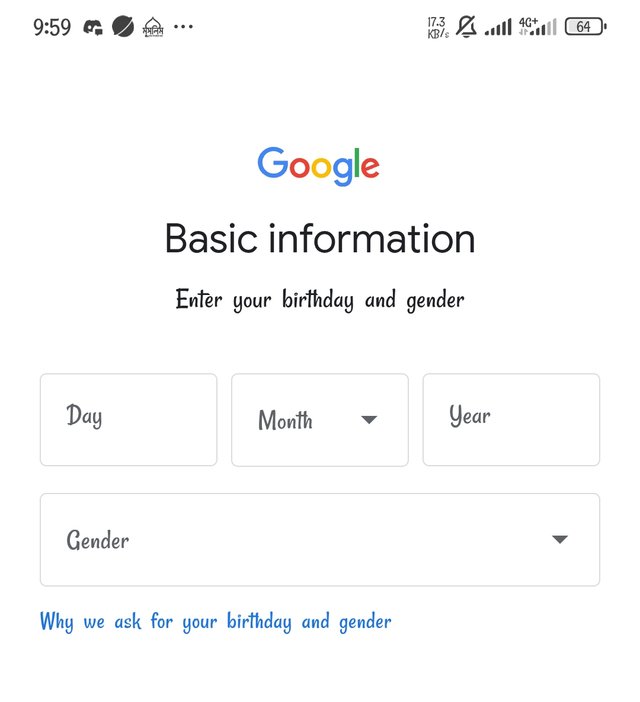 | 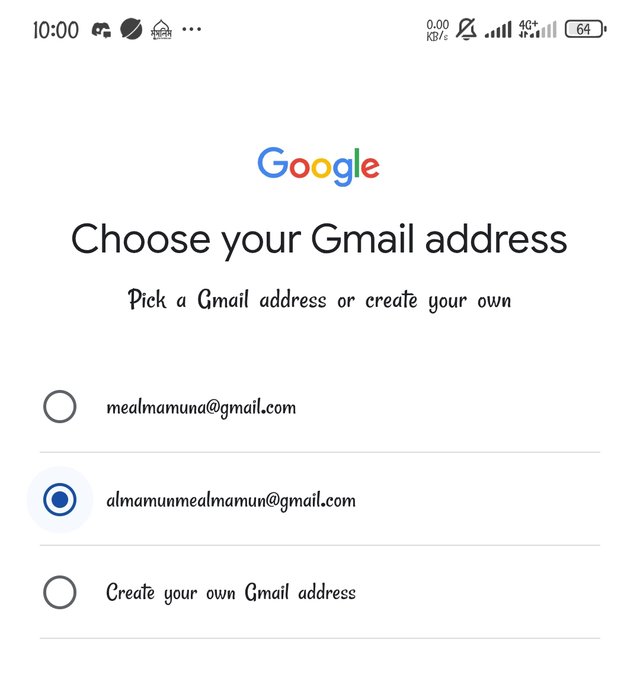 | 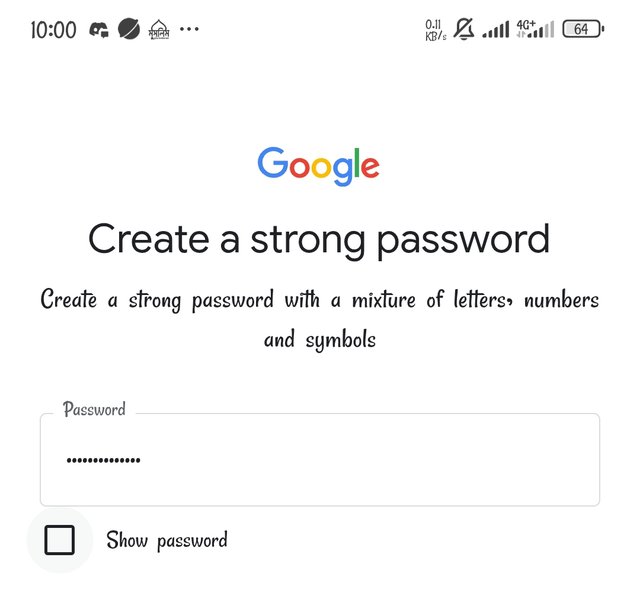 |
|---|
You can create your Gmail account just like this. I tried carefully step by step and successfully created a Gmail account. The picture you can see below shows that my new Gmail account has been created.
After creating a Gmail account, my second step was to create a channel on YouTube. Before that, I had to log in to YouTube with this Gmail account. So I went to YouTube, clicked on my profile, and added my new Gmail there.
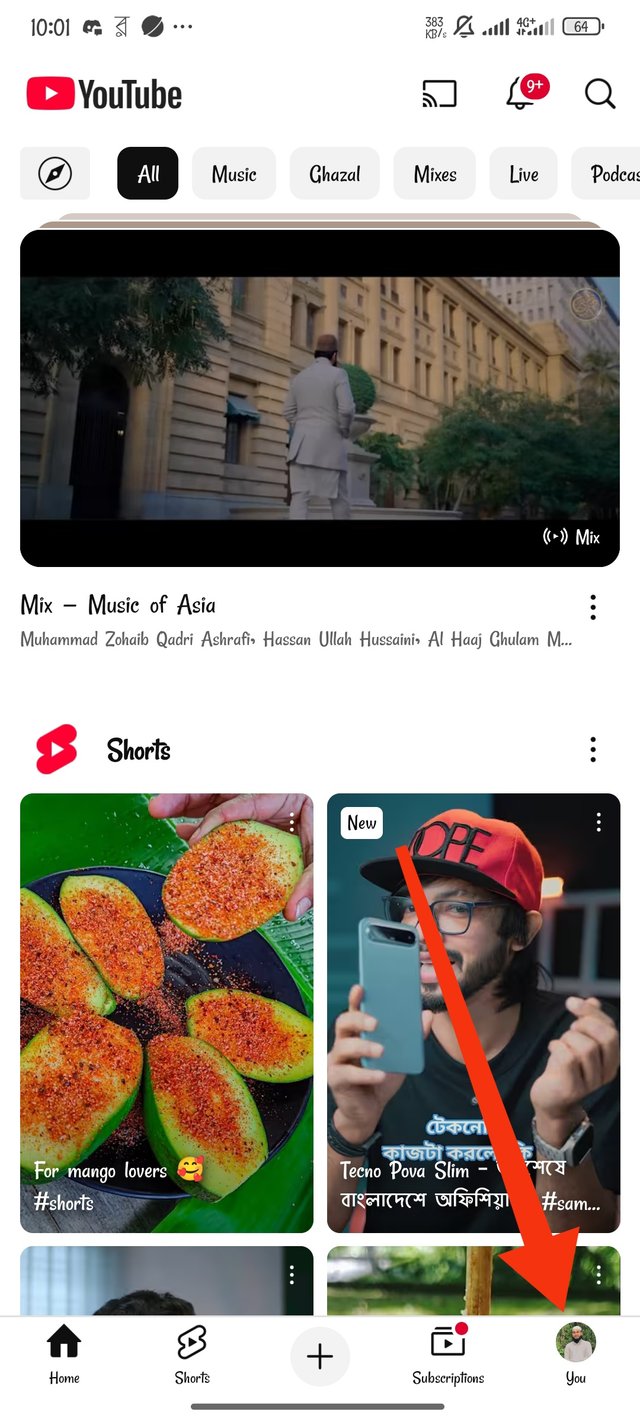 | 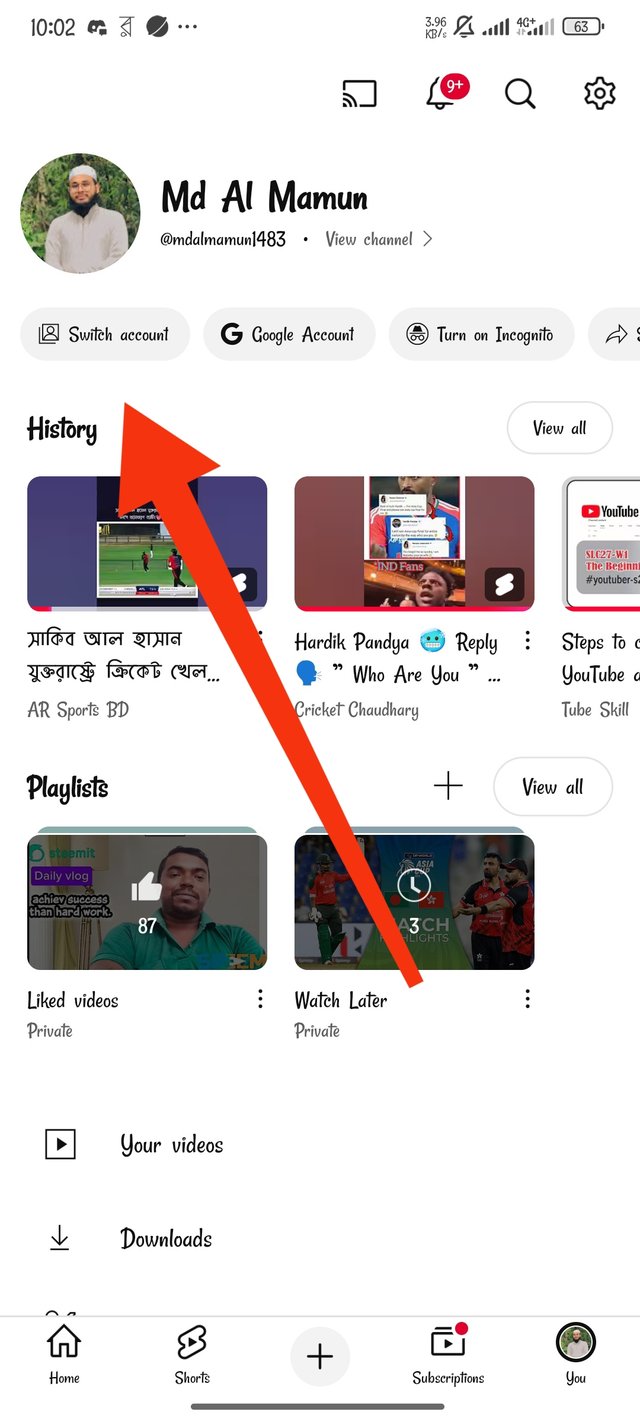 | 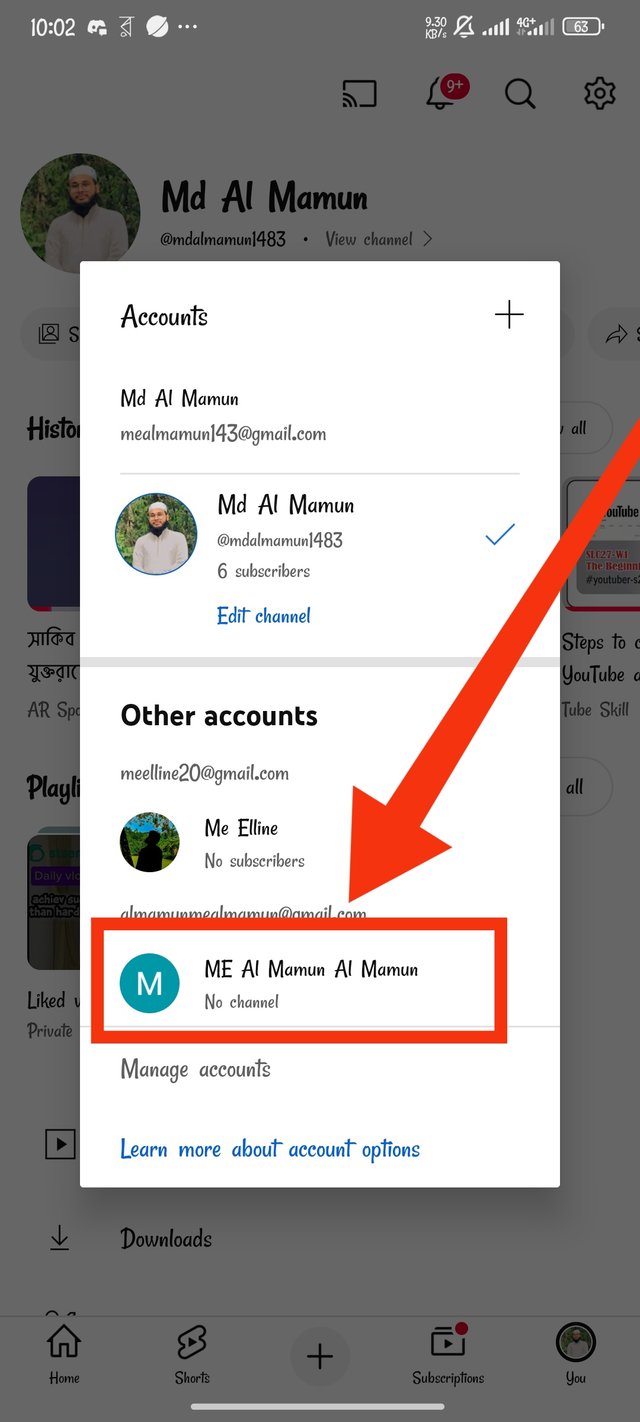 |
|---|
This time I will directly enter that YouTube Studio app. After clicking there, I was trying to enhance this channel step by step. For example, the profile picture, cover picture, and description — I have completed all these tasks.
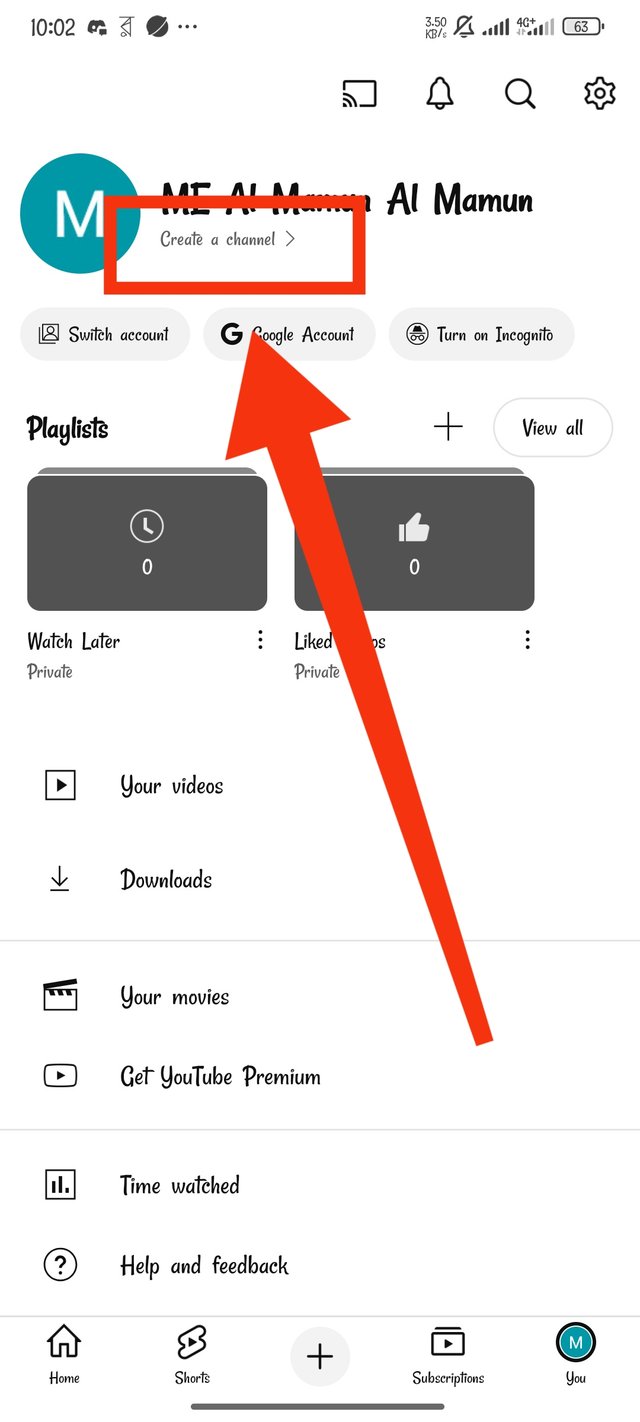 | 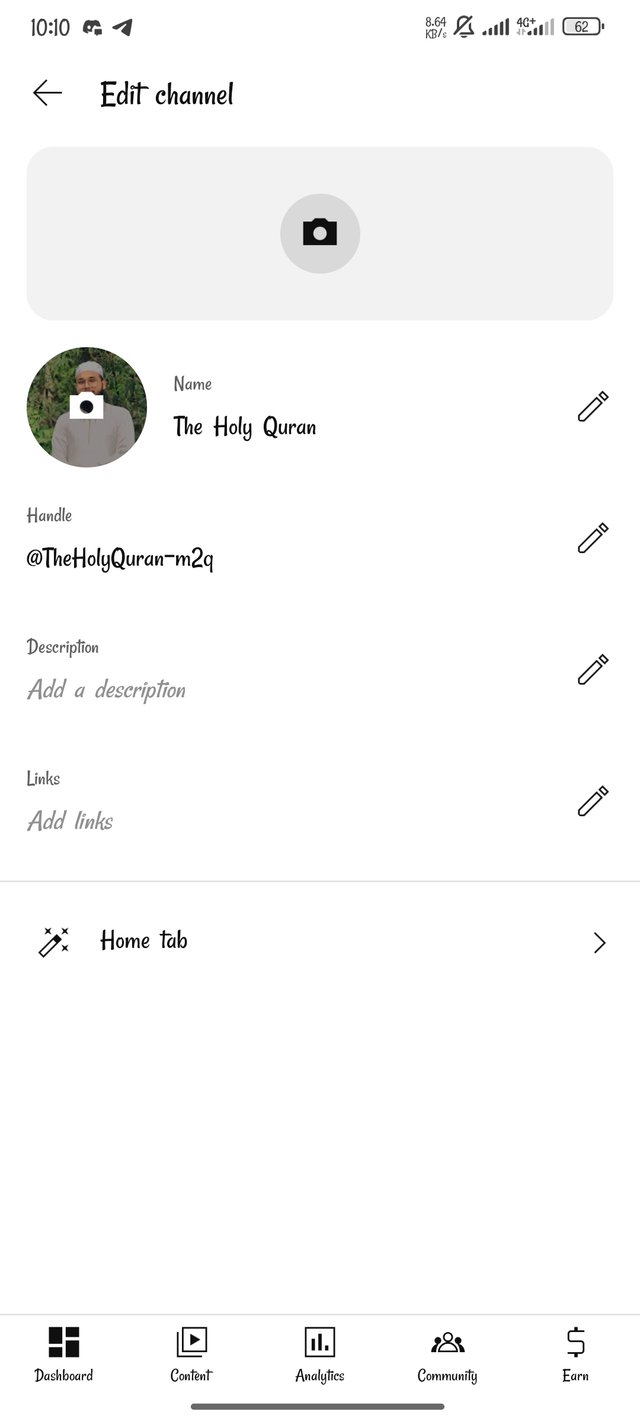 | 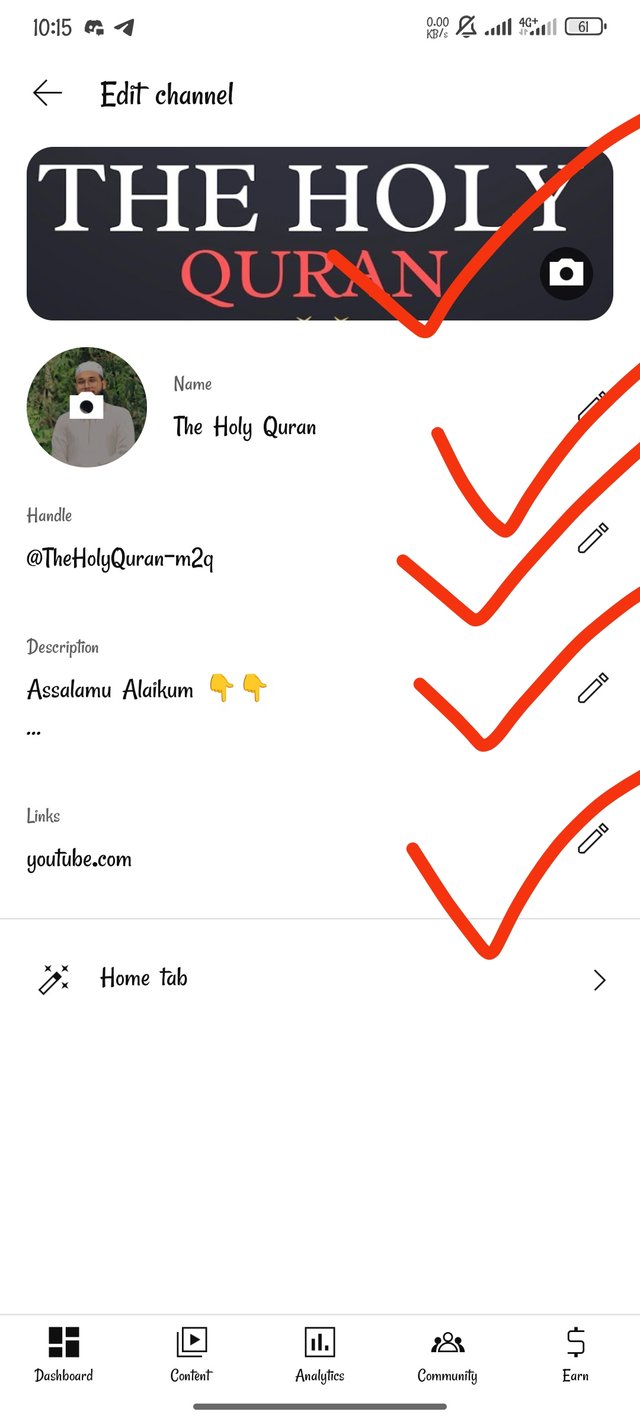 |
|---|
And in this way, I have fully created my account. I hope I have been able to show you very clearly how to easily create a YouTube channel.
At this stage, I will share how to upload a video. Because I have already created a Gmail account and set up a YouTube channel. And for this, my next step now is to upload a video. To upload the video, first I clicked on the designated area. Then I selected the video and added it to my YouTube channel.
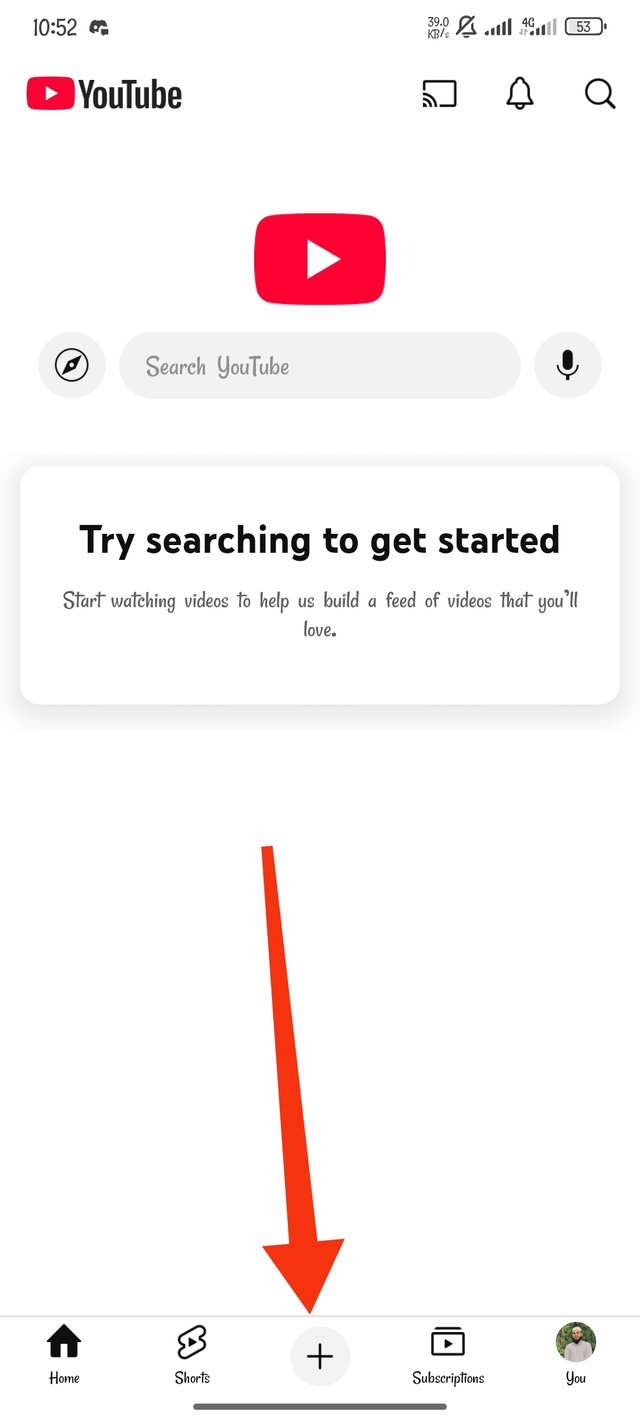 | 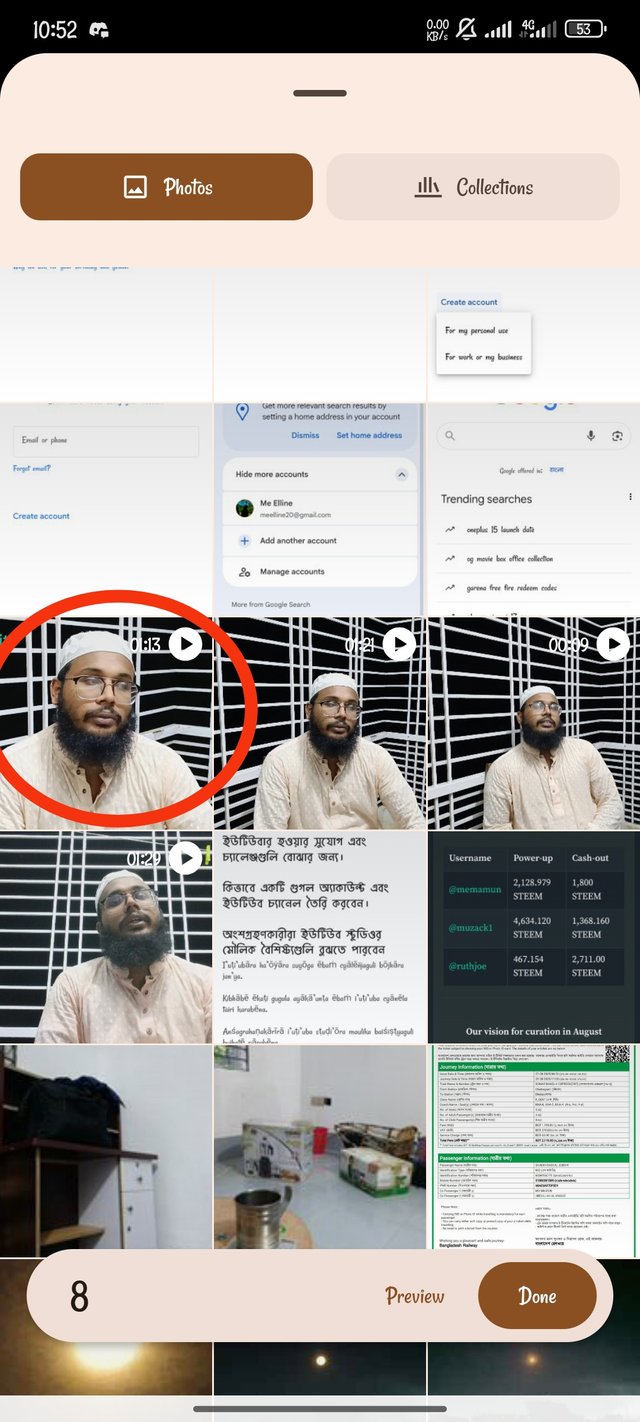 | 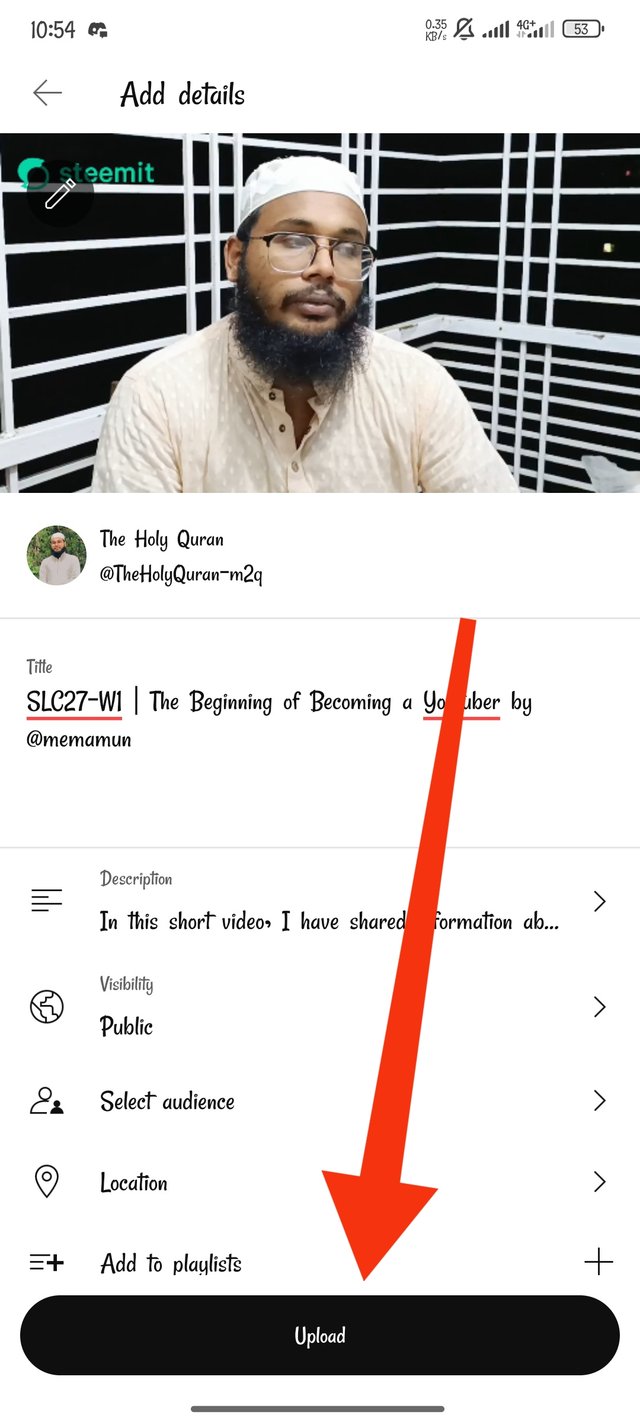 |
|---|
As you can see, the video is being uploaded while pending in the picture. The video was uploaded to YouTube after about five minutes. Then I will go to YouTube Studio and add a thumbnail photo to this video from there. And I have already prepared this photo in advance.
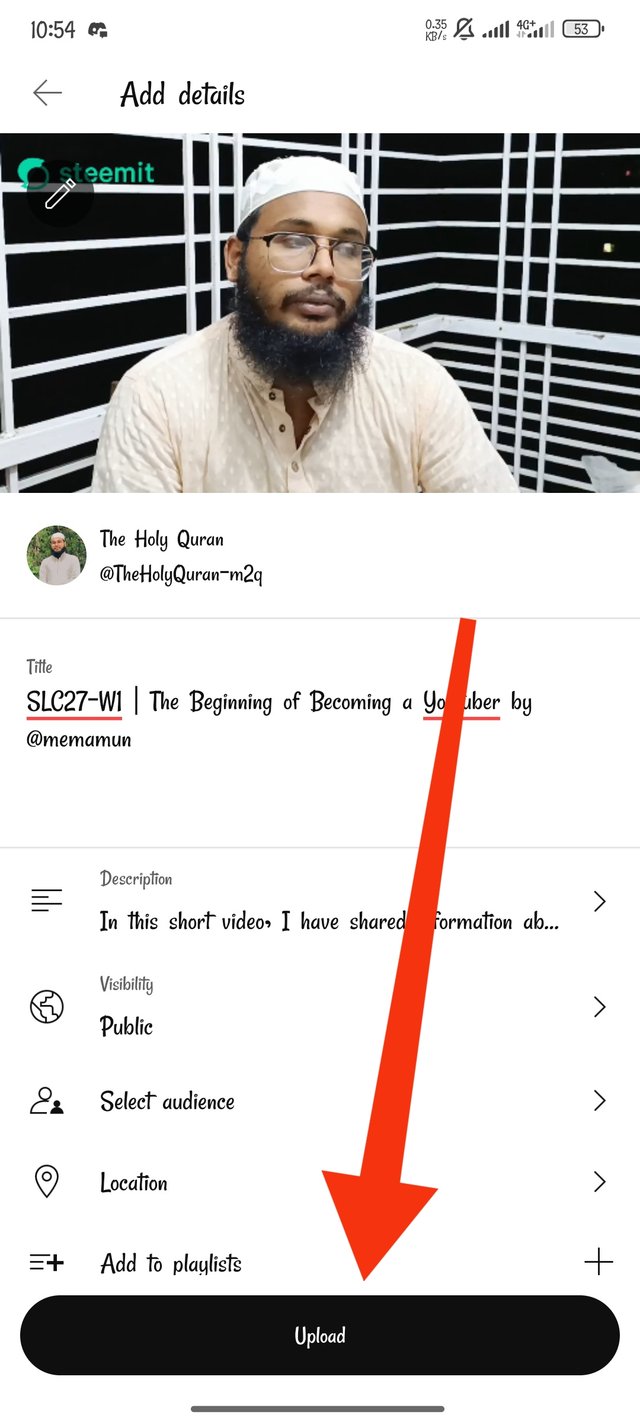 | 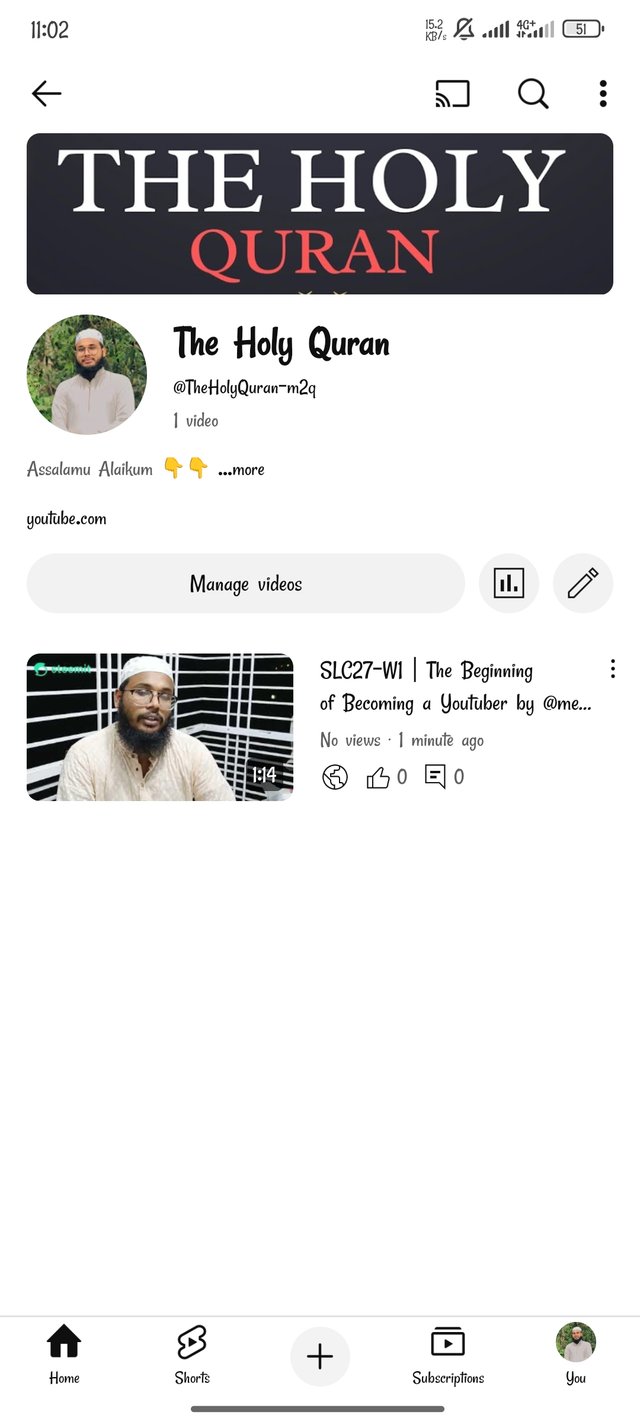 | 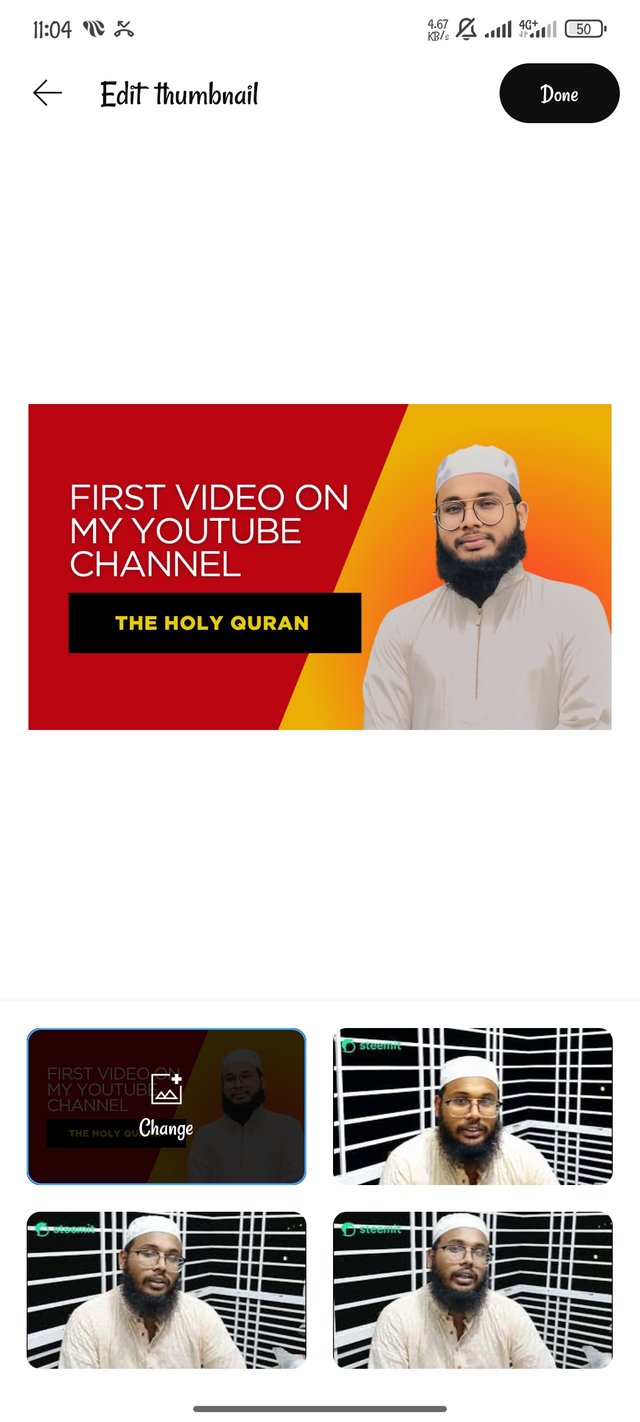 |
|---|
Pretty much, my work on the video I uploaded is finished. I tried to present it nicely from start to finish. Now, I will give the very first video I uploaded on YouTube below, so that you all can listen to it as well.
| Since I am speaking in my own mother tongue, I have written it below in English. |
|---|
Assalamu Alaikum Wa Rahmatullahi, I hope everyone is doing well. I am Memamun, and I am from Bangladesh. I am happy to be able to participate in this competition. The organization here has made a great effort to teach beginners on YouTube. I have started this YouTube channel about the Holy Quran; on this channel, I will discuss the Quran and recite it. May everyone stay well and healthy. Allah Hafiz.
I really enjoyed being able to participate in such a beautiful way. I will say goodbye after finishing writing at this moment. But before that, I will make a few requests to some of my friends. @suboohi @chant @pandora2010

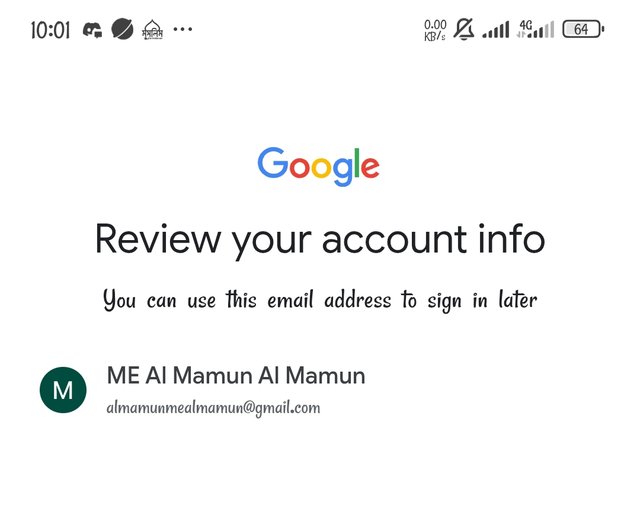
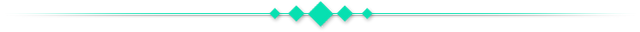

Here is your content summary:
We strongly suggest you uploading your content to IPFS for better rewards and exclusivity
By improving the marked items you could get Higher Votes! NOTE: The curator may modify the final percentage of votes, according to the quality and relevance of the content
Curated by @alejos7ven
I used the Steam PNG, but I didn't know it needed to have five views. Also, I can't provide a transcription. I would have benefited if you could have taught me a little.
Dear @alejos7ven 😊
Hello.
It's great to learn how to create a YouTube channel because that video platform is the most popular.
The first steps are very simple, but the hard part is editing the video. Learning to use video editors like Camtasia or OpenShot takes time, but once you learn it, you'll never forget it.
Creating a good thumbnail is very important, and the title should be very interesting and clear.
Many YouTubers use misleading titles to attract viewers, but I don't like that practice.
Nice post, my friend. 😀