Siz Tutorial #6 || How To Fill a PDF Form on Android || 20% Payout To @siz-official || By SeaPearl

Source
This application is easy to use and the sign a document part is the best and has saved you many a headache not having to print a document then sign. This app has been very user-friendly. It was also so convenient. You can just save your signature and paste it on documents that need to be signed by you. The application allows you to fill, sign, and send any structure quickly. You can even snap an image of a paper form and fill it in on your Android phone or tablet, then, at that point, online sign and send. It's simply simple: no actual archive, no printing or faxing required.
This is a simple to-utilize PDF form filler that is free and permits you to fill, sign just as send frames immediately. It also allows you to snap an image of a paper form and afterward fill it in utilizing your cell phone or tablet, after which you can virtually sign and send it.
Adobe Fill and Sign permits you to check paper structures utilizing your cell camera
You would then be able to add the mark or initials to the PDF form.
It permits you to save forms just as send them to companions, colleagues, and partners quickly through an email
Utilizing this product is an imaginative approach green as you can email form, accordingly disposing of printing just as faxing
It also allows you to open a document from email
With the application, you can fill form even quickly autofill entries of the customer.
The product assists you with making your mark effectively utilizing a pointer or your finger
Step 1: Download Adobe Fill & Sign App
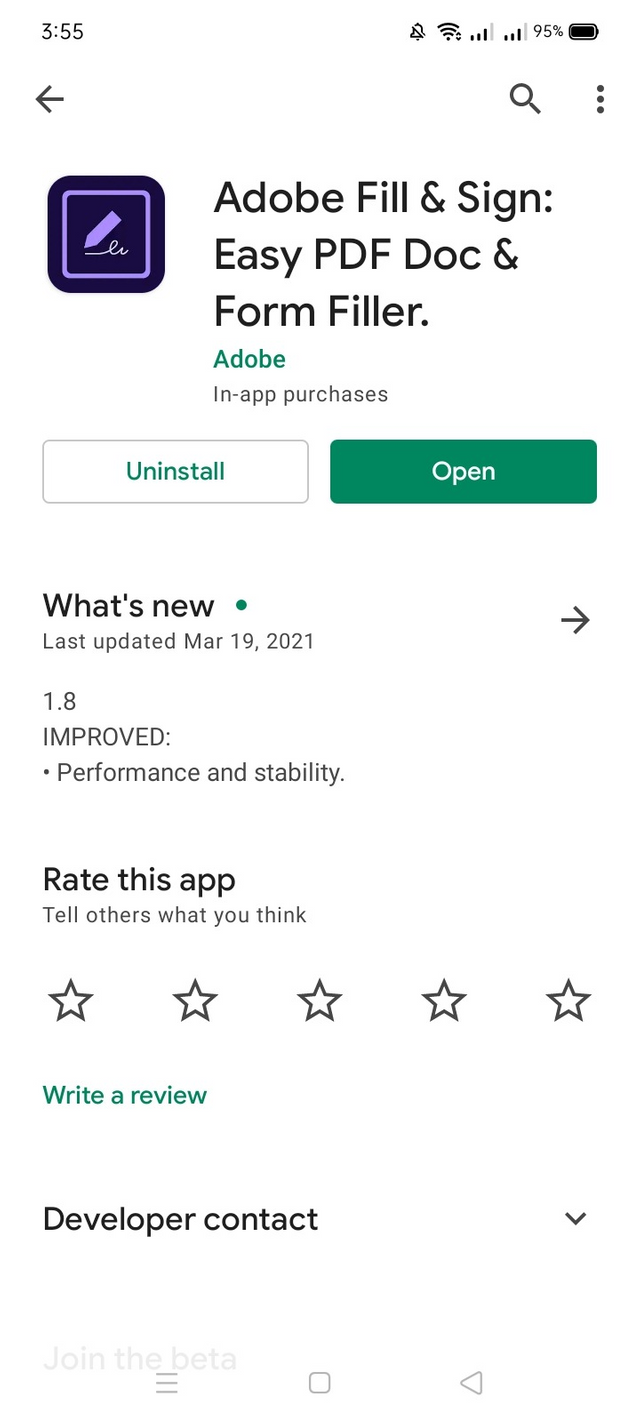
Step 2: Login Using a Google, Facebook, or Apple account
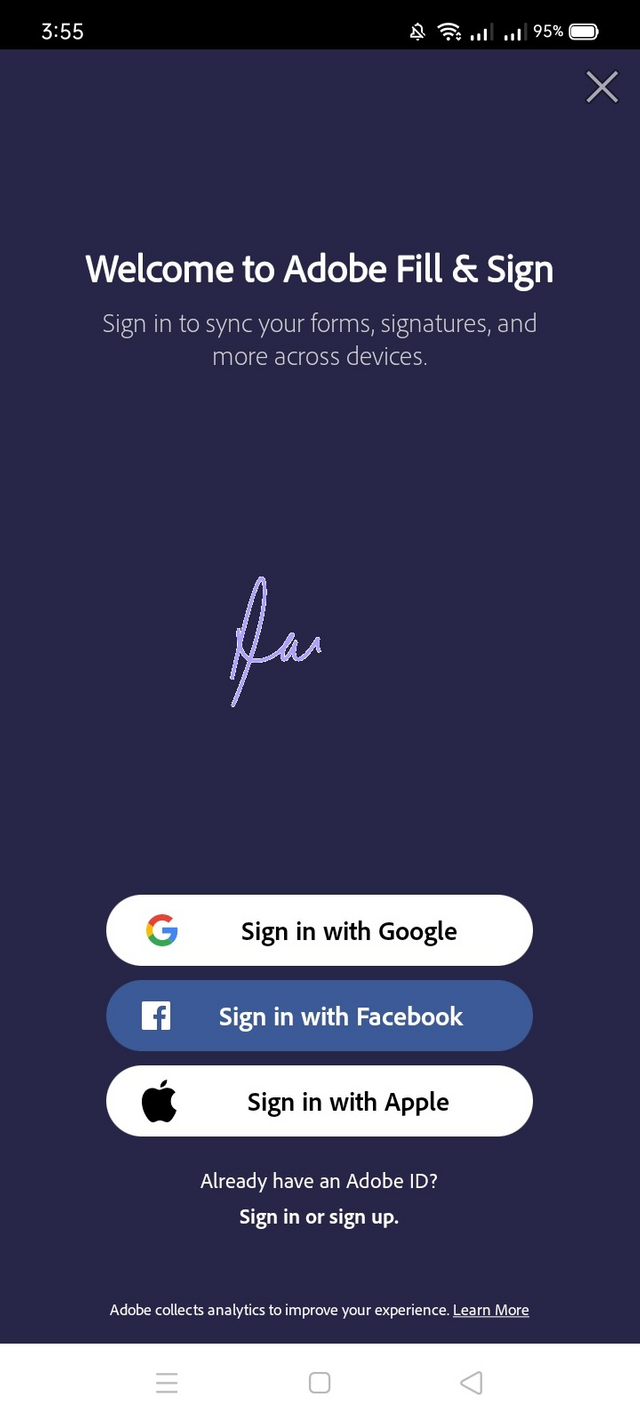
Step 3: Click on Select a form to fill out
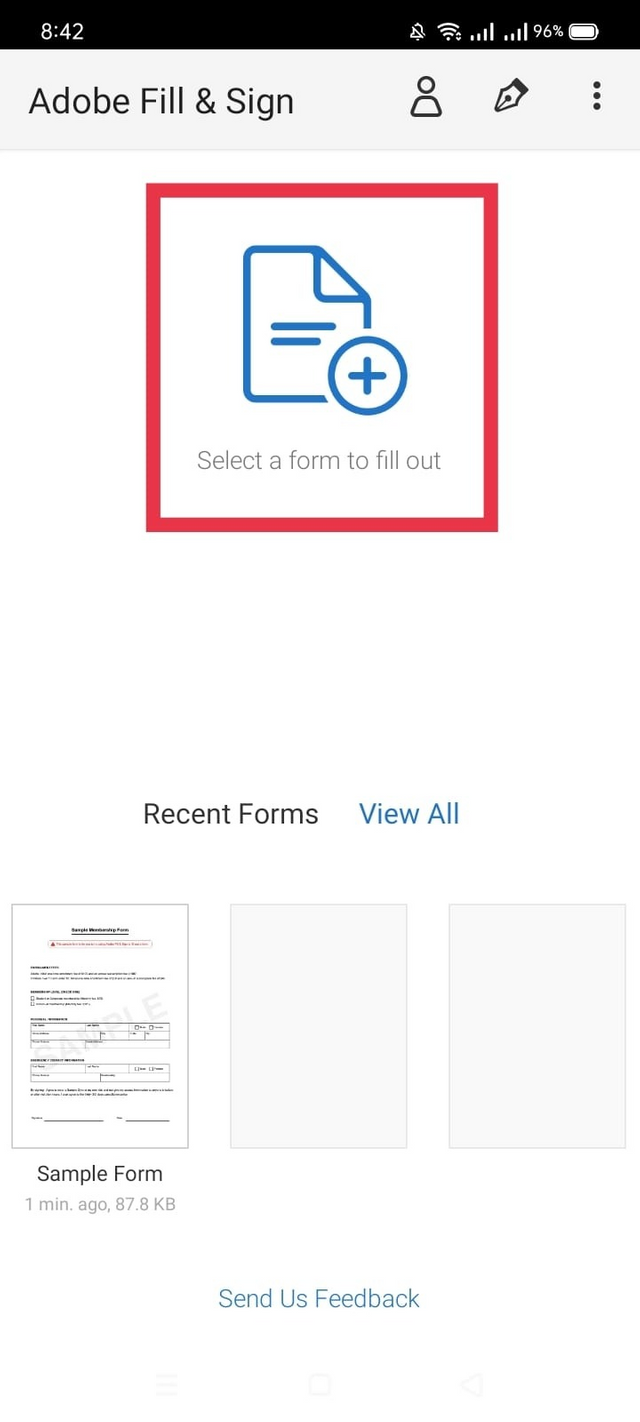
Step 4: Select From PDF File
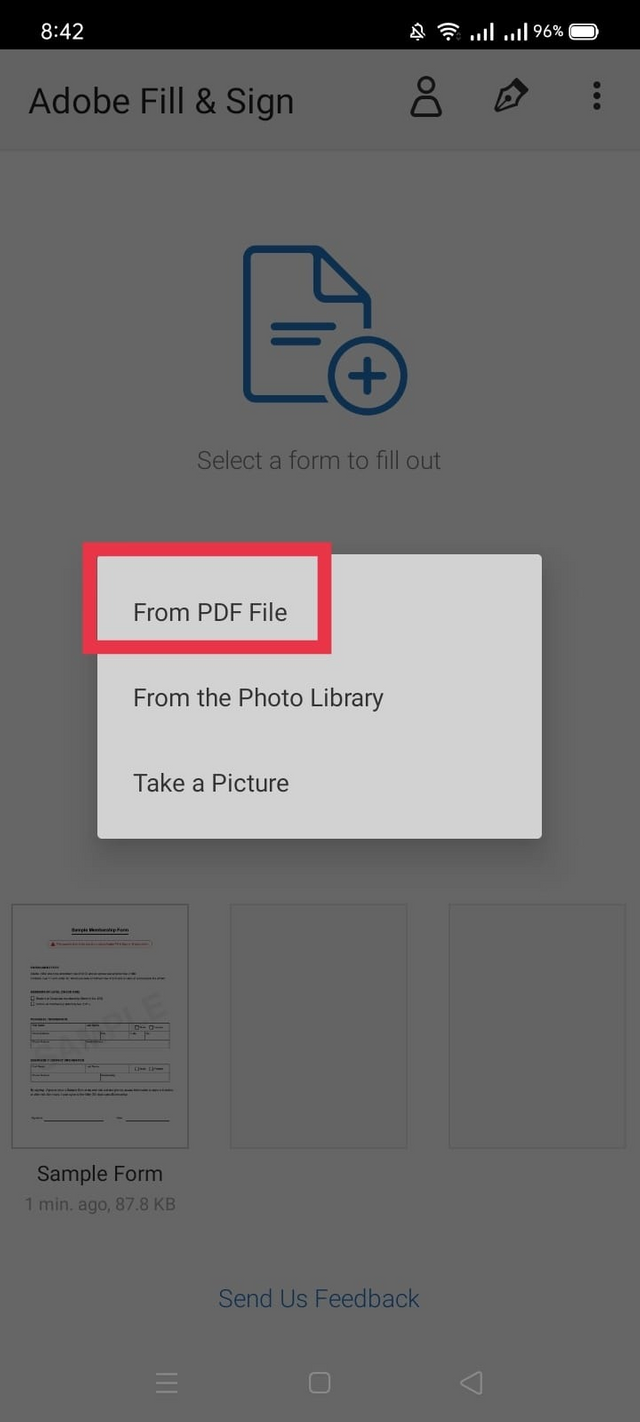
Step 5: Click into a field in the form (e.g. Name, School, etc.) and type in text
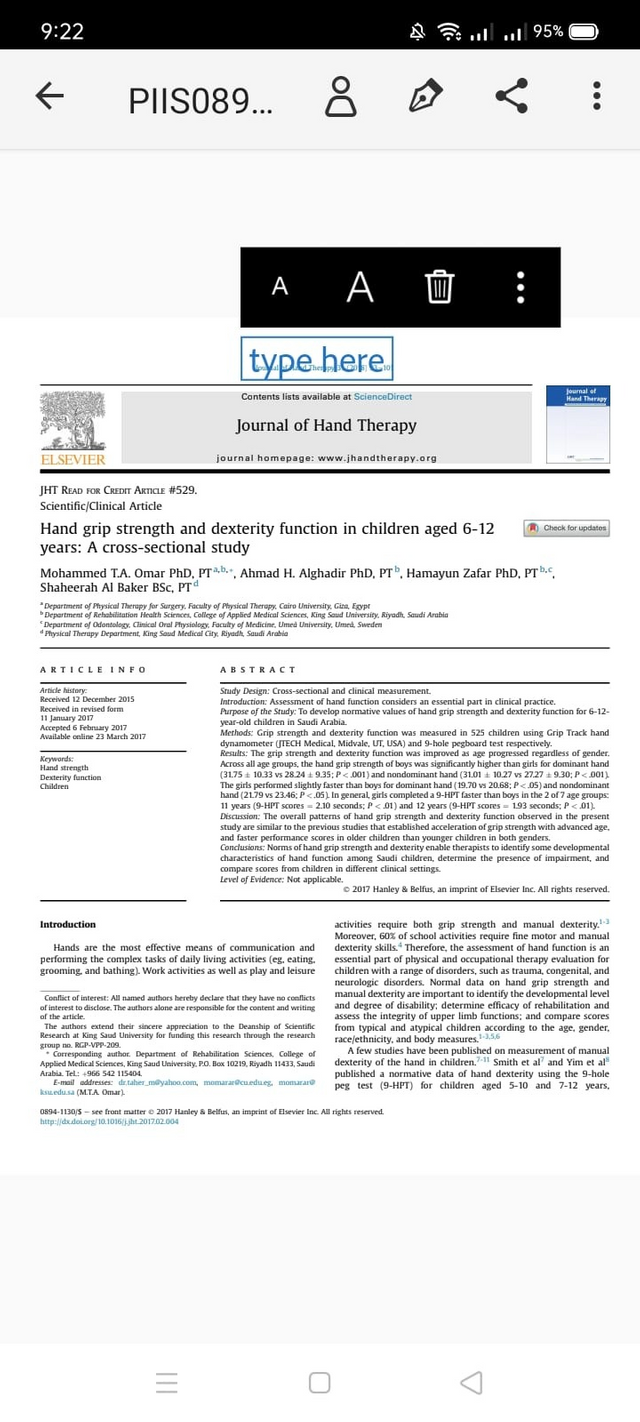
Step 6: Click on Signature icon > Select Create Signature
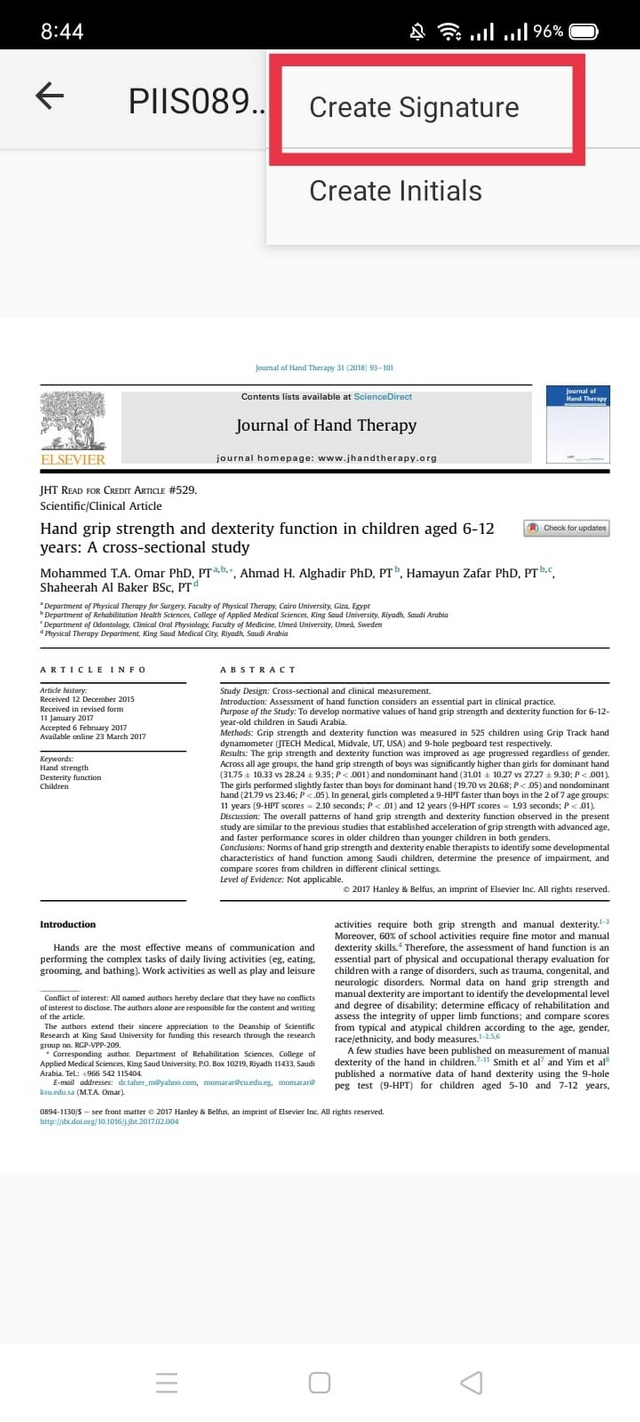
Step 7: Using a finger or stylus add signature > Click Done
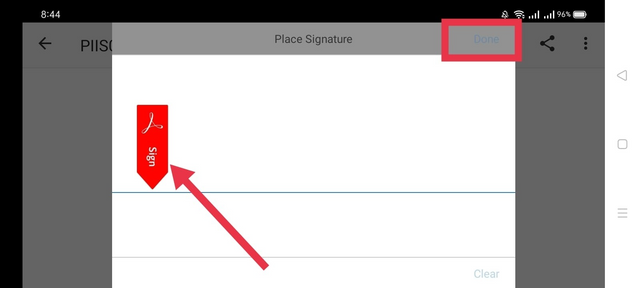
Step 8: Click Share > Select Mail app, etc.
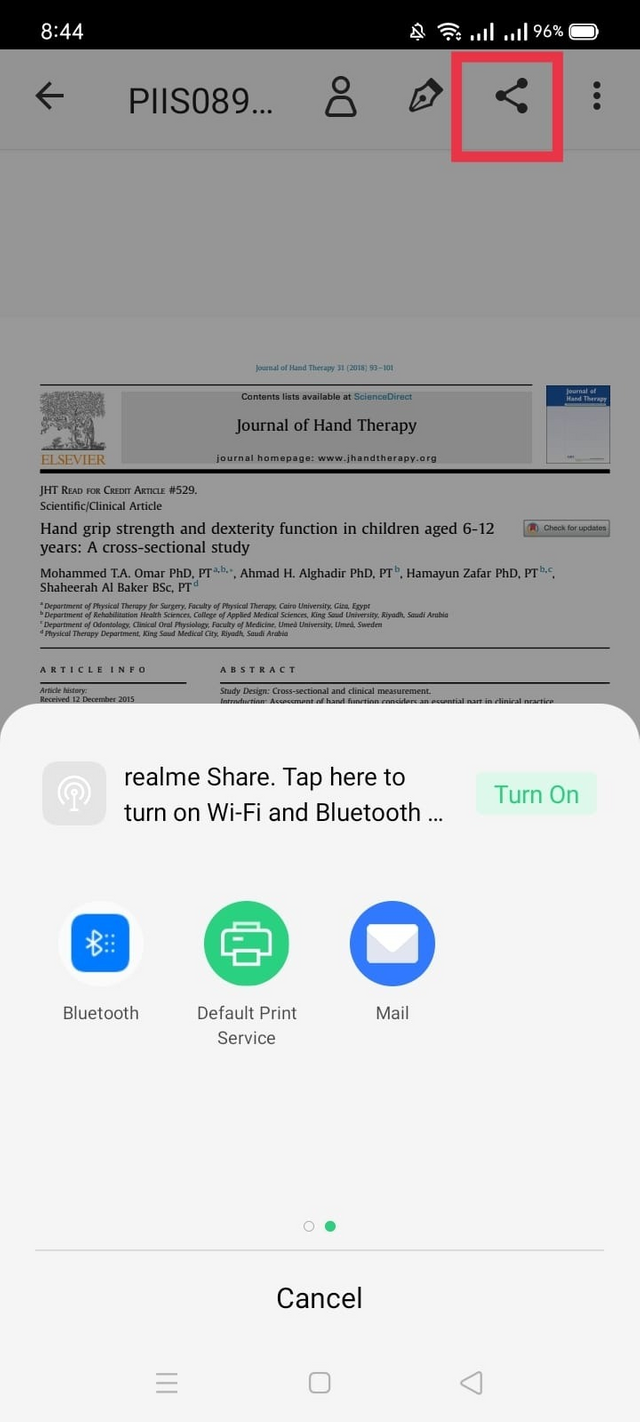
This is the best hand-down app works flawlessly, you have to play around with different things within the app to achieve greatness. I hope you will like my tutorial, see you soon with the new tutorials In'Sha'Allah, stay blessed you all Allah Hafiz.
Special Mentions:
@siz-official
@cryptokraze
@vvarishayy
@suboohi
Regards:@SeaPearl

Good post dear friend keep it up dear and keep learn with our steem fellows and friends and newcomers.
Regards, Faran Nabeel
@faran-nabeel Jazak Allah sir stay blessed :)