How to Buy STEEM from HTX and Power Up using Steemit Wallet
Hello everyone!

Today I will show you a step by step guide to buy STEEM from HTX and power them up in the steemitwallet.
First of all go to https://www.htx.com/ and log in your account. You can also use mobile application to perform all these tasks.
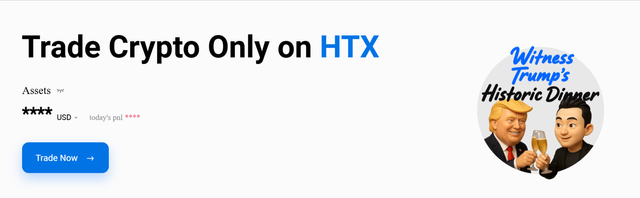
After log in an interface like this appears on the screen. Now we have to perform the trade to buy STEEM.
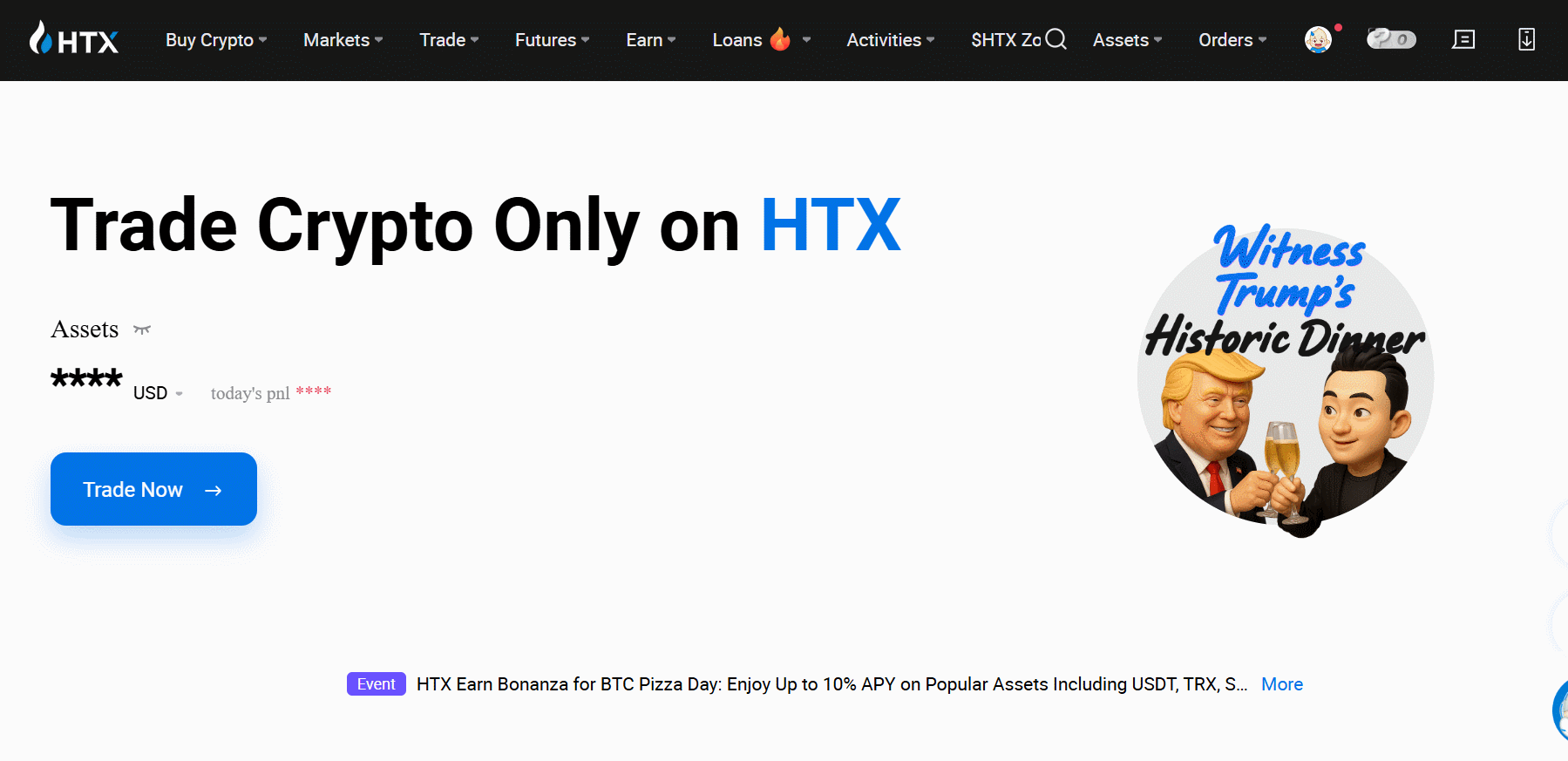
We need to select the Trade option and under this drop down there are different options for the trading. We need to choose spot trading. After choosing spot trading we will see a new interface for the trading purpose with a price chart. In the search bar search STEEM and it will appear and select it to trade this. I have added STEEMUSDT in my favorite list and I have selected it to trade because I have USDT and I will use them to buy STEEM.
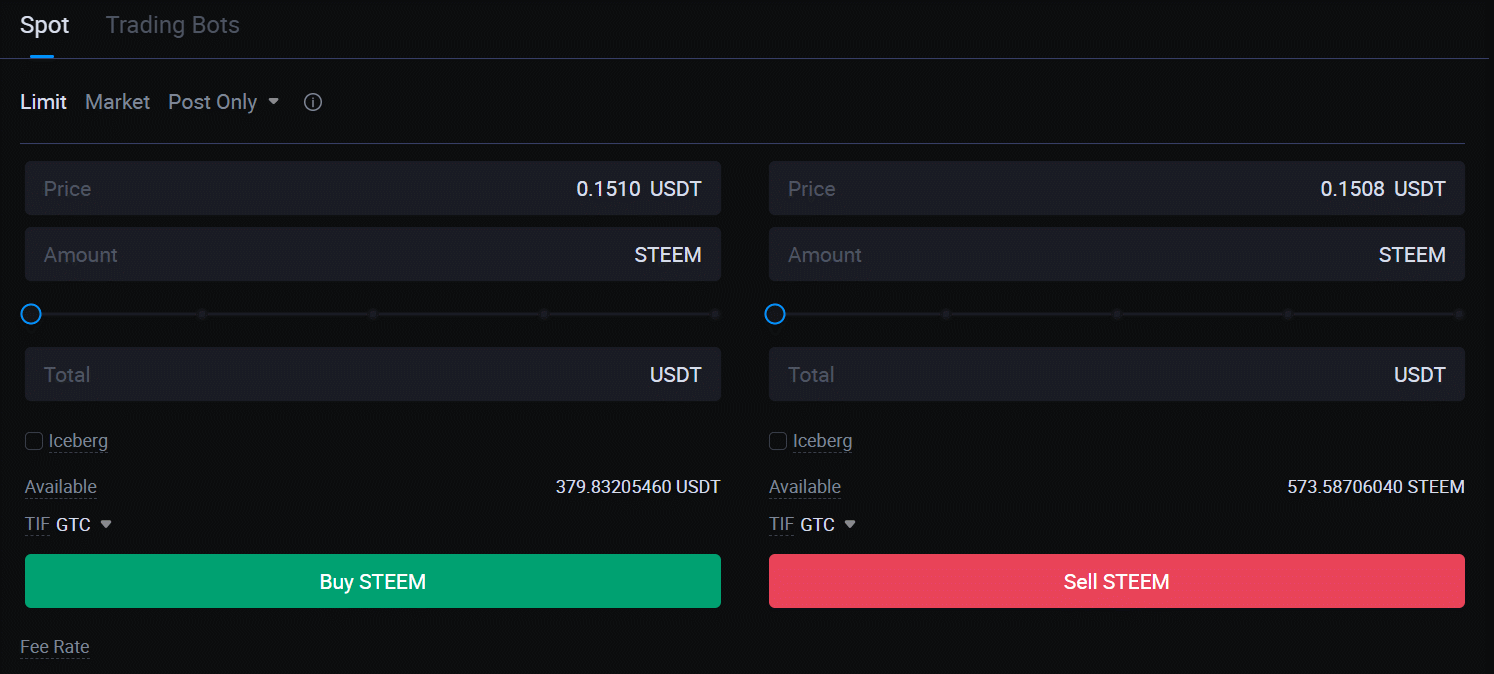
Here we have different options to trade in the spot market. We can buy using limit, market, and cross option. In the limit we can set a price limit and when that price will happen the order will be placed. But due to the fluctuations in the market and to buy STEEM on the moment I decided to choose market option where the order is placed at once on the current market price. In this way you can buy STEEM on the spot using current market price.
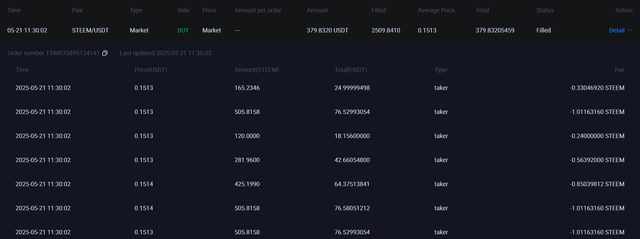
This is the order details in which I bought STEEM for $379+ at the current market price. My average buying price is $0.1513. The order placed in a some parts and according to the worth of the trade trading fees was deducted. I have received a total of 2509+ STEEM from this trade.
In this way we can easily buy STEEM from HTX.
Deposit STEEM from HTX to SteemitWallet
Go to assets and select spot as we bought STEEM in the spot section so our all the STEEM are present in this section.

I have a total of 3078 STEEM in my wallet which I have bought in different phases with respect to the fluctuation in the price.
I have opened the withdraw section and I have selected STEEM and then I gave my withdrawal address as mohammadfaisal which is my steem username and it also serves as my address. When we are withdrawing from exchange and sending to our steem wallet then if we do not add or use memo then it will work and our tokens will come to our wallet because each address is unique and there is no need to use any memo. But when you are depositing to any exchange then be careful to use memo key because they distinguish the users on the basis of the memo key which is unique for each user.


Here you can see that I have received STEEM in my wallet. It takes only a few seconds to receive STEEM in the wallet.
Powering Up STEEM

First of all login your steemitwallet by using your private active key which is used to perform the transfer transaction on the steem blockchain.
Then go to choose the STEEM inverted button and then select the power up option to convert liquid STEEM to Steem Power. Then in the interface we need to give the amount of liquid STEEM to convert to steem power. Then I have selected all the available STEEM and proceeded next.
There was a confirmation window to confirm the power up amount and the account or username or you can say the wallet address to which the steem power will be added. After this last confirmation a short process carries out and the STEEM are converted to Steem Power. I forgot to record the screen while powering up major amount so I have shown the demo while performing the small amount.
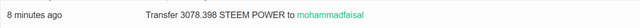
The wallet shows the transaction that 3078.398 STEEM converted to STEEM POWER to mohammadfaisal. Before powering up my SP was 21975 which is now 25054+ after performing the power up.
In this way you can easily buy STEEM from HTX exchange and then you can convert your liquid STEEM to Steem Power in easy steps. The whole process is simple and easy to use.
Disclaimer: All the screenshots have been taken from HTX and Steemit Wallet.
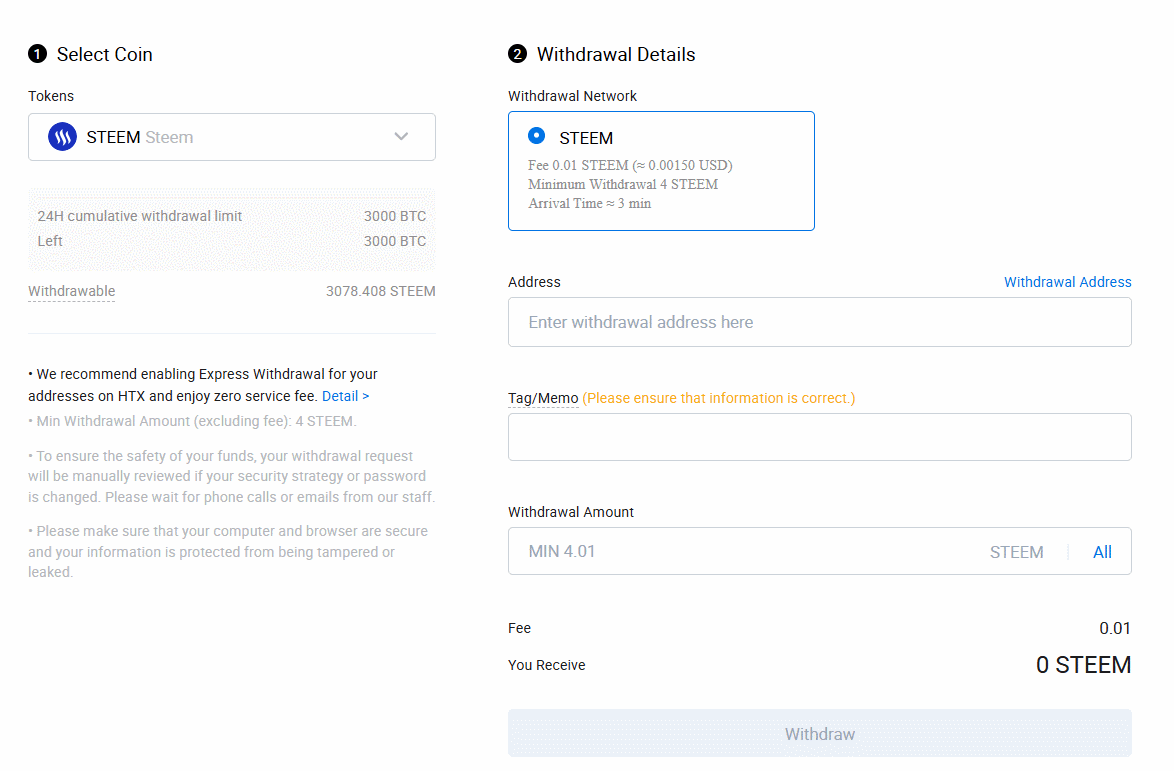
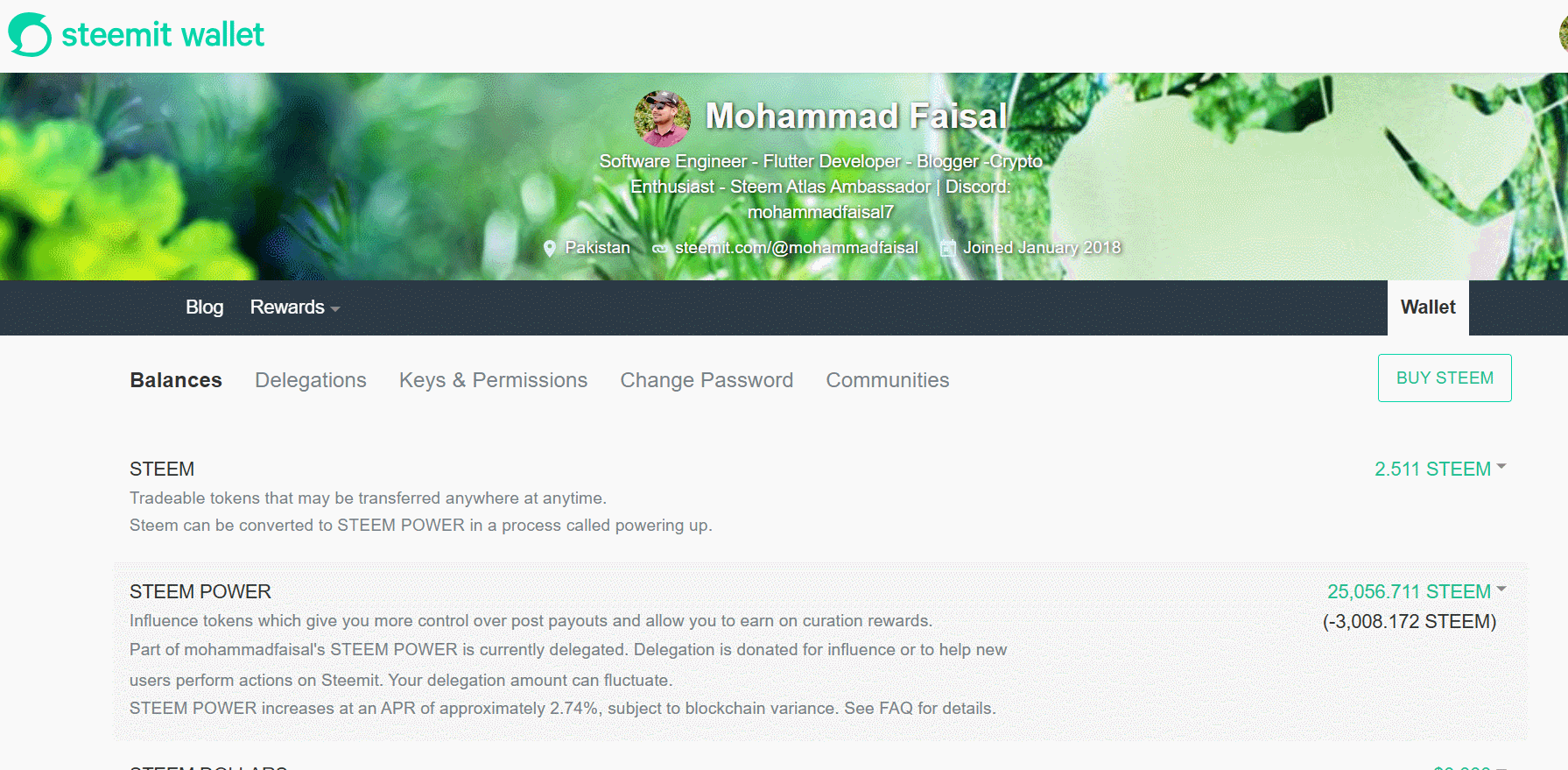
https://x.com/stylishtiger3/status/1925119991424180436
Excelente tutorial para aquellas personas que deseen invertir en la plataforma, muchas gracias por la información amigo.❤️
It is a pleasure to work for the platform. Thank you for the compliments.
Hi, Greetings, Good to see you Here:)
Thank you so much for sharing your post at #steem4pakistan community. We are extremely happy to see your post. Your post information has been given below.
Congratulations!! Your post has been upvoted through steemcurator06. We encourage you to publish creative and quality content.
Curated By: @sergeyk