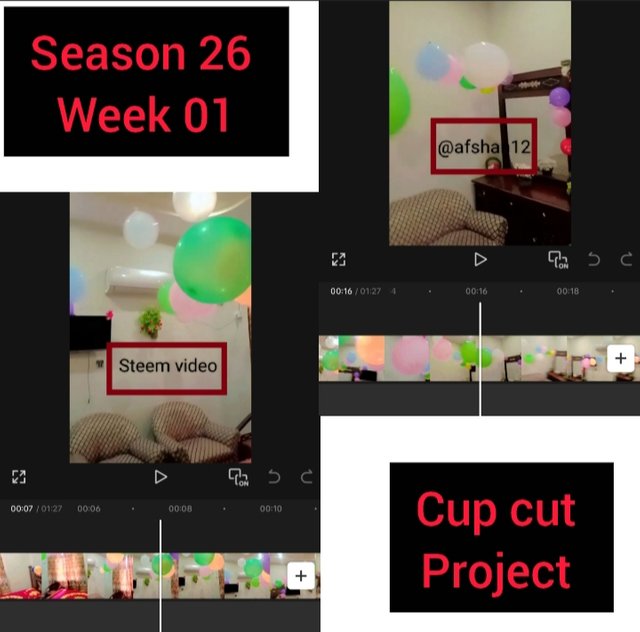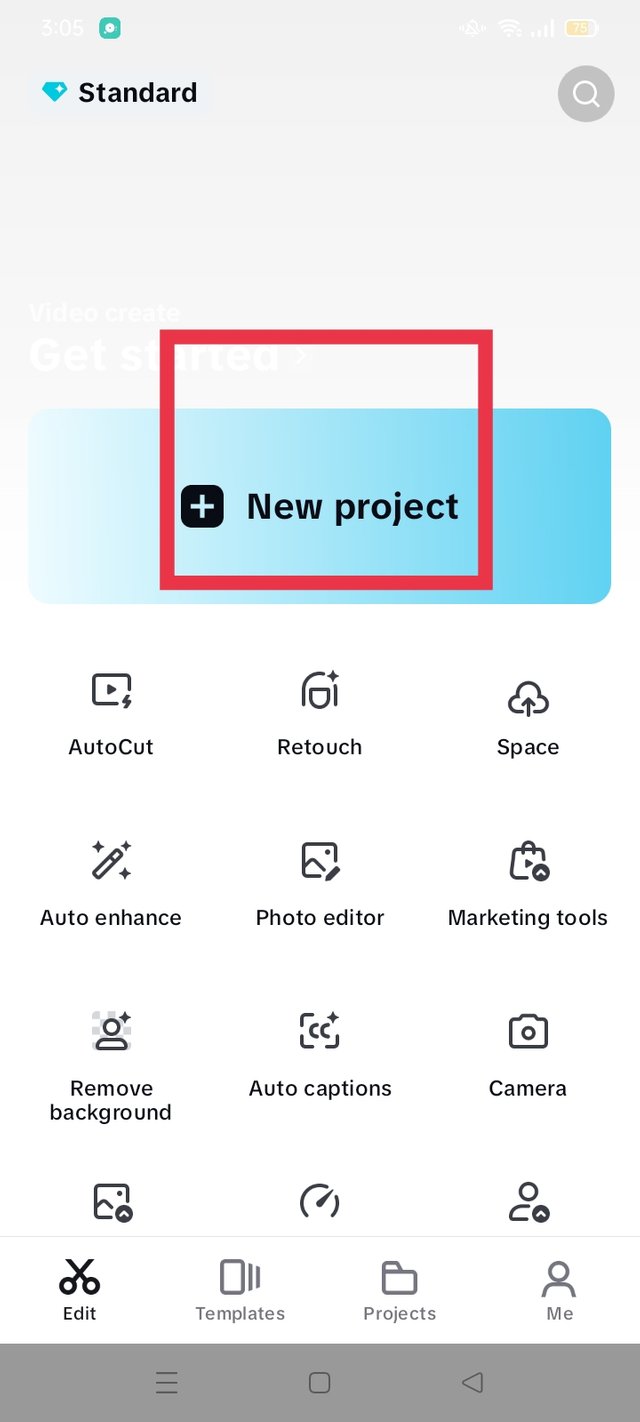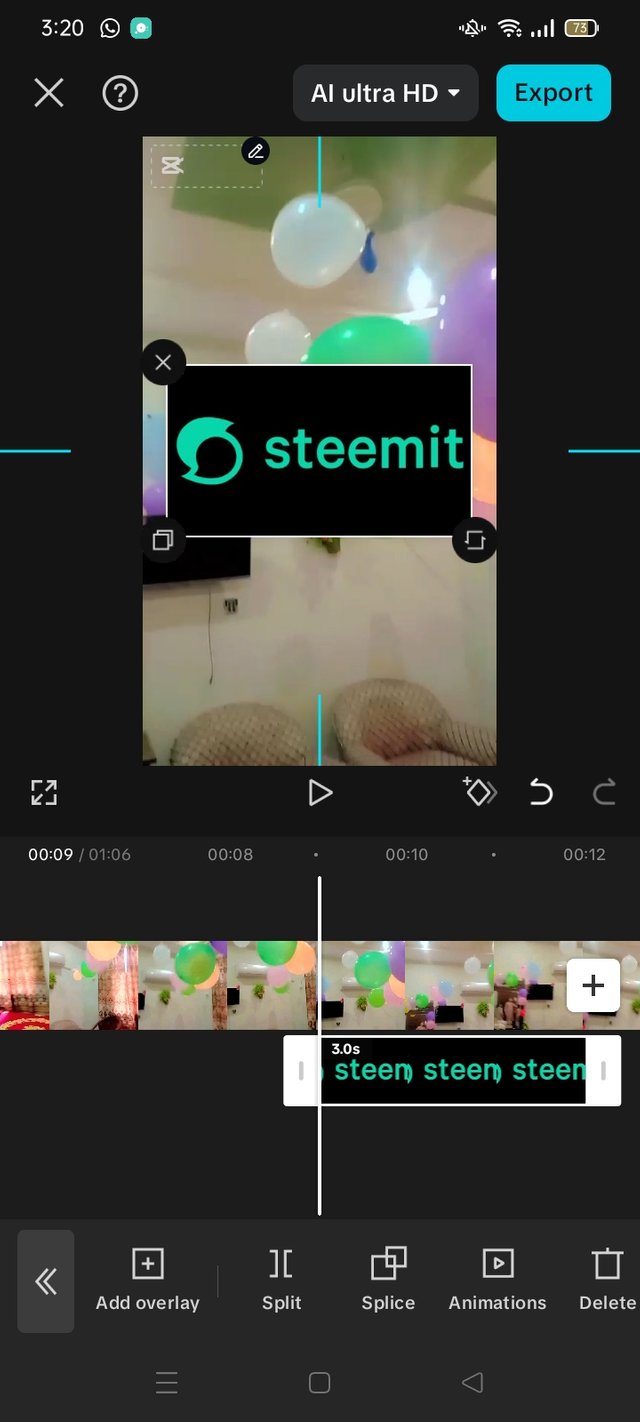SC-S26Wl/video Editing, Getting Started
Hello everyone |
|---|
I hope you are all well, thank God, I am also completely fine. Today, when I opened Steam, I saw that there was a very interesting challenge in Steam for Pakistan. I had to participate in it by editing the video and telling how we can edit this video and post it on the YouTube channel. That is, we have two or three videos, so how can we edit them so that they come together and in a very short way. Now I will tell you very easily and with a very clear explanation how to edit the video and the pics.
Today, my sister's son had a birthday and there were a lot of people at home, so we did not go to any hotel or restaurant, we brought balloons and invited them at home and cut the cake. He was also very happy with this and I ordered some things and ordered them for him and we also ordered the cake online. The name of the child whose birthday it was was Muhammad Ismail and he was very happy that today is my birthday and everyone has given him gifts.I have taken all the birthday pics I have taken using my mobile camera. My mobile is Oppo A16.
The results are also quite good. Whatever pics I have taken, the results of all of them are very good. Seeing the birthday of my elder brother, the younger one got very angry and he was not cutting the cake at all. Then my brother tried to celebrate him by force and cut the cake. At the same time, my sister's younger daughter was also sitting very angry and asked why they had not given me a gift. She had no idea that it was her birthday and that she would get all these gifts and money. But she was a child. She got very scared and started crying. Then we gave gifts to the younger children too so that they would be happy.
Important & Image video
First of all, I downloaded the Capcut app on my mobile. It was not present on my mobile at all before. After downloading it, the first option that I saw was written New Project.
I clicked on it. Next, I selected the video that I had in my mobile before, which I had to edit. It was a video and there were four boxes. I edited all of them. It became a total of nine. Now I have edited them. When I edited all of them .Capcut,
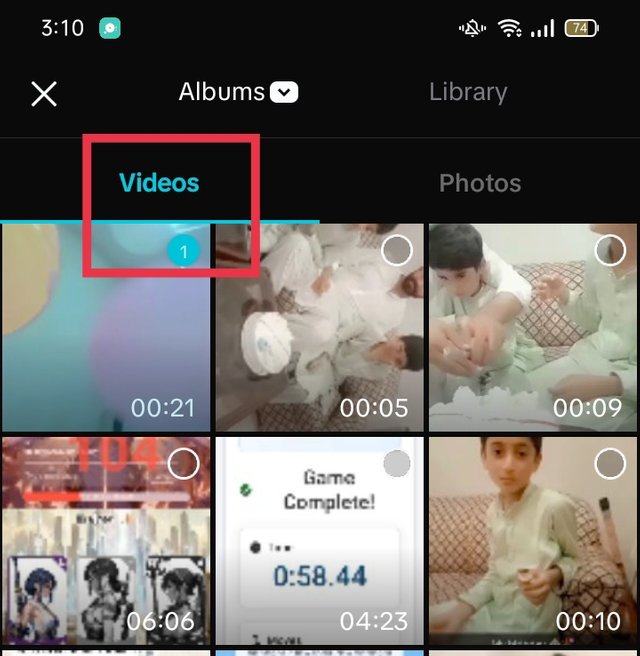 | 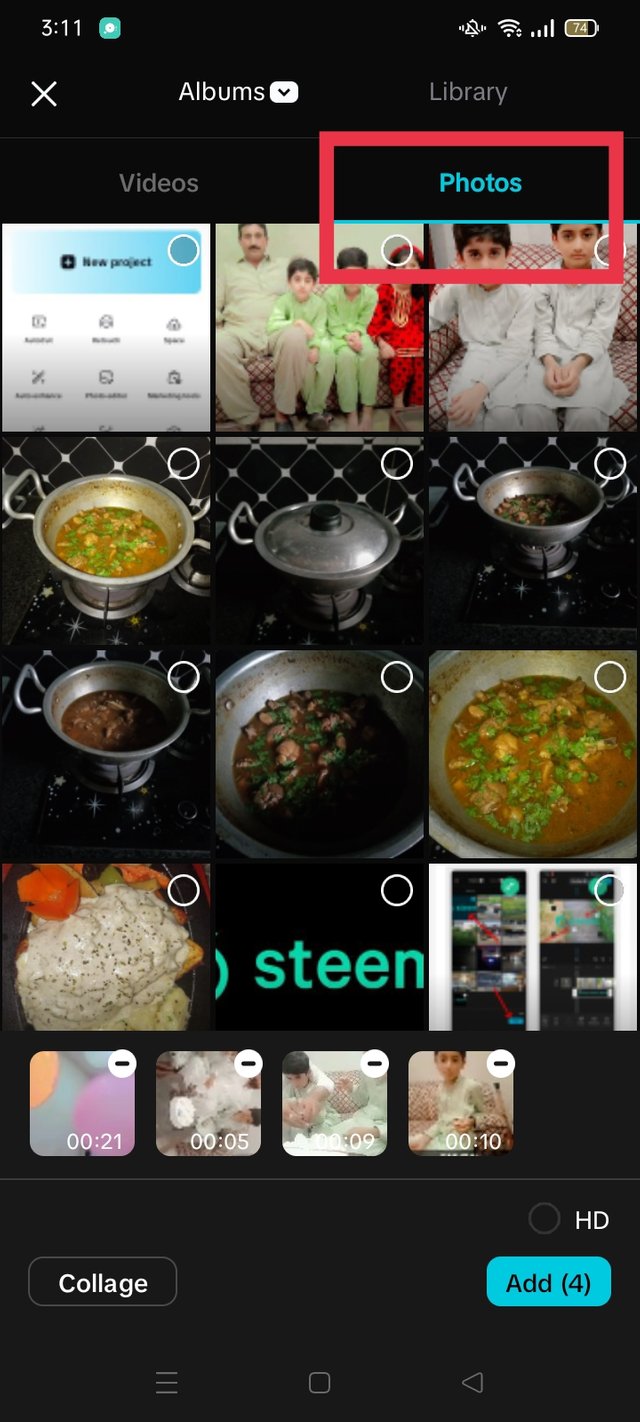 | 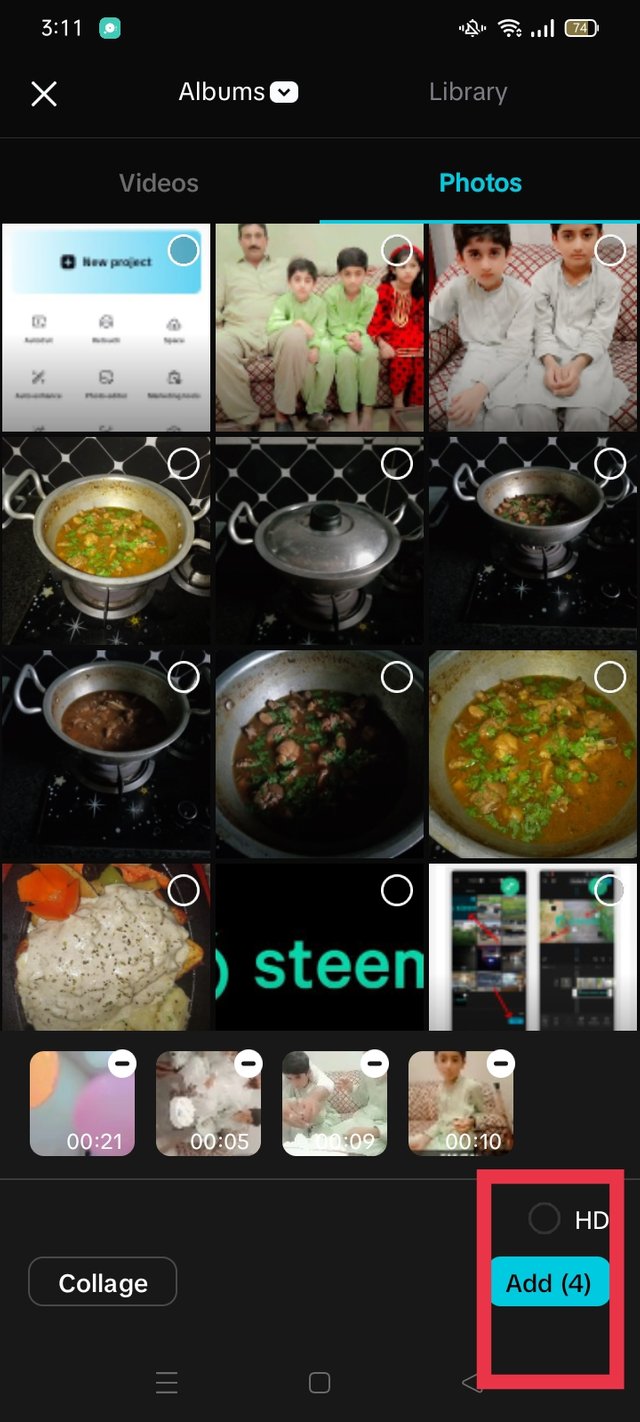 |
|---|
Aspect Ratio 16.9
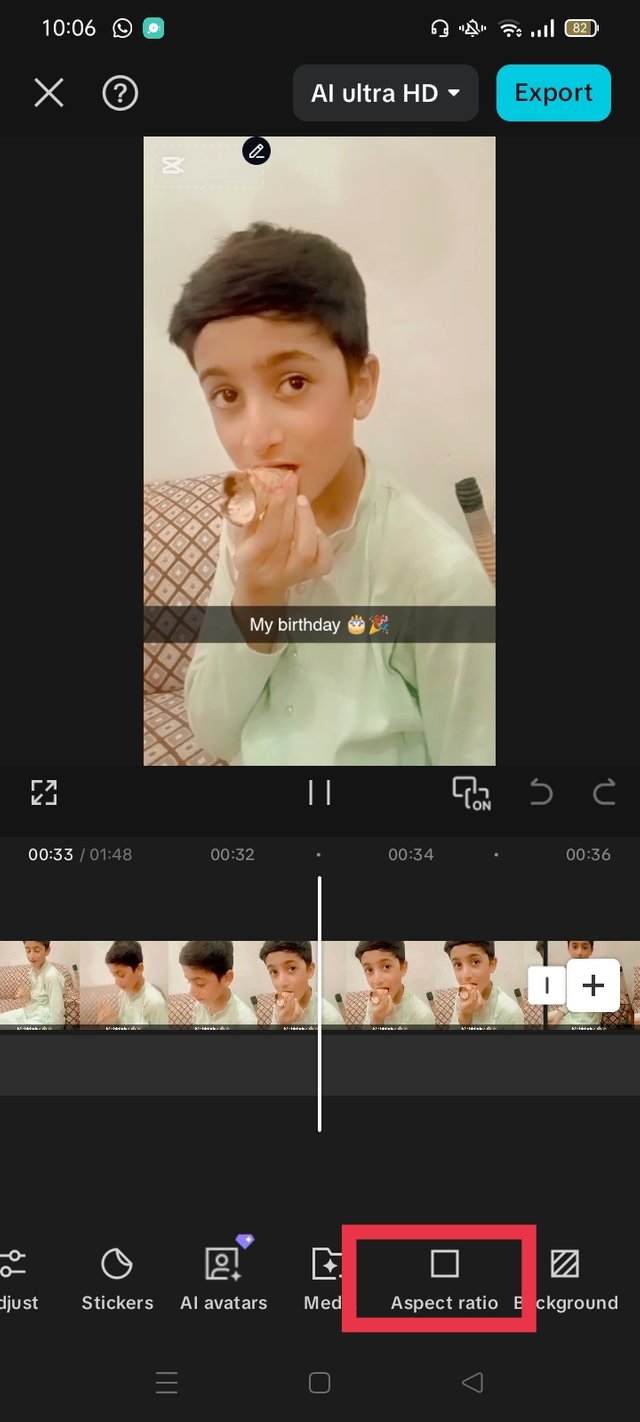 | 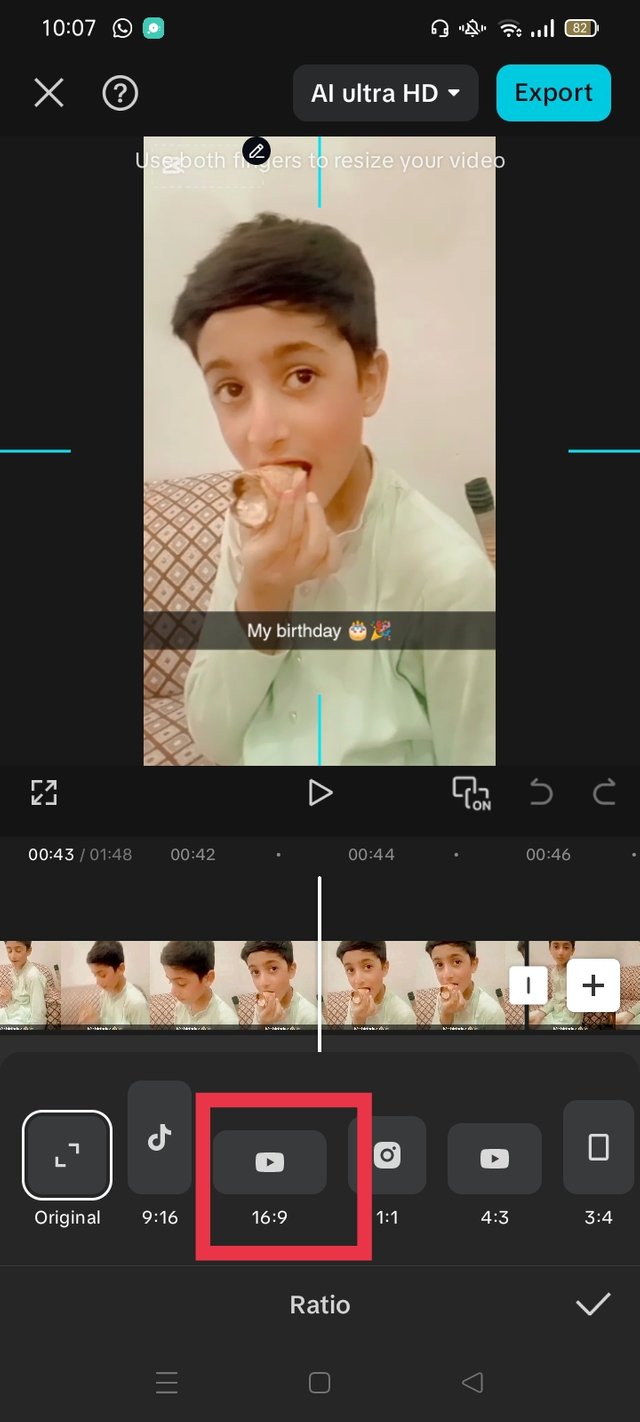 |
|---|
Add steemit Logo
When I selected the video and pics and added them in the cap cut, then I saw them, they were edited very well. Then I made this video for Steam, so I had to put its picture on top, so I used this option for this picture, and after this option, when you click on it, then this option will appear. Now you have to click on it below.
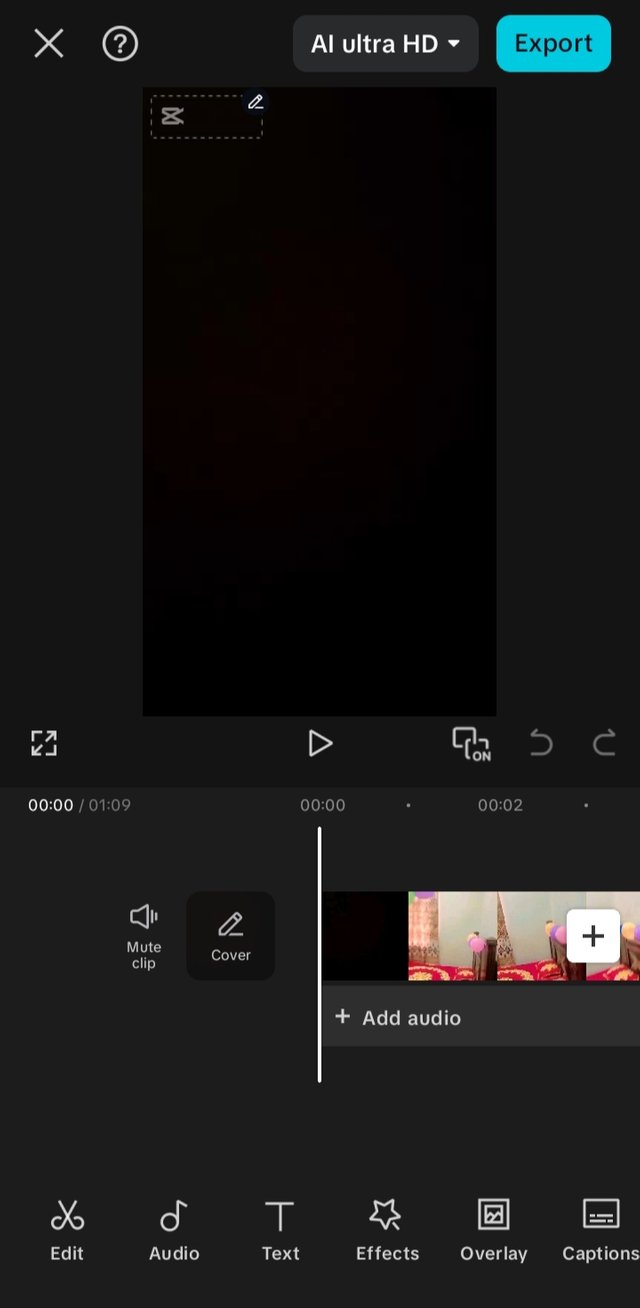 | 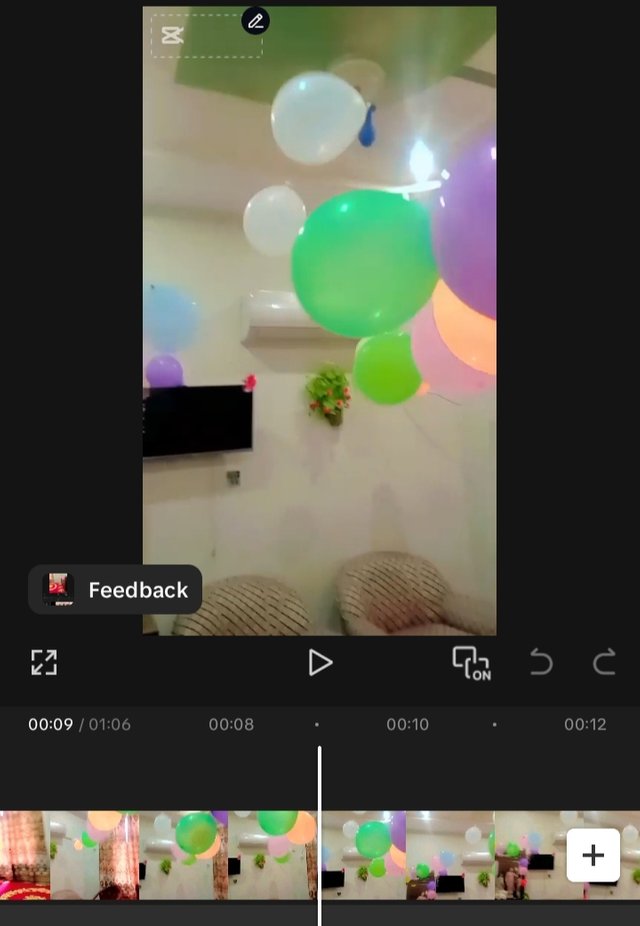 |
|---|
Adding overlay
When you click, our mobile gallery will appear. In this gallery, our pic is there and I have added that pic from here and it has been added right in the middle. Now I will edit it on one side of my video.
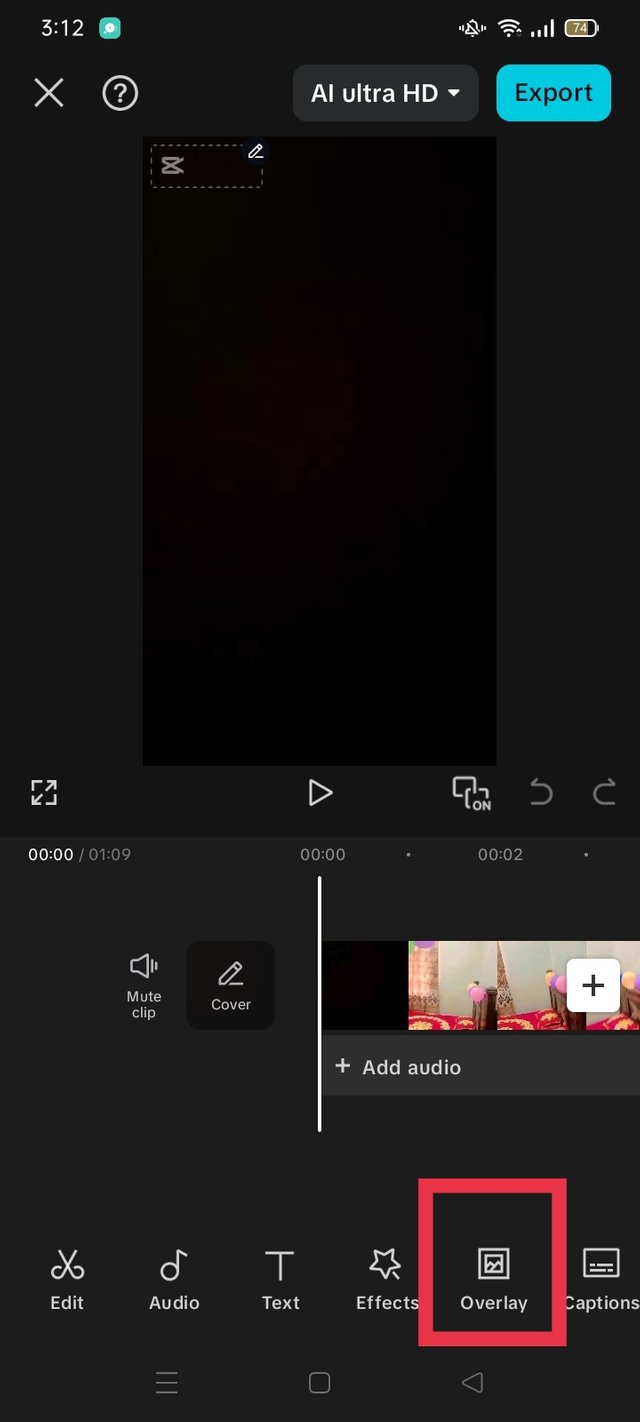 | 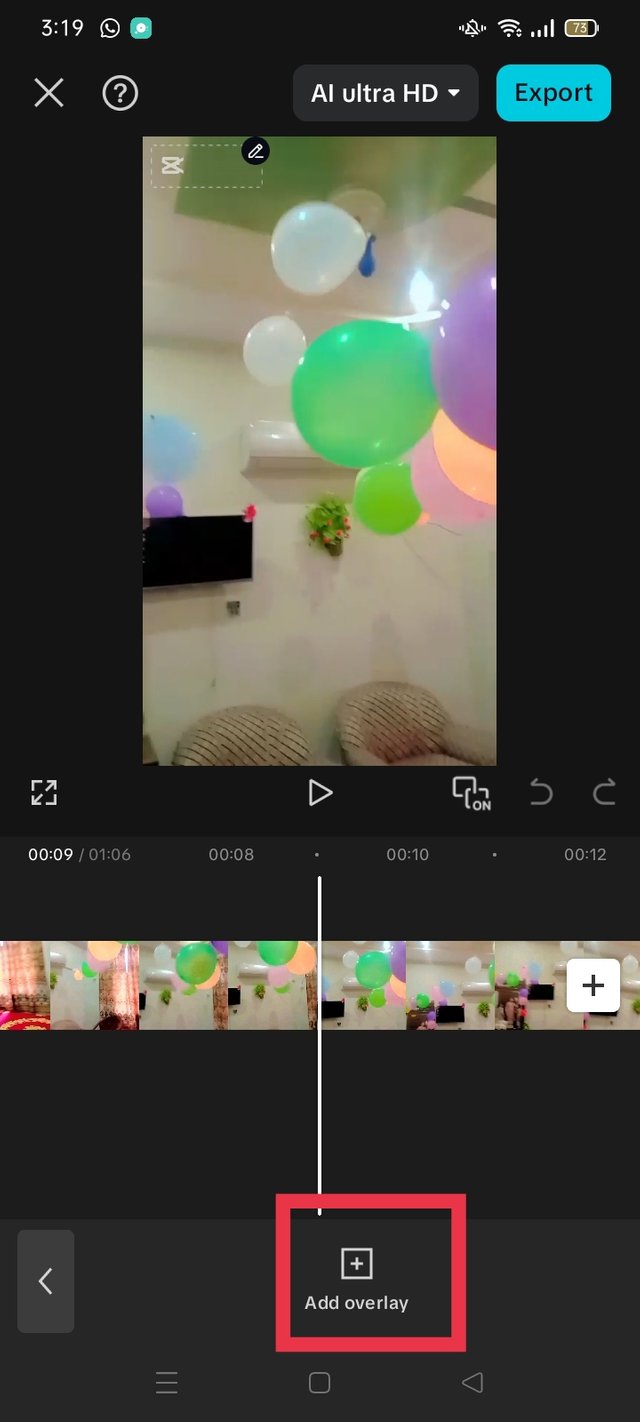 |
|---|
Now my video is completely ready. After the video is made, I have downloaded it. It will be in my mobile gallery by itself. I will not need to save it. Once it is done, I want to turn off its sound completely. So I will go to my gallery and put a cross on the music option there. This will turn off the sound of this video completely.
fainal project
This is a very easy way to edit a video with Capcut. If we have four or five videos and pics and we do not want to make a single video at once, then this is the easy way to do it. Download the Capcut app and mix all these in it to make a video and use it in any way you want. I hope that people will like my post today.
| Thank You |
|---|
I will invite my friend @suboohi @ahsansharif
@josepha @afzalqamar for this challenge.
Cc:
@anailuj1992
Best Regards: |
|---|