SteemMobile - Creating a Post with the SteemMobile app.
Creating a Post with the SteemMobile app.
You can start by installing SteemMobile from the Google Play Store for Android users. At first, I was hoping not to include installation in the scope of this post. Being a simple process, I finally integrated the installation process.
Simply search for SteemMobile, and it will be up on your screen.
In this case, it popped up as SteemMobile with that recognisable icon and a huge install button.
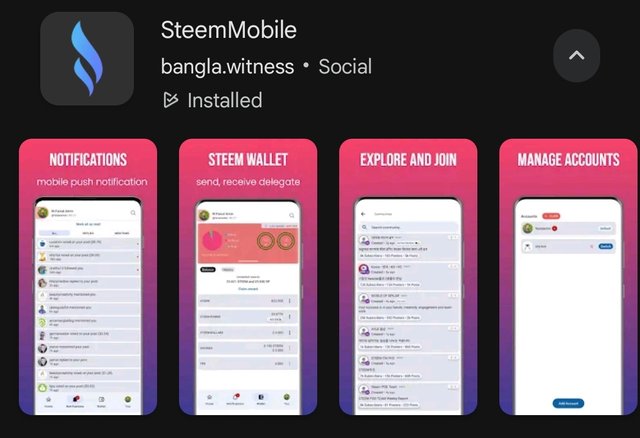
Once I activated the install option, it began at lightning speed, with a space requirement of 13.41MB, the installation was ready in less than one minute
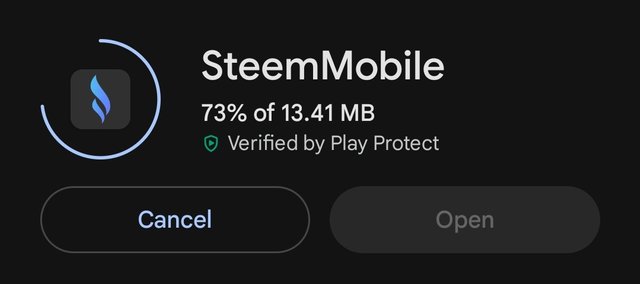
There was no time to go through the comments and ratings, but a lot of comments gave a rating of four or five stars. This caught my attention, a five-star rating from @achahmad12.
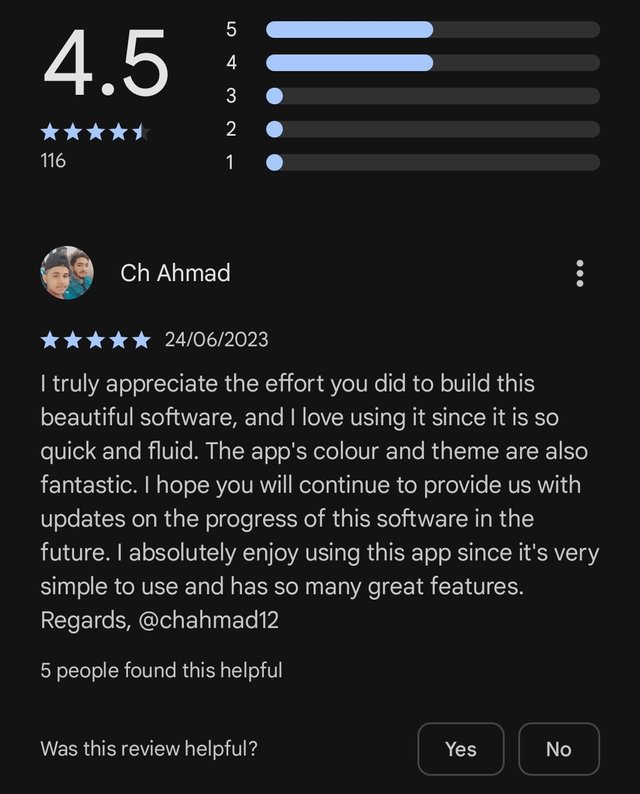
This app has a lot of positive reviews and has been fulfilling @achahmad12 candid request for regular updates.
Login and Launching the SteemMobile App.
Setting up SteemMobile is fast and easy. It starts with this splash screen carrying a huge "welcome" to your gateway to the Steem blockchain.
Remember to select Done
On your device, launch the SteemMobile app using its icon. It is at the top right of my screen. It loads in a split second and asks for your username and posting key. Once you enter a valid username and posting key, you will instantly be taken to your home page.
Community, Title and Tags.
At the home page, select the appropriate community to host your post. It is important to give your post a suitable and inviting title, followed by content-appropriate tags or as required by the contest organisers.
In this example, I have selected the Create post button, followed by the drop-down in the community field. I selected the Steem for Better Life community and gave the post a title by typing it in the title field. Next was the entry of appropriate tags. I then went to the text input area and started typing my post.Enter the tag without the # and press the + button to add it.
Inseting Graphics and Preview.
A post can not feel complete without being accompanied by appropriate graphical illustrations in the form of pictures, GIFs and video clips.
Select the camera icon and select the gallery option to select previously captured pictures. Now select the picture. You will be given a count of selected pictures confirm by selecting Done.
The picture(s) will be uploaded and represented as a code. To see the pictures, you will have to select the eye icon for a preview. Remember to close the preview to continue.
Confirm and Post.
Confirm that all the tags are Ok and remember to add them with the plus sign. Check your markdown styles and your word count. Make a final preview and post your entry.
Conclusion and Invitation
The SteemMobile app is classic and user-friendly, though some markdown styles like justification and div alignment are not currently supported, I believe future updates will resolve all such issues.
I would love to invite the following friends to participate in this contest: @maxub, @wealth2 and @ability20
Media Credit |
|---|
| Composer | @manuelhooks |
|---|---|
| Entry type | Freelance |
| Host Community | Steem4BetterLife |
| Date | Tues.. 20th May |
| (@) 2025 |
#fintech-c2 #steemmobile #writing
#steemexclusive #nigeria
#creativewriting
#club5050
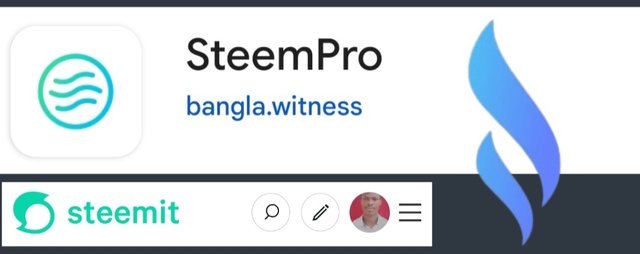
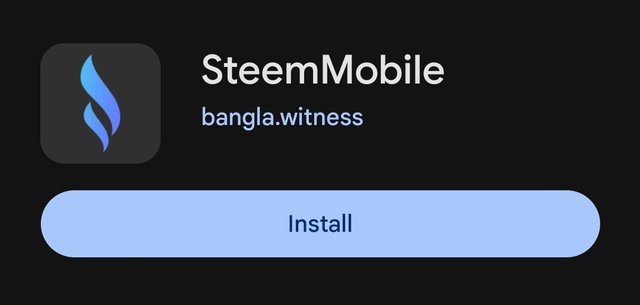
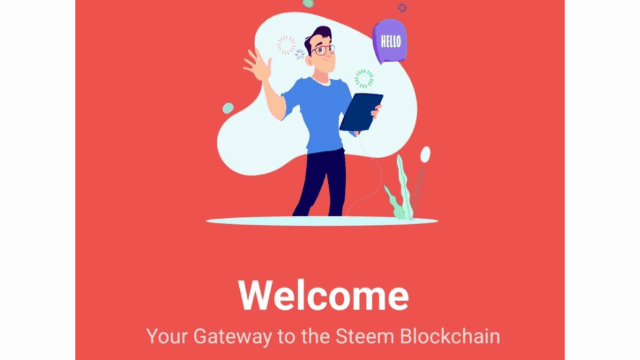
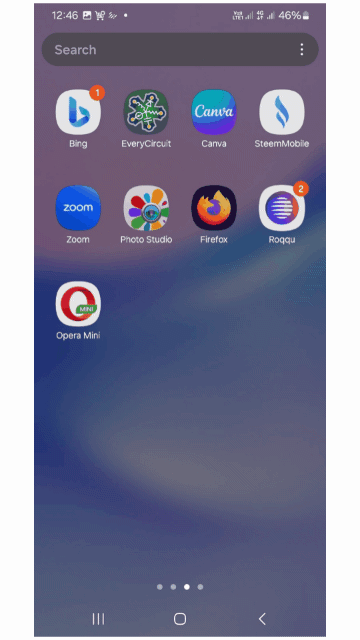
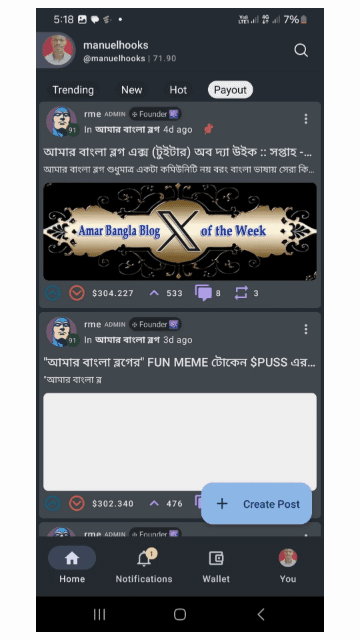
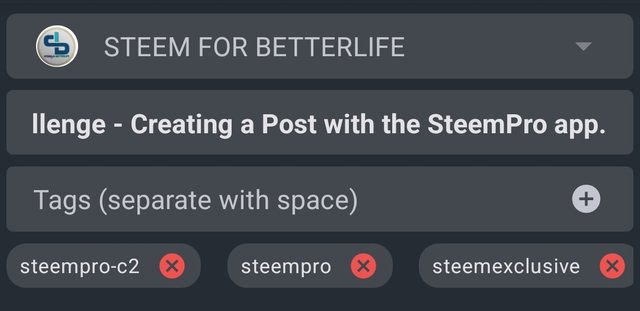
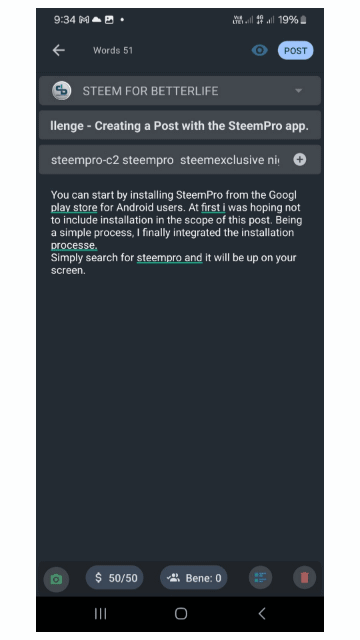
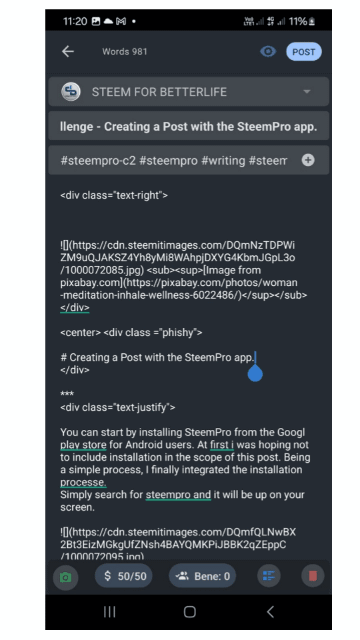
Please once read my contest post and follow all the rules that i mention in my post. It is about to SteemPro web not about to SteemmMobile app.
The first rules is that write post by using
https://www.steempro.com And then share it's link at our official discord channel.
Thank you so much, I hope next time you will follow all the rules, by the way nice post.
Entry Invalid
Thanks for the redirection, My shot was clearly off target. I will try reloading and if possible, take another shot. Appreciate your feedback and guidance on this.
https://x.com/manuelhook41759/status/1924695490190365068