Tutorial ; How to set proxy on @steem-atlas account?
Steem Atlas is currently emerging as the most popular project on the Steemit platform. We are truly impressed by the curiosity and interest of steemians with Steem Atlas. We need to sustain this momentum to make the Steem Atlas project more sustainable. It would be great if we all cooperated in the development of the Steem Atlas project. To maintain further progress of the Steem Atlas project, we urge you to set a proxy on your steem-atlas account.
Many people have already asked me how to set up a proxy on my steem-atlas account? So today I will share with you a tutorial post along with a screen recording video. Hopefully this will be easy for many. Below I have described the steps to set up a proxy on a steem-atlas account in sequence.
step 1

First you need to log in to the Steemworld dashboard. You can access your dashboard by clicking on Steamworld.org. You can see your account status by searching for your username here.
step 2
Then you need to click on your own account details. Here I clicked on my account details. After clicking on Account Details, pay attention to the next step.
Step 3
After clicking on Account Details, you will see a space like this. Among these options, the proxy option for your account will appear blank (unless you have set a proxy on another account). Now you need to click on Change Witness Proxy.
step 4
After clicking on Change Witness Proxy, enter steem-atlas in the empty box. Then click the Accept button below.
step 5
After clicking the Accept button, you will need to enter your account activation key. After entering your account's private activation key, click the Accept button again.
step 6
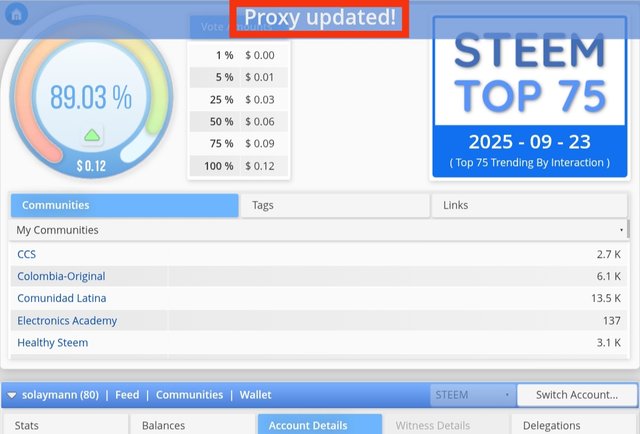 › › | 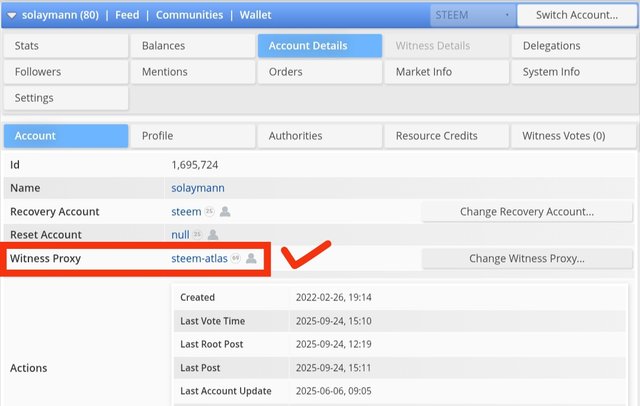 |
|---|
You will then receive a notification that your account proxy has been updated. After waiting a few seconds, you will see that your account's witness proxy has been set to the @steem-atlas account.
This is how you can easily set up your witness proxy in your steem-atlas account. For easier understanding, you can watch a Bengali video tutorial. Video tutorial created by solaymann. Below I have added a tutorial video link with Bengali voice.
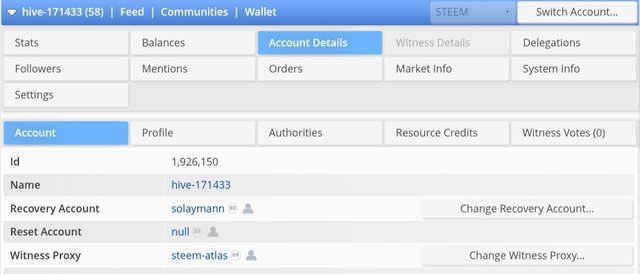 While making the video tutorial, I set up a proxy using the Steem4Entrepreneur Community @Hive-171433 account.
While making the video tutorial, I set up a proxy using the Steem4Entrepreneur Community @Hive-171433 account.
Why would you set a witness proxy on steem-atlas?
Steem Atlas has become very popular on the Steemit platform these days. The activities of the Steem Atlas project to increase the prosperity of Steem Atlas are truly clear and visible to everyone. So I think you should contribute to further advancing this project by setting your witness proxy in your steem-atlas account. The Steem atlas project is being managed and developed by Pansif.Witness. Steem Atlas is constantly bringing us new surprises and it has received a huge response among steemians on the steemit platform.
You will also receive a daily liquid reward of 0.35 steem per thousand through your own SP delegation in your steem-atlas account. If you have delegated and set your witness proxy to the steem-atlas account, your daily reward will increase to 0.45 liquid steem per thousand. So I urge you to set your witness proxy on your steem-atlas account.
Read updates about Steem Atlas and learn more details.
STEEM ATLAS [20 Aug '25] : Staging Server, New Design Preview & Increased Delegator Rewards
Thank you very much for enjoying the steemit platform with the steem-atlas project. Thanks again for all your contributions. Keep contributing and enjoying. 🙂
cc: @pennsif
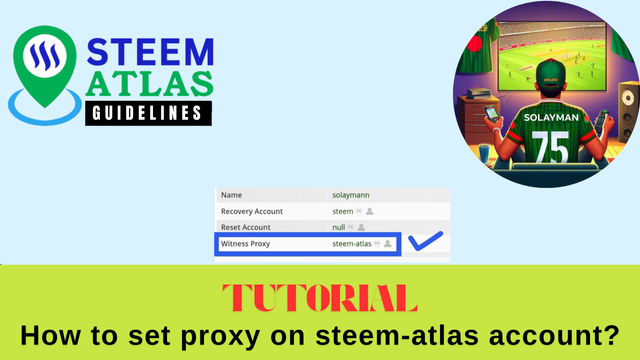
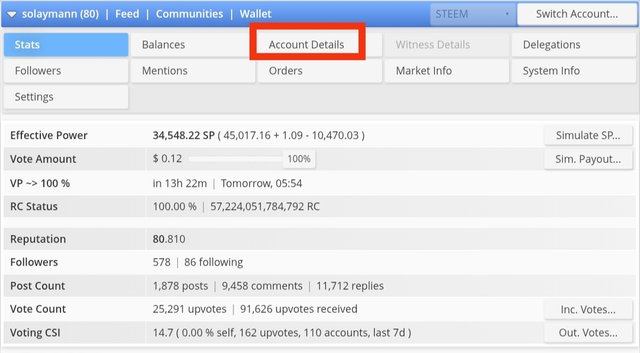
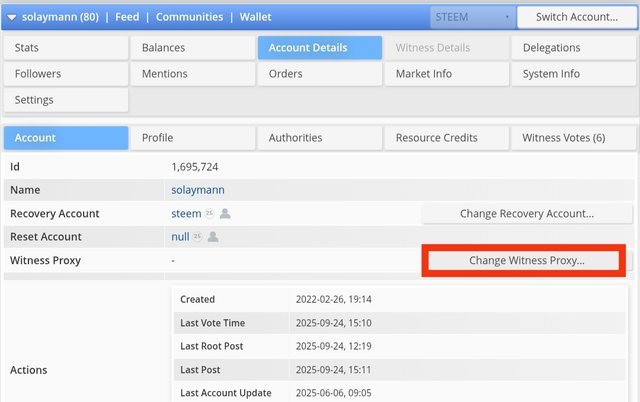
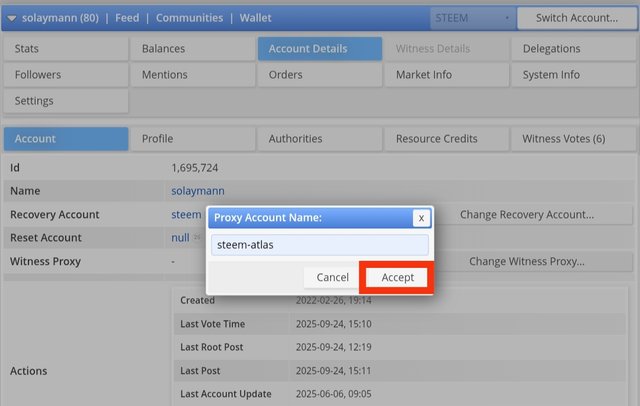
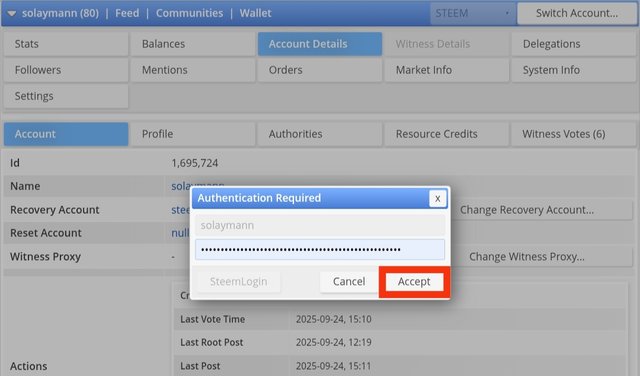
Upvoted! Thank you for supporting witness @jswit.