My 7th Steem Power up on Steemit(42. 189)Steem//23-04-2025
This is @saniya9
From #Bangladesh
The role of powering up is immense for working on the Steemit platform. Without power on the Steemit platform, it is very difficult to establish yourself on the ladder of success. Therefore, everyone should power up and understand the necessity of powering up. Friends, I am saying the truth, the Steemit platform offers us many opportunities. It allows us to earn by sharing our creativity. We have been able to earn something through this platform. So I believe I have personally made an investment or contribution to this platform..

Steemit gives us the opportunity to work in such a way, and its contribution is invaluable. Therefore, we should also make some contributions. That way, everything will run smoothly. And I believe powering up is very important for this reason. Because contributing to the Steemit platform is possible through powering up.Yesterday, I powered up for the seventh time, and this time I powered up 42.189 Steem. I am going to share with you how to power up steem step by step in 5 ways.I have powered up my Steem for the 5th time. So,I thought I would share my experience of this powering-up process with you all.
First I will log in to my account, then we will go to our account profile, then if we click on our profile picture on the top right side, several options will appear in front of us, from where we have to click on the wallet name option.
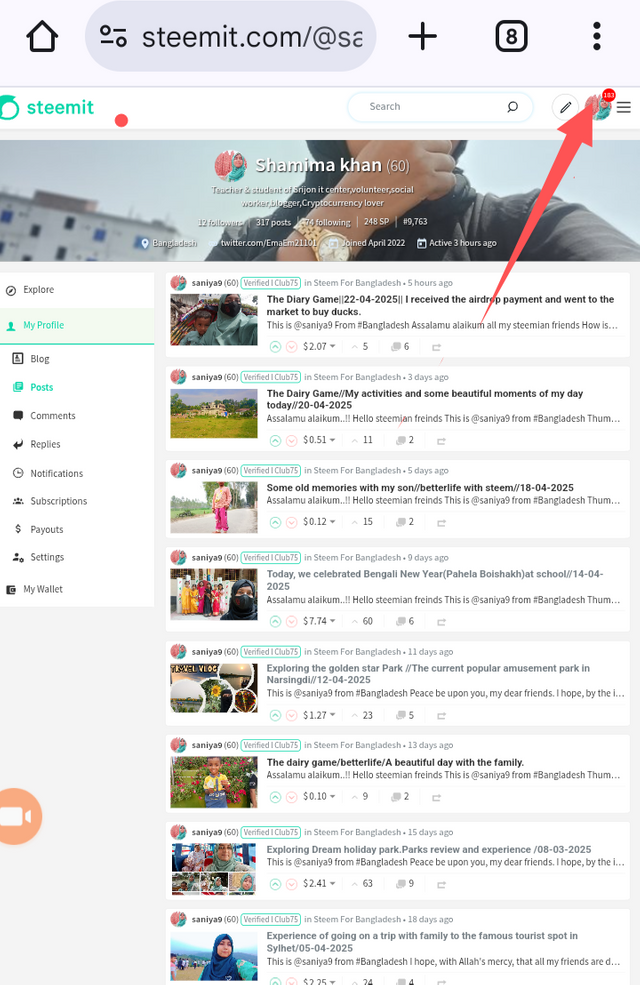 | 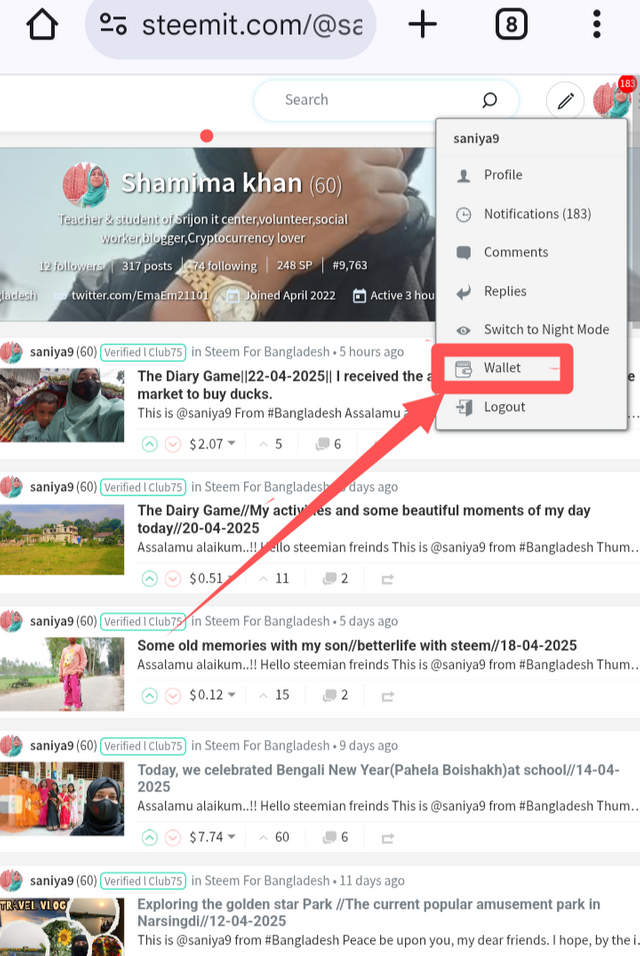 |
|---|

Next, we need to click on the steem option. This option shows how many steem we have. After that, if we click there, many options will be displayed. From there, we will select the Power Up option.
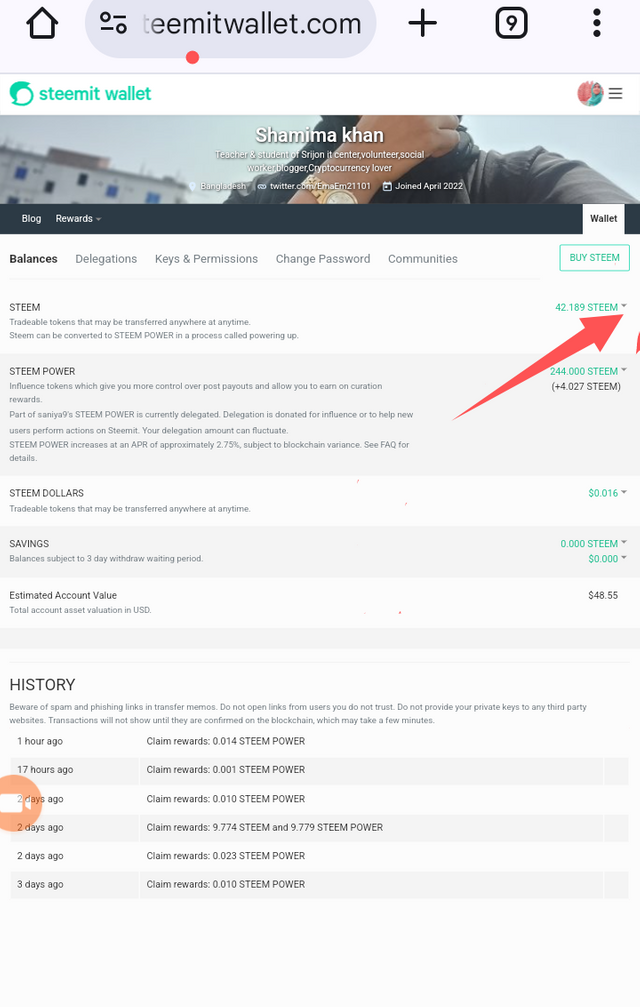 | 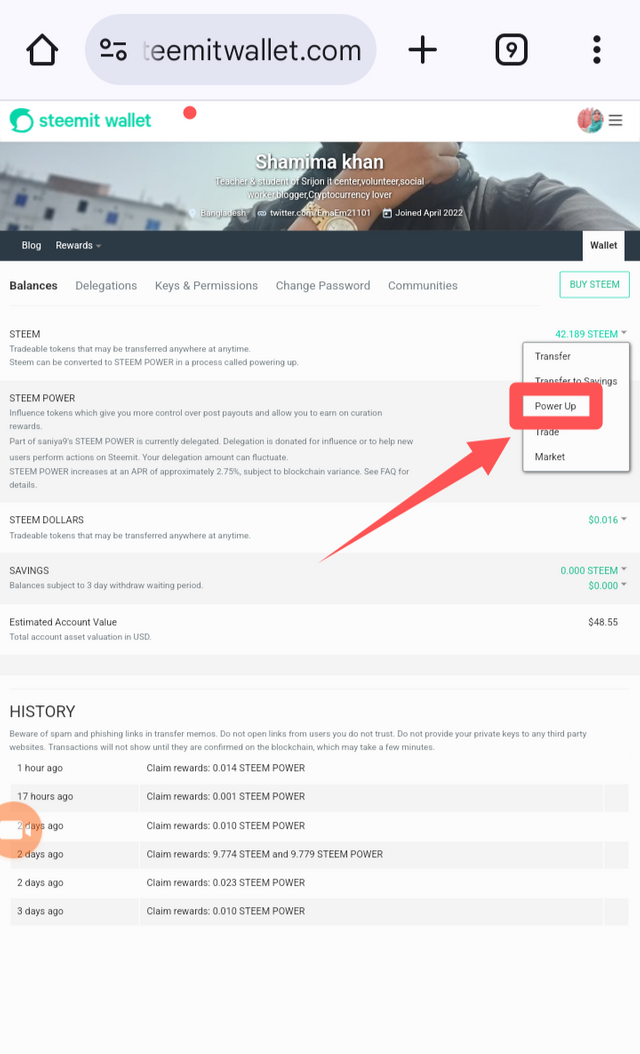 |
|---|

In this first image, we see that my wallet has 42.189 steem. After clicking here, we will enter the amount we wish to power up as much as we want. I will power up the full amount of Steem.After placing the steem points 42.189 we will click on the power up option.
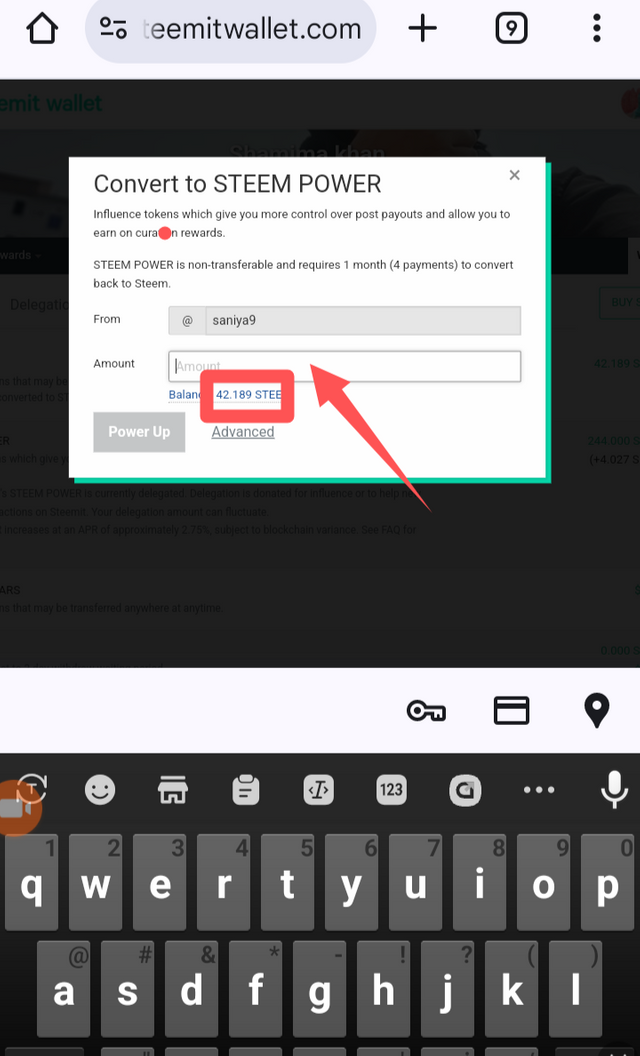 |  |
|---|

Then we have to click on the ok option.After clicking the OK button, another page will appear in front of us called Sign to Complete Transfer. Then my important task in this step is to enter the private active key in the empty box and click on the sign up option below.
 | 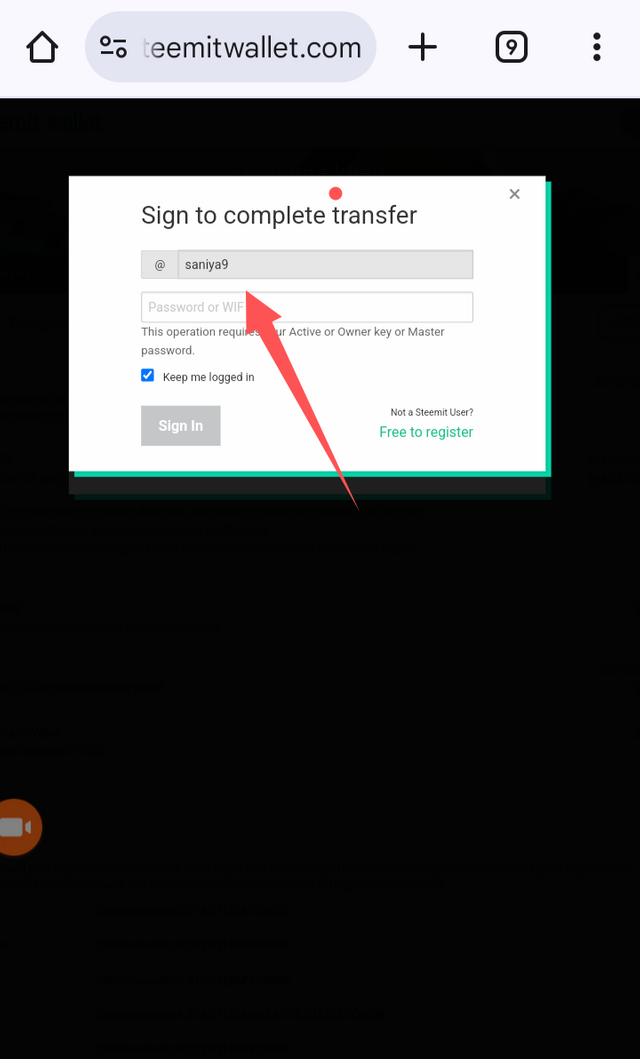 |
|---|

In this step, we all must work carefully. The owner key or master password of our account is very important, and when we create our accounts, we save it with Google Auto Save. As a result, when we log in, our owner key or master password can be automatically filled in for access.
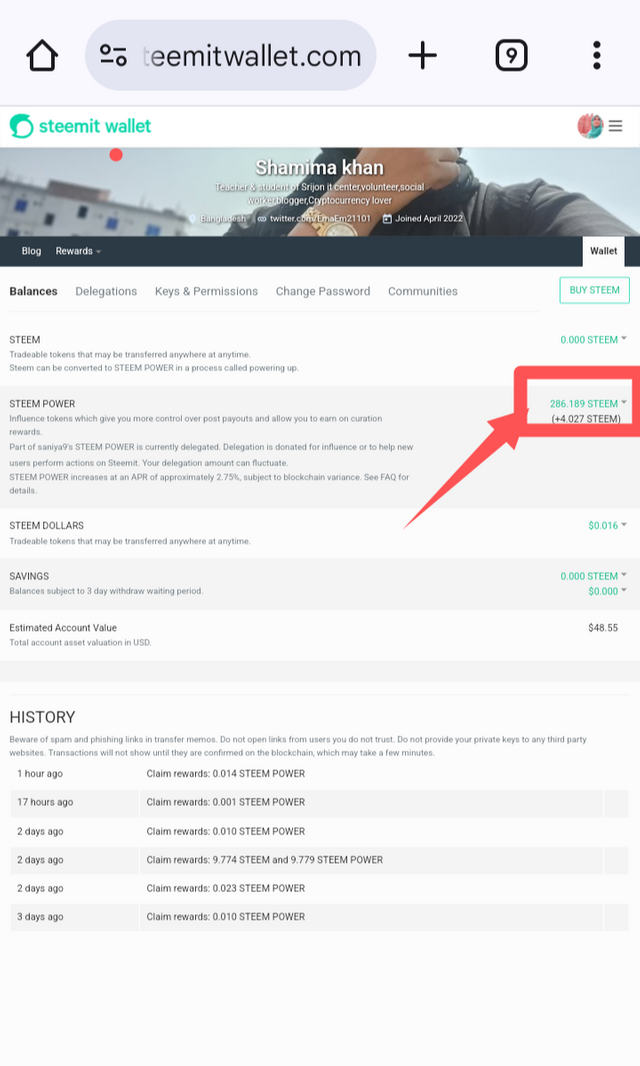
Now we can all see that my steem power up has been completed. After the 42.189 shows steem power up, my steem wallet shows 286.189 steem points.In this process, we can easily generate steem power up in a short time.


X promotion link
https://x.com/EmaEm21101/status/1915055050004770822
The greater is created by the small. #welovepowerups
Assalamu Alaikum sister, I am really inspired by your 7th Steem Power Up. By consistently powering up on Steemit, you are not only strengthening your own position but also setting a great example for others. Your experience and step-by-step guidelines will be of great help to beginners, InshaAllah.
Contributing to the Steemit platform means building a good foundation for your future. I hope you continue to do so in the future. Best wishes to you.
Hi, Greetings, Good to see you Here:)