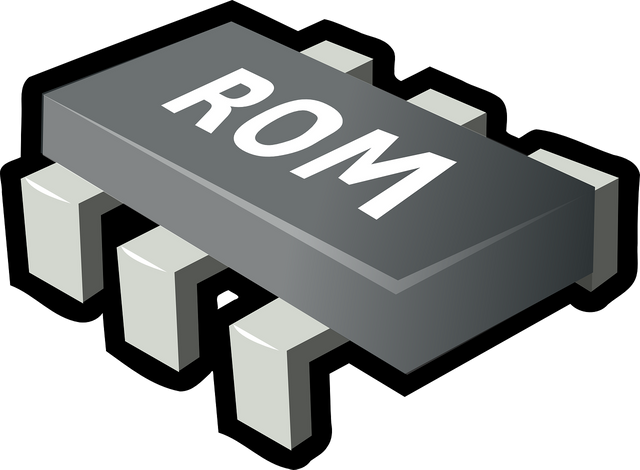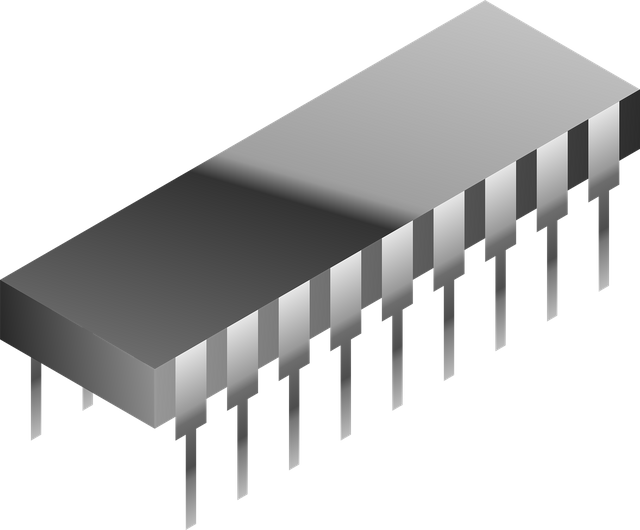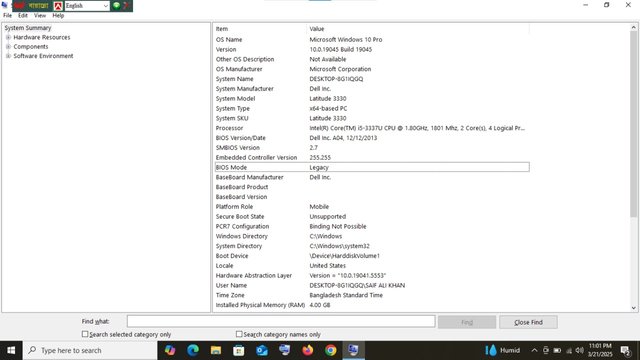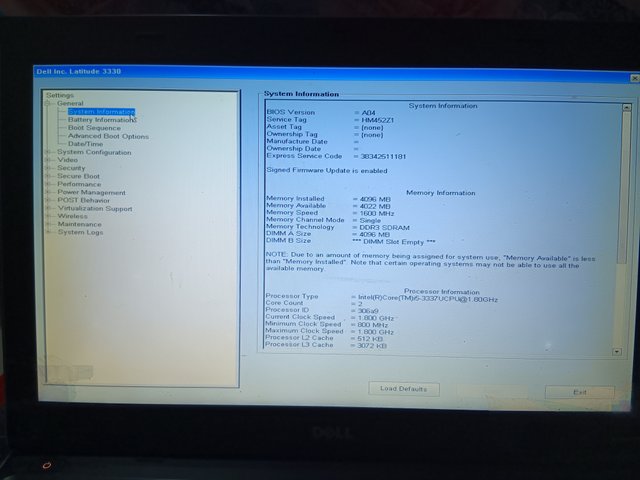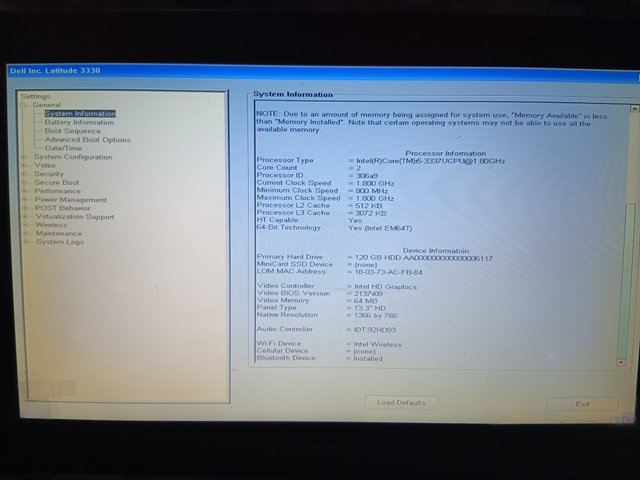SLC S23 Week5 || Computer Repair - Memory (ROM)
Hello my dear steemian friends
| Assalamu Alaikum & Ramadan Mubarak |
|---|
I am @saifuddinmahmud from Bangladesh. I am very excited to join Steemit Learning Challenge Season 23 Week 5. The topic is Computer Repair- Memory (ROM) challenged organize by @kouba01. Now I am shearing the homework task.
| Introduction of ROM |
|---|
ROM is the short form of Read Only Memory. Its computer memory. This memory can not write. It can only read. For that reason it name is Read Only Memory (ROM). Its a memory of containing data. This data cannot be changed or modified. The ROM retains the contents of the application it contains even after the power is turned off.
Question:Explain the differences between ROM and RAM. Why is ROM non-volatile, and what are its primary uses?
| Answer |
|---|
| ROM |
|---|
ROM is the short form of Read Only Memory. It is non-volatile memory. Its a s computer memory which storage data permanently. It can't erased. Its a non-volatile memory. Data can read but it can't write or change. In sudden power off time that the data can stores well. The data can not miss beceause the data stores in ROM. ROM plays an important role in the computer's booting process and managing other hardware functions. Read-only memory is useful for storing software that rarely changes during the life of the system, also known as firmware. Generally its used for storing firmware-software which is important for hardware operation. There are many types of ROM.
- Mask ROM
- Programmable ROM (PROM)
- Flash Memory
- Electrically Erasable Programmable ROM (EEPROM)
- Erasable Programmable ROM (EPROM)
| RAM |
|---|
Its the short form of Random Access Memory. Its an important hardware instrument which stores data and access firstly. Its that types of memory which stores data temporarily. It helps to access the information, improving speed and make a good performance for the system firstly. It can stores data when the computer in active but in sudden power of data can be lost beceause RAM is volatile. There are many types of RAM.
- Static RAM(SRAM)
- Dynamic RAM(DRAM)
- Flash Memory
- Error-Correcting RAM ( ECCRAM)
- Extend Data Output RAM (EDRAM)
- Vedio RAM (VRAM)
| Difference between ROM and RAM |
|---|
| Significance | ROM | RAM |
|---|---|---|
| Volatility | Its non-volatile | Its volatile |
| Data store | Retain data when power off | Loss data when power off |
| Read/Write | Can read but not write. Only EEPROM can write | Read & write in high speed |
| Function | Store data permanently | Store data temporarily |
| Usage | Boot instruction & essential software | Run application & operating system function |
| Speed | Slower then RAM | Much faster with quick data access |
| Why is ROM non-volatile |
|---|
Data is too much important for a user. Because any type of data needs to be saved to create and use it. If the data is not saved, it is impossible for any user to work. For this, the computer uses a hardware part called ROM. The data is permanently stored in ROM. ROM is a memory which can store data permanently. Even if turn off the power of the computer, the information stored in Rom is not deleted. As a result we get our important information easily. For that reason its called ROM is non-volatile.
| Usage of ROM |
|---|
- Used to boot system
When a computer is turned on the the data in ROM instructs the CPU to turn on the computer. This data includes the Basic Input/Output System (BIOS) or firmware, which helps the computer start up.
- Permanent data storage
When data is written into the ROM it cannot be changed or changed very little. It is used in the computers to store specific and immutable instructions.
- Firmware storage
Firmware is a special type of software that controls the hardware of a computer or other device. ROM stores the firmware and helps to run the basic functionality of the device.
Question: Compare EPROM, EEPROM, and Flash Memory. What are their key differences and uses?
| EPROM |
|---|
Its the short form of Erasable Programmable ROM. Its a read only memory. It can be programmed once. Once programmed, it cannot be changed later.
| EEPROM |
|---|
Its the short form of Electrically Erasable Programmable Read-Only Memory. Its a memory. It is made with a series of floating gate transistors. Data is stored in EEPROM by program. The data stored in it can be electrically erased and reprogrammed. EEPROM does not need to be removed from the circuit board or socket when programming. It takes a less time for saving and deleting data.
| Flash Memory |
|---|
Flash memory stores information in memory cells. It use the floating-gate transistors to store and recover data. A high voltage traps electrons in the floating gate to store data. When data needs to be erased then the charge is released from the floating gate. The charge on the floating gate is checked to read the stored data.
Comparison of EPROM, EEPROM and Flash Memory.
| Significance | EPROM | EEPROM | Flash Memory |
|---|---|---|---|
| Feature | Erasable Programmable Read only Memory | Electrically Erasable programmable read only mamory | NAND and NOR flash memory |
| Erasing system | UV light exposure | Electrical byte-level | Electrical block levevl |
| Erase speed | Slow take a minute | Moderate byte by byte | Fast block wise |
| Write speed | slow | Slower then flash memory | Faster then EEPROM |
| Cost | High | Higher per bit cost | Lower per bit cost |
| Write/Erase | Limited write/erase cycle | Erased and written multiple time | Can be erased and written multiple time |
| Reprogramming | Before writing entire chip must be erased | Byte wise erase and write | Block-wise erase and write |
| Usage | Older microcontrollers.bios chip | Configuration memory | SSDs,USB drivers,memory card |
| The key differences between |
|---|
| EPROM | EEPROM | Flash Memory |
|---|---|---|
| Requires UV light for erasure | Electeical erasure one byte at a time | High speed block levevl erasure |
| Erasing speed slow | Slower then flas memory | Faster |
| Limited application | Suitable application for data update and retain | It be used widely electrical device and computing system |
| Write cycle (1,000 cycles) | Higher( 10,000 to 1,000,000 cycles) | Very high (100,000 cycles) |
| The Usage |
|---|
| EPROM |
|---|
- It was use in older computer BIOS system.
- Used in programme development and debugging.
- Its use in smart cards.
- Remote keyless system
- It is used to hold both the operating system and programs for the access control panel.
| EEPROM |
|---|
- Its use to store small amount of data which helps devices to retain data when power is off.
- Its use for storing device configaration data,
- Calibration values
- Firmware update.
- Network setting
- Writing the code or data to a suitable memory module that can be enables it to perform the necessary task.
| Flash Memory |
|---|
- Its used for portable data storage and transfer (USB).
- Its use in memory cards like mobile phone, camera etc.
- Its use to Solid State Devices (SSDs)
- Used for storing games.
- Its use to the smart phone for storing application and user data.
- Its use for scientific instrumentation, robotics and medical elections.
Question: What role does CMOS memory play in relation to ROM and BIOS settings?
| CMOS |
|---|
Its the short form of complementary metal-oxide-semiconductor (CMOS). This chip is battery powered and stores the hard drive's configuration and other information. Stores hardware and BIOS passwords set on the motherboard via CMOS memory. It is used to increase security on the computer by requiring the user to enter a password each time the computer is turned on. It is the name of a manufacturing process used to make processors, RAM, and digital logic circuits, and also the name of chips made using that process.
| BIOS |
|---|
Its the short form of Basic Input/Output System. It is the firmware used to provide runtime services for the operating system and programs and initialize hardware during the booting process. It manages the flow of data between the computer's operating system and connected devices such as hard disks, video adapters, keyboards, mice, and printers.
| The role Of CMOS memory between ROM and BIOS |
|---|
The role of CMOS is very important for computer motherboard. Beceause when change the BIOS settings than these changes are saved into the CMOS memory. If the CMOS battery is died or removed then the stored settings become lost and also the BIOS resets to factory defaults stored in ROM. In the timing of boot-up then the BIOS firmware read the CMOS setting to describe system configurations before loading the OS. The CMOS stores the settings which make with the BIOS configuration program and contain the system's real-time-clock circuit. The Power from a battery is connected to the motherboard to used to keep the CMOS settings. For that reason the CMOS plays a good role with ROM and BIOS.
Question: Access your BIOS/UEFI settings and check its version. Take a screenshot of the BIOS menu showing the firmware version.
Bonus: Record a short video demonstrating how to access and navigate BIOS settings.
| Answer |
|---|
For checking BIOS setting and version there are 2/3 way. I am discussing about two way.
| 1st way to find BIOS |
|---|
If we want to check the BIOS setting and its version we have to follow it-
1st step: At first press the power button and open the computer.
2nd step: Press Windows + R
3rd step: After pressing there come a searching option.
4th step: Write there msinfo32 end enter.
5th step: There will come a systen summery page. And here anyone can find out BIOS setting and version.
My setting BIOS version: Dell Inc. AO4, 12/12/2013.
BIOS setting: Legacy
| 2nd way to find BIOS |
|---|
1st step: Press the power button.
2nd step: After that A2 button must be pressed continuously.
3rd step: Then come a page where we found a option that is System Information.
4th step: Then press the System Information and there will come the total information of BIOS and other settings.
By this system i found my computer's details within BIOS version.
Open your computer or motherboard manual to locate the ROM chip. Take a photo or screenshot of its position.
🔹 Bonus: Create a video explaining the role of the ROM chip on your motherboard.
| Answer |
|---|
| The Role of ROM chip in motherboard |
|---|
I open my computer motherboard and find out my ROM chip.
There is vedio tutorial how a ROM play an important role for a computer.
ROM contains firmware which manage the startup process of components.
When a computer is turned on, it boots from the ROM. The operating system is loaded from ROM storage.
It has non-volatile storage for that ROM retains its data even when power is turned off. Its a permanent memory for that there don't loss any data.

I am very happy to completed the task. Thanks to everyone who read my post. Take my love and prayer.
I invited three of my friends
@rafi67
@mdpolasmia
@nurnobi10