Hello my dear steemian friends,
I am @saifuddinmahmud from Bangladesh. I am very excited to join Steemit Learning Challenge Season 23 Week 3. The topic is Computer Repair-The Processor challenged organize by @kouba01. Now I am shearing the homework task.
Introduction of a Processor:
Processor is one of the most important part of a computer. Its called CPU which is the short form of Central Processing Unit. Processors take the command and give the output. It accept our command and show to the display. Without processor two device don’t work properly. Its also called mathematical engine which works as a complete precessing machine.
Task-1
| Topic - First Experience with a CPU |
|---|
Question: Describe your first experience with a CPU. Have you ever replaced, upgraded, or troubleshooted a processor? What were your initial impressions of its complexity? If not, take time this week to examine a CPU in a PC and document your observation.
Answer

| Experience with processor |
|---|
My first experience with the computer processor was good. I was excited when start using computer. For gathering knowledge about motherboard, CPU, RAM etc one i opened my computer and tried to learn about all of this components. For gatting batter performance once my friend said me to upgrade the CPU. At that time i can understand about CPU very well. My first experience a CPU was upgrading my computer. I have faced some problem when i was using computer. Then i replaced and upgraded my processor. When i was fall in various types of problem then i also trouble shooting my cpu.
| My impression about complexity |
|---|
It is embarrassing to get into any problem with CPU in the initial state. Because when I am doing any work, I have to find out where the problem is. It takes a lot of time to find the problem. It is also very difficult to understand the CPU problem.
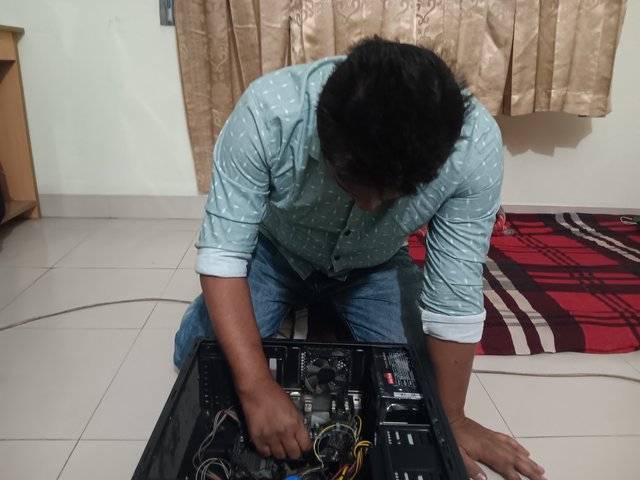
If you know your own problem solving process, it can be easily solved. Otherwise, you have to visit a mechanic. You have to go through the trouble of processor upgrade replacement etc. Upgrading a processor (CPU) can improve a computer's performance but sometimes It's complicated. Beceause its need to make sure that the motherboard and memory of the computer is compatible with the new processor or not. Sometime its also need to upgrade the cooling fan when upgraded CPU.
Task-2
| Topic - Identifying CPU Components |
|---|
Questions: Take a photo of a CPU (preferably removed from its socket). Identify and describe its key features, including the socket type, thermal interface, cores, and cache memory. Also, identify the model and brand of the CPU.
Answer

| CPU model name & brand name |
|---|
My CPU model name is INTEL(R) CORE i3-8100, SR3N5 3.60GHz
- Its clock speed 3.60GHZ.
- It has 4 cores and 4 threads.
- It has 6mb smart cache.
- Graphics UHD 630.
- Its support DDR4 memory up to 2400 MHz.
- It has maximum of 64GB RAM.
- Its good for computing, office work and latest version gaming.
- The graphic frequency is 350 MHz / 1.1 GHz.
- Power consumption 65W
- Thermal monitorig technology is included in this processor.
- Support PCIe 3.0.
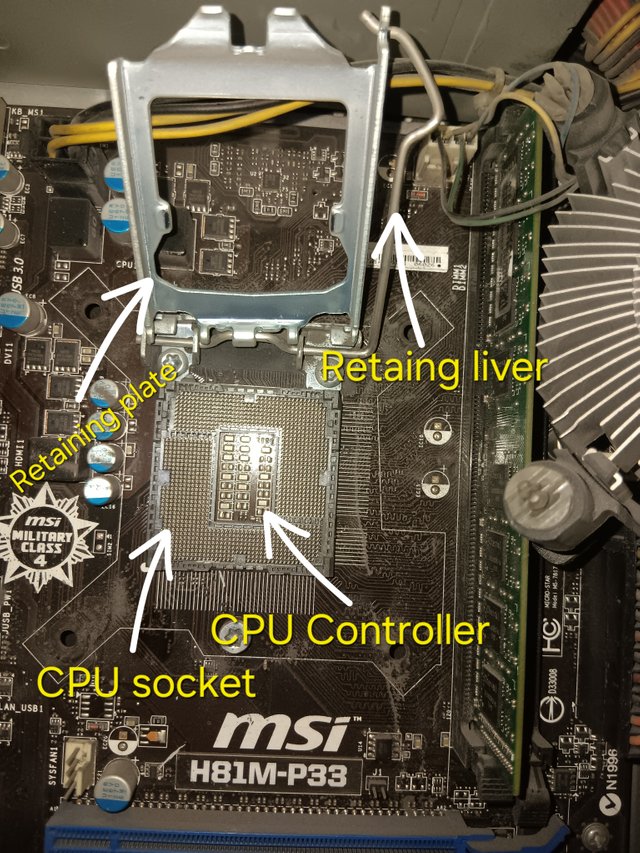
- The socket type is LGA 1151 model.
- Its clock speed is 3.6 GHz.
- The cache size of 6MB.
- Its support 6th to 9th generation intel core processor including 1st and 2nd version.
- Its can support DDR4 memory with up to 2133 MHz.
Retaining plate works as very importantly. The retaining plate works to hold the CPU tightly.
The retaining lever is used to hold and open the retaining plate.
Its use thermal monitoring technology for protecting the processor from overheat. It has thermal interface material between the ntegrated heat spreader and processor. It also has thermal managment features which help to keep the temperature in normal limits. Using thermal paste helps transfer heat from the processor.
The intel core i3-8100 processor has 4 cores and 4 threads. Its quad-core processor. The base clock speed is 3.60 GHz. Its the architecture of Coffe Lake technology.
The cache memory of this processor is 6mb in L3 cache, L2 cache 256KB per core and for L1 cache 32 KB per core. This cache is sharing among the four cores and helps speed up for data access. The processor can storing frequently by using instructions and data near to the cores. The cache is divided into three levels.
Task-3
| Topic - CPU Performance Factors |
|---|
Question: Explain how CPU specifications such as clock speed, core count, and cache size impact performance. Compare two different CPU models and discuss their advantages in gaming, productivity, or AI workloads.
Answer
The specification of clock speed making impact on CPU. The clock speed of the CPU always measured in (GHz). It indicates how many cycles a processor can complete in 1 second. The CPU completes more instructions per second is improving performance by allowing a higher GHz. Its beneficial on quick calculaton. The clock speed determines how fast it can perform each task. If there is a higher clock speed than a processor can complete an instruction fastly. When the clock speed is higher than the installed programs can open faster.
Core is important to improve processor speed. But its working system is different from clock speed. Each core receives different working instructions. Each core dedicate for each application or program. The more cores of a CPU can run more application programs simultaneously.This is also called multi-tasking system. Sometimes At a time i am editing photos, listening music and browsing Internet at that time each core works for each task.
Cache size plays a very important role for improving processor performance. A larger cache size can store in more data. Larger cache size lead to batter performance. When cache size is big than Its can faster access. Reducing time to access frequently used data and instructions. Cache size stores frequently accessed data much faster than RAM. Its increase overall CPU efficiency. A large cache size increases the chance of a cache hit.It's improve multitasking.
| Difference between two processor |
|---|
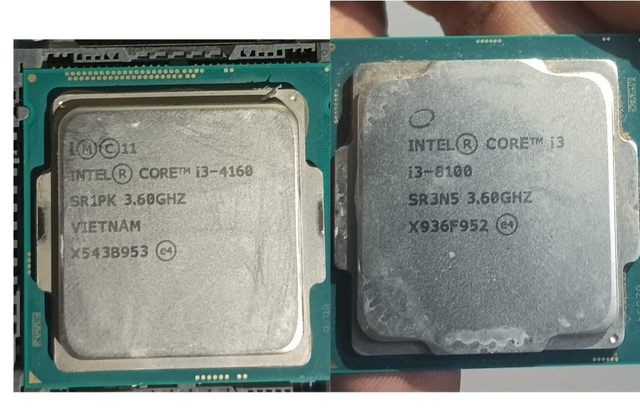
Designed by Canva
I have two CPU that is Intel core i3-4160 model and i3-8100 model processor. There is a chart of difference between them-
| Significance | Model-Intel Core i3-4160 | Model-Intel Core i3-8100 |
|---|
| Release year | 2014 | 2017 |
| Cache | 3mb L3 | 6mbL3 |
| Memory | DDR3 1600 MHz | DDR4 2400MHz |
| Power consumtion | 54W | 65w |
| Generation | 4th Gen | 8th Gen |
| Cores | 2 core | 4core |
| Threads | 4 threads | 4 threads |
| Graphics | HD 4400 | UHD 630 |
| Socket | LGA 1150 | LGA 1151 |
| Architecture technology | Hashwell | Coffe lake |
| Advantage in Gaming- Core i3-4160 CPU |
|---|
- It has 2 cores for that reason its struggle with modern gaming technology.
- Many latest version of games don’t support properly.
- Its support less and old games.
- Its struggle with new AAA games.
| Advantage im Gaming-Core i3-8100 CPU |
|---|
- It has 4 cores for that reason it provide batter performance for latest version gaming.
- There are many modern games like GTA-V and cyberpunk 2077 run smoothly.
- Its support the modern games with 1080p resolution.
- It helps smooth gaming by providing much processing power.
| Advantage of Productivity-Core i3-4160 CPU |
|---|
- Its good for several office work like office applications,emailing and browsing.
- Its support SSDs for that it can improve system response and load time.
- Its also affordable for light multitasking.
- It has low power consumption which is energy-efficient.
- Its graphics is Intel 4400 HD for that its good for vedio streaming and making presentation.
| Advantage of Productivity-Core i3-8100 CPU |
|---|
- It has 4 cores for that its much batter in multitasking.
- Its smoothly perform in vedio editing and photo editing.
- It has 65W power consumption for that it can make balance between power efficiencies and performances.
- It can support faster DDR4 RAM up to 2400MHz.
- It can work with multiple applications at once. It can working with multiple documents and browsing at once.
| Advantage of AI workloads-Core i3-4160 CPU |
|---|
- Optimizing for AVX2 provides some acceleration for AI-related computations in software.
- ItsGraphics HD 4400 is older so that it can supports basic GPU and openCL acceleration for AI tasks.
- It can handle basic entry-level AI tasks like as simple machine learning and analyse data in small-scale.
| Advantage of AI workloads-Core i3-8100 CPU |
|---|
- It has faster mamory support which is benifacial for AI workloads large datasets.
- It has UHD graphics 630 which is support basic AI acceleration and OpenCL.
- It has good power efficiency for that it can running for lightweight AI models by removing high energy cost.
- It has highr clock speed of 3.60 GHz which helps the basic AI computing and data processing.
- AI workloads need multiple cores. It has 4 cores which is benifacial for AI workloads.
Task-4
| Topic - CPU Failures and Fixes |
|---|
Question: Have you encountered CPU overheating, instability, or incompatibility? Describe the issue and how it was resolved. If you have not faced such issues, research common CPU failures and their solutions.
I am a computer user. So sometimes i fall in that types of problems. Now i am going to share that types of problems and solutions which i faced.
Generally, heat is generated in many electrical circuits due to the electromagnetic flux and its internal resistance. The computer's power system is responsible for generating its temperature. Every component of a computer generates more or less heat. But there is not same effect overall sytem. Where a complex machine works there generate more heats. The central processing unit (CPU) generate the most heat. Generally this parts control all kinds of complex work in the computer. CPU works continuously beceause its run all computer algorithms properly. For that reason a lot of heat is emitted from the CPU. For that result the CPU going hot.
There is showing a problem in my CPU
Fan is the important component for cooling the CPU. When CPU is running at that time its accumulate dust and dirt which reduces the cooling effect. For that cleaning the cooling fan regularly is the main step to prevent CPU overheating. At the same time, its should be ensure that the cooling fan firmly connected with the CPU. Use thermal paste into the CPU.
My Problem:

Once when i was working on computer then suddenly computer application going hang again and again. After sometimes computer going shutdown.
Sollution:

I know the reason that when the processor become hot then this problem show. I open the cooling fan and see there is no thermal paste into the processor. Then i gave some paste into it. After that the computer become working well.
- CPU instability problem occurs when the computer suddenly crashes or freezes.
- Its occures due to over heat, unbalance voltage, hardware problem and BIOS problem.
- When the cpu instability problem occurs than some problem show into the computer that is suddenly shutdown, application is stop working, system crashe etc.
- Sometimes its happen for faulty power supply.
- Ensure the supply voltage is stable.
- Also check chipset and motherboard drivers are updated.
- If its need then update the BIOS setting. Sometimes applying reboot can solve this problem.
- Use a better cooling fan into the cpu reducing overheat.
- Reset or replace if the RAM is faulted.
- Check the power supply.
- Corrupt software can be created instability then you should uninstall unnecessary application and make sure the application and operating systems are updated.
- Check the operating system is it into the crash or not.
My problem:
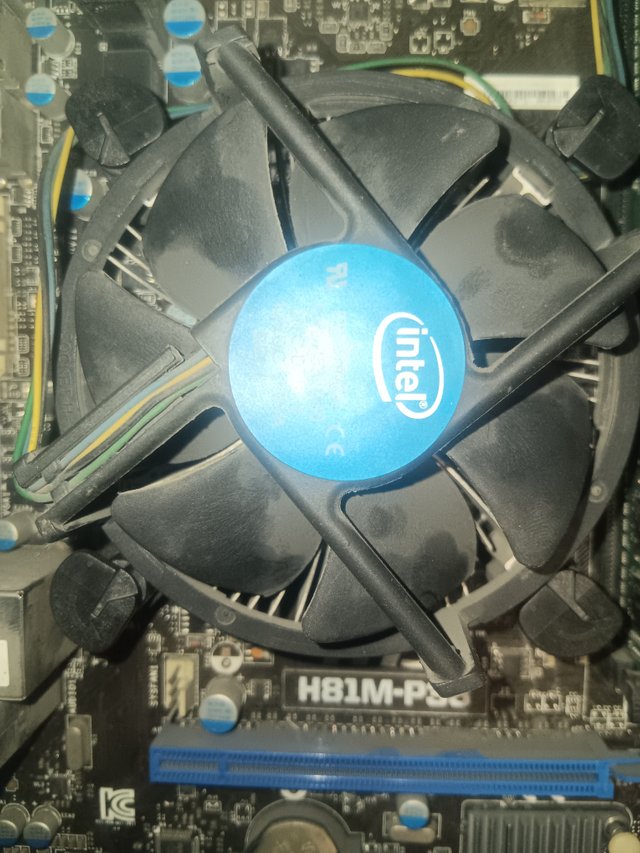
When the CPU become overheat beceause of bad cooling system at that time sometimes CPU instability problem show. Cooling fan is full of dust thats reason CPU become instable.
Sollution:
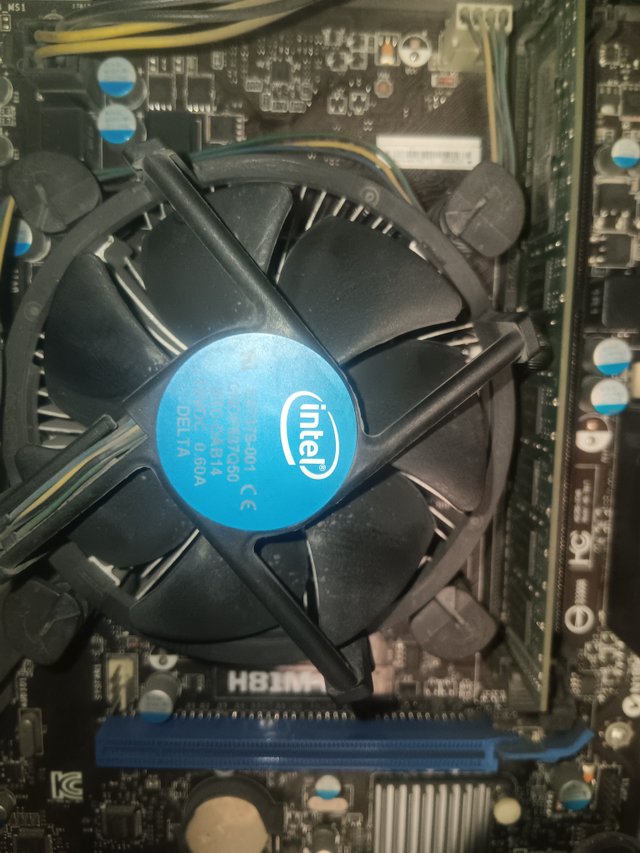
I cleaned up the cooling fan and restart the computer. Now its working well.
CPU incompatibility problem can be created for many reason.
- The chipset limitation of a motherboard.
- If the socket on the motherboard does not match the CPU.
- The chipset of the motherboard cannot support with the CPU feature.
- The newer CPU can't work with the older version of motherboard without BIOS update.
- The compatibility between CPU and RAM is not match.
- The power supply doesn’t provide the approximate power.
- The motherboard and the CPU socket should be matched.
- Its should be update the BIOS to compatible CPU and older motherboard.
- Check the power supply is supplies the power properly.
- Make sure the CPU and RAM is compatible. We should use that RAM whitch support to my motherboard.
- Make sure the chipset is preferable with the motherboard.
Task-5
| CPU Maintenance Best Practices |
|---|
Question: What are the best practices for ensuring CPU longevity? Discuss proper cooling solutions, thermal paste applications, and BIOS configurations.
Answer
- Use the best quality thermal paste on the processor.
- Provide a good cooling fan for reducing internal hit.
- Using casings that allow outside air to enter and internal heat to escape
- Tries to maintain a stable power supply.
- Dust is the main issue for electrical components. So the CPU should be cleaned every few day.
- A good brand motherboard should be used where the component of the motherboard also good qualities.
- Bios and chipset driver should be updated for longer use and increased performance.
- Good quality IPS should be used to avoid sudden shutdown. Beceause sudden shutdown is harmful for CPU. Sometimes porgramme and applications are crashed by this.
- Shutdown the computer by proper systemic way.
- Shutting down computers when there is thunders and lightning outside of the house.
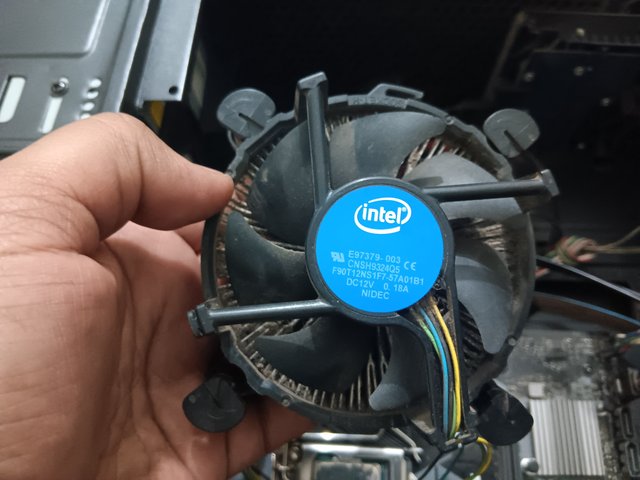
If we want better performance, longevity and stability for the CPU its should use a better cooling fan. A better cooling fan decrease the internal overheat.
Thermal paste is important for proper CPU cooling. This prevents the CPU from overheating.To ensure batter performance and prevent overheating must properly use thermal paste to the CPU.
It's detects, configures and tests the computer hardware. Its communicate with the operating system for instant instructions. Its called boot process. After entering the BIOS setup utility, it allows to change the order of the boot process and also change a variety of hardware settings. The BIOS is installed along with every device in the computer. BIOS works for receiving an electrical signal every time when the computer is turned on. When the computer turns on then the BIOS checks and grants access to all available devices and the computer starts up.
Thanks to my steemian friends who read my post. Pray for me.
I invited 3 of my friends that-
@nurnobi10
@akbarmia
@mdpolasmia
Allah Hafej

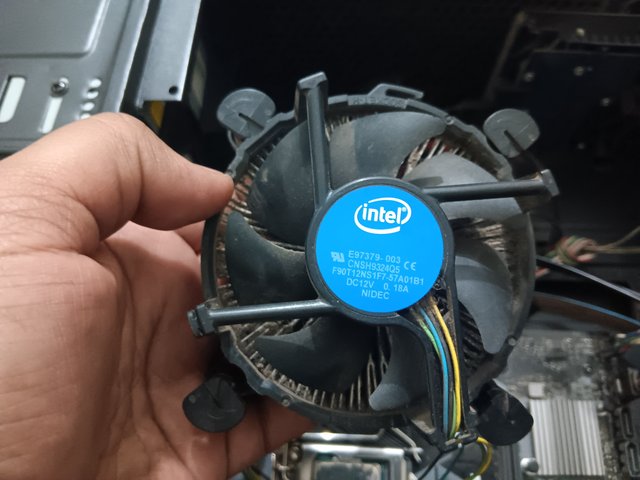
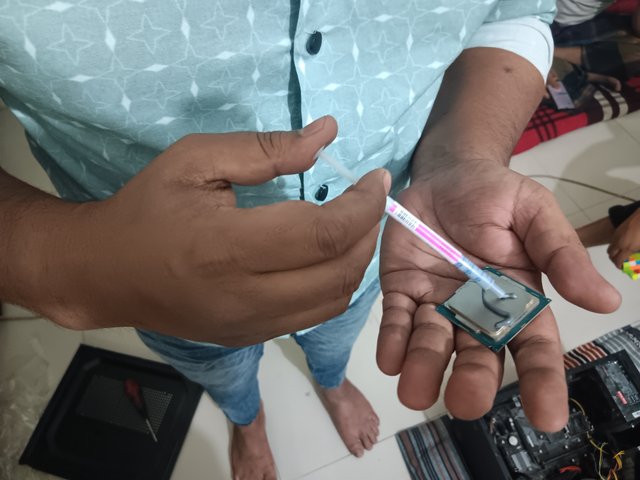


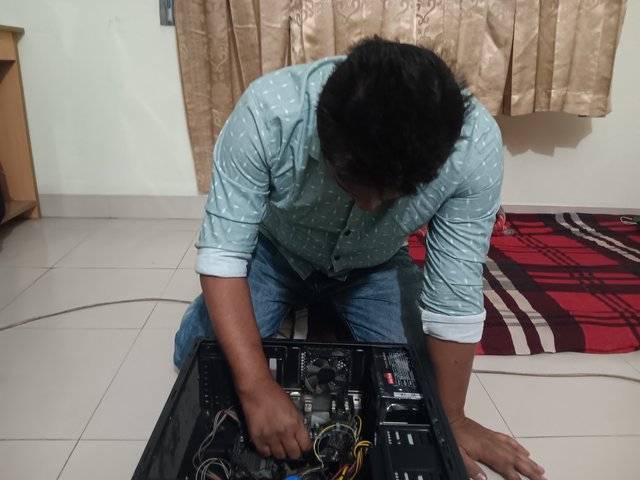

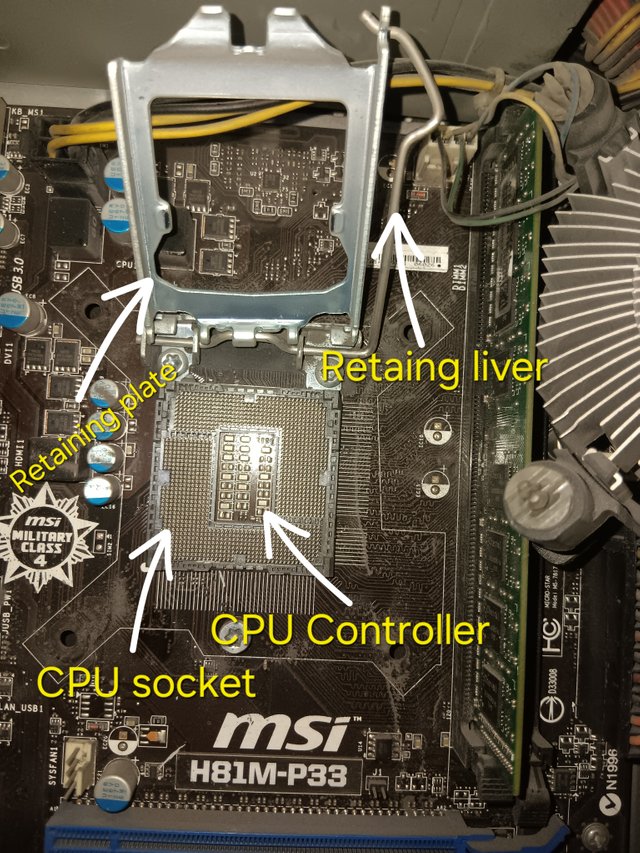
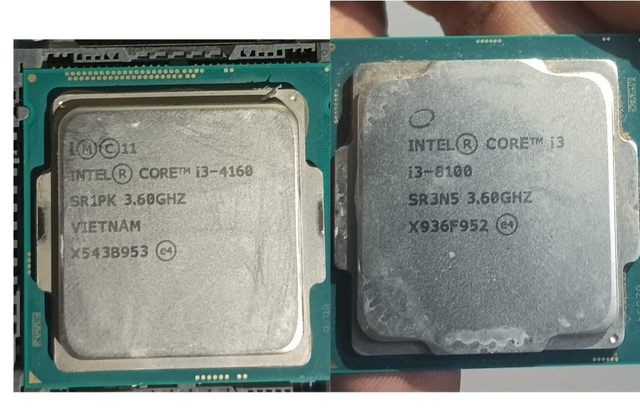


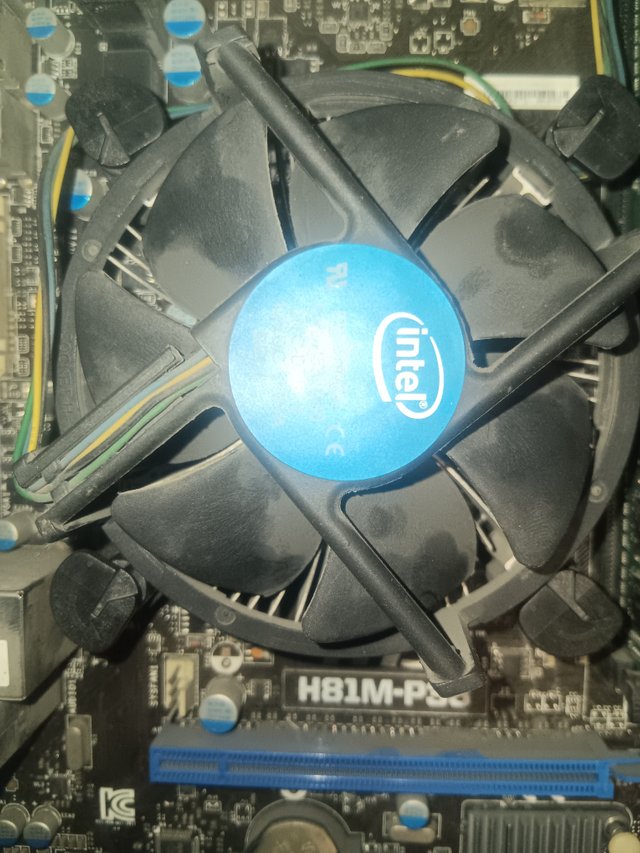
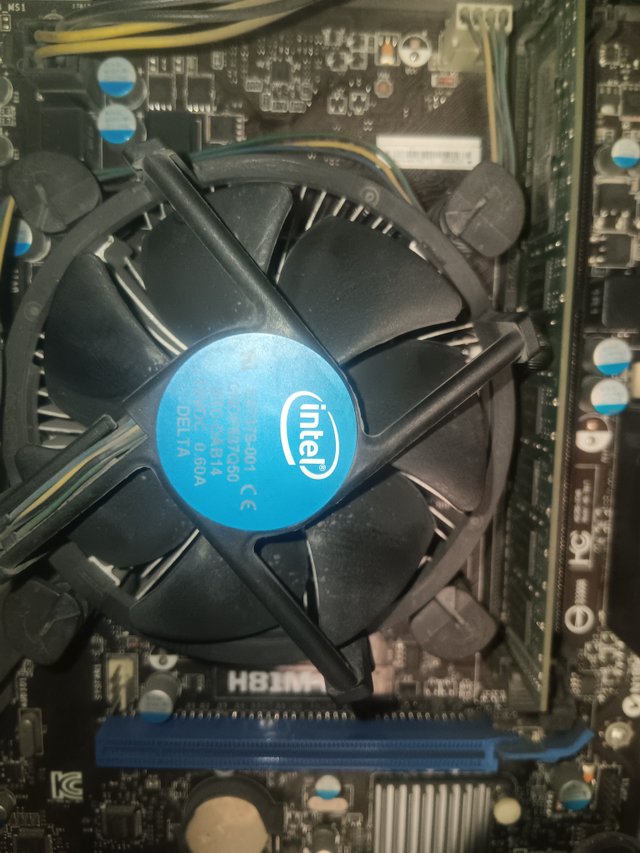

Very good analysis. I hope from this computer learning challenge you will get more knowledge about computer.