SteemPro Creative blogging Challenge - Creating a Post with the SteemPro app.
Introducing SteemPro.com
Introducing SteemPro.Com, a new-slick Steemit interface, but don't worry - the classic platform you know and love will still be available and operational. SteemPro is a decentralized mobile and web-based application designed and developed by @faisalamin to access the Steem blockchain, and view and create blog posts while securely performing other activities on the platform.
SteemPro.com is not just the plain old Steemit in a flashy new dress; let me show you what is available in the form of tools, and features besides the dazzling new looks of the steempro.com blogging environment.
Login to SteemPro using the link provided above. This will take you to the SteemPro homepage as shown below
On the homepage, you will be allowed to browse around and perform some basic functions like searching for specific posts and users, reading through the post and exploring various communities. While you can query and obtain a lot of information about the users, the range of things you can do is limited. You will need a valid username and posting key to perform user-specific functions like voting on a post, making a comment or writing a post.
Login to SteemPro
The login button is conspicuously located at the top right corner of the screen. You will need a username and a valid posting key to log in. I will be using @manuelhooks to log in.
Select the login button, you will be offered two login methods. Select the Private key 🔑 login.
Enter your username and posting key. Once logged in using a valid username and posting key, the environment will be slightly different; your profile picture will replace the login button, and you will also have a notification bell 🔔 . The bell with a dot indicates that you have a notification. The types of notifications are colour-coated.
Creating a post on SteemPro
Select the pencil icon to launch the SteemPro editor environment. In the SteemPro Editors environment, you will be given the option to select a community and input a title and relevant tags.
Remember not to put the # because it will be inserted for you and if you put the #, you will end up with 2.
This is followed by several markdown commands, a space to compose your post, below the space is a pink button for clear/Delete, a yellow button for setting beneficiaries, a white button for setting your reward format, an interesting blue button for scheduling publishing and your green button for posting your entry.
The environment has a full-colour preview with word count, and the time it would take to read through your post.
Should you like to know how to insert pictures and other graphical elements, you will have to select this button and pick from your phone galley.

With this option, you can select a single or multiple graphics, a testament that SteemPro is not only about the looks.
Another feature that stands out is the Scheduled publishing feature. This feature allows you to create a post and then specify the date and time when SteemPro will automatically upload the post for you.
Use this button to activate scheduled publishing and select the date and time as shown below.
Conclusion and Invitation
The SteemPro.com application is another classic and user-friendly application for all Steemians, especially moderators and curators, as it comes built with a lot of tools. I will be introducing you to these amazing tools one at a time.
I would love to invite the following friends to participate in this contest: @maxub, @wealth2 and @ability20
Media Credit |
|---|
| Composer | @manuelhooks |
|---|---|
| Graphics from | SteemPro |
| Entry type | Contest participation |
| Organizer | @faran-nabeel |
| Host Community | Bangladesh |
| Date | Tues.. 20th May |
| (@) 2025 |
#steempro-c2 #steempro #writing
#steemexclusive #nigeria
#creativewriting
@faisalamin
#club5050

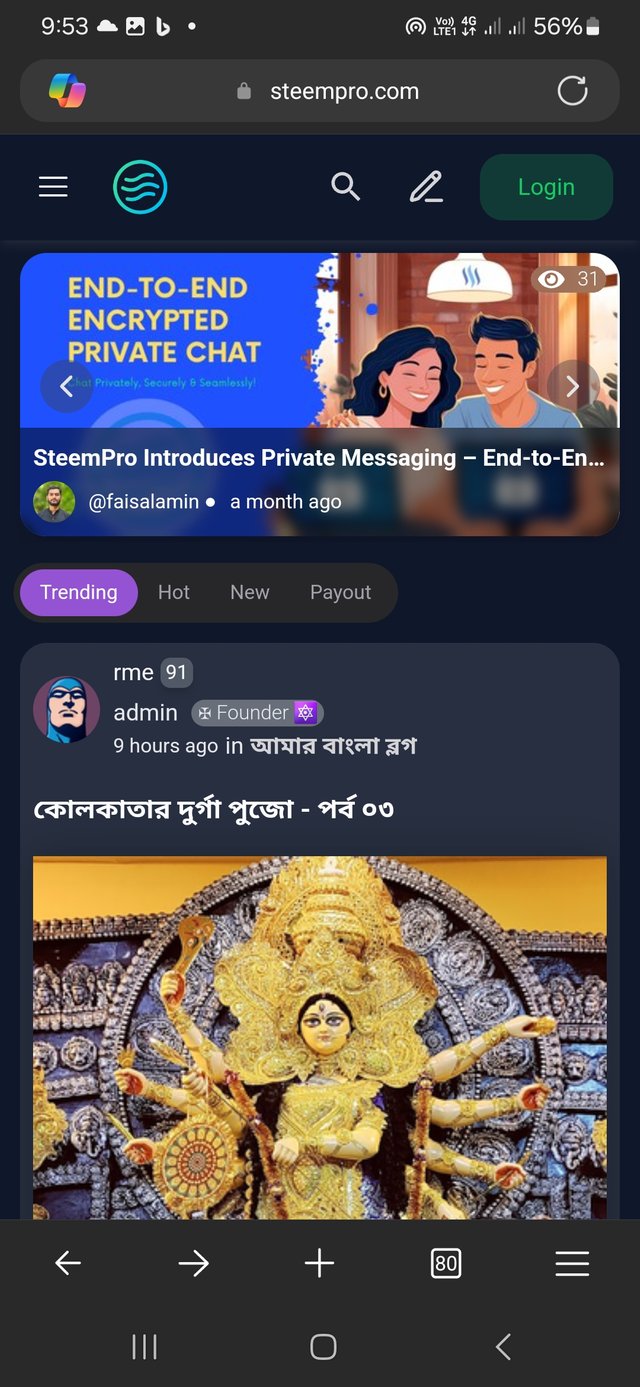
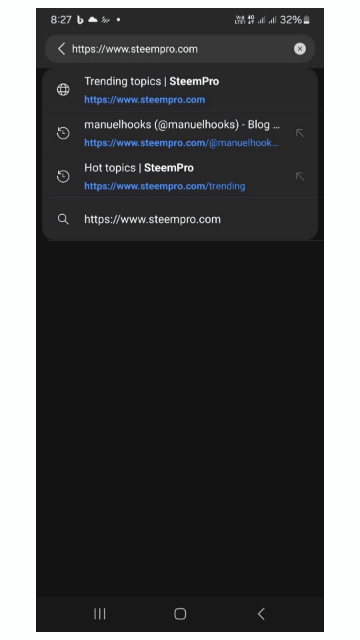
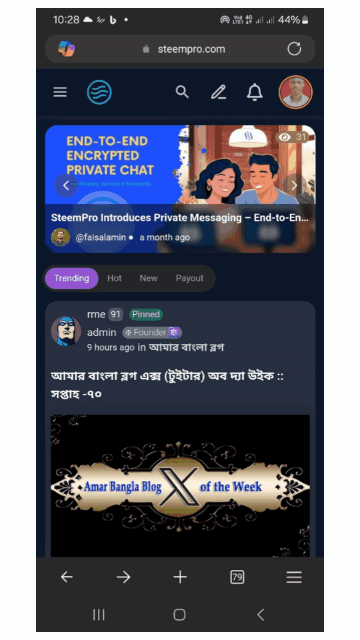
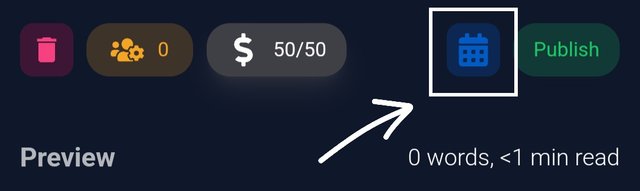
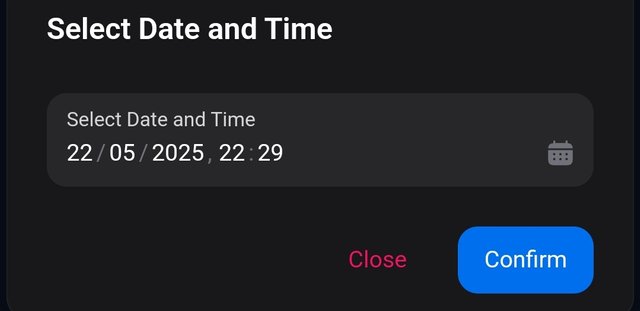
Shared link on discord
https://discord.com/channels/1109499329724563478/1354117487578447943/1375395490383925389
https://x.com/manuelhook41759/status/1925842118007808229