SC-S26W2/ Video Editing; Split, Cut, Sort, and Duration
Hello Steemit lovers, today I will participate in the second week of the 26th session of the Steemit Challenge, an important topic of this station is learning to edit videos with the Capcut video editing mobile app, which was created by @anailuj992, he is teaching us video editing very easily and beautifully with this app, in the first week we learned some basic things about video editing.
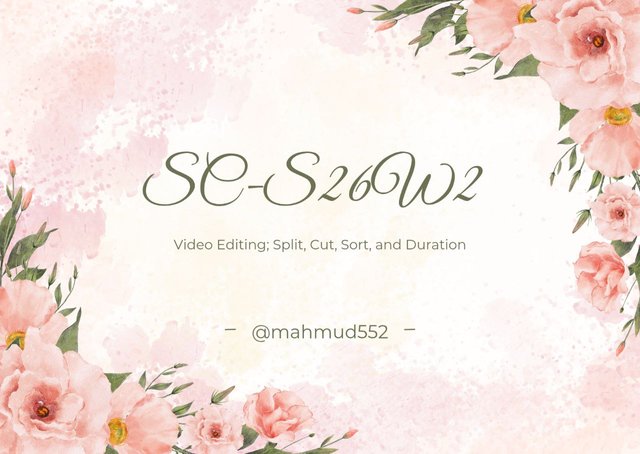 |
|---|
In the second week, we learned some more important video editing with this mobile app, including the timeline zoom function, learned about the edit menu, learned about adjusting and cutting duration, learned how to split videos, learned how to arrange clips, and learned how to slow down and speed up videos, what we learned in the second week, I will try to show you now.
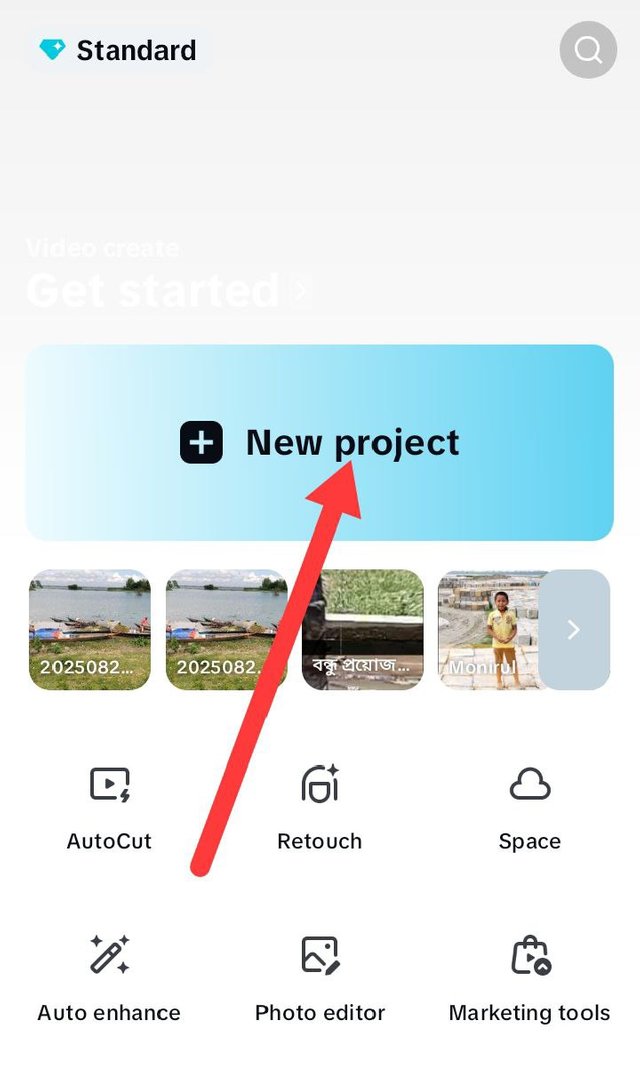 | 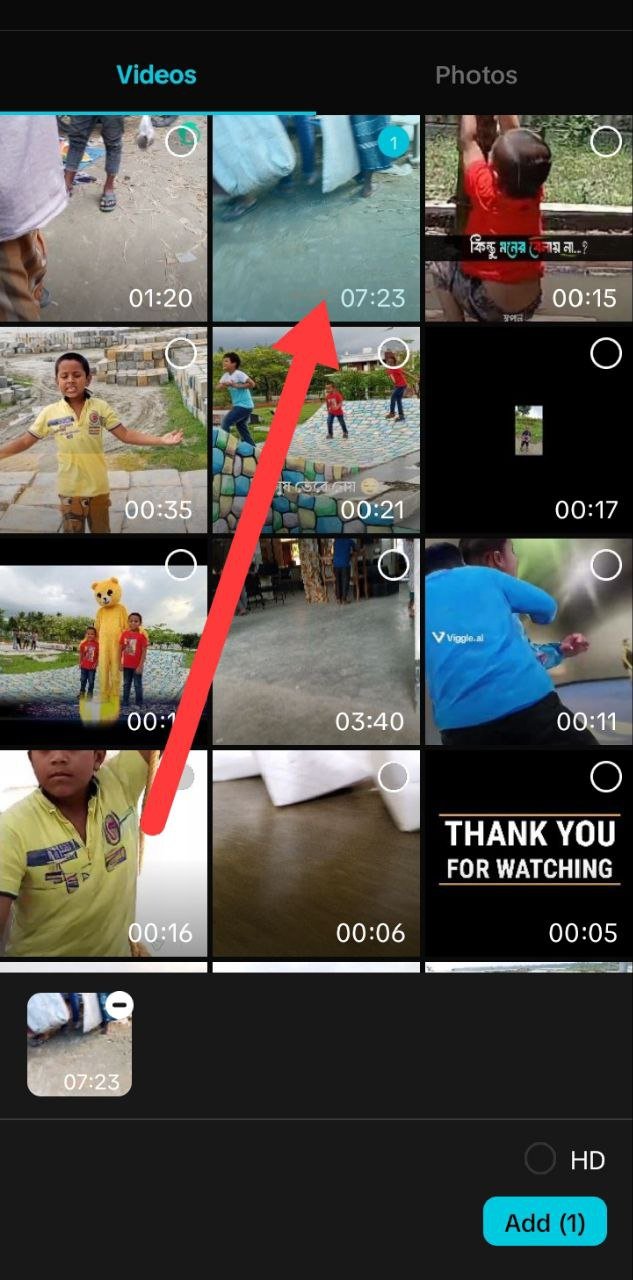 |
|---|
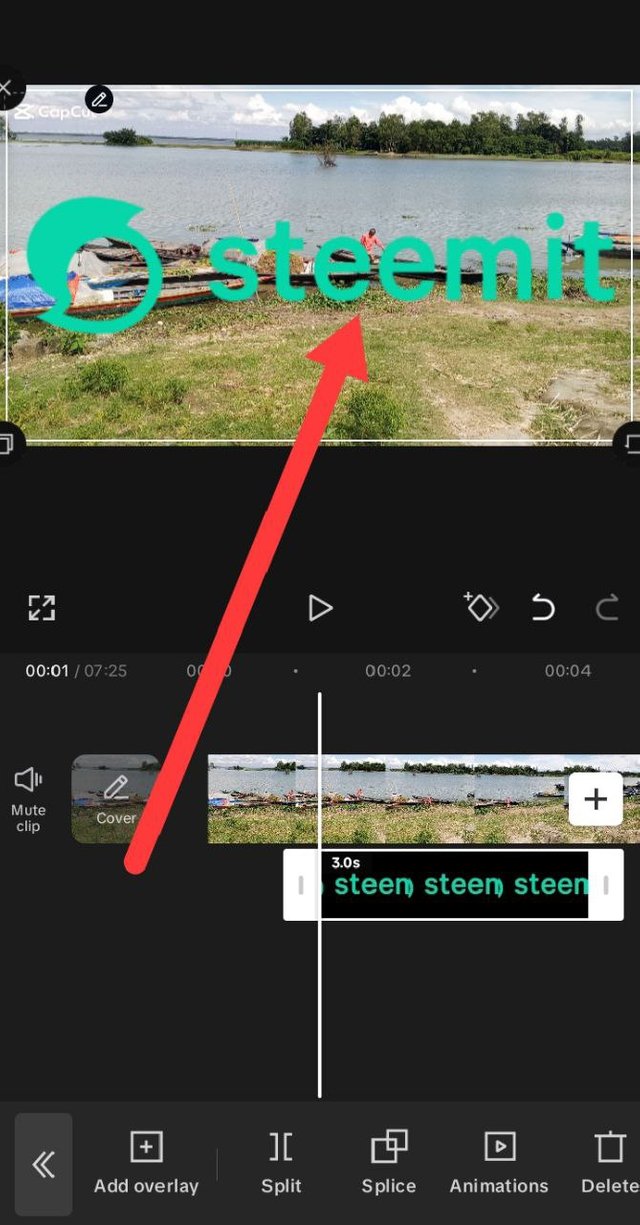 | 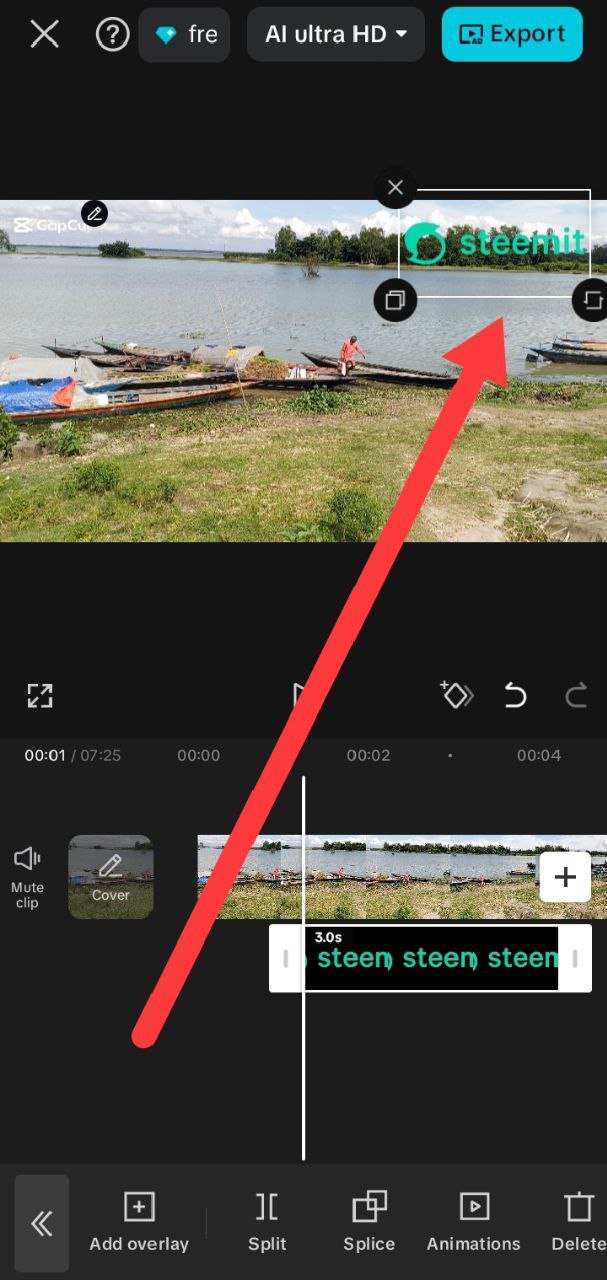 |
|---|
According to the method taught in the first week, we click on the new project and select the video we want to edit, then edit it and bring the Estimate logo in the middle of the video using the method taught in the first week and set it in one corner above the video, after working on the first week, we are starting the second week's work.

Zooming in and out of the video's timeline is very important for editing videos, we can edit videos very easily through the zoom function, to zoom in the video we can pinch in with two fingers, and to zoom out we can extend two fingers forward, with this we can zoom in and out of the timeline of this video very easily.
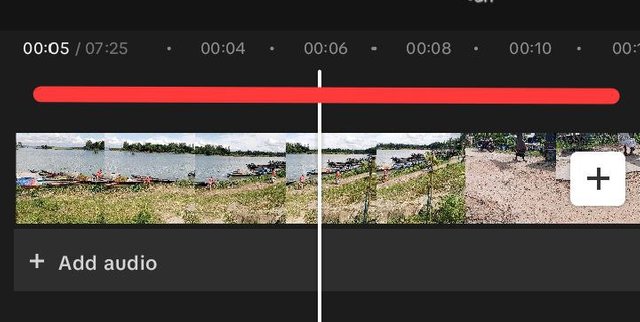 | 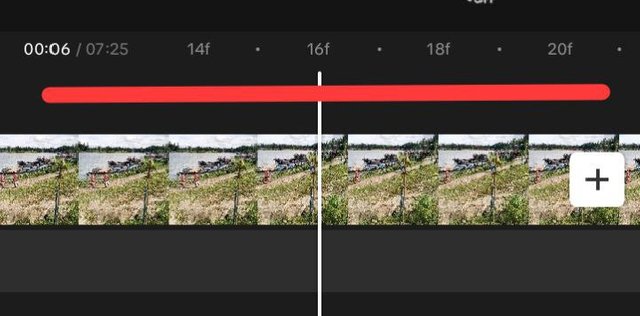 |
|---|

We get the following two options while editing the video, when the video is not selected, if we touch the corner icon, the video will be selected, when we click on the close icon, the second mini will open, then we will be able to edit the video very nicely.
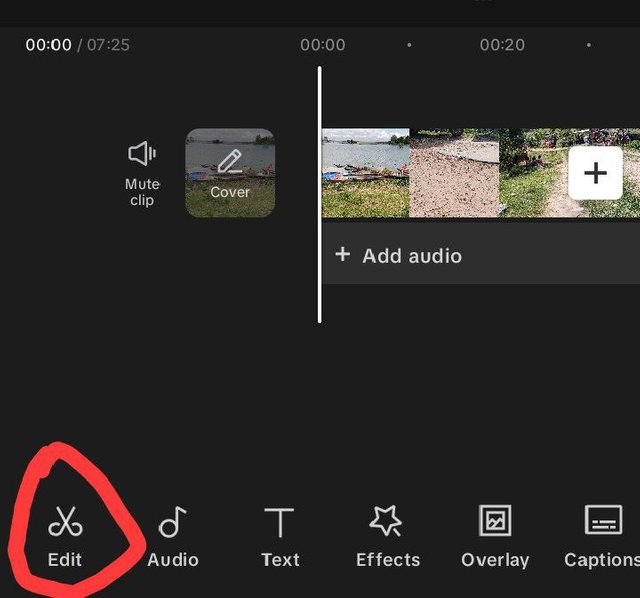 | 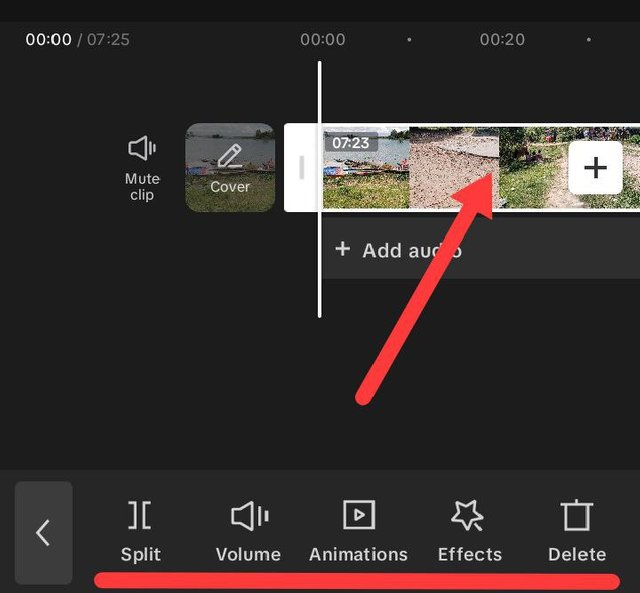 |
|---|

In the first week we learned how to cut the video from the middle before importing the video, and this week we learned how to cut the video after importing it, to cut the video, we will drag it from the end of the video with our hand and bring it to the front, then if we look at the video time, we will see that it has decreased.
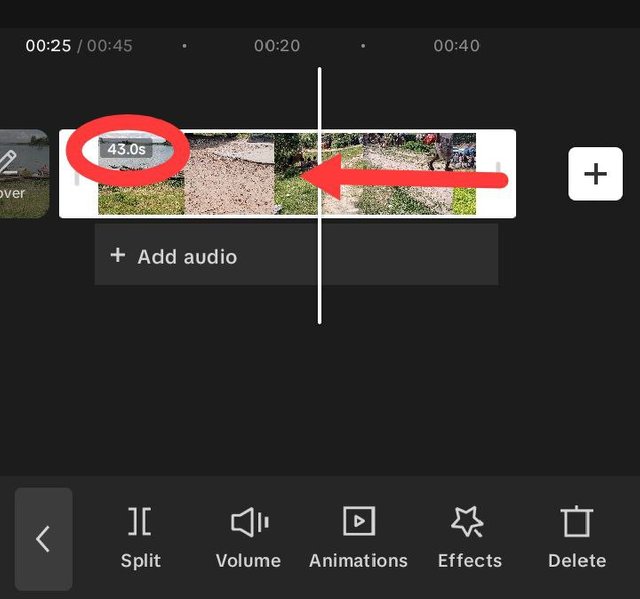 | 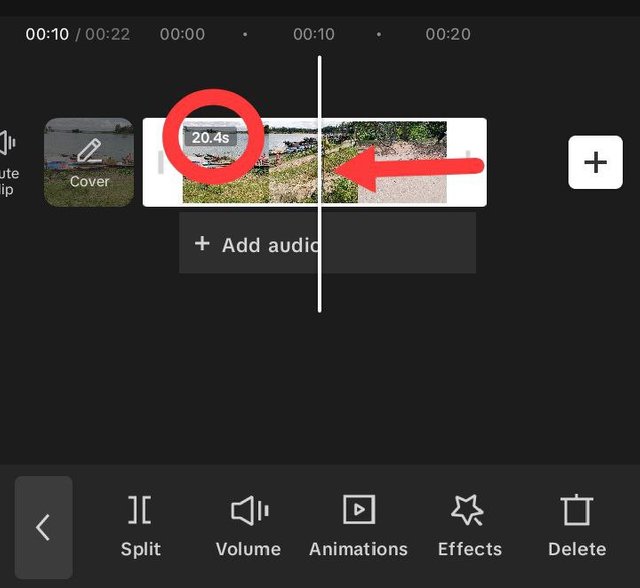 |
|---|
Again, if we want to enlarge the video and increase the time of the video, then if we hold our finger at the end of the video and drag it forward again, the video will increase and become larger, then additional time will be added to the video.
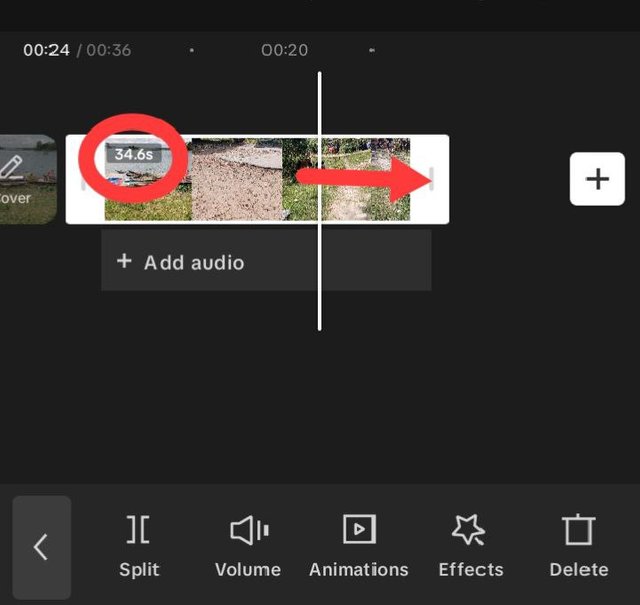 |
|---|

To split the video, we can take the help of the split tool, we have to put the white long line where we want to disturb the video and this white long line will split the video.
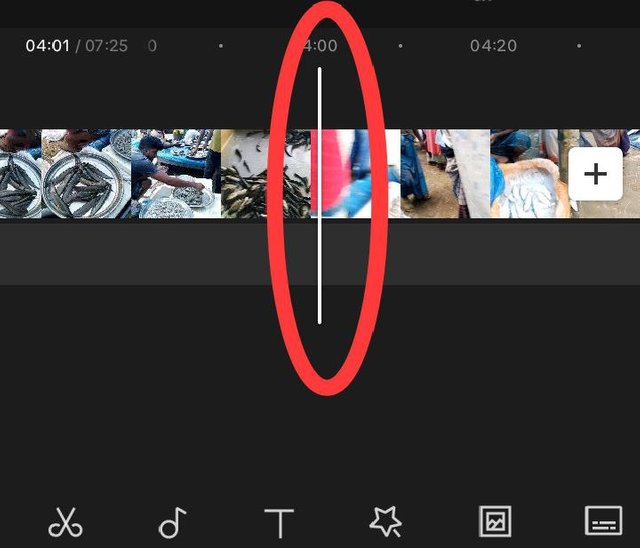 |
|---|
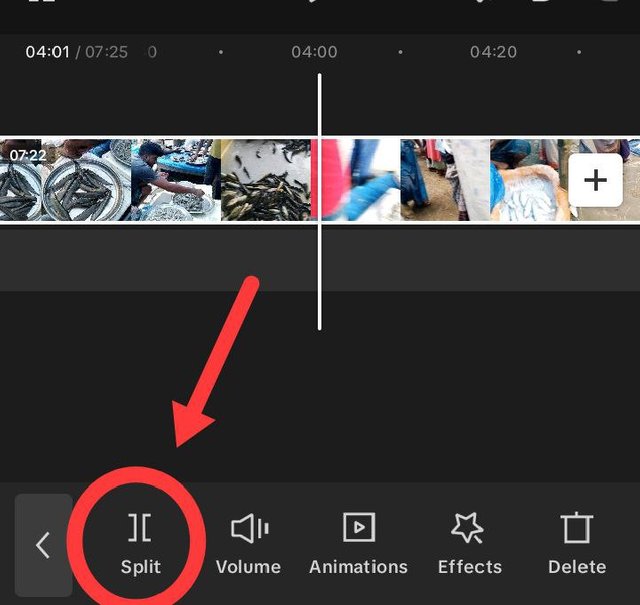 |
|---|
If our video is very long and we need to cut the video from the middle, then we can easily cut the video from the middle through this option, for this we have to click on the Split option, then we have to click on the white long line where we are going to cut the video, then the part that we will cut in the middle will be separated, and we can delete it very easily.
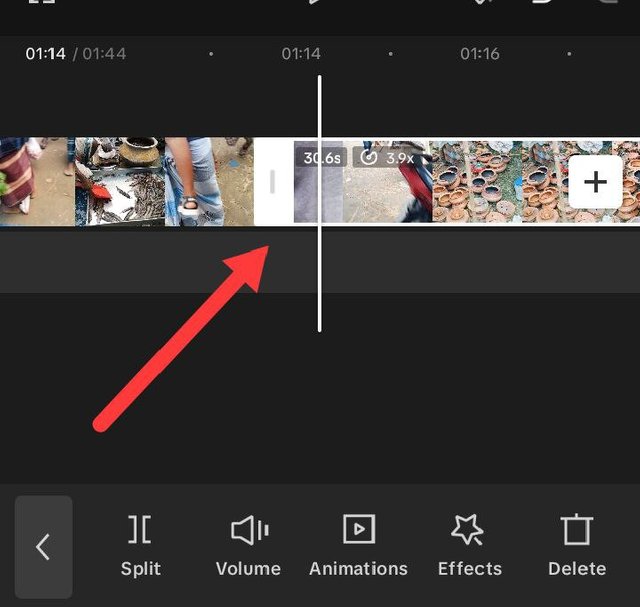 | 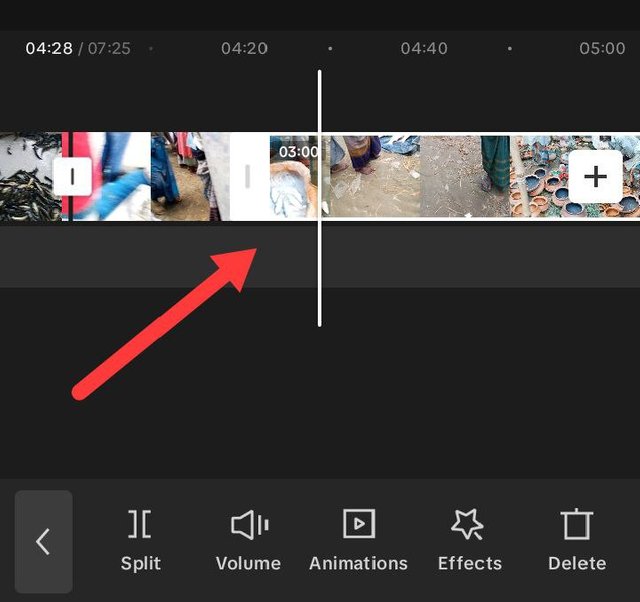 |
|---|
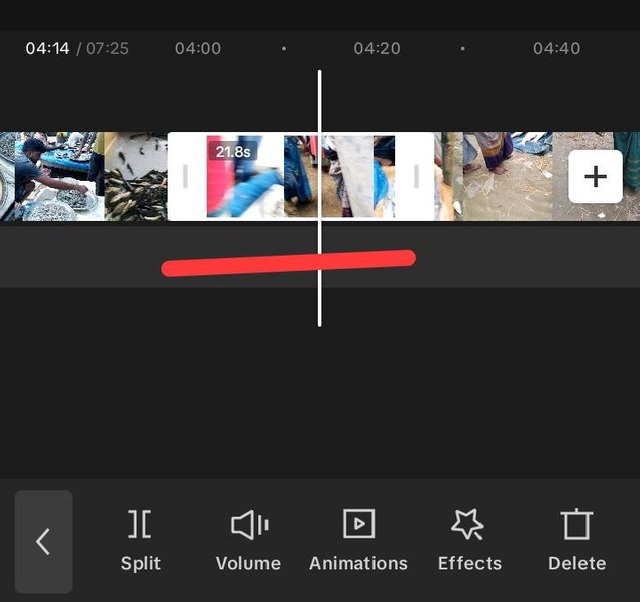 |
|---|

When we separate all the video clips, we can drag the clips as we want and arrange them in the place we want, when we arrange the video clips beautifully, the video will look very beautiful.
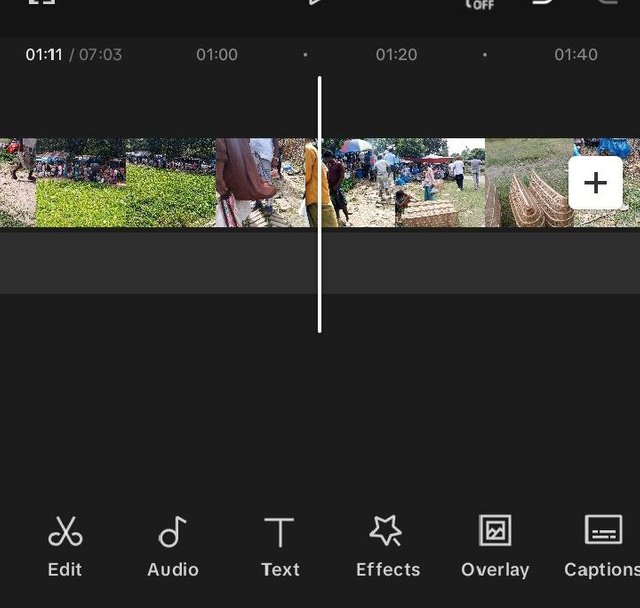 |
|---|

To make our video beautiful, we have to control its speed, sometimes we have to give slow motion in the video and sometimes we have to give it speed, when we increase the speed, the video will continue to run fast, to increase the speed of the video, we have to click on the speed option from our menu.
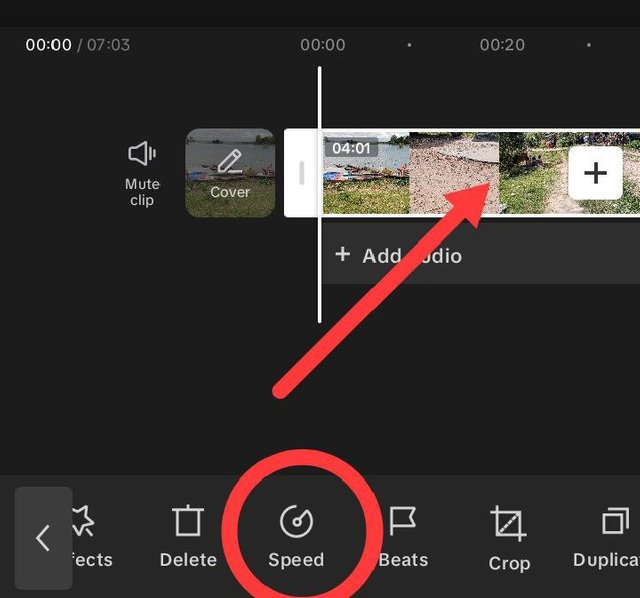 |
|---|
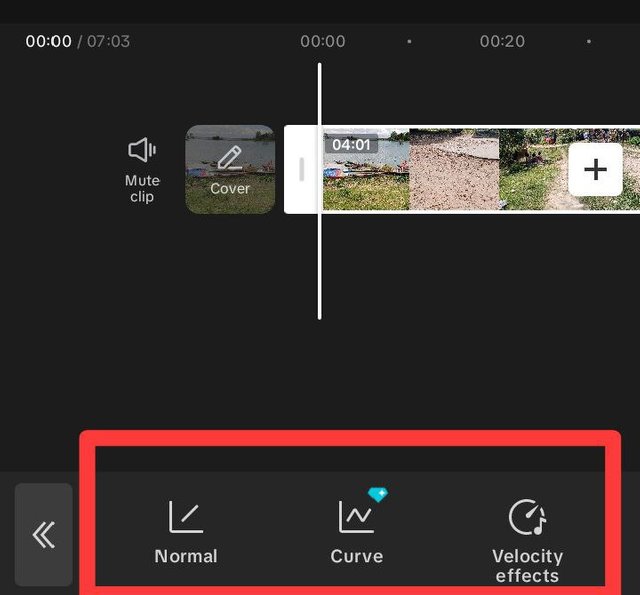 |
|---|
Then three options will be opened in front of us, first we can increase the video speed in normal mode, then in curve mode we can increase the speed of our video in customs mode as per our wish, then we will see another option velocity effect, through which we can see different effects of this speed, basically we can easily use the first normal option, the latter can be used in the paid version.
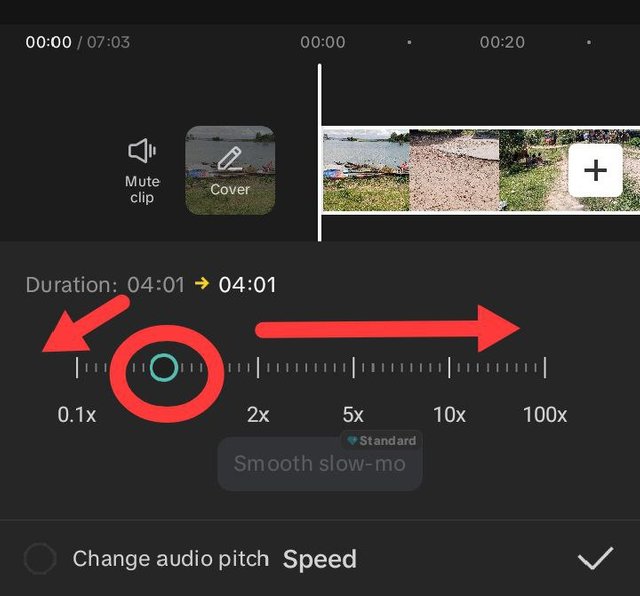 |
|---|
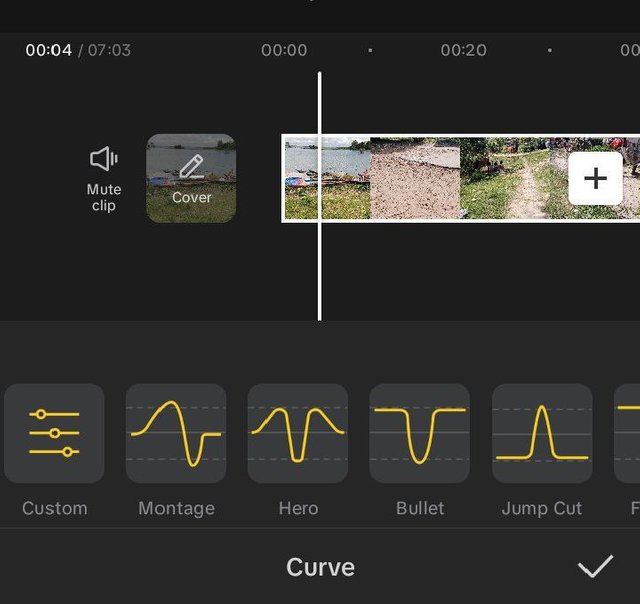 |  | 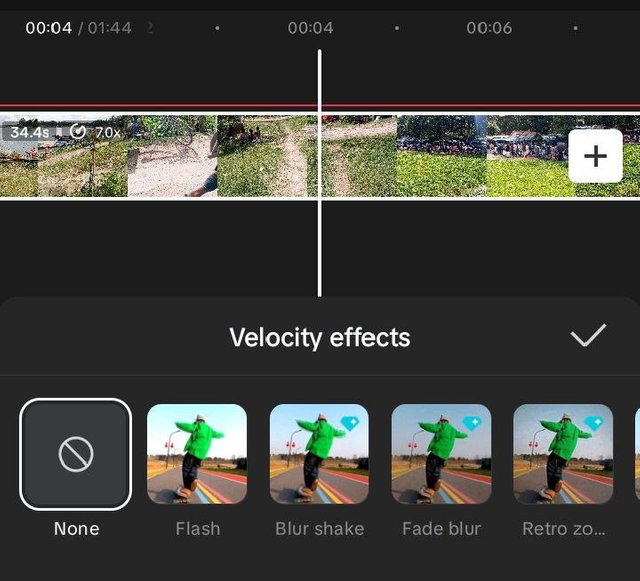 |
|---|

Original video
Video after editing
In our area, every Wednesday brother holds a weekly big market, this big market is held every Wednesday in Ratankandi village, that is why the market is called Wednesday market or Ratankandi market, at the beginning of the video I showed that many people come to this market by boat from across the river, in addition to coming by boat, many people come to this market by various vehicles.
In today's video, I tried to show a small part of the heart, first after seeing these boats, I entered the market through the road, at the beginning we see sugarcane, after that we see some fishing equipment, then I entered the market to see the fish, whenever I go to see the fish, I see guls and onions being fried next to it, so I recorded them in the video.
Then I kept seeing different fish, although I recorded a few fish videos, there are many more fish on the east side, this market is especially famous for fresh fish from the Jamuna River, the fish from the Jamuna River are very tasty, after seeing the goods, I saw clay pots and pans being sold, then sugarcane juice and cold water being sold in the summer.
Next to it, the cloth vendors of the market are sitting to sell various clothes including lungis. Then, as we walked forward, we kept seeing dried fish in front. Then, when we entered the potato, eggplant and raw vegetable market area, we saw many traders selling potatoes, eggplant, onions, chilies and other various vegetables. After making the video so far, I started my shopping. Today's video was a little over seven minutes long. I edited the video to a little over a minute.
| I am inviting my three active friends to participate in this beautiful contest, @mustafa001 @ripon009 @abdulmomin hope you will participate in this beautiful contest. |
|---|
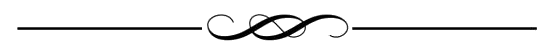
Thanks everyone for reading my post today. |
|---|
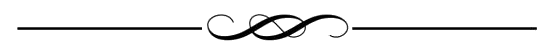
X promotion
https://x.com/hmahmud552/status/1958243155813474645
I remember the photos of the pottery in the post. The tour was interesting and different because of the pace you took, taking it from 7 minutes to almost 1 minute 20 seconds.
My suggestion would be to maintain the speed while you walk, but slow it down and highlight each stall you visited.
Thank you very much for your suggestion, it was only used to learn video editing, of course I should have stopped at each stall and slowed down my pace, in the future I will definitely try to make videos according to your suggestion, thank you also for paying attention to my post and for the nice comments, stay well always.
Nice video editing, your explanation of how you edited your video show you understand the process so well.
Thank you for sharing your entry.
I tried to complete this week's video editing course, and accordingly I edited and posted it. It's great to know that you liked my video editing. I wish you a bright future. May you always be well.
Thank you
Hola @mahmud552, quede encantada con tu vídeo.
El mercado Ratankandi tiene gran variedad de pescados, vasijas, verduras, ropas, etc. Tiene mucha variedad.
El paso a paso que hiciste para lograr disminuir el tiempo me parece excelente y bien explicado.
Me encantó tu escrito.
Saludos y éxitos.
Hello @sariana23 Thank you very much for paying attention to my post and for your nice comments. All kinds of things are available at our Ratan Kanti Haat. Especially in this haat, fresh fish from the Yamuna River and various fresh vegetables are available. This haat is held every Wednesday. I go to this haat every week. Best wishes to you. May you always be well.
Your vedio editing process is well. I appreciated your approach. Dont be upset. Try best. Wish your best luck for the challenge.
Thank you very much for paying attention to my post and for the nice comments. There is nothing to be upset about. We must try our best. I hope I can participate in the upcoming challenges better. Best wishes to you. May you always be well.
Hello @mahmud552, it s interesting tour of the Wednesday Ratankandi market! Your detailed instructions demonstrate a strong grasp of CapCut, and condensing the tour to around one minute keeps it interesting. The next time, make the walking portions brief but stop briefly at each stall to enjoy the vegetables, fish, and pottery; a few brief text labels would also be helpful. Don’t forget to mention the device you filmed with to match the challenge rules. Good entry, keep it up!
Thank you very much for paying attention to my post and for the nice comment, of course you gave the right advice, I really should have walked more slowly and shown everything more slowly, of course I will edit the video with this in mind in the future, and post accordingly, best wishes to you, always be well.