SLC-Home Repair Club | S23W6 | USB Data Cable Repair.
Assalamualaikum Everyone. I am @imranhassan
From #Bangladesh
.png)
| Project Summary |
|---|
My younger sister bought a USB data cable of the Oppo OnePlus brand for 250 rupees, and after a month of use it got damaged. The joint of the cable was worn out and disconnected from the circuit. My sister gave it to me for repair, and I decided not to fix it.
| Cause of the problem and solution plan |
|---|
First, I cut the insulation rubber of the cable using a blade and took out the circuit inside. Then I tested the connections of the four wires, which were:
VCC (positive 5V, red wire)
D+ (Data line + Green wire)
D- (Data line, White wire)
GND (ground, black wire)
I soldered each wire to its specific pin properly and secured the connections using insulation tape.
| Using Glue Gun Glue |
|---|
After soldering, I used glue gun glue to strengthen the connection of the wires and fix the broken parts. This made the cable more durable and reduced the chances of it breaking in the future.
| Conclusion |
|---|
By doing this, I gained practical experience in repairing a USB data cable. Now the cable is working as well as before. Using glue gun glue made the connection stronger and provided a long-lasting solution. I hope this experience will be helpful to other electronics repairers and students.
| I am going to start my tutorial post, |
|---|
Step -01
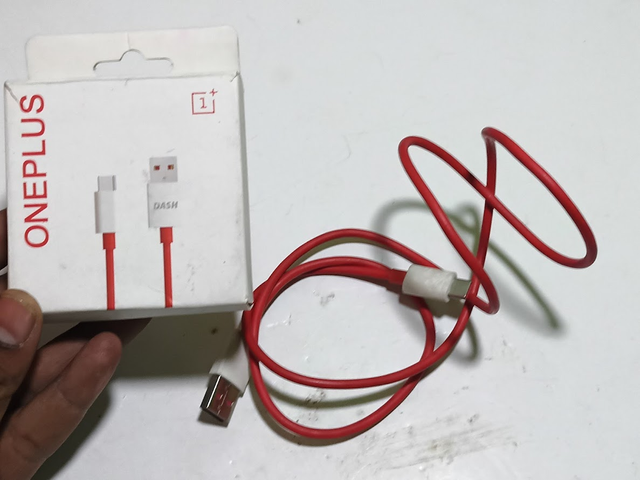 |  |
|---|
First of all, I took a data cable from the OnePlus company, whose problem I mentioned earlier. As you can see, the A-type pin has come loose from the side of the data cable. I have started working to reconnect it properly, and for this I am using a sharp blade.
Step -02
 | 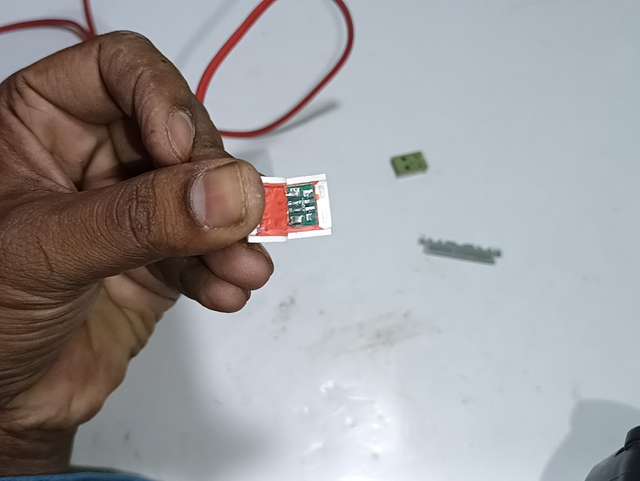 |
|---|
Next, I have cut the silicone insulation of the USB port with the blade so that the circuit inside can be taken out. You can see that after cutting the insulation on both sides, the circuit has come out cleanly.
Step -03
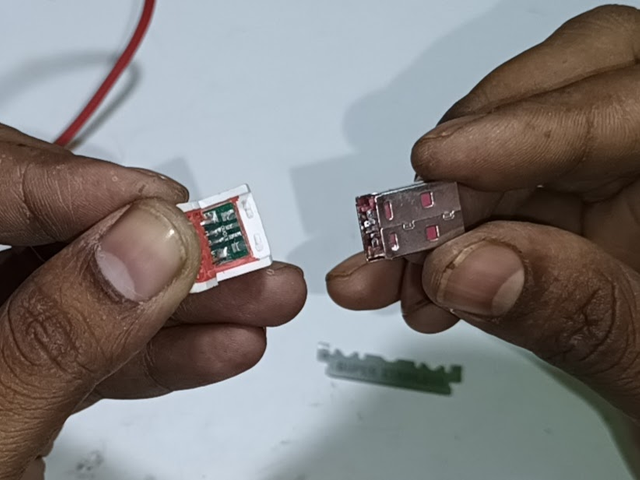 | 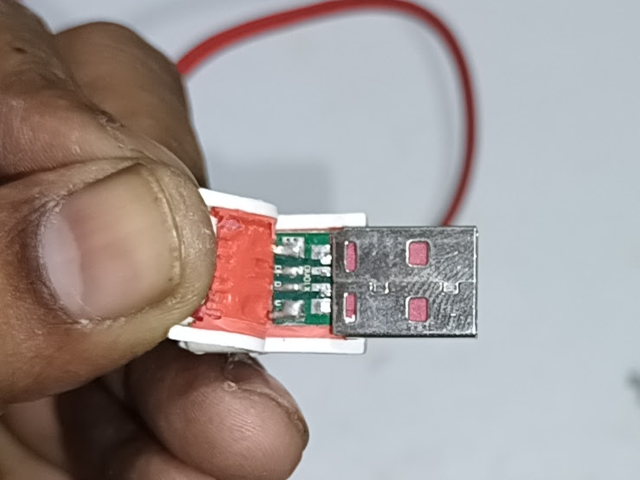 |
|---|
Next, I have observed the A-type pin that was loose, which was connected to the circuit of the USB port, to be reseated correctly. After aligning everything properly, I have placed the pin in its original place, which is seated nicely. Now it needs to be soldered to connect it properly.
Step -04
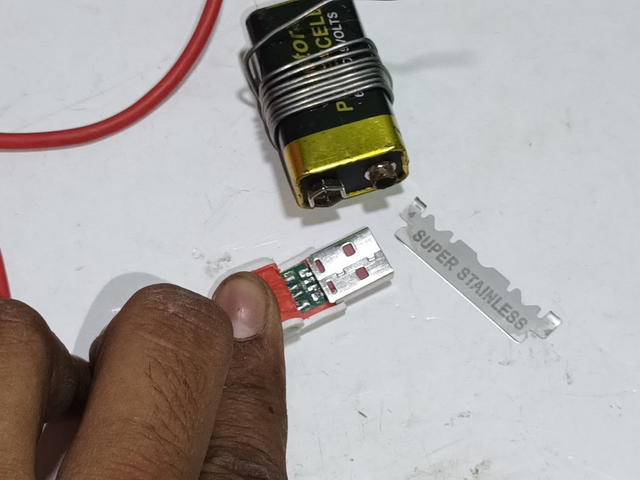 | 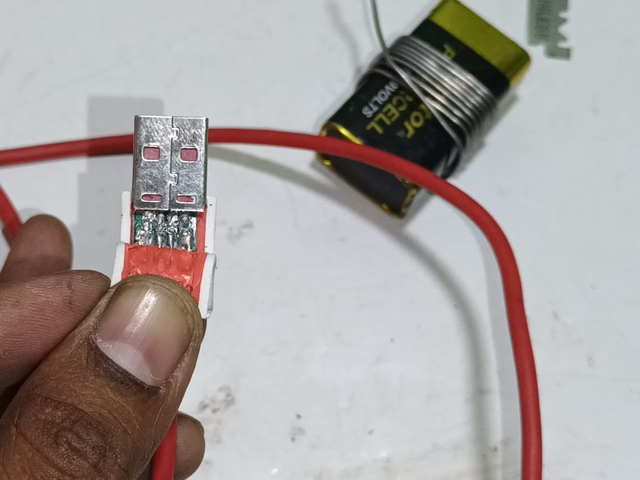 |
|---|
Next, I have placed the data cable neatly on the work table and carefully held one side of the previously cut silicone rubber. Next, I have prepared the soldering wire and soldered it to the small joints very carefully, so that there is no damage to the circuit and the connection is firmly fixed.
Step -05
 |  |
|---|
Next, I wanted to make sure that the data cable was working properly. For this, I took a 5V mobile charger and connected it to the adapter while carefully holding the connection I had soldered.
Step -06
 |  |
|---|
Next, I connected the adapter to the 220V input voltage and connected the Type-C through the mobile charger. As you can see, my phone is charging nicely. Then, I took a glue gun and a pair of pliers to re-insulate the area where I had soldered and where the Type-A pin had come out.
Step -07
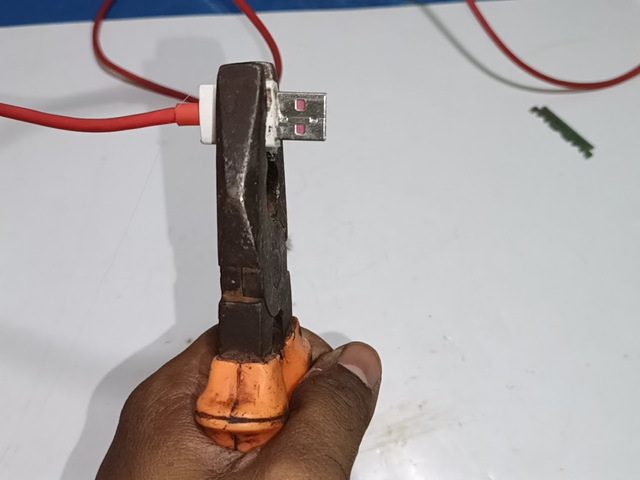 | 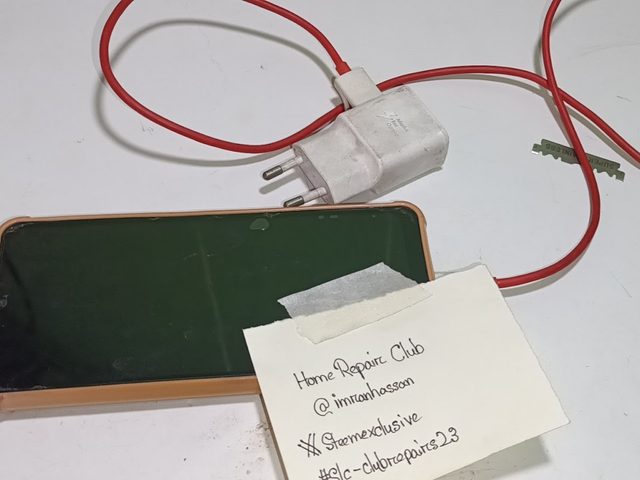 |
|---|
Next, I used glue from the glue gun to re-insulate the area where I had soldered and where the Type-A pin had come out. Next, I used the glue from the glue gun to press the insulation that I had cut with the blade and held it in place with the pliers so that it fit nicely. After the entire job was done, I took a picture of my club name and username written on it.
| Appliance | USB Data Cable |
|---|---|
| Brand | OnePlus |
| Model | OP-DATA-01 |
| Connector Type | USB Type-A to Type-C |
| Issue | Connector detached from circuit |
| Solution | Re-soldered the connector and reinforced with glue |
| Video Tutorial: To better understand the practical part of this tutorial, you can watch the video below. |
|---|
| 📢 These courses and challenges will run from today until 11.59pm UTC, on Sunday, March 30th, 2025. |
|---|
Here are our selection criteria for the Home Repair Club; if you want, you can read the post and understand it: Clubes de Aprendizaje de Steemit Temporada 23 | Introducción y Bienvenida al Home Repair Club
I invite you to join the Home Repair Club. @baizid123 @pepo84 @saikat01 @sheikhtuhin @shihabuddin48
Photography Details: 📱DeviceWalton Xanon x90
Best regards
mentor: @imranhassan
mentor: @rmm31 mdpolasmia

Un avería muy frecuente, la ruptura de cables de cargador de teléfonos, algunas veces la cubierta de los cables son rígidas y eso hace que el cable ejerza una fuerza en sus extremos y a la larga se parte la cubierta, luego los cables internos empiezan a sufrir por el mismo movimiento y terminan cortándose.
Los fabricantes de cables han optado por muchos diseños para evitar este corte en el cable, pero a la larga, por alguna razón se parten.
Ahora tú nos muestras como se puede reparar el cable, además de identificar y describir los 4 cables de colores con sus funciones.
Gracias por el aporte al Home Repair Club
Thanks for your valuable comments.
Your observation is absolutely correct. Broken phone charger wires are a really common problem, and many times it happens due to our daily usage. However, if the wires are repaired in the right way, there is no need to buy a new charger.
I will soon publish a detailed post, showing how to easily repair a broken charger wire. Also, I will explain the 4 main colored wires of the charger—including their function and the correct connection rules. Hope this will be useful for everyone.
Thanks again for your valuable feedback and interest.