Li-ion Battery Charger Circuit Diagram (Using 741 and 555 IC)
Assalamualaikum Everyone. I am @imranhassan From #Bangladesh
| Components used and their function |
|---|
🔹 741 Op-Amp IC
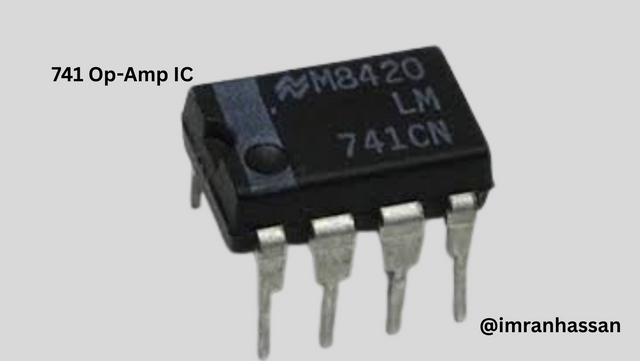 |
|---|
- Senses the battery voltage and generates an output signal by comparing it with the reference voltage.
🔸 555 Timer IC
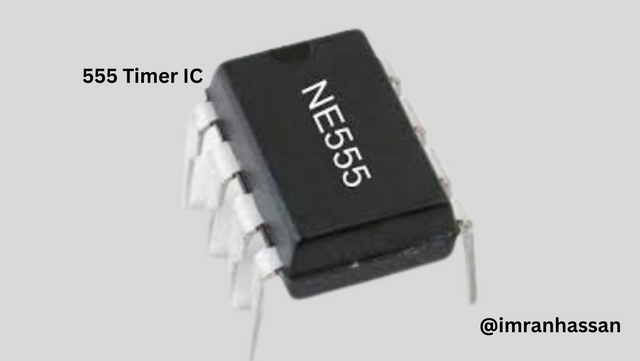 |
|---|
- Gives an output for a specific time when it receives a trigger input, which lights up the LED and turns on the transistor.
🔹 BC547 (NPN Transistor)
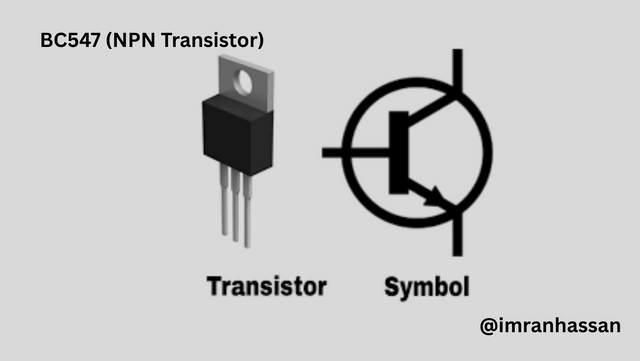 |
|---|
- Used to turn on the PNP transistor based on the output signal from the 555 timer.
🔸 2N2907 (PNP Transistor)
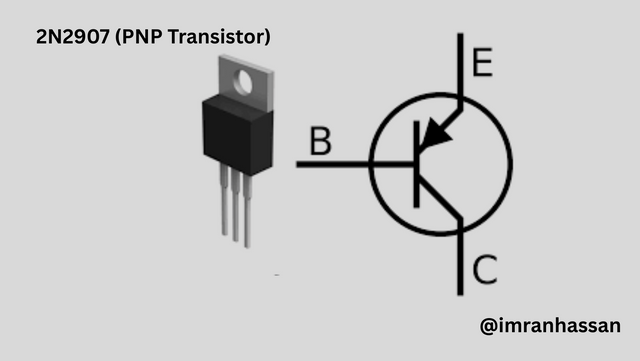 |
|---|
- Turns on or off the charging current, sending current directly to the battery.
🔹 2.5V Zener Diode
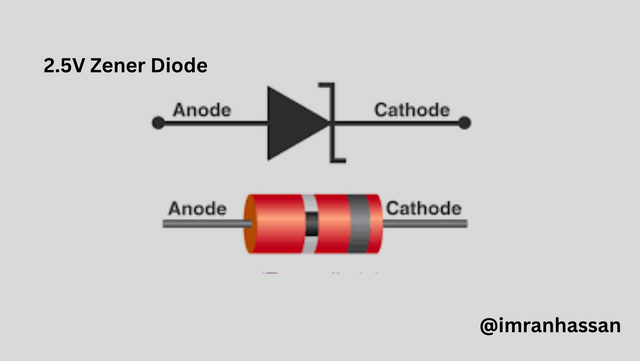 |
|---|
- Creates a specific reference voltage which is used for comparison with the 741 op-amp.
🔸 Resistors (2.7 kΩ, 620Ω, 8.2 kΩ, 1kΩ, 22kΩ, 18Ω 5W)
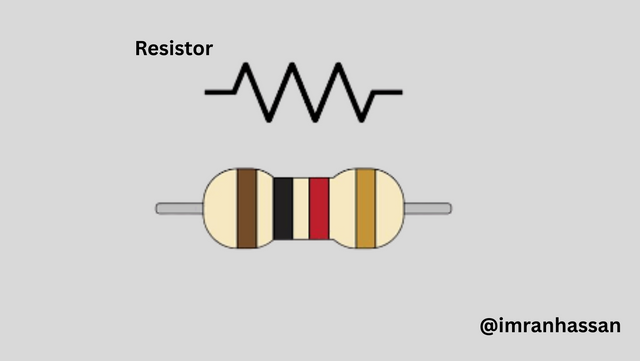 |
|---|
- Used for voltage division, transistor biasing and charging current limitation.
🔹 Capacitors (10μF, 0.1μF)
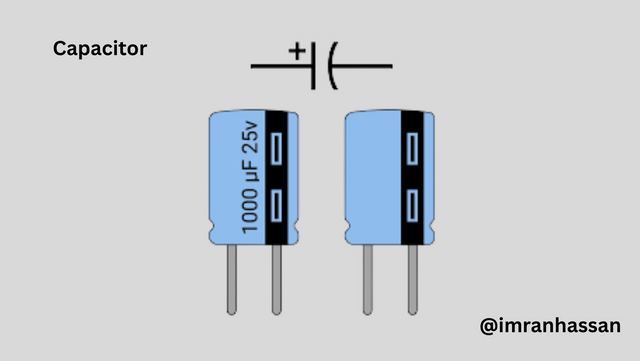 |
|---|
- Keeps the circuit stable by filtering voltage fluctuations and noise.
🔸 LED
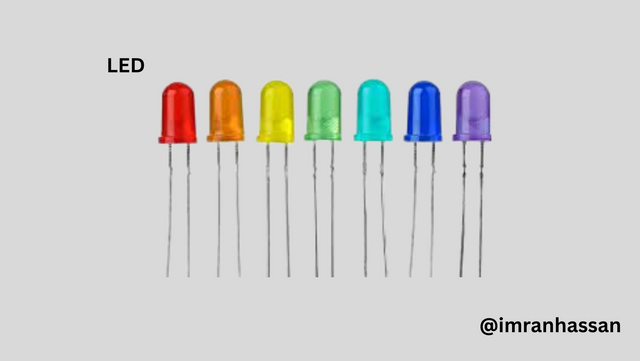 |
|---|
- Lights up when charging starts, which shows the charging status.
🔹 Li-ion Battery (1 or 2 Cells)
 |
|---|
- Accepts charge and acts as the main output of the circuit.
I have drawn and explained the circuit in four steps so that students can easily understand each part.
| Step 1: Voltage Reference Setup Using Zener Diode and 741 Op-Amp In this step, I have created a reference voltage for the circuit, which will be used later in sensing the battery voltage. |
|---|
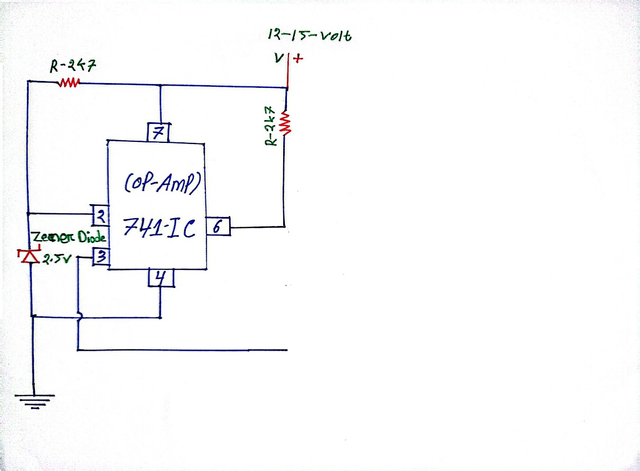 |
|---|
🔸 I have used a 12 to 15 volt DC power supply, which is supplied to the 741 Op-Amp and other components.
🔸 A specific reference voltage is created using a 2.5-volt Zener diode and two 2.7 kΩ resistors.
🔸 This reference voltage is connected to Pin 2 (Inverting Input) of the 741 IC.
🔸 Pin 3 (non-inverting input) and Pin 4 (ground) pins are connected appropriately.
🔸 The signal will be supplied to the next step from Pin 6 (Output).
This part acts as the basis of the circuit, where the functioning of the circuit can be disrupted if there is no correct reference voltage. So I have drawn the diagram very carefully by hand.
| Step 2: Triggering the 555 Timer using 741 Op-Amp Output In this step, I have drawn the part of triggering the 555 Timer IC by taking the output signal from the 741 Op-Amp. This step basically prepares the charging circuit for control. |
|---|
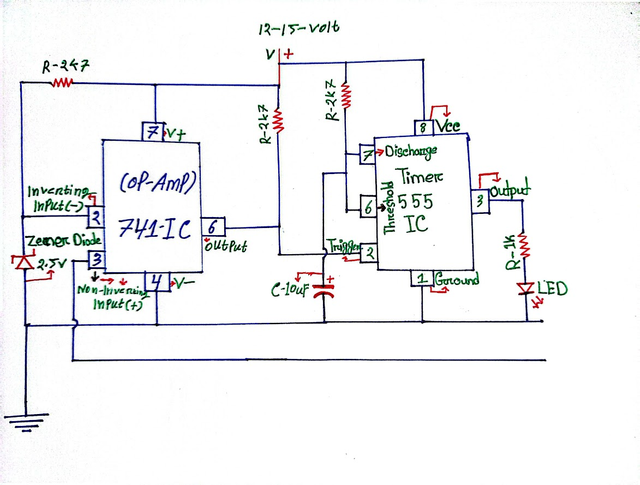 |
|---|
🔹 Pin 6 (Output) of 741 IC: When the Reference Voltage (Pin 2) and Battery Voltage (Pin 3) reach the specified position, then the signal is output from Pin 6.
🔹 This output signal goes to Pin 2 (Trigger) of the 555 Timer IC. The timer is activated through this trigger input.
🔹 Pin 6 and Pin 7 (Threshold and Discharge): I have connected these two pins to ground via a 10μF capacitor, which controls the timing.
🔹 Pin 3 (Output): Here I have connected an LED via a 1-k ohm resistor, which indicates whether the timer is activated or not.
🔹 Pin 1 and Pin 8: Connected as Ground and Power Supply, respectively.
This step basically shows how the timer is triggered as a result of sensing and provides LED indication. I have drawn this part very carefully by hand so that each connection and pin number can be clearly understood.
| Step 3: Transistor Switching and Battery Charging Control. In this step, I have drawn the main charging control part of the circuit. Here, the output of the 555 timer controls the charging of the Li-ion battery through a transistor configuration. |
|---|
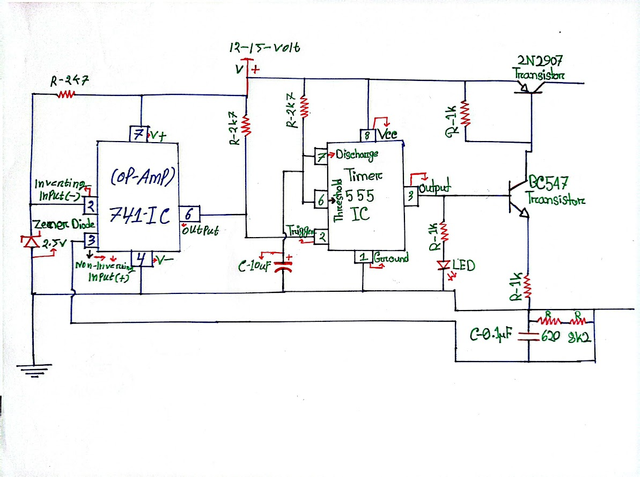 |
|---|
🔸 BC547 (NPN) Transistor: The signal from Pin 3 (Output) of the 555 Timer IC comes to the base of this transistor. When the output is high, the BC547 turns ON.
🔸 2N2907 (PNP) Transistor: When the BC547 turns ON, current flows through its collector and turns on the base of the 2N2907 transistor. Thus, the 2N2907 transistor also turns ON, and the main charging current can go to the battery.
🔸 Current Limiting Resistor: The charging current from the emitter of the 2N2907 goes to the battery through an 18Ω 5W resistor. This prevents excess current flow.
🔸 Voltage Divider & Capacitor: I have used the 620Ω and 8.2kΩ resistors and a 0.1μF capacitor below to create a voltage divider. This part accurately sends the battery charge status to the sensing input of the 741 IC.
Step 4: Battery Charging Line Enhancement (Drawn by Me)
| In this step, I have made the battery charging line structure more reliable and safe based on the previous step. |
|---|
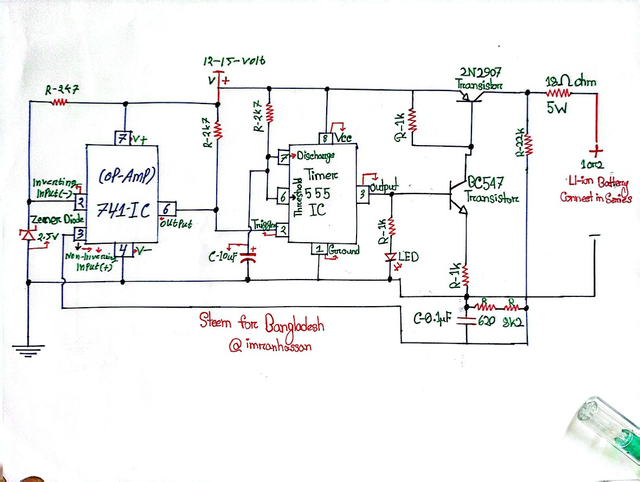 |
|---|
🔸 22kΩ Resistor Inclusion: A 22 kΩ resistor is connected to the emitter part of the BC547.
Its function is to keep the transistor biasing more stable so that the 2N2907 switches properly. This helps the circuit control the charge more efficiently.
🔸 18Ω / 5W Power Resistor: I placed an 18Ω 5W power resistor in series with the battery line.
Through this, the current flowing to the battery is limited to a safe level, and the battery does not overheat due to excess current. This is an important part of the real charger design.
🔸 Dedicated Battery Line with Labelling: In the image in Step 4, I specifically added a red label “Li-ion Battery Connect in Series” for the battery line. This line starts from the 2N2907 and goes directly to the battery, which was not there in Step 3.
🔸 Practical Charging Path Visualisation: In this step, each component of the charging line is drawn with real references—such as Battery Positive, Ground, Series Configuration, and Current Limiting.
| ✅ Conclusion: |
|---|
I drew this project by hand for learning purposes only so that even beginners do not get scared of building electronic circuits. This charger circuit includes elements like voltage sensing, current control, LED indication and practical applications. I hope my circuit drawings and step-by-step explanations will be useful to you. I dedicate this work to the "Steem for Bangladesh" community.
| Photography Details | 📱 Device: Walton Xanon90 | 📍 Location: Narayanganj, Bangladesh | 📷 Captured By: @imranhassan |
|---|
.png)
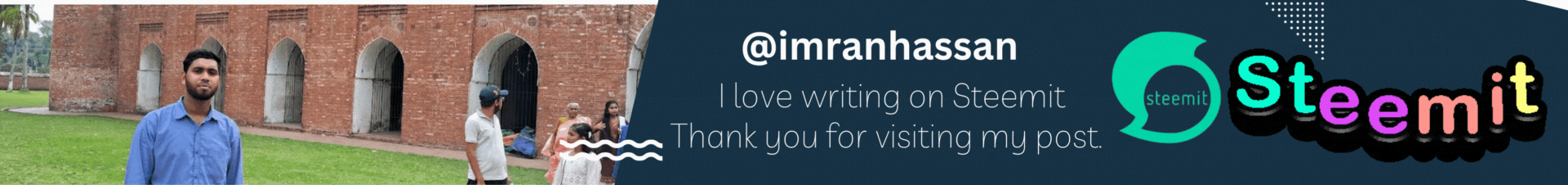.gif)
god bless you
Hi, Greetings, Good to see you Here:)
Congratulations!! Your post has been upvoted through steemcurator06. We encourage you to publish creative and quality content.
Curated By: @sergeyk