Powerup and win/ 31.894 steem
Hello Everyone.
This is @alimtutorial, from #Bangladesh 🇧🇩
Powering up means converting liquid steam into steam power. Powering up is very important for powering up. By powering up, we not only increase our influence in the community, but also create opportunities for passive income through curation. More steam power means more vote value and thus more curation rewards. So we need to power up more and more. This is very important for Steemit ID.
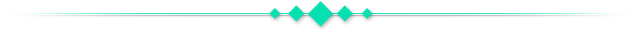
To power up, first I have to login to my Steemit ID. Then I have to look at the top right side. There my profile is visible. I have to click on that profile. After clicking on the profile, a new site will open. There is an option called wallet on that side. I have to click on that option. Then my wallet will open.
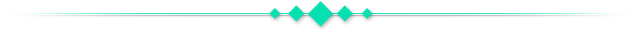
To power up, first I need to have liquid steam in my wallet. I can power up only if I have liquid steam. The amount of steam in my Steemit wallet is 31.894. Which I can power up.
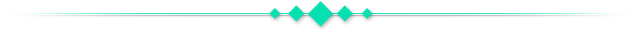
Then there is an arrow symbol on the right side of the liquid steam balance. We have to click on that symbol. After clicking, a new interface will open. There will be five options such as, transfer, transfer to saving, power up, trade, market. Then we have to click on power up.
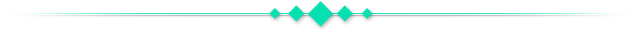
Then I will be able to see the liquid steams of my Steemit wallet. The username of my Steemit ID will be written on the top, and in the lower box I have to mention how much steam I want to power up. Right now I want to power up 31.894 steam. Once the amount is written, I have to click on the power up option.
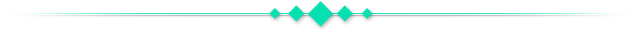
Then another new interview will open. This is the final stage. Here we can see all the information. If we see that everything is completely fine, then we click on the OK button.
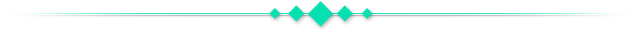
Then we have to enter the master password of our Steemit account. After entering this master password, the liquid steam cannot be restored to its previous state. Liquid Steams will be added to Steam Power within seconds of signing up with your master password.
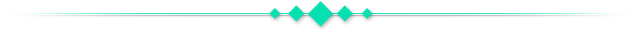
Before powering up Liquid Steams, my Steam Power was 99.269. Now after powering up Liquid Steams, my new Steam Power balance is 131.163. All of this was achieved thanks to your support and my continuous efforts.
I want to invite @mdpolasmia @jannatakter24 @boishakhi123 to join this contest.
Regards:-
@alimtutorial
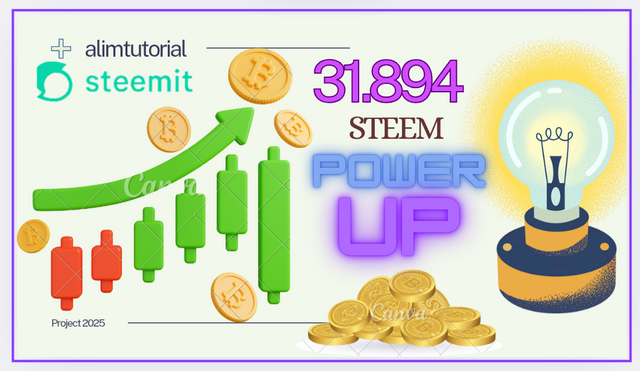
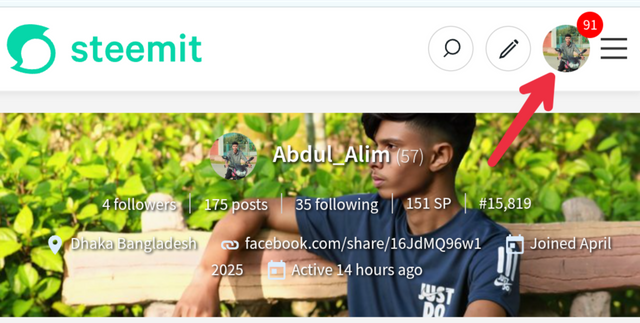
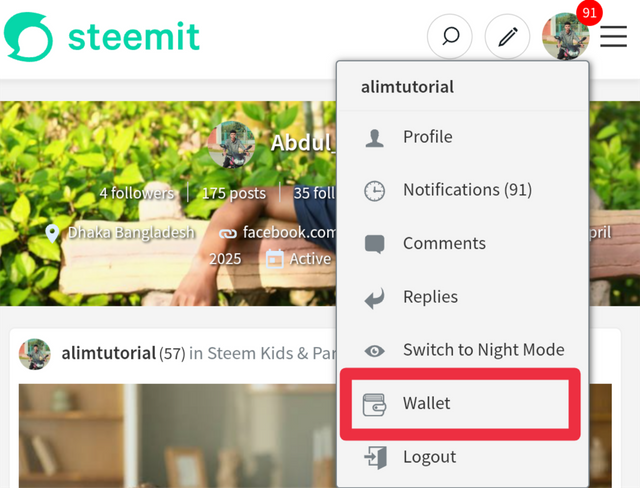
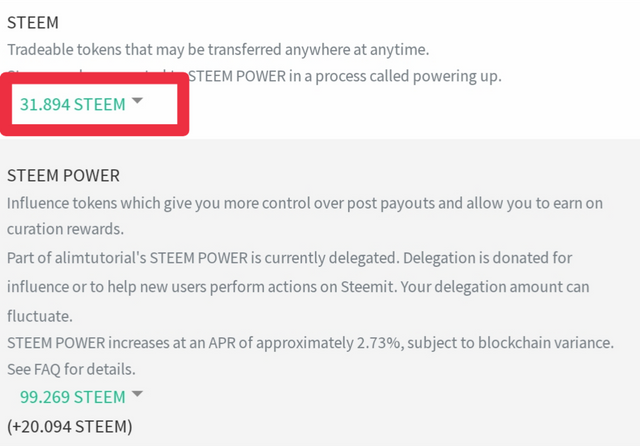
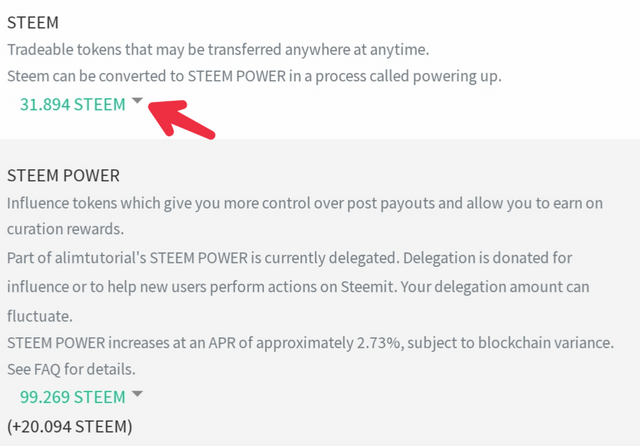
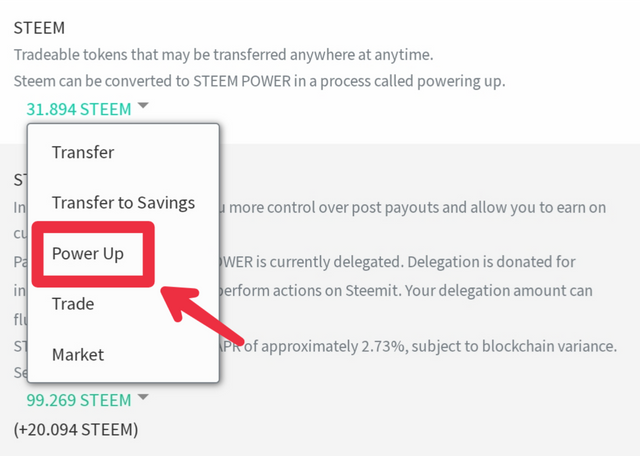
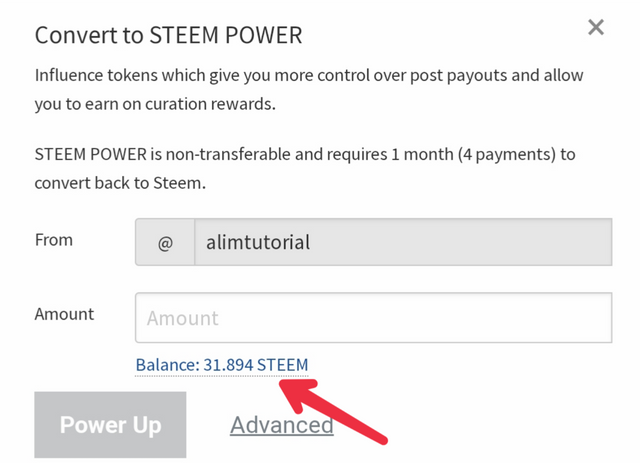
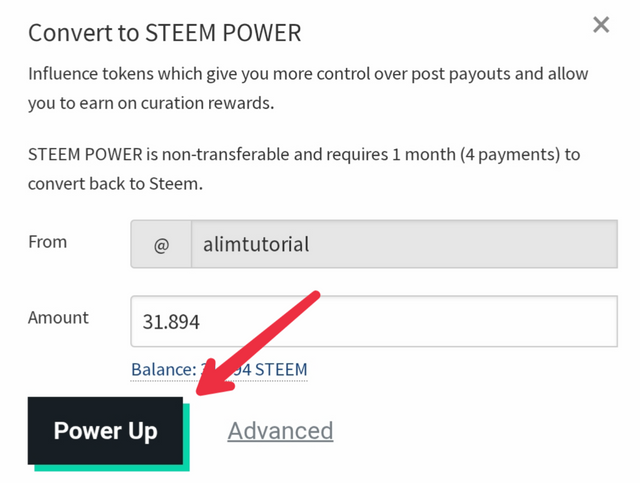
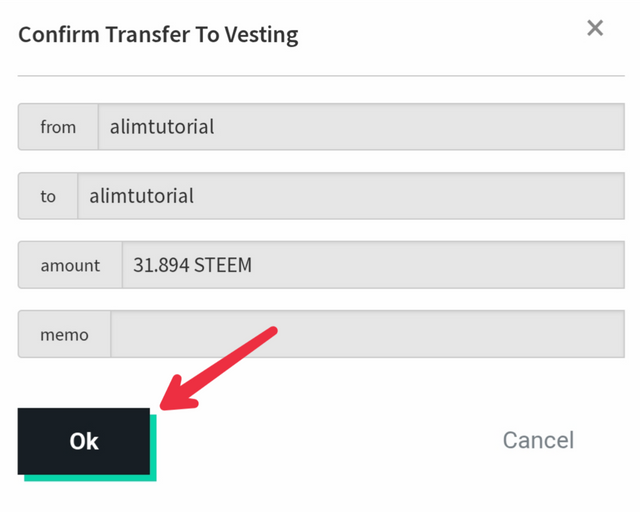
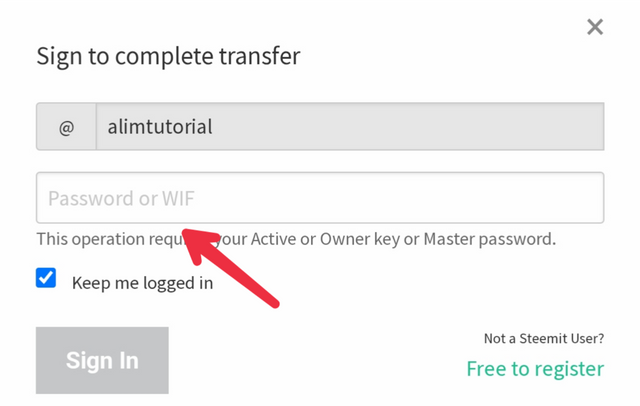
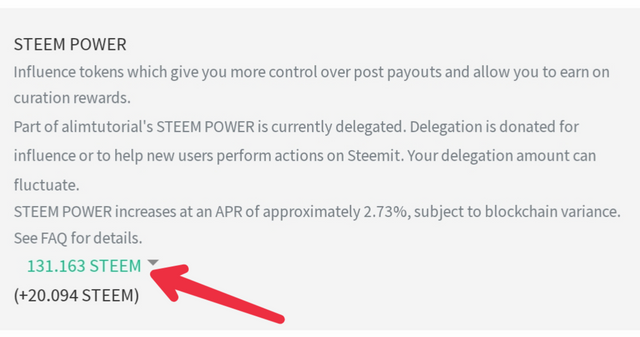
Upvoted! Thank you for supporting witness @jswit.
X promotion post link 👇:-
https://x.com/alimtutorial8/status/1939871250387804394?t=C79B-zUeW21nAsG_-lcpAQ&s=19