Few Steps To Add $PUSS COIN To Your Wallet
INTRODUCTION
To add $PUSS Coin in your wallet, you need to know and access “Add Token” or “Import Token” function of your wallet to manually add any token that is not automatically shown. By this way, you would be able to add $PUSS Coin correctly into your wallet, thus it will be shown and ready for transaction.
Don’t forget to get the official $PUSS Coin contract address only from trusted sources as it works like an address that point your wallet on interacting with the real token. You wouldn’t want to add wrong/fake tokens which may put your fund at risk. When adding token, always make sure the info you key-in is accurate & correct too.
Also, do not forget to choose the accurate blockchain network for $PUSS Coin. If you add the token to a wrong network it will not be recognized correctly and all of your transactions may fail, if not possible loss of the asset. By being sure about the correct network, you guarantee that you can store & send without any issue with your $PUSS Coins.
- LOCATING YOUR WALLET’S “ADD TOKEN” OR “IMPORT TOKEN” FEATURE
Nearly all wallets have the ability to add or import a token which is not automatically displayed. This function is usually called something like “Add Token” or “Import Token”, and will be located within the wallet app’s main menu structure. But finding where this is in your wallet, is the first step before you do anything else.
Some wallets, such as MetaMask or Trust Wallet for example, will have you find the “Add Token” option under their main asset list. Others may require you to hunt a bit further within their advanced settings. It’s best that you get comfortable with how your particular wallet of choice operates so this process isn’t too overwhelming to figure out.
After clicking on “Add Token” in your wallet of choice, it will ask you to enter the contract address, token symbol and decimals. For $PUSS Coin be sure to input the correct information so that your wallet knows what token it’s dealing with and includes it amongst your other crypto assets.
- FINDING THE OFFICIAL $PUSS COIN CONTRACT ADDRESS
The contract address is what identifies $PUSS Coin on the blockchain and you should only get this from a trusted source, such as the project’s website or official social media. By adding an incorrect contract, you could be adding some fake token and you risk losing your funds.
You can usually find the verified contract address on trusted blockchain explorers like Etherscan or BscScan if it is on either of those chains. Make sure it matches what is announced by the official project before you add it to your wallet so that you don’t get any fraudulent/fake token.
Best practice is to bookmark this official contract address page for later easier reference so you won’t make mistakes and when you have to install or import your wallet in future. Accuracy here matters a lot as it directly impacts your ability to store and transfer your $PUSS Coin securely.
- VERIFYING THE CONTRACT ADDRESS TO AVOID SCAMS
Verification essentially entails double-checking the contract address put forth by a project, using multiple reliable sources. Bad actors commonly share fake addresses that are deceptively similar but lead to entirely different (and malicious) tokens. In all cases, check your source against official announcements, community channels and blockchain explorer listings provided by the project.
Another way to verify is joining the official $PUSS Coin community groups. Moderators and experienced member can tell you if the contract address you are using is correct or not.
Using verified source, reduces the risk of loosing your funds because of phishing scam or fake token. By Spending some time to verify before adding $PUSS Coin will help you stay sure that your wallet contains real deal.
- SELECT THE RIGHT BLOCKCHAIN NETWORK FOR $PUSS COIN
$PUSS Coin is on a certain blockchain network and you need to select this one in your wallet. If you select a different one, your wallet will not see the token and you might even loose assets if you send them to a wrong (incompatible) address.
Wallets usually offer the option to change networks in your settings or the token import process. But first things first, you need to know if $PUSS Coin is built off Ethereum, Binance Smart Chain, or another network before you begin adding it.
Certain more advanced wallets have multi-chain capabilities where you can even store other tokens of various networks with $PUSS Coin. Still, knowing which chain is important so as not to send the wrong transaction and cause cross-compatibility problem.
CONCLUSION
Adding $PUSS Coin to your wallet is a little more complicated than simply clicking a link. You need to open up the “Add Token” feature in your wallet of choice, find and verify the official contract address (don’t get scammed by using an incorrect one!), and make sure you’re connected to the right blockchain network for $PUSS Coin so that your wallet can properly store and send tokens within the correct network environment.

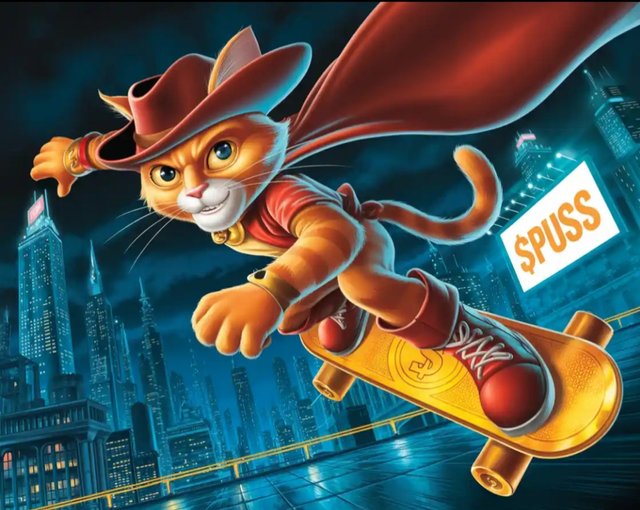

https://x.com/steemblogger/status/1954987962417959005
https://x.com/steemblogger/status/1954987777923133618
https://x.com/steemblogger/status/1954987579561976189
Upvoted! Thank you for supporting witness @jswit.
Note:- ✅
Regards,
@jueco