SLC S27 Week1 - Let's Play OpenTTD
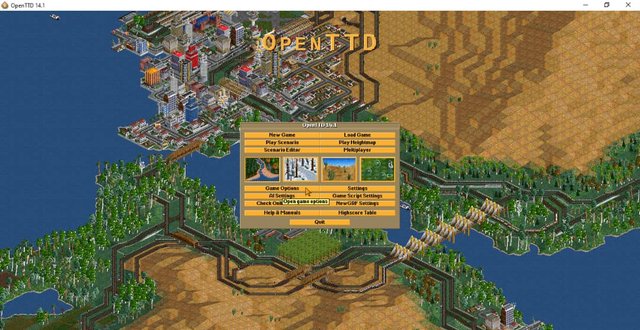
When I saw the gameplay on the challenge, I knew that this would work better on a PC. Fortunately, I got one, and the interface is quite a very nice and old model. When I realised I would be demolishing, building and reconstructing places in this city, I knew it would be very calculative because, seeing the games, I can see my capital, and messing with this may definitely put me in bankruptcy.
Setting OPENTTD GAME
- By clicking the main website, openttd.org, it directed to a page,
- On this page you will find different versions of OpenTTD, 15.0, 15.1, etc., but we will be clocking 14.1 since it is more stable and compatible with my PC.
- Once the game is done downloading as an APK file on the PC, click on it and install it; it opens a broad page with no sounds.
- A box that contains a list of commands appears. In these commands I had where to create my game, load a game if I had already created one, and other options were there as well, like the check online content where I had to download the sounds and the graphics (base graphics Night GFX). I set them up in the game option.
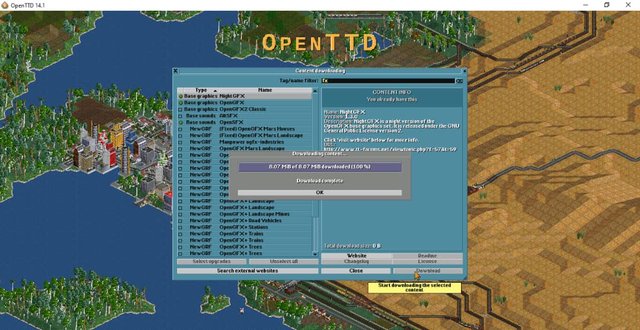 | 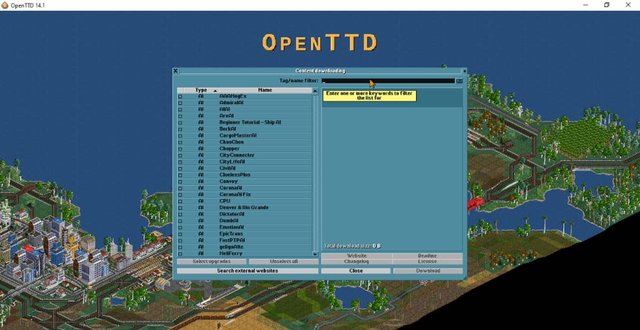 |
|---|
- After setting up things like the graphics, interface and sounds In the game option, I return to the previous menu, the same box, and click on 'new game'. On clicking this, different biomes appear. According to the challenge initiator, the first one is a more simple environment, and the second and third are preferably chosen. I choose the second one, and when the biomes are displayed, I save my game by click-holding the fourth option on the top horizontal toolbarand directing the cursor to where I have saved the game. My game is now saved; quitting the game doesn't affect anything.
My Experience With Train Games
The only train game I played as a child was Subway Surfers, where I would be running on top of trains and jumping over them. Actually, I saw my cousin playing it when I was young, back in those days when I didn't have an Android device, and he usually gave it to me, and I did well. There was once I almost ranked his high score in my first game play.
Describing 3 Useful Windows
Build waterway infrastructure
Build canals; Canals are man-made infrastructure for irrigation, drainage, etc. Clicking this button will build them in your city.
Builds locks; I am yet to understand its full purpose, but from my little knowledge, water has different levels, and build locks help equalise them for cargoes and different ships.
The purpose of the demolish button is seen clearly without anyone telling us because it comes with a bomb symbol.
Build a ship depot; this button helps me buy and maintain ships.
Build ship dock
Place a buoy; these buttons help sailors know which way to follow to reach a certain location around the city. waypoint,
Build an aqueduct.
Industry
Industry directory: This button helps identify which resources are in each city on the map.
Industry chain: once this window opens, there is a drop-down box that helps locate any industry on the map, their cargos and links them to the map.
Fund new industry; this is to fund any industry for the growth of my city, population and finances.
Open map, extra viewpoint
In this button the windows we have are
Map of the world: I love the pattern the world map is; it has the ability to select and deselect many functions and bring them to transparency. I was able to toggle on and off the sound, show my cargo flow, show vegetation, show vehicles and where they are parked on the map, and show the contour of the land, which shows the magnitude of vegetation. Tools to centralise the map are seen as well, and the zoom in and out button, which is very significant in a map, is also very available.
Extra viewpoint is one tool that can enable you to view two cities at the same time by zooming in and out.
Cargo flow legend: it enables me to check my cargo, in the colour palette of lighter to darker colours; the right hand has raw material, goods and other things like passengers, each of those colours represents something, the deep green represents wood, the lighter green represents fruits, and the flow starts from unused resources to saturated and overloaded contributors to the cities' growth.
Sign list: I have placed no signs in these cities, so my sign list is currently zero.
My City
- I choose a city of about 560 inhabitants and rename it to Nsijorovill; this city is close to the Sarfinghill City factory.
- I found a close city by the southwestern part of the map from my own view, and this city is renamed to Nigeria. The two cities are close to water regions.
- The city head and president were all changed to the face that fits my desires. , I set up my headquarters, but it has not been developed; maybe with time, it will.
Landscape Tools
I explore the landscape tools effectively. I also noticed something while using them: some of them work by the land topography. I lowered my land level and tried to plant trees, but unfortunately it showed me that trees cannot be planted in such an area. I had to bring it up; it cost me some amount of pounds to do that. I also hid some resources, made the contour display, hid trees, buildings, etc., and made resources show by traces. This experience gave me a completely different view of my map.
An ore mine was the closest natural resource mine I could find in my city after the Sarfinghill factory; if they mine ore, it means the resource is present in that city.
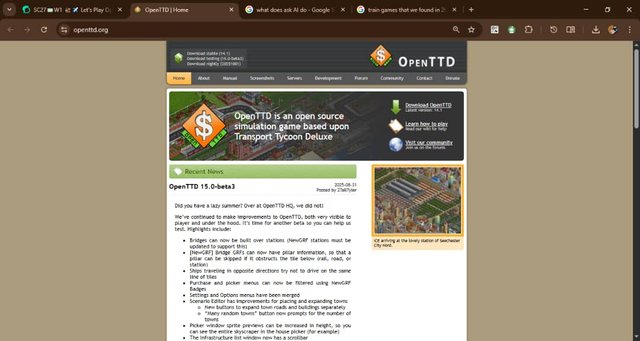

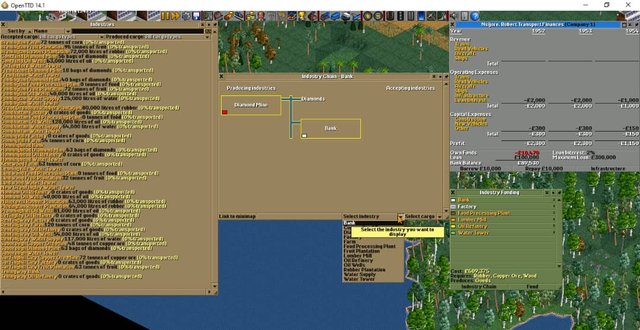




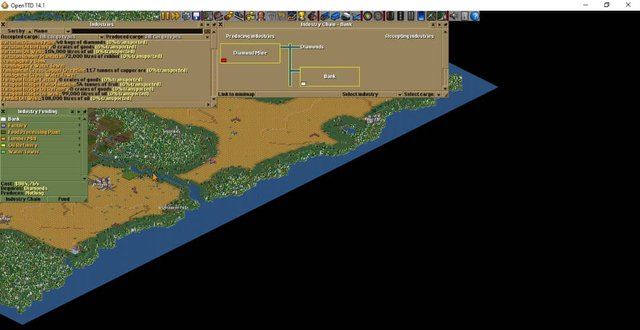

Upvoted! Thank you for supporting witness @jswit.
🎉 Congratulations!
Your post has been upvoted by the SteemX Team! 🚀
SteemX is a modern, user-friendly and powerful platform built for the Steem community.
🔗 Visit us: www.steemx.org
✅ Support our work — Vote for our witness: bountyking5
Here is your content summary:
By improving the marked items you could get Higher Votes! NOTE: The curator may modify the final percentage of votes, according to the quality and relevance of the content
Curated by @marvinvelasquez