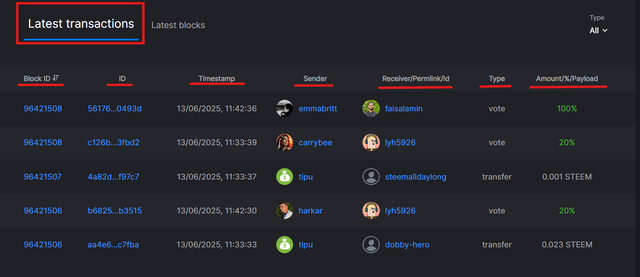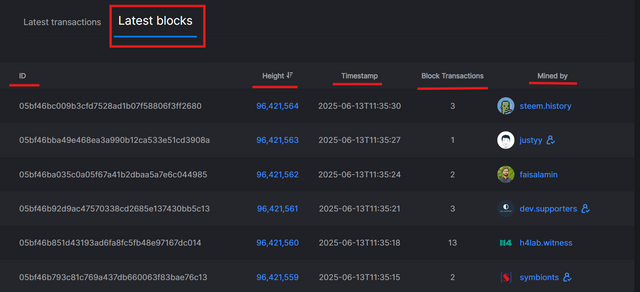Achievement 5 Task 2 by @z-khan29 : Review Steemscan.com
Hello everyone. Hope you all are well and doing good. Today I am going to post my achievement 5 task 2 which is about steemscan.com. In this post I am going to review steem scan and answer the few questions.
Question 1:
Explain the current Steem price and volumes on date of submission of this review?
Answer:
Current Steem Price:
To find the current price, open the steemscan.com and then you can see the current price and volume.

So in the above image, the current price is 0.13 dollars.
Current Steem Volume:
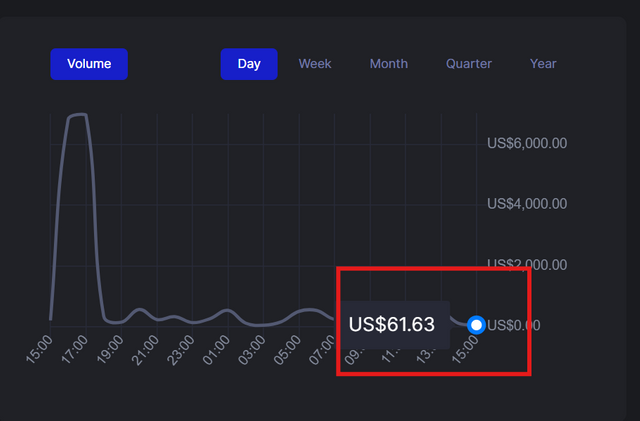
So in the above image, the current volume is 61.63 dollars.
Question 2:
Explain What all information is shown under latest transactions and latest blocks section?
Answer:
When we scroll down on the homepage of the steemscan.com so there we see the latest transactions section and also the following information which is described below:
- Block ID
- ID
- Timestamp
- Sender
- Receiver/Permlink/Id
- Type
- Amount/%/Payload
In the latest blocks section, we can see the following information.
- ID
- Height
- Timestamp
- Block Transactions
- Mined by
Question 3:
Explain What all information is shown under Witnesses section and steps to vote a Witness?
Answer:
For the witnesses section, click on the menu button and click on the witnesses for the section to be appear as shown in the image below.
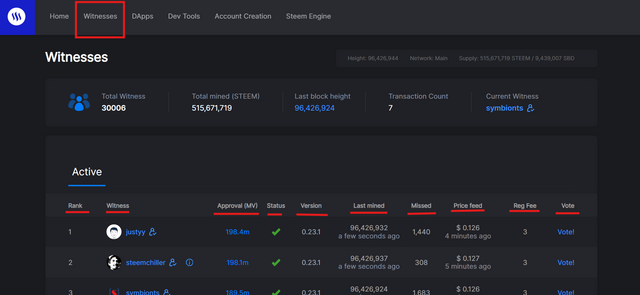
The following information is described in the witnesses section:
- Rank
- Witness
- Approval (MV)
- Status
- Version
- Last Mined
- Missed
- Price feed
- Reg fee
- Vote
Steps to Vote a Witness:
For the voting process, first click on the vote button of the user id you want to vote. After clicking on the vote button, there will be an interface shown and then click on the continue. After clicking on the continue, enter your steemit username and private posting key to get started.
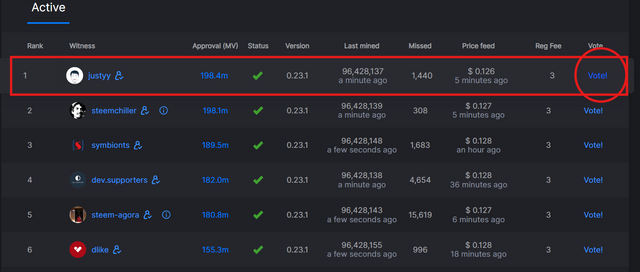
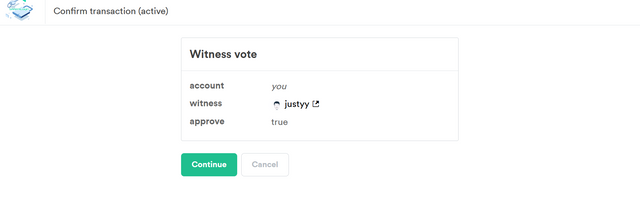
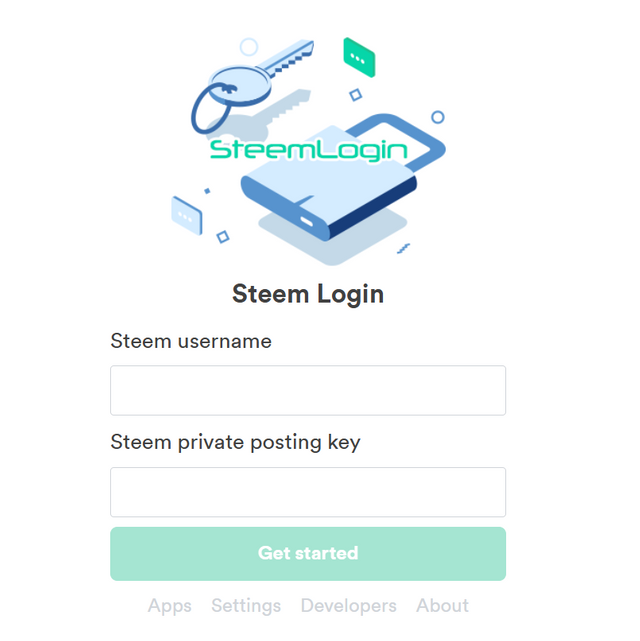
Question 4:
Explain What is DApps and mention 3 DApps which you have already used or may use in future as per your interest?
Answer:
For the DApps, click on the menu to see the DApps. By clicking on it you will go the DApps section and by scrolling you will find the following apps shown in the image.
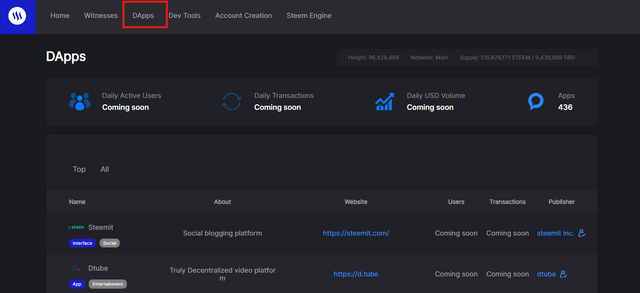
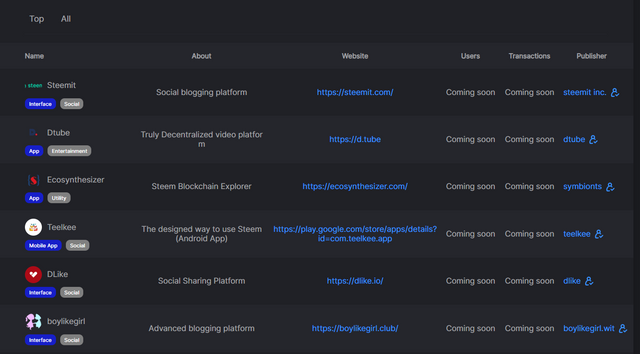
I am planning to use Dtube and DLike apps in the future.
Question 5:
Explain How to use "Quick Convert" and what is the fee charged for different Steem amount for withdrawal?
Answer:
In the menu, there is an option called Quick Convert. By clicking on it the interface will be open. There you have to enter the amount you want to convert and then it will be converted. Also in the below section you will see the fee charged for different steem amount. Also you have to enter your wallet address from which you want to withdraw money.
Question 6:
Explain what information is provided by the "Search" feature?
Answer:
In the search feature, we can see the transaction, block, account and all the additional parameters.
.png)